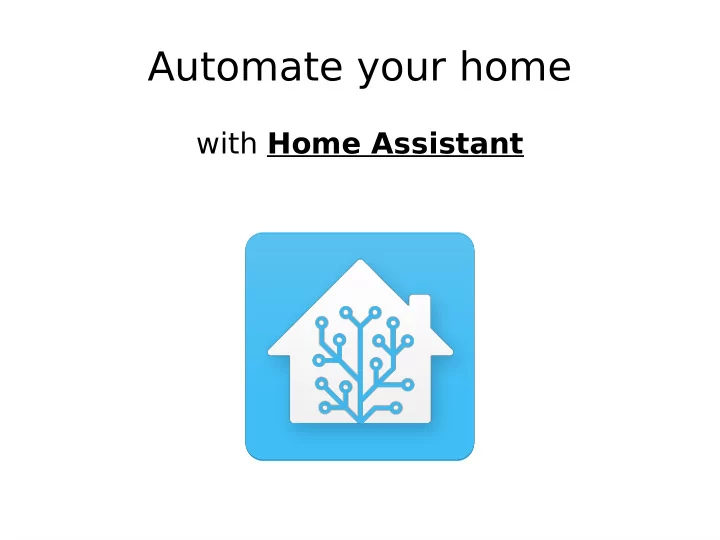
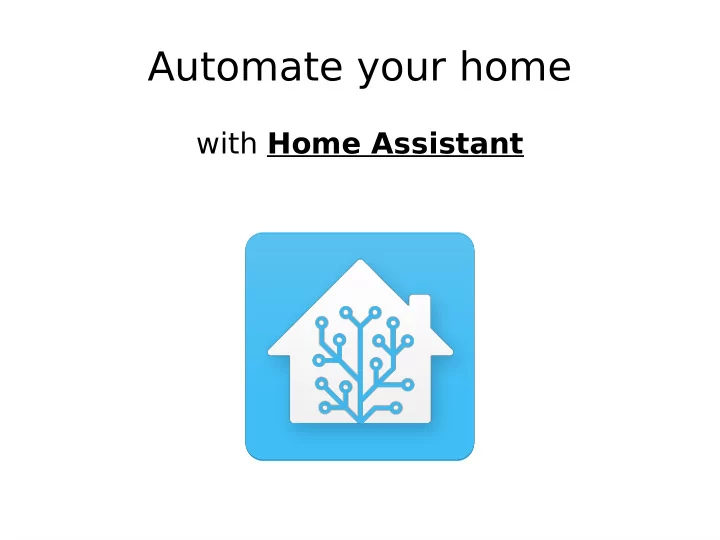
Automate your home with Home Assistant
Alternatives ● Very convinient ● Everything happens in the Cloud ● Nice looking bricks without internet connection ● Always listening and sending home data about you ● No incentive to integrate with other brand’s hardware
What is Home Assistant? ● A central software which can listen to events which are happening in connected hardware, trigger automations and log what is happening ● Frontend written with Polymer and WebComponents ● Backend written in Python ● Over 1000 integrations to hardware and software ● Can be run everywhere where Python runs, Raspberry Pi, NUC, Laptop, Desktop, Server ● Really big community
UI example
Hass.io ● Super easy to set up: – Image to fash on your Raspberry Pi ● Extensible with from the UI available extensions (implemented as Docker images) ● Automatic updates ● Not as much controll over the software
My (small) hardware setup
Software setup
My way of setting it up 1.Install Haspbian on Raspberry Pi 2.Compile + install telldus-core 3.Confgure T ellstickDuo 4.Install and confgure BlueZ 5.Confgure Home Assistant for hardware 6.Write automations 7.Build WiFi termometer and button 8.Confgure them to be usefull in HA
Presence detection
Presence detection technology Google Maps location sharing
Automating lights ● My setup are wif ● The easiest use case to come up with bulbs with a open ● The easiest to set up protocol ● Fairly expensive to ● Problematic when replace all lights, people use the especially to make it switches user friendly ● Better, but more ● Cool show of efects expensive, to replace ● Grouped in logical the light switches. groups
More wireless technologies LPD433 ● Open protocol ● Closed protocol ● Low power device 433 MHz ● UHF band in which licence ● Defned by ZigBee ● Only available to free communication devices their custommers Alliance ● No mesh networking functionality ● Mesh networking ● Mesh networking ● No common protocoll technology technology ● Used for Citizens band radio ● Simple protocol ● Philips Hue uses it ● Many have Nexa switches
Saving energy ● Might want to add ● Automation to cut the power when I leave: in the future: – TV – Kitchen stove – Music amps / subwoofer – Iron – WiFi Access Point – Microwave – Computer – Screen – Christmas lights – Ethernet switches
Automations ● The heart of the system ● I don’t have many yet but they’re fun
Automation UI
Automation UI 2
Confguration ● Many things device_tracker: - platform: bluetooth_tracker track_new_devices: no possible in UI mqtt: ● Everything else in broker: localhost port: 1883 client_id: home-assistant yaml confg fles username: !secret mqtt_user password: !secret mqtt_password ● Hardware light: - platform: yeelight confguration like devices: 192.168.1.182: normally on Linux name: Bathroom transition: 1000 in /etc 192.168.1.122: name: Living Room transition: 1000
CCTV ● Only has power when I’m away ● Remote controll via open ONVIF protocol ● left, right, up, down ● MJPEG stream directly to the browser or HA UI ● Movement detection + notifcation on phone
States in my fat ● Am I present? ● Bluetooth ● If my mobile phones Bluetooth is visible to the Rpi3’s Bluetooth chip, doesn’t need to be paired ● Am I sleeping? ● ESP8266 Button ● Sends MQTT message to HA on boot ● I press the button when I go to sleep and when I wake up
ESP8266-Button
Open Source Hard- & Software ● My frst Open Source Hardware project ● Schema designed with fritzing ● Software is GPLv3 ● Documentation on how to fash with Arduino IDE ● Consumes minimal amount of Setup: energy because it only runs for #defne ssid "myssid" #defne password "mypass" 2 seconds after pressing the #defne mqtt_server "example.com" button then goes to deep sleep #defne mqtt_port 1883 ● Low lag, about 1s to boot, send #defne mqtt_user "user" #defne mqtt_password "passwd" MQTT message and HA #defne topic "sensor/sleeping" switching on/of lamps #defne topic_content "toggle"
Let’s look at the code https://github.com/jeena/esp8266-button/bl ob/master/espbutton/espbutton.ino
Kitchen T emperature ● It’s cold in my fat but I need data on how cold it is ● ESP8266 (24 SEK) + DS18B20 (17 SEK) + old USB changer (0 SEK) ● Built in HTTP server responds to GET requests with a plaintext foating number like: 19.03 ● https://github.com/jeena/esp8266-temperature ● Still need to document the hardware ● HA calls it periodically and saves the temperature in it’s database ● Interesting party weekend graph
Train alarm ● I always missed the train to work in the morning because I didn’t look at the clock often enough ● Now HA reminds me that the train leaves really soon ● Speach is done locally by libttspico-utils, not in the cloud ● Might want to turn it of when in recorded telco with 100 people, otherwise it interrupts you several time
Diferent ways to trigger
Speaking with your HA and intents # Allows you to issue voice intent_script: T ellTime: commands from the frontend in speech: enabled browsers text: "Current local time is {{now().hour}}: {{now().minute}}" conversation: action: service: tts.picotts_say intents: data_template: T ellTime: message: "Current local time is {{now().hour}}: {{now().minute}}" - What time is it cache: false GoodNight: GoodNight: speech: text: "Switching every thing of, good night." - Good night action: service: input_boolean.turn_on GoodMorning: data: - Good morning entity_id: input_boolean.sleeping
HA has over 1000 integrations ● About 10 commits per day ● Over 100 contributors ● Apache 2.0 license ● Forum ● Chat
Helper software I use ● DuckDNS for access dynamic IP via subdomain ● Letsencrypt for HTTPS ● ZoneMinder for motion detection at other places where I only have a CCTV video stream
My future plans ● Motion sensor at the toilet to switch the light on during the night ● Moving to a more powerfull machine, a NUC ● Voice recognition without cloud via snips, very difcult ● Unlocking the front door when I’m close by and automatically lock it afterwards
Questions / Discussion
Recommend
More recommend