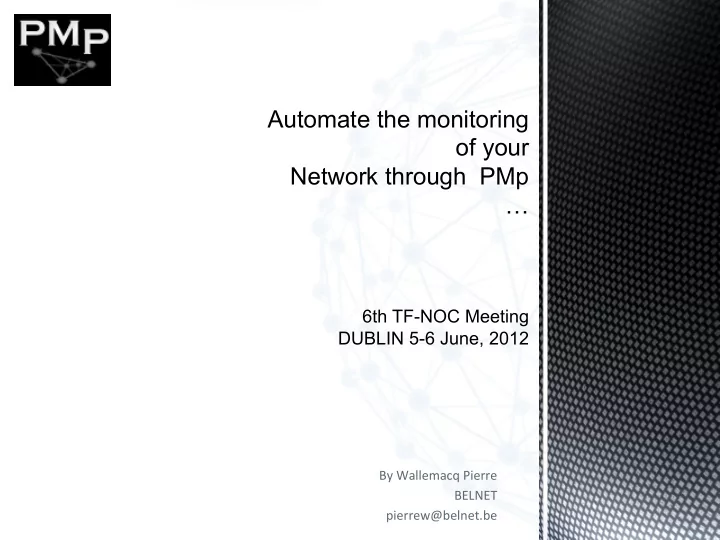
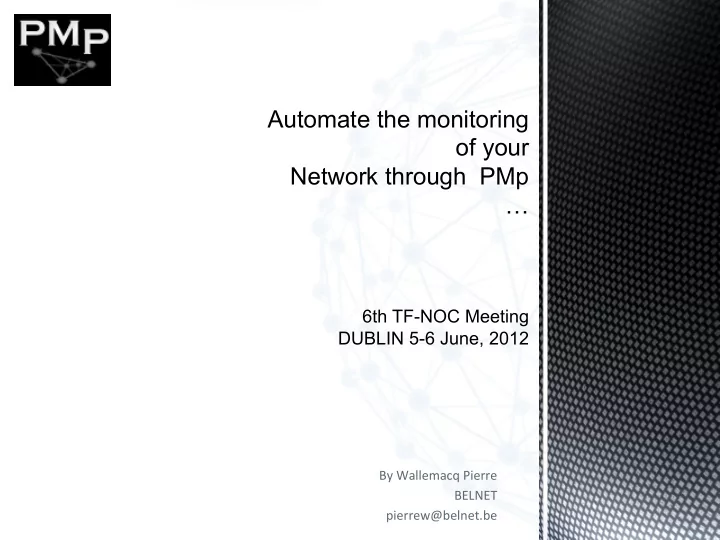
Automate the monitoring of your Network through PMp … 6th TF-NOC Meeting DUBLIN 5-6 June, 2012 ¡ ¡ ¡ ¡ ¡ By ¡Wallemacq ¡Pierre ¡ BELNET ¡ pierrew@belnet.be ¡
Agenda ¡ Introduc=on ¡ Nagios ¡through ¡PMp ¡ Why ¡Nagios/OMD ¡? ¡ Your ¡configura=on ¡in ¡a ¡few ¡steps; ¡ Why ¡PMp? ¡ Who’s ¡PMp ¡? ¡ Whence ¡? ¡ PMp ¡ Conceptual ¡Overview ¡ Installa=on ¡ Roadmap ¡ Ques=ons ¡
Nagios ¡through ¡PMp ¡ ¡ Proac=ve ¡Monitoring ¡PlaOorm; ¡ Response ¡to ¡the ¡configura=on ¡of ¡the ¡network ¡ environment; ¡ Roots ¡are ¡in ¡a ¡L3 ¡environment; ¡ Real-‑=me ¡Nagios ¡configura=on ¡WebApp; ¡ Dynamic ¡graphical ¡representa=on ¡of ¡your ¡network; ¡ Rules ¡based; ¡ Understanding ¡of ¡your ¡topology; ¡ Dynamic ¡network ¡survey ¡based ¡on ¡itera=ve ¡checks ¡and ¡ “automa=c ¡analog ¡change ¡discovery”; ¡ ¡ ¡
Why ¡Nagios ¡/ ¡OMD? ¡ ¡ ¡ Nagios: ¡ Widely ¡used ¡ ¡ It ¡is ¡not ¡only ¡Nagios ¡but ¡also ¡an ¡ecosystem: ¡ GUI/addons: ¡Icinga ¡-‑ ¡Nagvis ¡– ¡PNP4nagios ¡– ¡Thruck ¡– ¡shinken ¡– ¡etc ¡ Wide ¡collec=on ¡of ¡probes ¡out ¡of ¡the ¡shelve ¡ Lot ¡of ¡tools ¡around ¡it ¡ Builds ¡on ¡many ¡year ¡of ¡development ¡( ¡plugins, ¡ configura=on ¡exper=se, ¡..) ¡
Why ¡Nagios ¡/ ¡OMD? ¡ ¡ ¡ ¡ OMD ¡(Open ¡Monitoring ¡Distribu<on): ¡ Integra=on ¡of ¡a ¡set ¡of ¡tool; ¡ Easy ¡to ¡deploy ¡(package ¡based) ¡ Integrates ¡a ¡lot ¡of ¡interes=ng ¡tools, ¡GUI ¡ Maps ¡(Nagvis) ¡/graphs ¡(PNP4NAGIOS)/GUIs/WIKI ¡.. ¡ ¡ Recent ¡evolu=on ¡in ¡PMp ¡actual ¡environment; ¡ Before ¡OMD, ¡we ¡had ¡to ¡install ¡all ¡the ¡different ¡ components ¡separately ¡.. ¡ Could ¡simply ¡reuse ¡the ¡config ¡+ ¡a ¡few ¡adapta=ons ¡ One ¡config ¡fits ¡it ¡all; ¡
Why ¡Nagios/ ¡OMD? ¡
Why ¡Nagios/OMD? ¡
Your ¡configura<on ¡in ¡a ¡few ¡steps. ¡ Select the settings menu. Then go to Group
Your ¡configura<on ¡in ¡a ¡few ¡steps. ¡ Notice the navigation bar You can use these buttons to either create/delete a group or add a user to a group
Your ¡configura<on ¡in ¡a ¡few ¡steps. ¡ When done, Click on Settings - Networks
Your ¡configura<on ¡in ¡a ¡few ¡steps. ¡ You presented with a list of networks. Now, either select the one you want to edit/delete or click add to create a new one
Your ¡configura<on ¡in ¡few ¡steps. ¡ Enter a network name Link this network to a group Name the management subnet Fill the Subnet information
Your ¡configura<on ¡in ¡a ¡few ¡steps. ¡
Your ¡configura<on ¡in ¡a ¡few ¡steps. ¡ Select your device here BB interfaces are used to interconnect two devices are polled more often Interface are automatically selected if relevant for the monitoring
Your ¡configura<on ¡in ¡a ¡few ¡steps. ¡
Your ¡configura<on ¡in ¡a ¡few ¡steps. ¡ Select Operations -> Topology. For graphs options: Settings -> Topology
Why ¡PMp? ¡ ¡ ¡
Why ¡PMp? ¡ ¡ To ¡simplify ¡installa=on ¡process; ¡ To ¡simplify ¡configura=on ¡process; ¡ To ¡simplify ¡maintenance ¡process; ¡ To ¡benefit ¡from ¡the ¡exper=se ¡in ¡the ¡tools; ¡ No ¡perfect ¡solu=on: ¡ Ocen ¡work ¡on ¡a ¡device ¡base ¡and, ¡ Need ¡development ¡work ¡to ¡customize ¡it. ¡ ¡ ¡
Why ¡PMp? ¡ ¡ ¡ And ¡also ¡ To ¡reduce ¡Monitoring ¡burden; ¡ To ¡reduce ¡TCO; ¡ To ¡add ¡flexibility…. ¡ Tested ¡today ¡on ¡Force10, ¡cisco, ¡Juniper, ¡… ¡ ¡ ¡ But ¡first ¡of ¡all,… ¡ To ¡be ¡PROACTIVE ¡ ¡ ¡
Who’s ¡PMp? ¡ ¡ Pierre ¡Wallemacq ¡ ¡ ¡Network ¡Engineer ¡ ¡@ ¡Belnet ¡ Belnet ¡=> ¡200 ¡nodes ¡ …. ¡ And ¡a ¡small ¡team ¡of ¡enthousia=cs ¡guys… ¡
Whence? ¡ ¡ 2002: ¡Nagios ¡first ¡install ¡ Nagios ¡is ¡used ¡for ¡servers ¡and ¡the ¡network; ¡ Watchlist ¡– ¡PERL ¡scripts ¡to ¡automate ¡the ¡configura=ons; ¡ 2002 ¡– ¡2008: ¡ New ¡features ¡– ¡links ¡– ¡mul=cast ¡– ¡wheathermap ¡.. ¡ 2008 ¡NCT: ¡ First ¡test ¡to ¡build ¡auto ¡discovery ¡func=ons: ¡NCT ¡ Automa=on ¡of ¡the ¡network ¡self ¡( ¡configura=on ¡is ¡built ¡through ¡scripts ¡running ¡ on ¡the ¡routers). ¡ 2011: ¡NCT, ¡becomes ¡PMp ¡ ¡ ¡ ¡
Whence? ¡ ¡ End ¡Q4 ¡2011 ¡– ¡Q1 ¡2012 ¡ Totally ¡rewrinen ¡– ¡ ¡repackaging ¡through ¡team ¡work! ¡ Improved ¡user ¡experience ¡(story ¡board); ¡ Improved ¡robustness; ¡ Improved ¡logging: ¡ � ¡ configuration: � contacts = main:0;add_user:1;del_user:1;add_user2group:1;del_group:1; � Generic ¡front ¡end ¡ Fasten ¡display ¡of ¡new ¡informa=on ¡ Almost ¡ready ¡for ¡Open ¡Source ¡ Own ¡WEB ¡site ¡– ¡dedicated ¡appliance ¡ PMp ¡is ¡now ¡fully ¡working ¡and ¡geqng ¡ready ¡to ¡be ¡distributed. ¡ ¡ ¡
Whence, ¡1-‑2 ¡xls, ¡NCT ¡… ¡ ¡ ¡
Whence: ¡NCT ¡
Whence? ¡
PMp ¡Conceptual ¡Overview ¡ ¡ PMp Web Interface Status Config. External Log File’s Internal DB File’s File Command file Nagio's Daemon Network
PMp ¡Installa<on ¡ ¡ PMp ¡is ¡available ¡as ¡an ¡"out ¡of ¡the ¡box" ¡Virtual ¡Machine ¡ VM ¡ware, ¡VirtualBox, ¡… ¡ Based ¡on ¡OMD ¡(LAMP). ¡ ¡ PMp ¡is ¡Opera=on ¡System ¡Agnos=c ¡ Ubuntu, ¡Centos, ¡Windows... ¡ ¡ ¡
PMp ¡Roadmap ¡ ¡ Q4 ¡2012] ¡ Finalize ¡the ¡current ¡version ¡ ¡ Finalize ¡CDP ¡integra=on ¡ Wiki ¡Online ¡ ¡ Online ¡demo ¡environnement ¡ LDAP, ¡…. ¡ ¡ End ¡2012] ¡ High ¡Availability/Cloud ¡Oriented ¡Architecture ¡ Improve ¡Nagios ¡performance ¡&& ¡Customisa=ons ¡ Edit ¡discovery ¡-‑> ¡let’s ¡the ¡user ¡choose ¡the ¡informa=on ¡he ¡is ¡presented ¡with ¡ ¡ ¡configura=ons ¡rules ¡-‑> ¡no=on ¡of ¡what ¡should ¡be ¡monitored ¡and ¡how ¡
PMp ¡ ¡ ¡ Ques<ons ¡? ¡
PMp ¡ ¡ Thank ¡You ¡! ¡ ¡ www.pmp-‑solu<ons.org ¡ info@pmp-‑solu<ons.org ¡
Recommend
More recommend