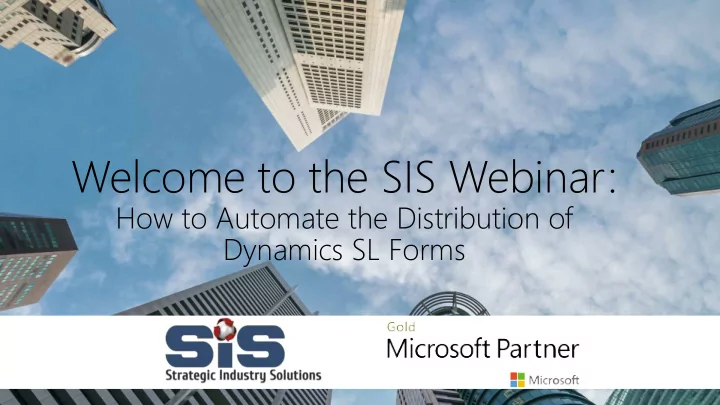
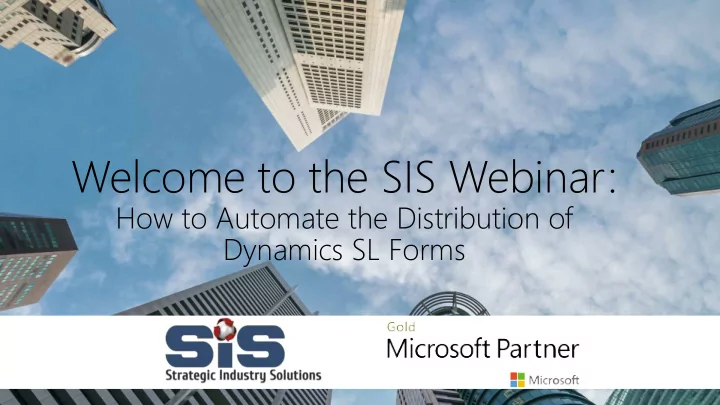
Welcome to the SIS Webinar: How to Automate the Distribution of Dynamics SL Forms www.sisn.com
About SIS Founded in 1996, with a headquarters in the Greater Atlanta, SIS (Strategic Industry Solutions) delivers business solutions that help project and service driven companies unify business processes and applications across the enterprise, thus delivering better visibility and efficiency. www.sisn.com
Our Industry Focus • Construction / GC • Engineering & Architecture • Specialty Contractors • Energy Contractors & Services • Government Contractors • Professional Services • Oil & Gas www.sisn.com
SIS Professional Services • Current State Assessment • Business Process Analysis • Requirement / Fit Gap Analysis • Software Design, Development, & Deployment • Custom Application Development • ERP & CRM Implementation • Rapid Deployments for Hub & Spoke Roll Outs • On Premise or Cloud Deployment www.sisn.com
Benefits of partnering with SIS • Microsoft Gold Certified Partner & Direct CSP . • Over 20+ years of experience serving Dynamics SL customers. • Dedicated support and customer care team. • Experienced Partner, Consulting and Development team. • We understand your industry best practices and the software in order to bridge the gap between business and technology. • Broad Industry focused solution offering for Dynamics SL, CRM, Dynamics 365, and Microsoft SharePoint. www.sisn.com 5
Webinar General Info • If during the webinar, you experience technical difficulties please email info@sisn.com • All phone lines aremuted. • We will have Q&A session at the end, feel free to type any questions when you think of them. • For optimal viewing please view in full screen mode. • The webinar will berecorded and sent to you along with the slide deck. www.sisn.com 6
Our Presenter Tom Nielsen Liaison Software VP Sales How to Automate the Distribution of Dynamics SL Forms www.sisn.com 7
Liaison Messenger EDD Liaison Messenger EDD Tom Nielsen tom@liaisonsc.com 800.811.4618 x201 • Automated Business Form and Report Distribution
1-minute Messenger EDD end user training • Print through your existing print procedures in your current ERP • Messenger EDD relies on you using your existing print procedures • Update email address and fax numbers on the customer record in your ERP • Same for other recipients like vendors, salespeople, territories, employees, etc. • Preferences (email, print, or fax) can be managed by Messenger’s preference hierarchy or by linking to a field on the customer record. www.sisn.com
QUES ESTION ONS? S? www.sisn.com
Thank you for Attending! Please let us know if you have further questions or need more information. Contact Debbie Peavy to better understand your individual needs. dpeavy@sisn.com 888-844-6599 www.sisn.com www.sisn.com 11
Recommend
More recommend