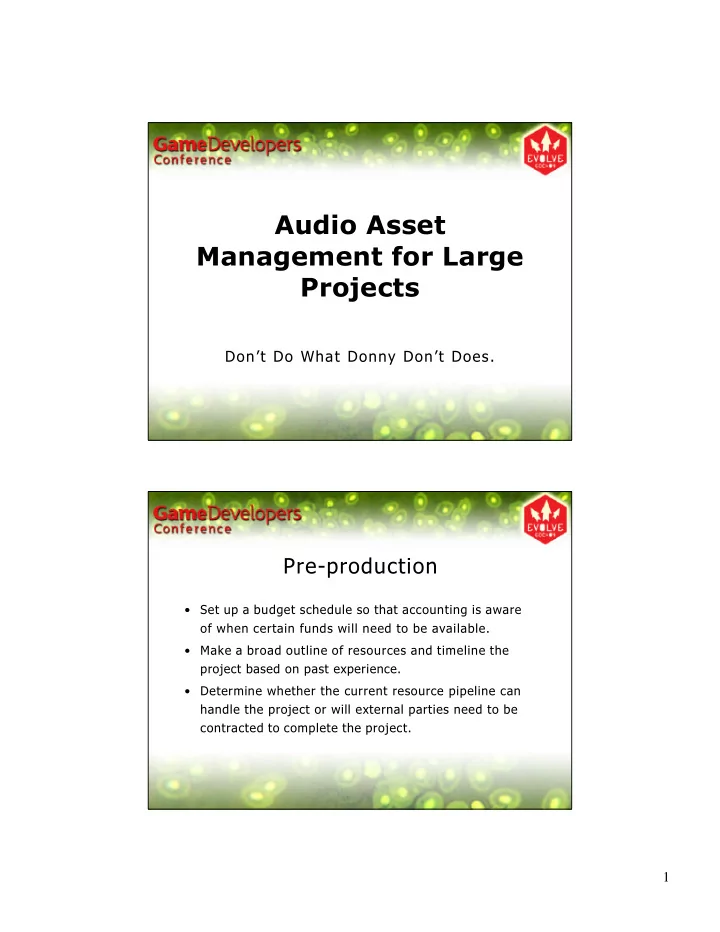
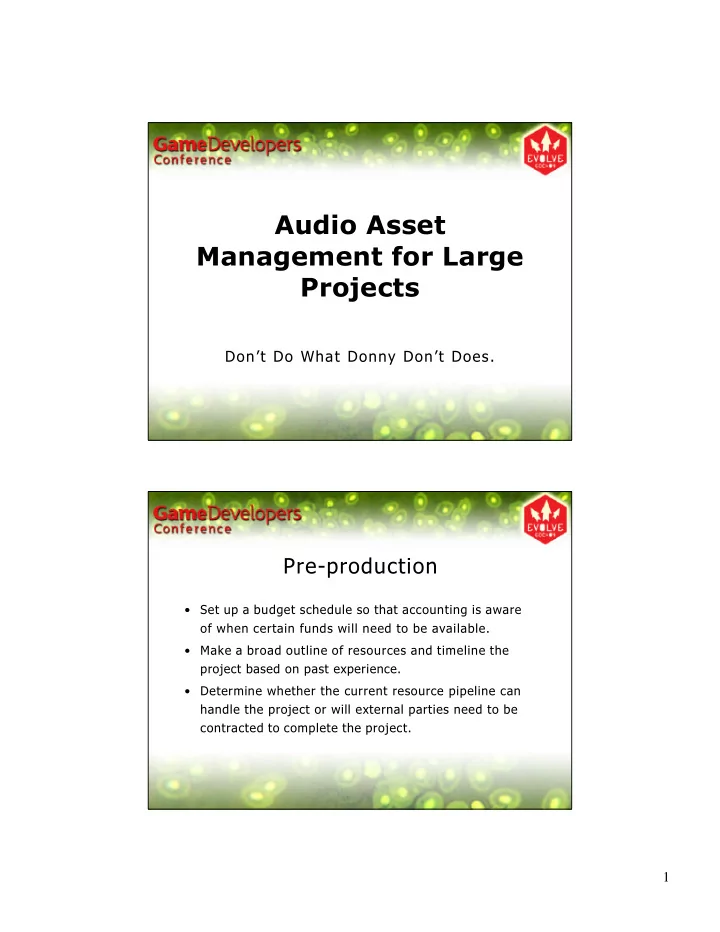
Audio Asset Management for Large Projects Don’t Do What Donny Don’t Does. Pre-production • Set up a budget schedule so that accounting is aware of when certain funds will need to be available. • Make a broad outline of resources and timeline the project based on past experience. • Determine whether the current resource pipeline can handle the project or will external parties need to be contracted to complete the project. 1
Determining Naming Conventions and Compiling Asset Lists • Develop a naming convention that makes sense. • Document the naming convention so that others can reference it. • Go through the entire game and compile a list of all the audio assets that you know will be needed and name them. • Enter that list into a document or database so that anyone that needs to can access it. – If you choose to use a database assign different levels of access for the database so that only certain parties have the ability to delete records, change names, etc. Creating and Tracking Assets • Begin creating assets in order of priority . – Determine cross-discipline dependencies. – Cross-reference with budget schedule if using contractors. • Enter the state of assets being created into your tracking system. – Possible states - Not Started, In Progress, Finished, In Game, Tested, Approved. • Determine how each “type” of asset will be implemented, and who is responsible for each implementation style. – Will animators enter keys for triggering walk sounds, will programmers trigger sounds for visual effects, etc. – Important to know “how” the sound is implemented before it is created. 2
Sound Design/Voice Asset Tracking – Contractor’s Point of View • Break developer’s asset lists into groups (Ambience, Impacts, Voice, etc). • Designate audio team members if you are working as a team – Who is best suited for the type of sound needed? • Get a firm idea of how feedback will come to you and when a file is approved . – Runaway revisions can hurt schedule. – Have riders in contract if game gets re -written and old assets become obsolete. • Plan any necessary field recordings, voice sessions, Foley work, etc. Sound Design/Voice Asset Tracking – Contractor’s Point of View • Come up with a directory and file structure and stick to it. – Need to manage authoring (Pro Tools, etc) sessions, high resolution files and game- resolution files. – Back up • Prepare assets for potential future localization. – Need to be able to recreate things like voice processes. – May not happen for a long time, you need to be organized or you’ll run into trouble. • Cutscene mixes should be neat and tidy. • Develop a solid path for revisions including archiving of old versions, multitrack sessions, etc. – You always want to be able to go back to an older version. • Back up – again. 3
Implementation • Begin handing off assets to the people that are implementing them or start implementation yourself, depending on your role. • Troubleshoot sound systems and make sure that everything is functioning in game, as it should. • Add new assets to the list as required, because some areas, objects, creatures will be missed in the first pass. Balancing and Polish • Make a pass for overall balance and polish. This is a must for quality and to make sure the player hears what needs to be heard, like dialog. • Revise or remake sounds that don ’t fit the overall feel of the game. • Quality Assurance - Make a list of all quality control issues and verify for major builds or submission candidates. – Multi-platform releases will have different issues crop up on each platform. Identify and add these to a QC checklist. – Check the mono, stereo, and surround speaker configurations for each platform, to ensure consistency across all systems. – Looping, compression and dynamics can vary on Xbox vs. PS2 vs. GCN. – Check consistency with movie playback systems. – As a contractor, this phase is not based as much on deliverables as it is your expertise. This is more of a consultant-client relationship. 4
Post Mortem • Look back and document what went right and what went wrong. – If possible do this with as many team members as possible. Other people may have had problems that you were not aware of. • Look for methods of improving the audio pipeline in the future. – Once again, look to other team members for suggestions in this area. The End • Or is it… 5
Recommend
More recommend