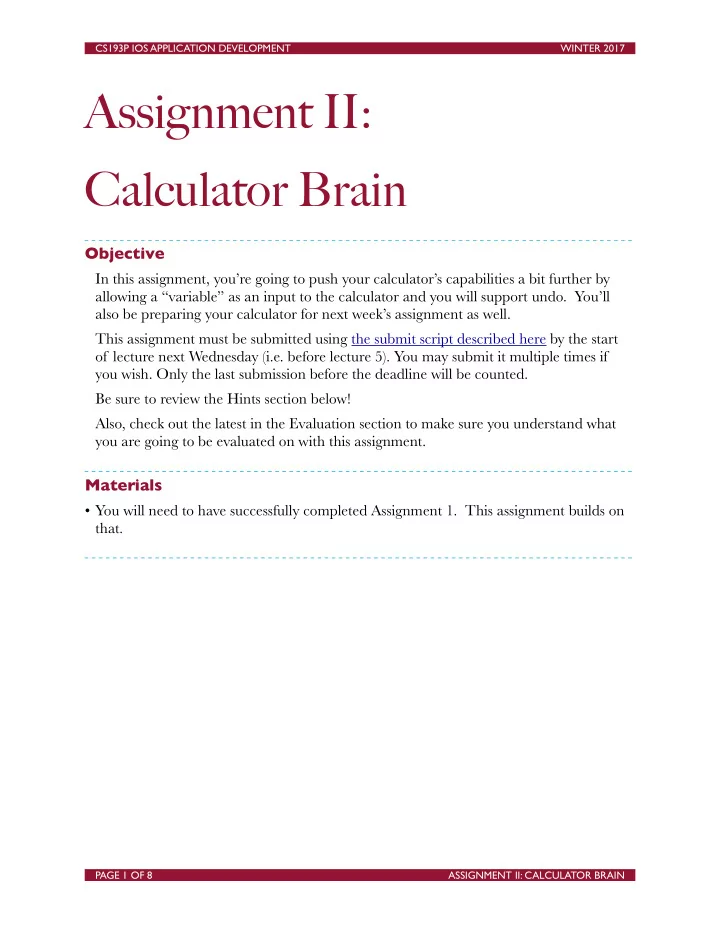
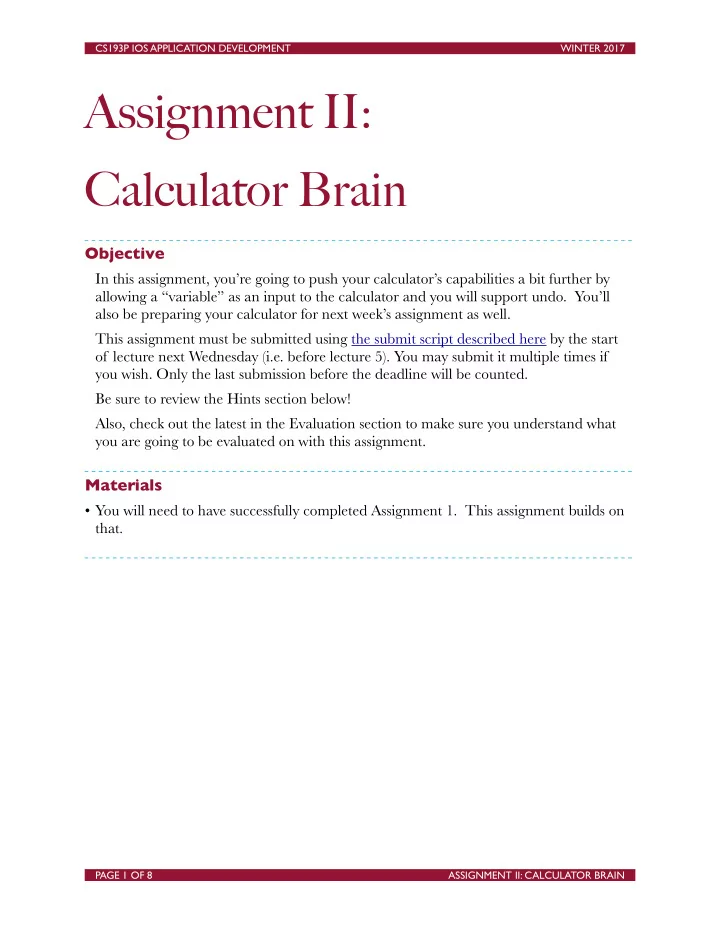
CS193P IOS APPLICATION DEVELOPMENT WINTER 2017 Assignment II: Calculator Brain Objective In this assignment, you’re going to push your calculator’s capabilities a bit further by allowing a “variable” as an input to the calculator and you will support undo. You’ll also be preparing your calculator for next week’s assignment as well. This assignment must be submitted using the submit script described here by the start of lecture next Wednesday (i.e. before lecture 5). You may submit it multiple times if you wish. Only the last submission before the deadline will be counted. Be sure to review the Hints section below! Also, check out the latest in the Evaluation section to make sure you understand what you are going to be evaluated on with this assignment. Materials • You will need to have successfully completed Assignment 1. This assignment builds on that. PAGE OF 1 8 ASSIGNMENT II: CALCULATOR BRAIN
CS193P IOS APPLICATION DEVELOPMENT WINTER 2017 Required Tasks 1. Do not change, remove or add any public API (i.e. non- private func s and var s) from your CalculatorBrain from Assignment 1 except undo() and as specified in Required Task 3 and 4. Also, continue to use the Dictionary<String,Operation> as CalculatorBrain ’s primary internal data structure for performing operations. 2. Your UI should always be in sync with your Model (the CalculatorBrain ). 3. Add the capability to your CalculatorBrain to allow the input of variables . Do so by implementing the following API in your CalculatorBrain … func setOperand(variable named: String) This must do exactly what you would imagine it would: it inputs a “variable” as the operand (e.g. set Operand(variable: “x”) would input a variable named x ). Setting the operand to x and then performing the operation cos would mean cos(x) is in your CalculatorBrain . 4. Now that you allow variables to be entered as operands, add a method to evaluate the CalculatorBrain (i.e. calculate its result) by substituting values for those variables found in a supplied Dictionary … func evaluate(using variables: Dictionary<String,Double>? = nil) -> (result: Double?, isPending: Bool, description: String) Note that this takes an Optional Dictionary (with String s as keys and Double s as values) as its argument and that that argument defaults to nil if not supplied when this method is called. Also note that it returns a tuple (the first element of which is an Optional Double ). This method is not mutating and you are not allowed to make it so. If a variable that has been set as an operand is not found in the Dictionary , assume its value is zero. 5. We made the result , description and resultIsPending var s non- private API in Assignment 1. That means we signed up to continue to support them even though we are now adding a new feature (variables) in this assignment which sort of makes them irrelevant. Really what we want to do is deprecate these (you’ll see all sorts of deprecated iOS API in Xcode), but for now we will keep the old result , description and resultIsPending var s around and just implement each of them by calling evaluate with the argument nil (i.e. they will give their answer assuming the value of any variables is zero). However, do not use any of these var s anywhere in your code in this assignment. Use evaluate instead. 6. You cannot use the Swift types Any or AnyObject anywhere in your solution. PAGE OF 2 8 ASSIGNMENT II: CALCULATOR BRAIN
CS193P IOS APPLICATION DEVELOPMENT WINTER 2017 7. Add two new buttons to your Calculator’s UI: → M and M . Don’t sacrifice any of the required operation buttons from Assignment 1 to add these (though you may add yet more operations buttons if you want). These two buttons will set and get (respectively) a variable in the CalculatorBrain called M . a. → M calls evaluate in your Model with a Dictionary which has a single entry whose key is M and whose value is the current value of the display , and then updates the display to show the result that comes back from evaluate . Until this button (or the clear button) is pressed again, this same Dictionary should be used every time evaluate is called. b. → M does not perform setOperand . c. Touching M should setOperand(variable: “M”) in the brain and then show the result of calling evaluate in the display . d. → M and M are Controller mechanics, not Model mechanics (though they both use the Model mechanic of variables). e. This is not a very great “memory” button on our Calculator, but it can be used for testing whether our variable function implemented in our Model is working properly. Examples … 9 + M = √ ⇒ description is √ (9+M) , display is 3 because M is not set (thus 0.0). 7 → M ⇒ display now shows 4 (the square root of 16), description is still √ (9+M) + 14 = ⇒ display now shows 18 , description is now √ (9+M)+14 8. Show the value of M (if set) in your UI somewhere. 9. Make sure your C button from Assignment 1 works properly in this assignment. In addition, it should discard the Dictionary it was using for the M variable (it should not set M to zero or any other value, just stop using that Dictionary until → M is pressed again). This will allow you to test the case of an “unset” variable. 10.Add an Undo button to your Calculator. In Assignment 1’s Extra Credit, you might have added a “backspace” button. Here we’re talking about combining both backspace and actual undo into a single button. If the user is in the middle of entering a number, this Undo button should be backspace. When the user is not in the middle of entering a number, it should undo the last thing that was done in the CalculatorBrain . Do not undo the storing of M ’s value (but DO undo the setting of a variable as an operand). PAGE OF 3 8 ASSIGNMENT II: CALCULATOR BRAIN
CS193P IOS APPLICATION DEVELOPMENT WINTER 2017 Hints 1. Except for the prohibition in Required Task 1, you can change CalculatorBrain ’s private implementation (just not its public API) all you want. The main modification you must make is to start remembering the sequence of operands and operations that are input to the brain because you must be able reevaluate them with arbitrary variable values (and you must also be able to undo that sequence one step at a time). 2. Since evaluate is not mutating (and is not allowed to be), it will not (and cannot) be implemented by side-effecting var s in the CalculatorBrain (like accumulator ). In fact, accumulator no longer needs to be a property in the CalculatorBrain struct at all. 3. Don’t forget that methods can be nested inside other methods in Swift. This is just a Hint, not a Required Task. 4. Believe it or not, except for evaluate , you can probably implement every single other public method and var (including clear and undo ) in a single line of code. And it makes sense that evaluate is a little more complicated than the others because that evaluation is at the heart of this CalculatorBrain ’s function in life. 5. Some of you might be a little worried about the performance ramifications now that result , description and resultIsPending are all calling evaluate all the time. Before, the result of evaluate was essentially “cached” inside CalculatorBrain ’s private var s (like accumulator ). Of course, we’re deprecating these anyway, but even if we weren’t, unless these are being called in some loop somewhere (wait’ll you see Assignment 3 by the way!), the performance characteristics of these var s is probably irrelevant since they’re called so infrequently relative to much more expensive operations like drawing on the screen. Optimizing something that is not actually causing a performance problem at the expense of obfuscating your code is bad design. See Donald Knuth. 6. Required Tasks 3, 4 and 5 are Model tasks ONLY . They have nothing to do with the UI (i.e. your Controller and its View). You shouldn’t change a single line of code in any file except the one containing your CalculatorBrain to implement these 3 tasks. 7. Look up the word deprecate in the dictionary if you have not heard that term when it comes to API. It means “to express disapproval of ”. It basically means you are telling people to stop using that API because you’re probably going to get rid of it sometime in the future. As you look through the iOS documentation, you’ll see many deprecated methods. Now you know what Apple is having to do when they want to get rid of some public API they introduced in the past. 8. Required Tasks 7 and 8 are Controller/View tasks ONLY . No additional changes in CalculatorBrain are required for these. For example, if M appears anywhere in your CalculatorBrain code, you’ve violated MVC. The M functionality is purely a UI PAGE OF 4 8 ASSIGNMENT II: CALCULATOR BRAIN
Recommend
More recommend