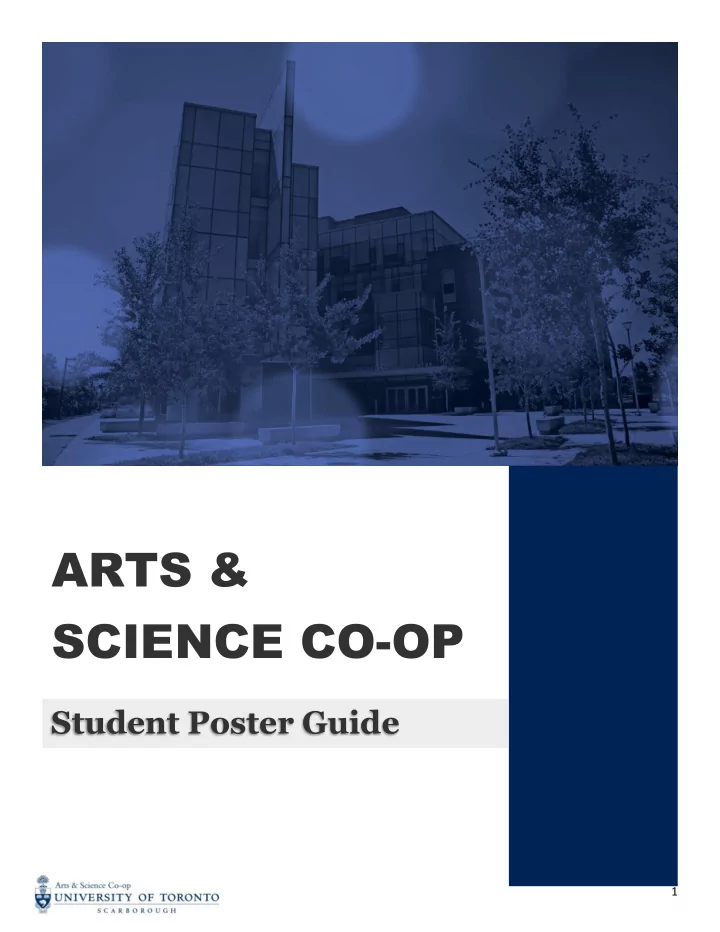
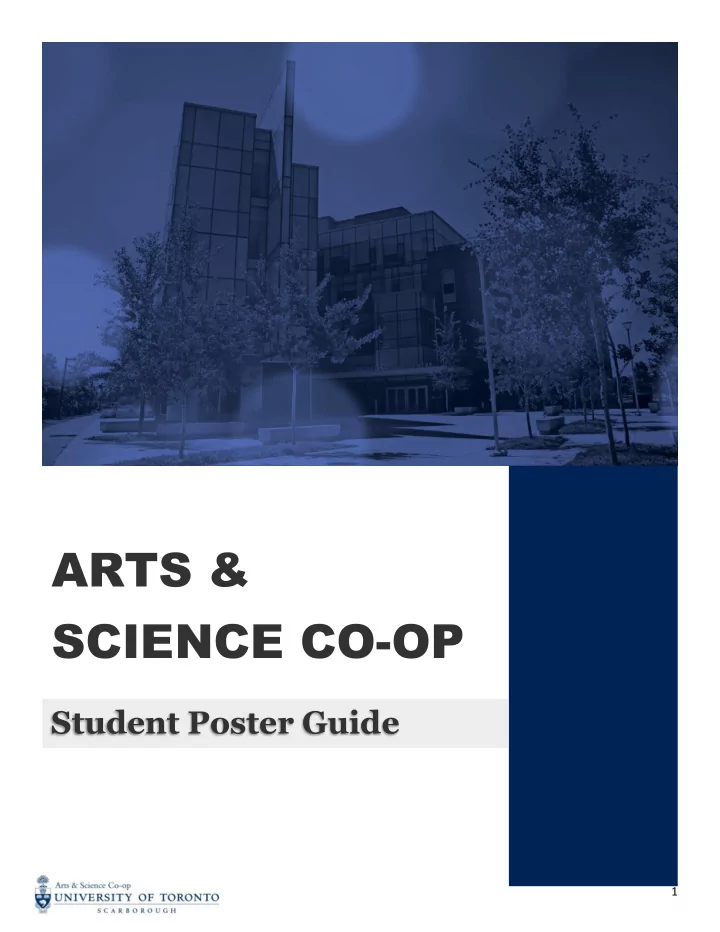
ARTS & SCIENCE CO-OP Student Poster Guide 1
The Purpose of Work Term Posters An academic poster is a visual representation which concisely and creatively summarizes research or an experience you have taken part in. Academic posters are used across a variety of contexts including conferences, thesis classes, and dissertations; furthermore, they are often a requirement in Master’s programs and professional schools. The work term poster is an integral part of the co-op learning experience; it will allow students to gain experience and practical skills in the design and creation of academic posters while reflecting on their work-term experience and fostering connections to their academic studies. These skills have a direct application in the field of Psychology, Neuroscience, and Mental Health, and will greatly aid students in furthering their academic and professional development. The purpose of the co-op work term poster is to: Develop technical and poster designing skills Develop the ability to formulate and present a coherent and succinct poster Develop organizational and analytical skills Gain an overview of the work term job and/or the employing operation 2
Suggested Programs A variety of software programs can be used to design an academic research poster. You may use any program of your choosing, and your program choice will not affect your grade as long as you are able to fulfill the project requirements. Each program has its own benefits and drawbacks to consider; here is a comparison of a few of the most commonly used programs: Program Strengths Weaknesses ▪ Adobe Suite: ▪ Excellent for poster design ▪ Can be challenging to learn Illustrator ▪ Image will remain consistent when ▪ Associated cost of software Photoshop printed — what you see is what you get InDesign ▪ ▪ Easy to use ▪ Inflexible — affords less control Microsoft ▪ More widely accessible ▪ Designed for overhead Powerpoint projection Others programs include Canvas, Publish-it, Corel Draw, and LaTeX. Please note, you DO NOT have to download any of these programs onto your personal computer to complete this project. If you do not have access to any of these programs at home or on your personal computer, most can be accessed using UTSC computers in the computer labs or the library. To determine which UTSC computers have the software you would like to use, check the Information & Instructional Technology Services (IITS) Software for Students page: http://www.utsc.utoronto.ca/iits/software-students . 3
Guidelines ▪ Important information should be readable from 2 meters away ▪ Text should be clear and to the point — only 300 to 500 words o Your poster should engage the audience to ask questions and discuss, do not try to cover everything in text! ▪ Leave a reasonable amount of open space between columns and around titles as it helps create focal points and direct the viewer’s eye ▪ Use headings, bullets, and numbering to make your poster easy to read ▪ Use a consistent and clean layout with effective use of graphics and colours Poster Size ▪ The dimensions of your printed poster should be 24” x 36” (2’ x 3’) ▪ Landscape or portrait orientation is acceptable ▪ When designing your poster it is advisable to leave at least a ½” margin across all edges. As most printers cannot print directly to the edge of the page, graphics and text within a ½” of the pages’ edge may be cut off Text ▪ Use a non-serif font (e.g., Helvetica, Calibri) for the title and headings, and a serif font (e.g., Times New Roman, Palatino) for body text, as serif fonts are easier to read at smaller font sizes ▪ It is advised to use a maximum of 2 font types throughout your poster to maintain consistency ▪ Use bolder, larger fonts for headings ▪ Use bullet points rather than blocks of text. Densely packed, high word-count posters are overwhelming to readers; aim to use 500 words or less ▪ Use text boxes approximately 45-65 characters wide; see general font size guidelines below ▪ Set line spacing of all text to be exactly 1 when using super- or sub-scripts, this will help to preserve the aesthetics ▪ Do not assume readers will know what specific acronyms related to your research area or work term mean; mention the full name followed by the acronym in parentheses. The acronym can be used from that point forward. E.g., “assessing the use of the Neuropsychological Assessment Battery Screening module (NAB- S) in…” 4 How to Create a Research Poster: Poster Basics . Retrieved from http://guides.nyu.edu/posters
Graphics ▪ You may use illustrations, figures, graphs, charts, and photographs taken while on work term (with consent); visual components help attract and inform viewers more effectively ▪ Give your graphs and figures titles and informative descriptions to guide the reader ▫ Y-axis labels aligned horizontally are much easier to read ▫ Axis labels should be in sentence case ▫ Don’t give your graphs colo ured backgrounds, grid lines, or boxes ▪ Ensure details on graphs and illustrations can be viewed from 6 feet away; this includes axes labels, figure legends, and numbers on axes ▪ Reference anything that is not yours, this includes images ▪ Use web graphics with caution, as most are low resolution and will appear pixelated when printed. The ideal image resolution for posters is 300 pixels per square inch ▪ Save photos as jpg or png and line art/graphs as png ▪ Avoid using dark or textured backgrounds as they make reading your poster difficult ▪ Design the layout so that a person viewing your poster can easily understand the sequence of the information ▪ The conclusion is often the most important part, it is suggested that this section is placed at the top of the rightmost column ▪ Chose a colour scheme that will allow the viewer to easily read your poster ▫ Most effective posters use 2-3 colours and dark type on a light background ▫ You can use these tools to aid in choosing colours that complement each other well and make for easy reading: http://colorschemedesigner.com/csd-3.5/ and http://www.colorschemer.com/online.html 5 Designing Conference Posters. Retrieved from http://colinpurrington.com/tips/poster-design
An Example of what NOT to Do The title should Choose a colour be in a legible scheme that only Avoid busy or Headings should and professional distracting includes 2-3 colours, typeface be relatively backgrounds, and doesn’t make your consistent in size, they detract from poster difficult to read! capitalization, the information and color on your poster! Posters should only include Aligning text boxes and 2 font types, and body text keeping spacing consistent This poster is too should always be in a serif will allow the reader to text heavy! font for ease of reading follow the sequence of your Remember to use poster, rather than bullet points rather questioning where they Avoid using web graphics with a than blocks of text should begin resolution below 300 dpi and try to maintain the original aspect ratio of images so they don’t appear distorted! 6 Graves, LiLynn. (n.d.), Scientific Poster Design. Retrieved from http://hsp.berkeley.edu/sites/default/files/ScientificPosters.pdf
Content Form, writing style (grammar, spelling, etc.) are all very important. Envision your target audience as a person who is not technically trained but with a general understanding of technical issues. The poster must not be excessively technical or overly simplistic, it must be appreciated by both a technical and non-technical audience. Where possible, relate what you have learned in academic studies to your work term experience. The poster should demonstrate that you have successfully integrated concepts from your academic studies and earlier work experiences with your latest work experience. Students should begin gathering the materials for their work-term poster after the first 4 weeks on the job. This may include keeping a diary of activities, keeping notes on specific study protocols, or keeping track of development processes. You are encouraged to discuss your poster ideas with your employer/supervisor. Their experience and familiarity with the work environment may be helpful in determining potential content areas to include in your poster. If in doubt about the suitability of your content or proposed subheadings, speak to the Supervisor of Studies or one of your Co-op Coordinators. Required Components Regardless of work term type/job title, all posters must include the following sections: Title ▪ Boldface, sentence case (to ensure that trade names, proper nouns, and words that need to be italicized are not obscured). E.g., The effect of Slimband use on weight loss in Homo sapiens ▪ Short and draws interest ▪ Specific content will vary depending on work term Authors and Affiliations ▪ Your full name and institutional affiliation (University of Toronto Scarborough and employing organization, see examples below) ▪ You may also choose to include the names and affiliations of your supervisor(s), and/or other researchers or department members working on the study/project Graphics ▪ This may include data displays, illustrations, images, or photographs taken on work-term ▪ See possible examples below 7
Recommend
More recommend