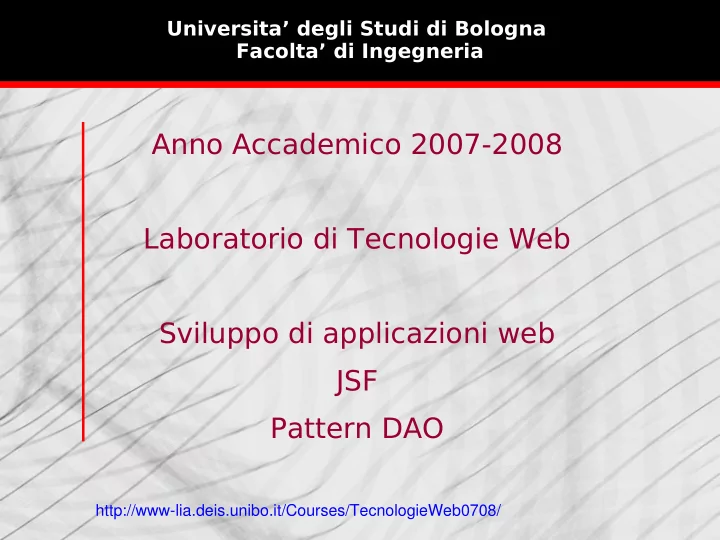
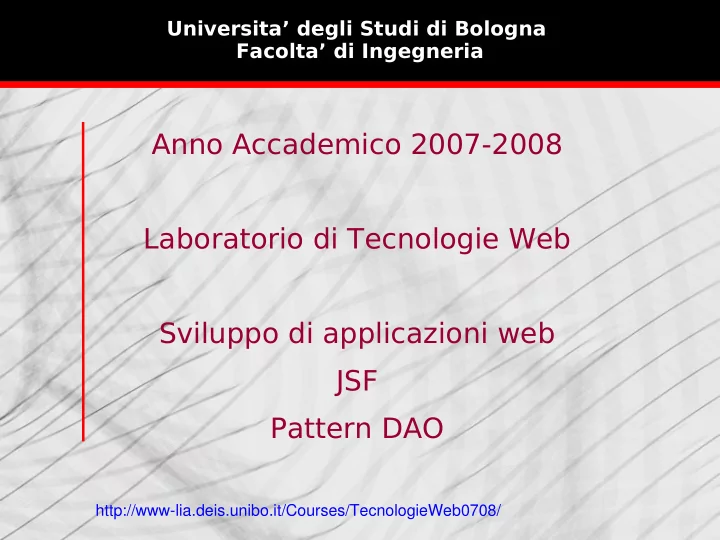
Universita’ degli Studi di Bologna Facolta’ di Ingegneria Anno Accademico 2007-2008 Laboratorio di Tecnologie Web Sviluppo di applicazioni web JSF Pattern DAO |Tecnologie Web L-A http://www-lia.deis.unibo.it/Courses/TecnologieWeb0708/
We will go through these pages (1/2) We will go through these pages (1/2) a ' please, wait ' page to be shown while JSF framework gets loaded (it takes time...) a ' login look-alike ' page to fill session with per-user information: getter and setter methods, how to mix Javascript and JSF ' multi-language versions ' of a sample (and simple) page: message bundles, dynamic navigation rules |Tecnologie Web L-A
We will go through these pages (2/2) We will go through these pages (2/2) a ' miscellaneous ' page to analyze behaviour of form controls and commands: selectable items, usage of a backing bean, bean and array initialization, panel grids, CSS styling a ' database view-and-modify ' page to show content of an existing database table and add data to it, updating the view: data table, columns, DAO pattern |Tecnologie Web L-A
To do so... To do so... > Configure (if needed) and launch Tomcat (as usual) > Download and import the ' TemplateJSF.zip ' project to your Eclipse workspace (as usual) > This time, before deploying project to Tomcat... • launch the db server ( launch.database target) • init database tables ( init.database target) > Now you can deploy the web application • how about doing that by using Tomcat build file? (see dependencies and invocations across different ANT targets / build files and... further ANT extensions with non-core tasks such as try/catch...) |Tecnologie Web L-A
Project issues Project issues > Tomcat does not provide out-of-the-box support for the JSF framework (at least, version 5.5 doesn't) • project build-path must include both JSF API and implementations • JSF framework gets deployed on Tomcat with the web application > Tomcat does not provide out-of-the-box support for database servers (where the data gets stored) and connectors (the libraries used to access database from within Java code) • project build-path must include the database connector (JDBC driver) • the connector too gets deployed with the web application > Of course you can tweak Tomcat to include your db connector and JSF support right from the start... > Database server runs apart from Tomcat and any other kind of application... • For the sake of simplicity, we use the in-memory Hypersonic DB (HSQLDB) • Incidentally, we start it from Eclipse (or, better, by calling an ANT target) • Incidentally, both server and connector are packaged in hsqldb.jar > Notice the difference between ANT and Eclipse build-paths to run tasks.... |Tecnologie Web L-A
JSF stuff JSF stuff > JSF has these three parts: • a set of pre-fabricated UI components • an event-driven programming model • a component model that enables third-party extensions and contributions > You can run JSF 1.1 applications with any servlet container that supports the Servlet 2.3 and JSP 1.2 specifications • Tomcat 5.5.x suits these needs... • ...but, unfortunately, JSF 1.2 specs require JSP 2.1 support (.. only available in Tomcat 6.x) → so we're gonna use JSF 1.1 > JSF specs are standard (and now part of J2EE), but implementation can come from any of several vendors • whereas Apache MyFaces was prob'ly the best choice for JSF 1.1.x, Sun's implementation is best for the JSF 1.2 ( API commands what to do, but vendor implementations may sometime be defective... and it happens, really... ) |Tecnologie Web L-A
JSF programming JSF programming > To compile Java code that uses JSF classes (e.g., the FacesContext )... • class-path must include the following JAR files: • servlet-api.jar (Servlet API specification *) • jsp-api.jar (JSP API specification *) • jsf-api.jar (JSF API specification *) • jsf-impl.jar (JSF API implementation from some vendor **) * You only need API specification at compile-time (the web server's servlet container provides API implementation for run-time execution) ** Leveraging a legacy servlet container (like Tomcat 5 is), you are in charge of providing the JSF API implementation that the servlet container will use at run-time > We are gonna use Apache MyFaces 1.1.6 • Tomcat 5.5.x compatibility • Help features thanks to Eclipse' JEE plugins... Ok, I see my Eclipse has by far more features and plugins than yours have... for your own convenience, on your home PCs, install Eclipse IDE for Java EE Developers (http://www.eclipse.org/downloads) |Tecnologie Web L-A
JSF and web app configuration files JSF and web app configuration files > /WEB-INF/web.xml maps *.faces URIs to Faces Servlet handling (at least: this is the default configuration option...) • when browser requests the http://.../.../index.faces URL, the extension .faces is mapped to the .jsp file with the same base name • the Faces Servlet handles the jsp page and helps the container compiling it into a Servlet class • container load this file (other mappings are possible, but this process is necessary all the same to make JSF run on top of Servlet technology) > By default, JSF configuration is kept in the /WEB-INF/faces-config.xml file • you can specify additional files in your web.xml to keep the various aspects separate (beans, navigation, resources, ..) |Tecnologie Web L-A
Have a start Have a start > Conceptually, you need a JSF page for each browser screen • .jsp extension requires less configuration effort when used with Tomcat > JSF framework takes time to load.... • this is why we are not going to have users wait in front of a blank screen • web app first page is a traditional index.html one: the browser renders it immediately and then the page redirects user to the first JSF page (showing a ' please, wait ' message, meanwhile) |Tecnologie Web L-A
home.jsp home.jsp > All JSF tags are contained inside an f:view tag > Much of the page is similar to an HTML form • instead of HTML form tags, form controls are rendered by JSF tags inside the h:form one • form has no associated action, but JSF commands inside it have, instead • Javascript code execution can still be fired by events (let's have a look at DOM navigation inside it...) • Text that is not part of JSF tags is simply passed through; JSF tags are converted to HTML by means of their corresponding Java components (provided by the jsf-impl.jar library) > JSF defines two sets of tags: core and html markup : <%@ taglib uri="http://java.sun.com/jsf/core" prefix="f" %> <%@ taglib uri="http://java.sun.com/jsf/html" prefix="h" %> • core tags are independent of the rendering technology being used → you need <f:view> in all cases → you may use a markup rendering library different than <h:....> to render pages on alternative client technology (e.g., HTML, PDF, ...) |Tecnologie Web L-A
The 'user' session-scoped bean The 'user' session-scoped bean > home.jsp maps its form controls to the fields of a session-scoped bean • an object that simply exposes properties (for value binding expressions by means of getters/setters) and event handling methods (for method binding expressions) according to a standard naming convention • getters and setters can hold transformation logic (or business logic too, though this is generally a bad bad habit...) → see how to avoid storing password values > Bean configuration (and initialization, when needed) is in /WEB-INF/bean-config.xml file > Warning! This is not a 'login' page: user password is just stored for future reuse, but validates against nothing. No security constraint is set up in web.xml |Tecnologie Web L-A
Model-view issues and navigation rules Model-view issues and navigation rules > According to JSF page life-cycle, form command does not target another page to be rendered, but the current one: • after validation and conversion, values are applied to the model • then, navigation rules tell the JSF implementation which next page to send back to the browser > Navigation rules are in /WEB- INF/path-config.xml file • in this case, navigation action is hard-coded in the page <h:commandButton value="Login" action="login" onclick="return checkPassword(this.form)"/> • alternatively, it can be the result of evaluating the bean method declared in the JSF command by means of the #{...} synopsis > JSF command tags support DHTML event via pass-through attributes • e.g., JSF onclick is directly mapped to the DHTML's onclick attribute |Tecnologie Web L-A
More about JSF phases More about JSF phases > A request coming from a JSF page is an HTTP POST one and targets the same page that is issueing it > JSF specs define six distint phases (the white blocks in the figure below) interleaved by processing stages • on the server, page view is restored to find the beans, components and logic that are interested in processing • request values are applied to the view (not the model!!!!) • only after validation the framework can assert that it is safe to update the model • application is invoked to tell the response to render back to the user |Tecnologie Web L-A
Recommend
More recommend