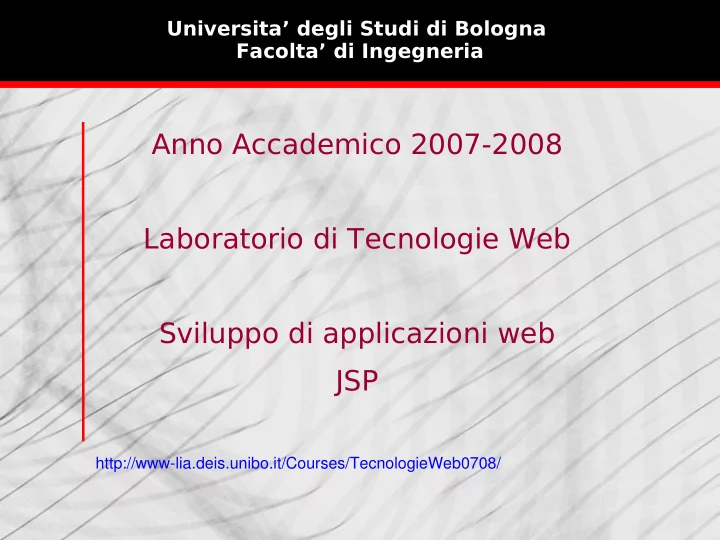
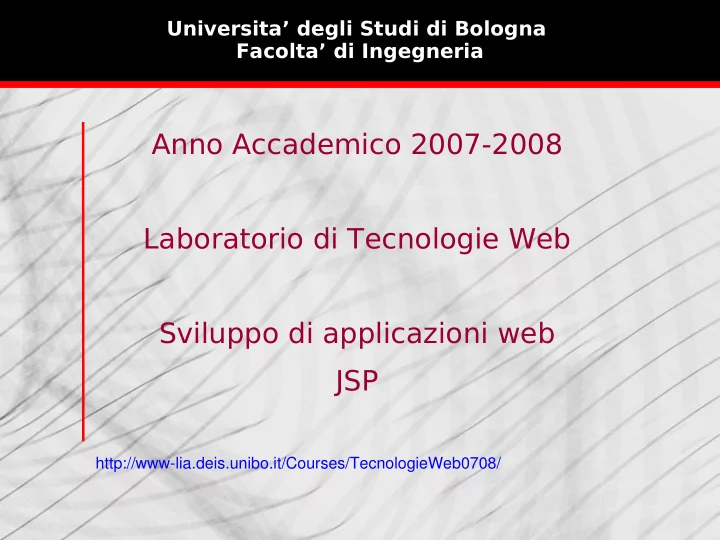
Universita’ degli Studi di Bologna Facolta’ di Ingegneria Anno Accademico 2007-2008 Laboratorio di Tecnologie Web Sviluppo di applicazioni web JSP http://www-lia.deis.unibo.it/Courses/TecnologieWeb0708/ |Tecnologie Web L-A
Java Server Pages: fundamentals Java Server Pages: fundamentals > HTML pages that embed Java code > Tomcat's JspServlet handles *.jsp pages: • translation to full-fledged Java classes ( *.java source files) that extend HttpServlet class (through the HttpJspBase one, in Tomcat) • bytecode compilation ( *.class files) • request dispatching > Server executes Java code to produce • dynamic HTML pages • side effects (e.g., database modifications...) > Though they seem to be part of a scripting language, JSP pages are not interpreted at run-time , but compiled to traditional Java code |Tecnologie Web L-A
Java Server Pages: how does it all work Java Server Pages: how does it all work Java source HTTP JSP page request code if unchanged (or if changes are not recognized...) Java HTTP HTML output HTML output bytecode response other components other other com- (WebServices, database com- EJB3, CORBA operations ponents ponents objects, ...) |Tecnologie Web L-A
Java Server Pages: features and facilities Java Server Pages: features and facilities > Constructions (to write JSP code): • Declarations : <%! %> let define variables and methods for the Java class implementing the JSP page (you can think of it as equivalent to member stuff) • Directives : <%@ %> let define page properties, code imports, and more... • Expression : <%= %> evaluate Java expressions (notice: not instructions → no semicolon ';' in the end and result directly sent to the page output writer) • Scriptlet : <% %> Java code (it gets evaluated as long as the page is rendered → but it is compiled before! if compiler fails the page is not shown at all) > Embedded objects (resources available across the page code) • page (and its properties), out (where to write HTML output), ... • request (and its attributes/parameters), response (and its/properties), ... • session, ... > Tag libraries • reusable HTML fragments • reusable libraries of tags (e.g., JSTL) • custom Java components implementig custom tags logic |Tecnologie Web L-A
JSP examples in Tomcat JSP examples in Tomcat > Similarly to Servlet examples, Tomcat also provides JSP example pages > Anyway, having so many things altogether makes investigating uneasy • not such a good starting point (too many descriptors and configurations...) • rather, a place to find demonstrations of specific features you might need |Tecnologie Web L-A
Another place to find your inspiration Another place to find your inspiration > Sun's J2EE tutorial • provides several examples of Servet, JSP (and JSF...) web applications • also illustrates advanced features (e.g., Security) and subjects of matter that go beyond the scope of this course (i.e., WebServices, EJB3, ...) yes, that's English.. > Pay attention... • code samples sometimes leverage Sun's Application Server specific features and configuration options (see the sun-web.xml files that come along with them) |Tecnologie Web L-A
The template JSP project The template JSP project > Download it... • ...from the course web site and import it in Eclipse (as usual) • ...customize environment.properties (copy it from previous working projects) • ...launch tomcat and deploy the web app on it > What's in there • half a dozen (maybe more...) sample pages to demonstrate features • sample configuration files • sample custom tag libraries and Java components Build file has a few corrections, with respect to previous projects! - deploy targets now include also files with no extension (**/** instead of **/*.*) - master-classpath path now includes all jars from the web server location (*.jar instead of servlet*.jar) Thus, make sure you reuse this project for your web apps, not the previous |Tecnologie Web L-A ones!
index.jsp index.jsp > directives • inclusion of HTML fragments (menu and footer) • exception handling via custom pages > declarations ( member methods and variables) • set the value, browse other pages and come back • browse from a different browser ↓ • your value is still there (since the Java object performing the page service is still in memory, on the server!) > scriptlets • generating content by invoking page methods and variables |Tecnologie Web L-A
failure.jsp failure.jsp > force throwing an exception by typing ' 666 ' into index.jsp form ↓ • Tomcat catches the exception and forwards request to the failure.jsp page > directives • this is an error page (settiing @page isErrorPage to “ true ” gains access to the ' exception ' built-in object) |Tecnologie Web L-A
another.jsp another.jsp > Just using method variables • JSP scriptlet (i.e., stuff within <% %> ) is compiled to HttpServlet.service() method • this is why you cannot define functions outside <%! %> : it would be like defining methods within one another (and you cannot do that in Java) ↓ • variable value remains valid just as long as the page produces its output (i.e., as long as the service() method is executed) |Tecnologie Web L-A
index.jsp vs. index.jsp vs. another.jsp another.jsp > You can find the corresponding Java code (generated by Tomcat) by opening $TOMCAT_HOME/work/Catalina/localhost/TemplateJSP/org/apache/jsp > Compare sources of the two classes and find where <%@ %> , <%! %> , <% %> , and <% %> stuff is! |Tecnologie Web L-A
tagclasses.jsp tagclasses.jsp > Usage of JSP custom tags in the HTML code • tags are defined in a taglibrary , outside the page • prefix smpl denotes those tags in the page • a URI identifies the taglibrary ( http://the.uri.declared.in/the/tld/file ) > sampleTagName • prints out HTML code that repeats tag attribute several times on different lines, suppressing the last character each time • in the page code, the attribute value is read from the HTTP request |Tecnologie Web L-A
tagclasses.jsp tagclasses.jsp > WEB-INF/tags/sample-tag.tld file... • reports the same URI used in the JSP page • maps tags to Java classes > it.unibo.tw0708.web.tags.SampleTagClass class... • realizes logic and HTML output associated with the sampleTagName tag • uses attributes and body of that tag to perform tasks / produce output |Tecnologie Web L-A
builtin.jsp (1/2) builtin.jsp (1/2) > Just a sample page printing out properties from the available built-in objects • see the use of page.contextPath() to link styles no matter the current page location • try to invoke the page by adding request parameters to the page URL ( ...?name1=value1&name2=value2... ) • sniff at the code to see what built-in objects offer Notice : page uses another custom tag to effectively display name-value attributes in the HTML output (see the .tld file and the corresponding Java class that implements the tag logic) |Tecnologie Web L-A
builtin.jsp (2/2) builtin.jsp (2/2) > Try to modify page to leave cookies in the response ... Does it seem e.g., that running <% undeploy / deploy targets response.addCookie( new Cookie( is not making “Cookie_" + System.currentTimeMillis(), any difference? "" + new java.util.Random().nextInt() ) Try using ); Tomcat-related %> ANT tasks to reload or even stop / start > ...or objects (for instance... string attributes) in the session : your web e.g., application!! <% session.setAttribute( "Attribute_" + System.currentTimeMillis(), "" + new java.util.Random().nextDouble() ); %> |Tecnologie Web L-A
bean.jsp bean.jsp > Page instantiates four objects of class it.unibo.tw0708.web.beans.ABeanClass • every object is associated to one of the four different scopes of availability • page initializes object member values • page offers links to navigate to alternate pages handling these objects |Tecnologie Web L-A
bean1.jsp, bean2.jsp, bean3.jsp bean1.jsp, bean2.jsp, bean3.jsp > bean1.jsp • linked by bean.jsp page • exposes forms to modify bean attribute values • see how session- and application-scoped beans remain valid across pages > bean2.jsp • linked by both bean.jsp and bean1.jsp pages • just shows bean attribute values, where available • since it does not take part in session (by setting the @page session attribute to false ) it cannot declare the session-scoped bean at all • try to uncomment code that uses it → JSP compiler error (why not showing failure.jsp ?) > bean3.jsp • linked by two of the four form actions in bean1.jsp page • redirects requests to bean2.jsp page (though URL in the browser does not show that → see bean3.jsp source to find the <jsp:forward> action) • tells the difference between page-scoped and request-scoped bean |Tecnologie Web L-A
Recommend
More recommend