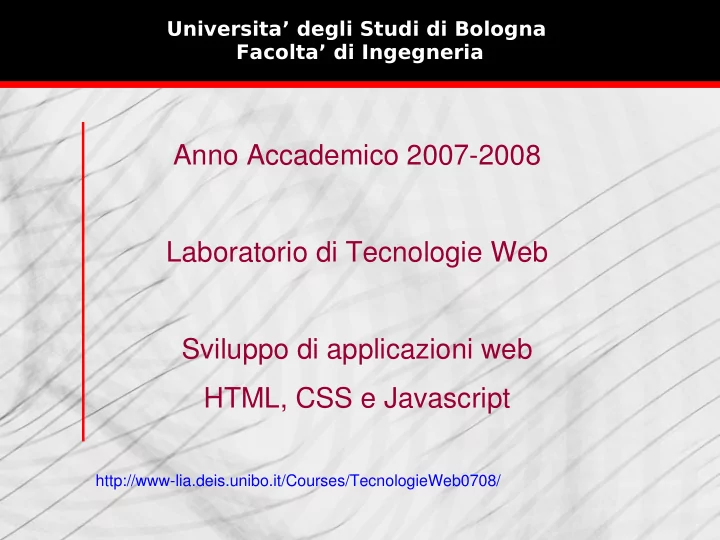
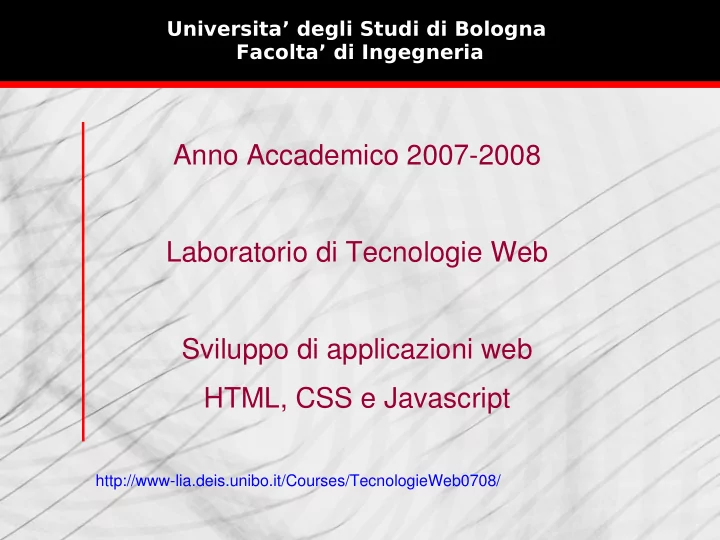
Universita’ degli Studi di Bologna Facolta’ di Ingegneria Anno Accademico 2007-2008 Laboratorio di Tecnologie Web Sviluppo di applicazioni web HTML, CSS e Javascript http://www-lia.deis.unibo.it/Courses/TecnologieWeb0708/ |Tecnologie Web L-A
Ever told you that... ? Ever told you that... ? > You will be using two major tools: Eclipse and the browser ... > ...and the most important of these is.. OK, I guess you know the answer |Tecnologie Web L-A
HTML, CSS and Javascript HTML, CSS and Javascript > All technologies meant to run client-side: • users access your web application through their bowser application window > Understand the interaction paradigm • HTTP it's all about request / response • results conveyed via static resources ( HTML pages , CSS styles ) • presentation layer (client-side) is separate from the biz logic (server-side) • But browsers can perform operations too! • reacting to events (such as mouse movements) by dynamically changing pages (DOM and style modifications) without sending new requests • supporting scripting techniques ( Javascript ) • Up to breaking the synchronous request / response interaction paradigm • Advanced techniques (e.g., Applet , AJAX ) make user intervention unnecessary: browsers autonomously perform ' background ' requests |Tecnologie Web L-A
styles and HTML: getting started styles and HTML: getting started > Styles enable associating formatting properties and document elements • definitions within the style attribute of HTML tags... <h1 style=”display:block”> .... </h1> • ...within the document head element <style type=”text/css”> ..... </style> • ...or in external stylesheet files <link rel=”stylesheet” tyle=”text/css” href=”style.css” /> > Cascading: several layers of style definitions can apply to any document • user-agent settings (the browser default behaviour) → linked style sheets → document head styles → tag hard-coded styles • inner layers override outer ones in case of conflicts |Tecnologie Web L-A
CSS selectors CSS selectors > Style definition format: selector { property1: value1; property2: value2; } • head and external sheet: • tag style attribute : <tag style=“property1: value1; property2: value2;”>...</tag> > Selections: • tag name h1 { color: red; } • selector list h1, h2, h3 { color: red; } • DOM pattern tr td p { color: red; } • class attribute p.titleclass { color: red; } • id attribute #contentid { color: red; } • attribute presence table[border] { color: red; } • attribute values table[border=”3”] { color: red; } • pseudo-classes :link :visited :active :hover :focus :first-child • pseudo-elements :first-line :first-letter • wildcard usage tr * p, *.title, .... |Tecnologie Web L-A
Which property applies to which element? Which property applies to which element? > You can do lots of thing with styles: • text style , dimension , color, font , alignment • background color, images • spatial positioning, margins, borders, paddings • layout flow > Styles understand (among the rest) the following property value metrics: • CSS keywords an specific properties (thin, thick, bolder, transparent, ..) • Real-world measures (in, cm, mm, pt, ...) • Screen measures (px, em, ex, %, ...) • Color codes (#rrggbb, rgb(r,g,b), ...) > Orienteering • There are just so many things to remember • Hey, do you remember? Search the web! (e.g., http://developer.mozilla.org/en/docs/CSS_Reference#Properties ) |Tecnologie Web L-A
Let's play with pages, forms and styles Let's play with pages, forms and styles I'll be using Firebug to show you this, but it's just a tool (a Firefox extension anyone can install)! You can sniff code, styles, etc.. by just following links in the page source |Tecnologie Web L-A
Some CSS deepening... Some CSS deepening... /* Formatting text; an example... */ /* Link; highlighting and colors */ p { a:link, a:visited { color: #ffffff; textdecoration: none; fontfamily: Verdana, sans.serif; color: #ff6600; fontsize: 6px; o 80%; backgroundcolor: trasparent; fontweight: bold; } backgroundcolor: #ff6600; a:hover, a:active { textalign: center/right/left/center; textdecoration: underline overline; lineheight: 2.0; color: #191970; } backgroundcolor: #c9c3ed; } /* Images... */ /* How to center page content... */ img { border: 1px solid #000000; html, body { } margin:0; body { padding:0; backgroundimage: url(foto.gif); textalign:center; backgroundrepeat: norepeat; } backgroundposition: center; backgroundattachement: fixed; } |Tecnologie Web L-A
Some more CSS deepening... Some more CSS deepening... Blocks: border / padding / margin margin governs distances among blocks padding allows for indentation border rules borders :) Lists liststyletype: none /disc / circle / square.. liststyleimage: url(foto.gif); paddingleft:0;marginleft:0px; // no indent display: inline; // horizontal menu Div and layout width, height top, bottom, left, right position: absolute / relative float: left / right ... ...further information... ...and inspiration: http://www.csszengarden.com/tr/italiano/ http://css.html.it/ http://developer.mozilla.org/ |Tecnologie Web L-A
Javascript Javascript > JavaScript is an object-oriented scripting language • it is not Java (although syntax is somewhat similar) • interpreted , not compiled • nowadays, the vast majority of Web scripting relies on Javascript > Developers keep up with standards and recommendations at different rates • Javascript was introduced by Netscape • VBScript is an extension of Visual Basic created by Microsoft as a competitor • Internet Explorer provides support for JavaScript (calling it Jscript) too • Netscape but could not control Javascript features any longer as it became widely adopted • ECMA (European Computer Manufacturers Association) defined a standardized version of JavaScript, called ECMAScript. as long as there is more than one browser, there will be more than one way of doing things |Tecnologie Web L-A
What you can do with Javascript What you can do with Javascript > Manipulate variables and objects in a document (i.e., in a web page) • change the value of all the properties of all the objects in the page • DOM (Document Object Model) requires browsers to redraw pages in response to events, without further requests to the server > For instance... • dynamic forms, displaying fields based on information already provided • ... if you said yes to this question than provide input for other fields... • reward screen interactions by providing graphical effects • ...a congratulatory animation if all questions were answered right... • ...animate buttons and links as the mouse moves over them... • order page items based on user provided criteria without reloading server data • ...sort the results of a database table based on the requested sort order... • etcetera... • ...dynamically changing the course web site stylesheet! |Tecnologie Web L-A
What you cannot do with Javascript What you cannot do with Javascript > JavaScript is limited to its own sandbox within the browser: • you cannot manipulate files on the client computer (i.e., creating, writing, or deleting them) • you cannot execute any operations outside of the browser (e.g., launching an installer, initiating a download, ...) > Java Applet and ActiveX controls can do more! • ...yes, but many visitors disable browsers support for them, as they fear malicious programs |Tecnologie Web L-A
Writing code Writing code > Fairly basic syntax: • code lines should end with a semicolon ' ; ' (few exceptions, such as lines that end in a block delimiter ' { ' or ' } ' ) • blocks of code (functions, if/for statements, ...) are enclosed in braces: ' { ', ' } ' • explicit declaration of variables is not necessary , but it is a good idea • variable names are case-sensitive and can contain alphabetic and numeric characters > JavaScript supports a wide range of variable types (integer, float, string, ...) but provides very loose variable type checking • you can change the value type stored in variable across your script > Objects in the document are accessed through the document’s object collection or the DOM implementation and methods that the browser provides <form name=“formname” id=“formid” → document.formname.address action=“someaction” method=“post”> <input id=”addressid” → document.getElementById('addressid') type=“text” name=“address” /> ... Have a look at... </form> http://developer.mozilla.org/it/docs/Il_DOM_e_JavaScript |Tecnologie Web L-A
Recommend
More recommend