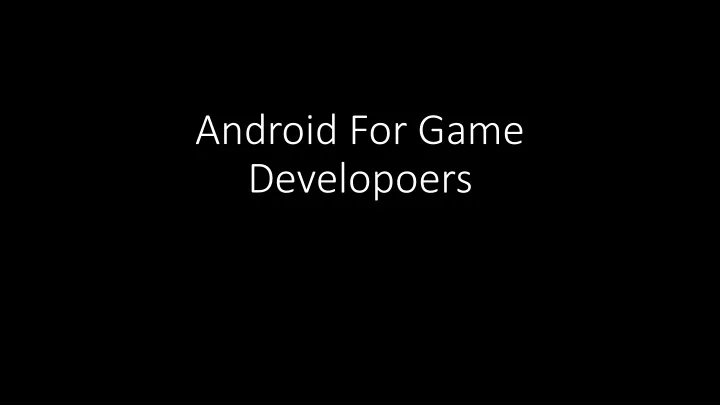
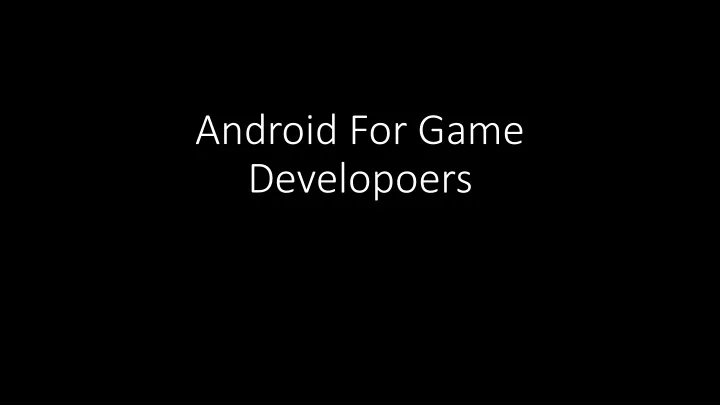
Android For Game Developoers
Ove verview • Limited APIs • Window Management • Input • File I/O • Audio • Graphics
Define a e an n Android A App pplication • Activities • Services • Content providers • Intents • Broadcast receivers
Mani nifes est F File • The version of our application as displayed and used on Google Play • The Android versions on which our application can run • Hardware profiles our application requires • Permissions for using specific components
AndroidManifext.xml - <m <manifes est> E > Elem ement <manifest xmlns:android=http://schemas.android.com/apk/res/android package=“com.helloworld” android:versionCode=“1” android:versionName=“1.0” android:installLocation=“preferExternal”> …… </manifest>
AndroidManifext.xml - <a <app pplication> E > Elem emen ent <application android:allowBackup="true" android:icon="@mipmap/ic_launcher" android:label="@string/app_name" android:theme="@style/AppTheme" > …… </application> *res/values/string.xml
AndroidManifext.xml - <a <activi vity> E Elem ement <activity android:name=“.MrNomActivity" android:label=“Mr. Nom" android:screenOrientation=“portrait” android:configChanges="keyboard|keyboardHidden|orientation"> <intent-filter> <action android:name="android.intent.action.MAIN" /> <category android:name="android.intent.category.LAUNCHER" /> </intent-filter> </activity>
AndroidManifext.xml – ot other her E Elem emen ents • <uses-permission android:name=“string” /> • RECORD_AUDIO, INTERNET, WRITE_EXTERNAL_STORAGE, NFC (Near Field Communication), WAKE_LOCK, … • <uses-feature android:name=“string” android:required=[“true” | “false”] android:glESVersion=“integer” /> • <uses-feature android:glEsVersion=“0x00020000” android:required=“true” /> • <uses-feature android:name=“android.hardware.touchscreen.multitouch” android:required=“true” /> • <uses-sdk android:minSdkVersion=“3” android:targetSdkVersion=“16” />
And ndroid G Game e Projec ect Se Setup up • Something we want: • Newer SDK version • Install to the SD card? • A single main activity • Fixed screen orientation • Access the SD card? • A wake lock
Recommend
More recommend