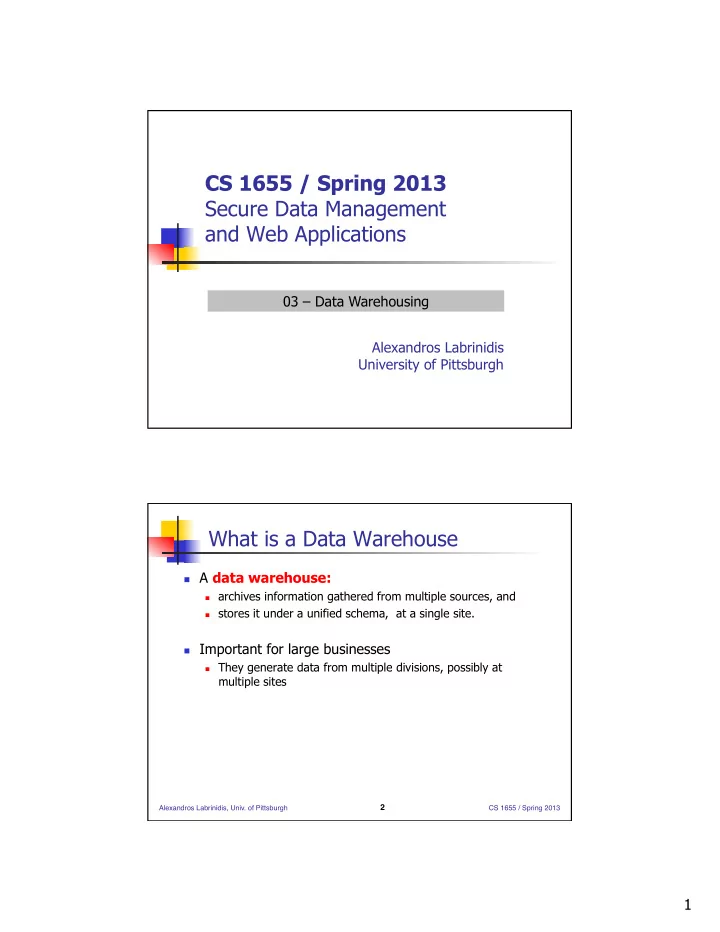
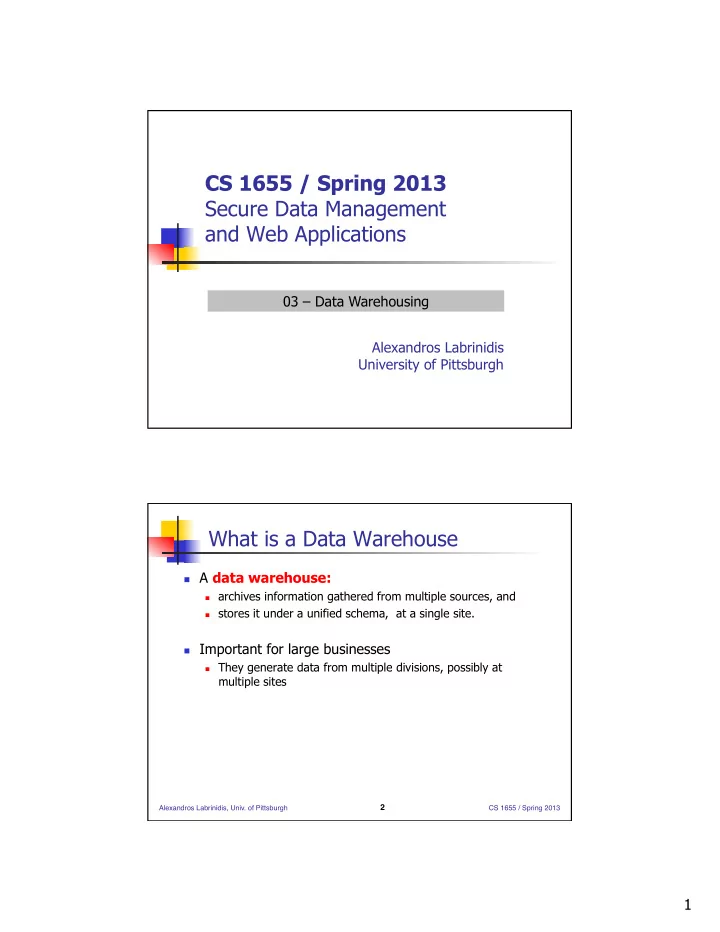
CS 1655 / Spring 2013 Secure Data Management and Web Applications 03 – Data Warehousing Alexandros Labrinidis University of Pittsburgh What is a Data Warehouse A data warehouse: archives information gathered from multiple sources, and stores it under a unified schema, at a single site. Important for large businesses They generate data from multiple divisions, possibly at multiple sites 2 � Alexandros Labrinidis, Univ. of Pittsburgh � CS 1655 / Spring 2013 � 1
Loading the Data Warehouse Data is periodically extracted Data is cleansed and transformed Users query the data warehouse Data Staging Area Data Warehouse Source Systems (OLTP) 3 � Alexandros Labrinidis, Univ. of Pittsburgh � CS 1655 / Spring 2013 � Data Analysis and OLAP Aggregate functions summarize large volumes of data Online Analytical Processing (OLAP) Interactive analysis of data, allowing data to be summarized and viewed in different ways in an online fashion (with negligible delay) 4 � Alexandros Labrinidis, Univ. of Pittsburgh � CS 1655 / Spring 2013 � 2
Multidimensional Data Data that can be modeled as dimension attributes and measure attributes are called multidimensional data . Given a relation used for data analysis, we can identify measure attributes , those that measure some value, and can be aggregated upon. E.g., the attribute number of the sales relation is a measure attribute, since it measures the number of units sold. Some of the other attributes of the relation are identified as dimension attributes , since they define the dimensions on which measure attributes, and summaries of measure attributes, are viewed. 5 � Alexandros Labrinidis, Univ. of Pittsburgh � CS 1655 / Spring 2013 � Cross-tab A cross-tab is a table where values for one of the dimension attributes form the row headers, values for another dimension attribute form the column headers Other dimension attributes are listed on top Values in individual cells are (aggregates of) the values of the dimension attributes that specify the cell. 6 � Alexandros Labrinidis, Univ. of Pittsburgh � CS 1655 / Spring 2013 � 3
Cross-tab example 7 � Alexandros Labrinidis, Univ. of Pittsburgh � CS 1655 / Spring 2013 � Relational Representation of cross-tabs Crosstabs can be represented as relations � The value all is used to represent aggregates � The SQL:1999 standard actually uses null values in place of all � More on this later…. � 8 � Alexandros Labrinidis, Univ. of Pittsburgh � CS 1655 / Spring 2013 � 4
Cross-tabs of >2 dims? Generalization of cross-tab for more than two dimensions is a data cube 3-dimensional data cubes are “easy” to visualize Crosstab can be used as two-dimensional views of any n-dimensional data cube 9 � Alexandros Labrinidis, Univ. of Pittsburgh � CS 1655 / Spring 2013 � Data Cube Example 10 � Alexandros Labrinidis, Univ. of Pittsburgh � CS 1655 / Spring 2013 � 5
Data Cube Axes of the cube represent attributes of the data records e.g. color, month, state Called dimensions Auto Sales Cells hold aggregated measurements e.g. total $ sales, number of autos sold Called facts Real data cubes have >> 3 Red dimensions Blue MD OH Gray PA Jul Aug Sep 11 � Alexandros Labrinidis, Univ. of Pittsburgh � CS 1655 / Spring 2013 � Slicing and Dicing Red Red Blue Blue MD MD OH OH Gray Gray PA PA Jul Aug Sep Jul Aug Sep MD Blue Total OH Blue Jul Aug Sep PA Jul Aug Sep 12 � Alexandros Labrinidis, Univ. of Pittsburgh � CS 1655 / Spring 2013 � 6
Querying the Data Cube Cross-tabulation Number of Autos Sold “Cross-tab” for short PA OH MD Total Report data grouped by 2 dimensions Jul 45 33 30 108 Aggregate across other dimensions Include subtotals Aug 50 36 42 128 Sep 38 31 40 109 Operations on a cross-tab Roll up (further aggregation) Total 133 100 112 345 Drill down (less aggregation) 13 � Alexandros Labrinidis, Univ. of Pittsburgh � CS 1655 / Spring 2013 � Roll Up and Drill Down Number of Autos Sold Number of Autos Sold PA OH MD Total PA OH MD Total 133 100 112 345 Jul 45 33 30 108 Roll up Aug 50 36 42 128 Drill down by Month by Color Sep 38 31 40 109 Number of Autos Sold Total 133 100 112 345 PA OH MD Total Red 40 29 40 109 Blue 45 31 37 113 Gray 48 40 35 123 Total 133 100 112 345 14 � Alexandros Labrinidis, Univ. of Pittsburgh � CS 1655 / Spring 2013 � 7
Full Data Cube with Subtotals Pre-computation of aggregates → fast answers to OLAP queries Ideally, pre-compute all 2 n types of subtotals Otherwise, perform aggregation as needed Coarser-grained totals can be computed from finer-grained totals But not the other way around 15 � Alexandros Labrinidis, Univ. of Pittsburgh � CS 1655 / Spring 2013 � Data Cube Lattice State, Month, Color State, State, Month, Month Color Color Roll Drill Down Up State Month Color Total 16 � Alexandros Labrinidis, Univ. of Pittsburgh � CS 1655 / Spring 2013 � 8
Hierarchies on Dimensions Hierarchy on dimension attributes: lets dimensions to be viewed at different levels of detail � E.g. the dimension DateTime can be used to aggregate by hour of day, date, day of week, month, quarter or year � 17 � Alexandros Labrinidis, Univ. of Pittsburgh � CS 1655 / Spring 2013 � Cross Tabs With Hierarchies Crosstabs can be easily extended to deal with hierarchies � Can drill down or roll up on a hierarchy � 18 � Alexandros Labrinidis, Univ. of Pittsburgh � CS 1655 / Spring 2013 � 9
MOLAP vs. ROLAP MOLAP = Multidimensional OLAP Store data cube as multidimensional array (Usually) pre-compute all aggregates Advantages: Very efficient data access → fast answers Disadvantages: Doesn’t scale to large numbers of dimensions Requires special-purpose data store 19 � Alexandros Labrinidis, Univ. of Pittsburgh � CS 1655 / Spring 2013 � Sparsity Imagine a data warehouse for Giant Eagle. Suppose dimensions are: Customer, Product, Store, Day If there are 100,000 customers, 10,000 products, 1,000 stores, and 1,000 days… …data cube has 1,000,000,000,000,000 cells! Fortunately, most cells are empty . A given store doesn’t sell every product on every day. A given customer has never visited most of the stores. A given customer has never purchased most products. Multi-dimensional arrays are not an efficient way to store sparse data . 20 � Alexandros Labrinidis, Univ. of Pittsburgh � CS 1655 / Spring 2013 � 10
MOLAP vs. ROLAP ROLAP = Relational OLAP Store data cube in relational database Express queries in SQL Advantages: Scales well to high dimensionality Scales well to large data sets Sparsity is not a problem Uses well-known, mature technology Disadvantages: Query performance is slower than MOLAP Need to construct explicit indexes 21 � Alexandros Labrinidis, Univ. of Pittsburgh � CS 1655 / Spring 2013 � Creating a Cross-tab with SQL Grouping Measurements Attributes SELECT state, month, SUM(quantity) FROM sales GROUP BY state, month WHERE color = 'Red' Filters 22 � Alexandros Labrinidis, Univ. of Pittsburgh � CS 1655 / Spring 2013 � 11
What about the totals? SQL aggregation query with State � � Month � � SUM � GROUP BY does not produce CA � � Jul � � 45 � subtotals, totals CA � � Aug � � 50 � Our cross-tab report is CA � � Sep � � 38 � incomplete. OR � � Jul � � 33 � OR � � Aug � � 36 � Number of Autos Sold OR � � Sep � � 31 � WA � � Jul � � 30 � CA OR WA Total WA � � Aug � � 42 � WA � � Sep � � 40 � Jul 45 33 30 ? Aug 50 36 42 ? Sep 38 31 40 ? Total ? ? ? ? 23 � Alexandros Labrinidis, Univ. of Pittsburgh � CS 1655 / Spring 2013 � One solution: a big UNION ALL SELECT state, month, SUM(quantity) � Original FROM sales � Query GROUP BY state, month � WHERE color = 'Red ʻ� UNION ALL � State SELECT state, "ALL", SUM(quantity) � FROM sales � Subtotals GROUP BY state � WHERE color = 'Red' � UNION ALL � Month SELECT "ALL", month, SUM(quantity) � FROM sales � Subtotals GROUP BY month � WHERE color = 'Red ʻ� UNION ALL � Overall SELECT "ALL", "ALL", SUM(quantity) � Total FROM sales � WHERE color = 'Red' � 24 � Alexandros Labrinidis, Univ. of Pittsburgh � CS 1655 / Spring 2013 � 12
Recommend
More recommend