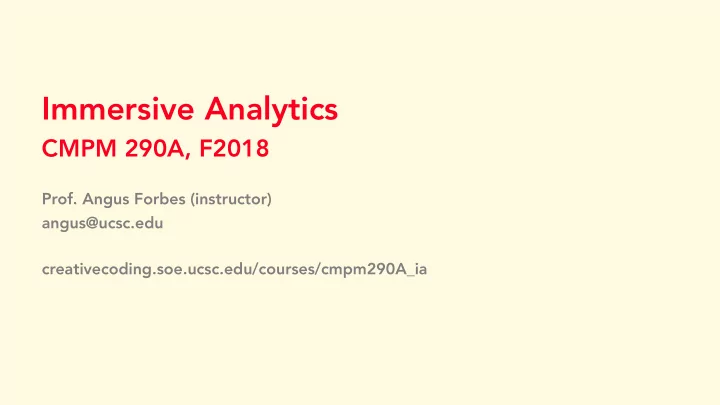
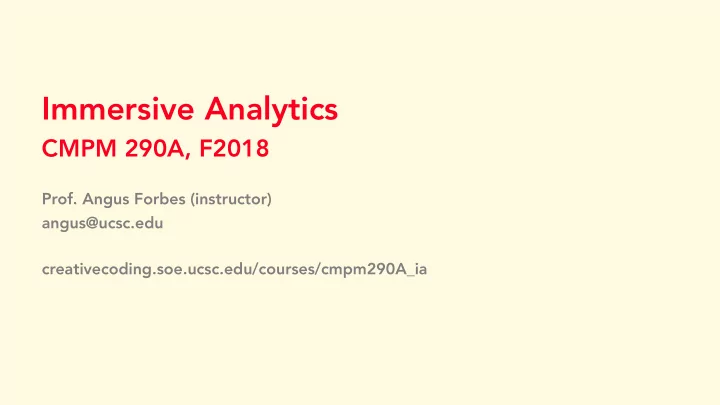
Immersive Analytics CMPM 290A, F2018 Prof. Angus Forbes (instructor) angus@ucsc.edu creativecoding.soe.ucsc.edu/courses/cmpm290A_ia
Announcements CruzXR Meetup tonight at HubX (312 Lincoln Street, Santa Cruz, CA 95060) Talk: ”Avatars and Social VR” Speaker: Caitlyn Meeks, High Fidelity (https://highfidelity.com/) ** Friday afternoon in E2-258 – Unity + VR tutorial (Thanks to Manu and Devi!)
Papers for Tues? Which papers did you choose? Any conflicts? Please add your paper to this document, and make sure there are no conflicts https://docs.google.com/document/d/1WoQn71hfnfR3U-AU1n14RkElbG- pfCTIngJzeNcTM3w/edit?usp=sharing
See anything unusual in this pile of wood?
See anything unusual in this brick wall?
Brath, 3D InfoVis - “3D space offers some intrinsic benefits that can be leveraged; while having intrinsic challenges that need to be addressed.” - Position and length – Stacked graph example - Occlusion, overplotting? - Meshes and Surfaces - Comparing charts (2d slices) - Functions with 2 independent variables - Globes - Use of lighting to highlight subtleties in data - Space-time Cubes - Reveal geotemporal patterns - Perspective Cues - Cells that provide perspective cues - Perspective as a log transformation
Brath, 3D InfoVis - Cross-tabulation - 3D Context + 2D Focus - Object Constancy - Different spatial encodings result in different mental models - Immersion only possible in 3D - Issues: - Navigation - Interaction / selection / manipulation - Occlusion - Misleading perspective - Text in 3D / resolution
Dubel et al, 2D and 3D Spatial Data - 80% of all data is geographic or spatial? - Problem statement? - Contributions? - Attribute space vs. reference space - Categorize existing visualizations in terms of this - What is meant by Attribute Space? Reference Space? - Why are Figures 6a and 6b exemplary? - What is going on in Figure 7?
McIntire & Liggett, The Good, the Bad, the Ugly - The Good: - Mental rotation tasks - Air traffic control applications - Object and scene perception - Network readability and data interpretability - The Bad: - Mental rotation? Air traffic control? - Navigation, spatial comprehension, and environmental interaction - Network readability and data interpretability? - The Ugly: - Viewer discomfort - Eyestrain - Fatigue
Information Visualization - Data visualization systems provide visual representations designed to help people carry out analysis tasks more effectively. - Augments human reasoning and decision-making capabilities - Visualization tools let the user offload internal cognition and memory usage to the perceptual system, using external representations - Some aspects of visual reasoning (eg, related to space, color, motion, etc) are automatic, ”preconscious” Munzner, Visualization Analysis and Design
Information Visualization - Explores how to creatively and effectively choose visual encodings ( color , shape , motion , etc.) for different types of data ( tabular , network , textual , geographic , temporal , etc.) - Focuses on developing useful tools to support a range of visualization tasks ( analysis , annotation , exploration , comparison , etc.) - Seeks to identify general principles of design, but often visualization projects are developed for a particular context or application in order to meet the needs and goals of a specific audience
Visual Encoding Marks and Channels define how salient aspects of your data is “encoded” (i.e., represented) visually Marks: Basic geometric elements, or “primitives,” that depict items or links between items. Channels: Controls the appearance of the primitives in order to encode its type (identity) or value (magnitude).
Marks
Channels
Visual Encoding Particular combinations of marks and channels are more effective more particular tasks. Psychophysics – or the study of human perception – helps to inform design choices regarding which marks and channels to use. Despite this body of knowledge, choosing visualization elements is very much and art as well as a science.
Channels
Channels
Principle of Expressiveness Your visualization should express all of the information available in the dataset attributes. Your visualization should express only the information available in the dataset attributes. - If your data is orderable, then you should use an encoding that makes the order obvious. - If your data is not orderable, then your encoding should not give the impression that it is.
Principle of Effectiveness The most important attributes are the most noticeable and the most prevalent.
Channels
Effectiveness = - Accuracy – how well can we interpret the channel? - Discriminability – how many levels or types can you easily distinguish via your channel? - Separability – how much interference is there with other channels? - Popout – Can you see distinctions pre-attentively? - Grouping – Does the channel promote the ability to infer relationships and clusters easily
Pop-out
Pop-out
Grouping
Exercise Choose a visualization from the 2018 Information is Beautiful award shortlist: https://www.informationisbeautifulawards.com/showcase (select “2018” and “shortlist”) - What data is being visualized? - What marks and channels are used? - What graphical elements are used in the visualization that aren’t described by Munzner’s marks and channels, but still seem to serve as an element of visual communication? - How expressive is the visualization (both in terms of the technical and everyday meaning)? - How effective are the channels, in terms of: accuracy, discriminability, separability, etc) - What analysis tasks does the visualization present and/or enable?
Homework for Tuesday - Pecha Kucha talk on Tues, 10/16 - 16 slides + title slide, on an automatic timer, 15 seconds per slide - That is, 8 slides per paper! - Use lots of images! (Can copy them from the papers) - Not much time, practice your presentation! - Read chapters 2, 3, and 5 from Munzner’s Visualization Analysis and Design - https://www-taylorfrancis-com.oca.ucsc.edu/books/9781466508934 - Work on VR projects (to be presented in class on Tues, 10/23)
Recommend
More recommend