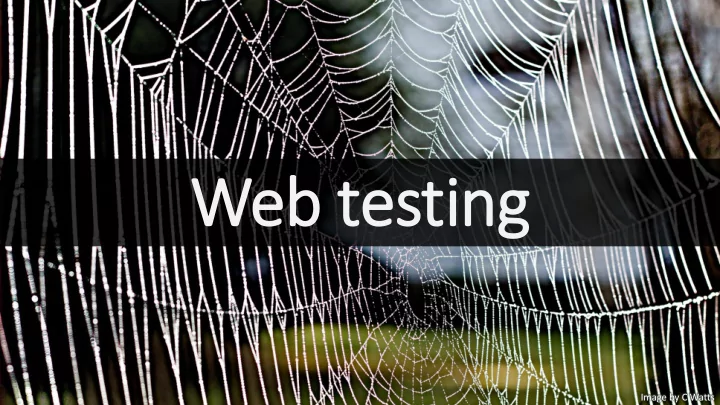
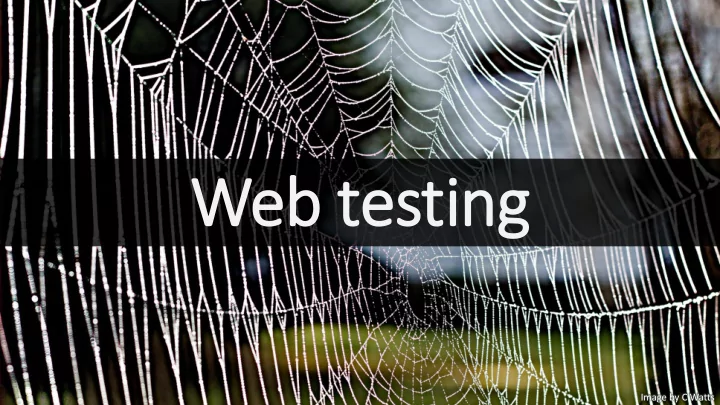
Web testing Image by C Watts
What is web testing? Testing web applications Applications of which the client runs in a web browser
In this lecture on web testing What to test How to test it
What to test Back end Front end HTTP (server) (client) • Security testing • Load testing • User acceptance testing • Functionality testing • Automated user interface testing • End-to-end testing • A/B testing • Unit testing • Exploratory testing • Performance testing (anything • Accessibility testing non-functional)
Tips • Carefully consider the aforementioned types of tests • Take all these tests into account when doing hour estimations
The remainder of this lecture JavaScript unit testing and UI component testing End-to-end testing Accessibility testing
Introduction to JavaScript unit testing and UI component testing
Technologies used Enzyme ... but pick whatever you like best!
Live coding: JavaScript unit tests Pay attention to the following: • How does this compare to your Java unit tests? • How can you design your JavaScript for testability? Image by Justin Henry
Tips • Use a purely functional coding style • Separate logic from UI • Use modules to organise your code and to allow for easy mocking
React components Component DOM representation props state Document Object Model Example: const TitleComponent = props => { return ( < h1 >{props. title }</ h1 > JSX ) };
Live coding: React component tests • Compare this to “normal” unit tests of functions.
Tips • Create small, independent components • Use component tests to do early UI testing • Snapshot tests can save you a lot of work, but use them with care
End-to-end testing
Story time: testing at QDelft
Story time: testing at QDelft Example of a manual “test script”: # Description OK/NOK 1 Open the web application at http://localhost:3000 OK 2 Click the search box OK 3 Type some text in the search box and check whether the results list is OK updated automatically 4 Check whether the search results match the input NOK
Automating end-to-end tests Selenium • Works as a “remote control” for your browsers. • Can be used for automating any task (not just testing). • Useful for cross-browser testing (with services like BrowserStack). Cypress • Integrates with your browser and is specifically targeted at end-to- end testing.
Demo: Cypress
Challenges when doing end-to-end testing • Test data • Finding elements on the page • Waiting for results
Accessibility testing
Accessibility Make sure that anyone can use your web application, including people with disabilities.
Ishihara test
Example: “your indicated availability” Mon Tue Wed Thu Fri 09:00-11:00 ● ● ● ● ● 11:00-13:00 ● ● ● ● ● 13:00-15:00 ● ● ● ● ● 15:00-17:00 ● ● ● ● ● When am I not available?
Example: “your indicated availability” Mon Tue Wed Thu Fri 09:00-11:00 ● ● ● ● ● 11:00-13:00 ● ● ● ● ● 13:00-15:00 ● ● ● ● ● 15:00-17:00 ● ● ● ● ● When am I not available?
Example: “your indicated availability” Don’t do this Instead do this Mon Tue Wed Thu Fri Mon Tue Wed Thu Fri ✓ ✓ ✓ ✓ ✓ ● ● ● ● ● ✓ ❌ ✓ ❌ ✓ ● ● ● ● ● ✓ ✓ ✓ ✓ ✓ ● ● ● ● ● ✓ ❌ ✓ ❌ ✓ ● ● ● ● ● Success Criterion 1.4.1 Use of Color Color is not used as the only visual means of conveying information, indicating an action, prompting a response, or distinguishing a visual element. — Web Content Accessibility Guidelines (WCAG) 2.1
Web Content Accessibility Guidelines (WCAG) Content should be: • Perceivable • Operable • Understandable • Robust https://www.w3.org/TR/2018/REC-WCAG21-20180605/
Accessibility: start early If you only start thinking about accessibility during the testing phase, you are far too late. Start with inclusive design . Writing proper HTML prevents many accessibility issues.
Accessibility tools aXe WAVE Tenon
Manual testing Essential for accessibility testing (tools miss >30% of issues). • https://accessibility.blog.gov.uk/2017/02/24/what-we-found-when-we- tested-tools-on-the-worlds-least-accessible-webpage/ User interaction, logical flow of the application.
Thanks! • All the code is available at https://github.com/fm2003/emoji-search
Web testing
Recommend
More recommend