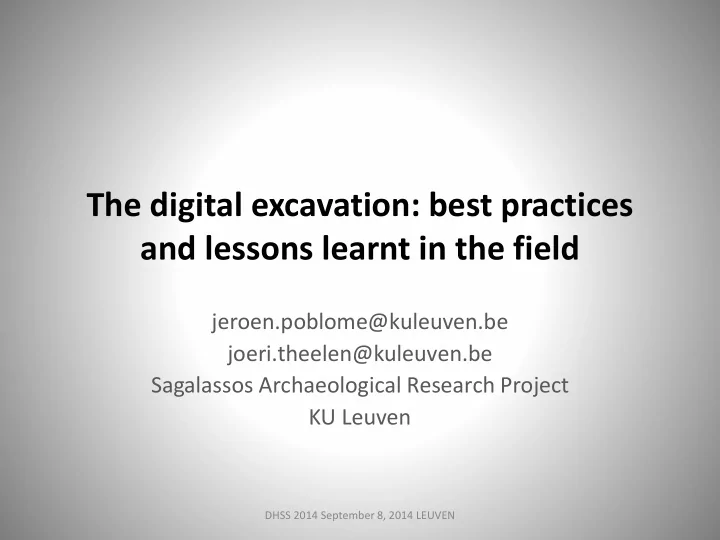
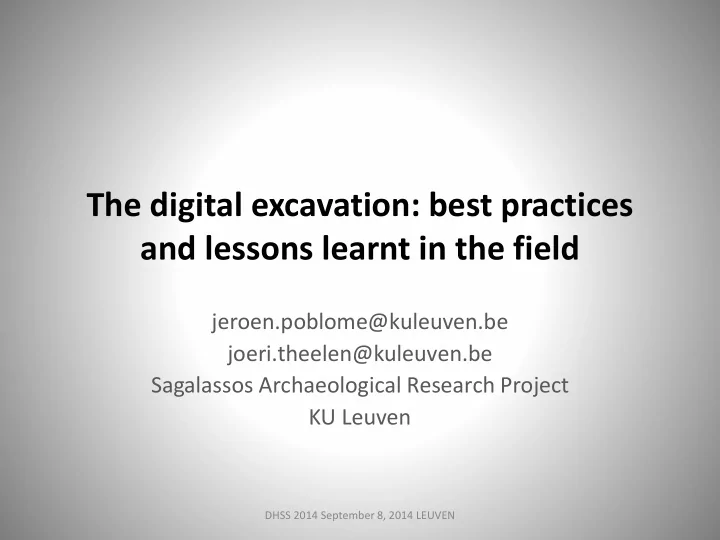
The digital excavation: best practices and lessons learnt in the field jeroen.poblome@kuleuven.be joeri.theelen@kuleuven.be Sagalassos Archaeological Research Project KU Leuven DHSS 2014 September 8, 2014 LEUVEN
Overview • Archaeological recording in the field • Managing archaeological finds • 3D documentation DHSS 2014 September 8, 2014 LEUVEN
ARCHAEOLOGICAL RECORDING IN THE FIELD DHSS 2014 September 8, 2014 LEUVEN
Recording data in the field • What is recorded? – Archaeological finds, and the context (or locus) they are found in • How? – In the past: on paper forms – Now: in a digital manner, using dedicated hardware and software DHSS 2014 September 8, 2014 LEUVEN
Until 6 years ago: paper forms DHSS 2014 September 8, 2014 LEUVEN
Present: hardware used Panasonic Toughbooks (ruggedized laptops) DHSS 2014 September 8, 2014 LEUVEN
Infrastructure: bring the network to the site Wifi from the excavation house… Wifi in the depot … to the excavation site DHSS 2014 September 8, 2014 LEUVEN
First software implementation: ARK DHSS 2014 September 8, 2014 LEUVEN
First software implementation: ARK • ARK: Archaeological Recording Kit • Open source web application (PHP/MySQL) • Developed by LP:Archaeology (London firm) • Very good, but… – Too limited for use in Sagalassos – Hard to adjust and maintain (not very well documented) – Used in 2009 and 2010 DHSS 2014 September 8, 2014 LEUVEN
Since 2011: ArchaeoNotes • Application developed by Roel Van Beeumen • To record finds and samples within their context in the field • Software specs: – Java Desktop Application – PostgreSQL database DHSS 2014 September 8, 2014 LEUVEN
DHSS 2014 September 8, 2014 LEUVEN
Loci and their finds are hierarchically linked DHSS 2014 September 8, 2014 LEUVEN
Loci exist in many types DHSS 2014 September 8, 2014 LEUVEN
DHSS 2014 September 8, 2014 LEUVEN
Finds belong to a Material category DHSS 2014 September 8, 2014 LEUVEN
Managing the destination of finds in the depot DHSS 2014 September 8, 2014 LEUVEN
Relational database model FIND LOCATION LABEL LOCUS ARCHAEONOTES DHSS 2014 September 8, 2014 LEUVEN
Attempt to migrate from relational model to sematic web technology Using CIDOC CRM for modeling our ontology DHSS 2014 September 8, 2014 LEUVEN
MANAGING ARCHAEOLOGICAL FINDS DHSS 2014 September 8, 2014 LEUVEN
Managing an archaeological depot • What is an archaeological depot? – Permanent storage of finds, to be studied later by material specialists • Our archaeological depot is – 13 containers in the garden of the excavation house – 1 long term archive in the center of the village – Stone platforms on the site – The archaeological museum of Burdur • We have 60.000 finds (25 years of excavating) DHSS 2014 September 8, 2014 LEUVEN
All finds in our depot have a unique location DHSS 2014 September 8, 2014 LEUVEN
Other locations considered part of the depot Fine conservation lab Material specialist’s table Long term archive DHSS 2014 September 8, 2014 LEUVEN
Other locations considered part of the depot Drawing table Washing place Photography room DHSS 2014 September 8, 2014 LEUVEN
To track finds in our depot, we use a barcode system Barcode labelprinter Advantage of using barcodes: - less prone to errors - Faster data entry (using scanners) DHSS 2014 September 8, 2014 LEUVEN
Depot Management System • Application developed by the project • To manage finds and their location in the depot • Software specs: – PHP webapplication, using framework Yii – PostgreSQL database • Hardware specs: – Any device with a modern browser – Barcode printer and scanners DHSS 2014 September 8, 2014 LEUVEN
Relational database model FIND LOCATION LABEL LOCUS DEPOT MANAGEMENT SYSTEM DHSS 2014 September 8, 2014 LEUVEN
manage labels (finds) and their locations DHSS 2014 September 8, 2014 LEUVEN
DHSS 2014 September 8, 2014 LEUVEN
DHSS 2014 September 8, 2014 LEUVEN
Forms are simplified for use with barcode scanners DHSS 2014 September 8, 2014 LEUVEN
Link between ArchaeoNotes and Depot Management System • Both databases are synchronized in real time • Barcodes can be printed from within ArchaeoNotes (on the site!) DHSS 2014 September 8, 2014 LEUVEN
Integration of more complicated fine conservation forms DHSS 2014 September 8, 2014 LEUVEN
3D DOCUMENTATION DHSS 2014 September 8, 2014 LEUVEN
3D documentation • What is documented? – Site contexts (during the season): true orthophoto – Complete sites (end of season): true orthophoto – Monuments: 3D model – Stone situations: 3D model – Architectural fragments: 3D model DHSS 2014 September 8, 2014 LEUVEN
3D documentation • How do we document? – Past: using 3D scanners – Present: using photogrammetric techniques (ground bound or aerial) DHSS 2014 September 8, 2014 LEUVEN
Past: 3D scanning FARO Focus 3D Trimble VX Spatial Station (1 million points / second) (50.000 points / hour) DHSS 2014 September 8, 2014 LEUVEN
Past: 3D scanning using Trimble VX point cloud generation panoramic image generation DHSS 2014 September 8, 2014 LEUVEN
Past: 3D scanning using Trimble VX 3D model orthophoto architectural drawing DHSS 2014 September 8, 2014 LEUVEN
Past: 3D scanning using Faro Focus 3D In 2012, using FARO Focus 3D, scanning the theatre of Sagalassos took 1.5 days DHSS 2014 September 8, 2014 LEUVEN
Present: photogrammetric techniques • Hardware: – Nikon DSLR camera – Agnos Modular MonoPole – Balloon or drone carrying a dedicated camera DHSS 2014 September 8, 2014 LEUVEN
Present: photogrammetric techniques • Hardware: – Nikon DSLR camera – Agnos Modular MonoPole – Balloon or drone carrying a dedicated camera DHSS 2014 September 8, 2014 LEUVEN DJI Phantom 2 Vision+
Present: photogrammetric techniques • Software: – Past: Arc 3D Webservice (ESAT) + MeshLab – Present: PhotoScan by Agisoft DHSS 2014 September 8, 2014 LEUVEN
Locus registration • A mosaic of images is taken from sites at various moments during the season • Images are processed by PhotoScan to create a true orthophoto DHSS 2014 September 8, 2014 LEUVEN
DHSS 2014 September 8, 2014 LEUVEN
DHSS 2014 September 8, 2014 LEUVEN
DHSS 2014 September 8, 2014 LEUVEN
DHSS 2014 September 8, 2014 LEUVEN
DHSS 2014 September 8, 2014 LEUVEN
DHSS 2014 September 8, 2014 LEUVEN
DHSS 2014 September 8, 2014 LEUVEN
DHSS 2014 September 8, 2014 LEUVEN
DHSS 2014 September 8, 2014 LEUVEN
DHSS 2014 September 8, 2014 LEUVEN
True orthophoto generation Combining orthophotos with masterplans using GIS DHSS 2014 September 8, 2014 LEUVEN
Aerial photography using balloon Few very high resolution images taken at different altitudes and angles True orthophoto of medium resolution covering a large area DHSS 2014 September 8, 2014 LEUVEN
Aerial photography using drone Many medium resolution images taken at constant altitudes and angles True orthophoto of high resolution covering a medium sized area DHSS 2014 September 8, 2014 LEUVEN
Balloon versus drone • Balloon: – High resolution images (40 Mpx) – High altitude, different angles (less control) – Individual images are of good quality – Problematic in windy conditions • Drone: – Medium resolution images (13 Mpx) – Low altitude, controlled angles – Individual images have huge distortion (fish eye effect) – Limited by battery life DHSS 2014 September 8, 2014 LEUVEN
Differences in detail using different techniques Balloon: Drone: Pole: 13 Mpx 40 Mpx 24 Mpx alt. 30 – 60 m alt. 5 – 10 m alt. 4.5 m DHSS 2014 September 8, 2014 LEUVEN
3D modeling monuments Model of the Hadrianic Nymphaeum for doing visibility analysis DHSS 2014 September 8, 2014 LEUVEN
Steps involved in creating the model using PhotoScan Taking images Point cloud generation Creating mesh / wireframe Texturizing model (using original images) DHSS 2014 September 8, 2014 LEUVEN
3D modeling stone situations DHSS 2014 September 8, 2014 LEUVEN Stone situation in the Roman Baths
3D modeling architectural fragments Architectural fragments are photographed individually… to create 3D models for study and later use DHSS 2014 September 8, 2014 LEUVEN
Future? • Rebuild monuments using 3D models of the archaeological finds in the office first, later in the field… DHSS 2014 September 8, 2014 LEUVEN
Questions? ERASMUS IP Archaeological Landscapes September 1-14, 2013 IZMIR
Recommend
More recommend