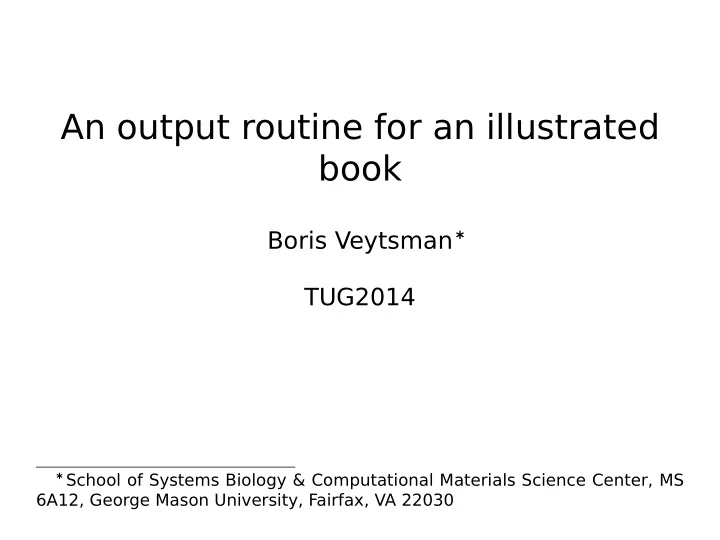
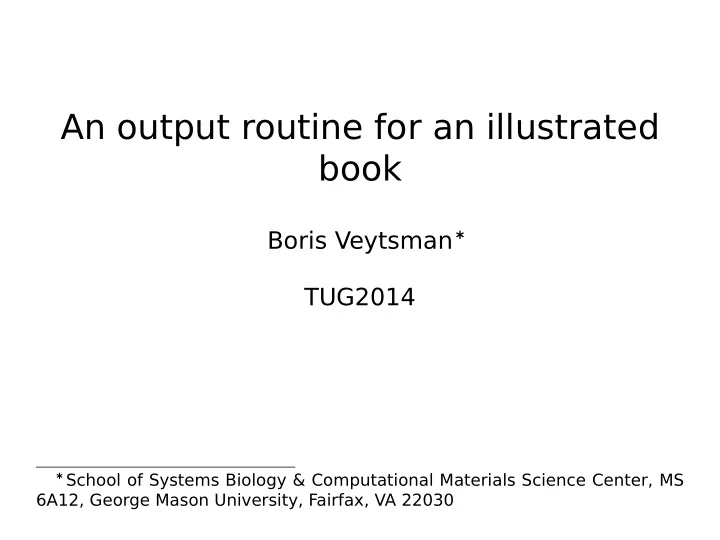
An output routine for an illustrated book Boris Veytsman ∗ TUG2014 ∗ School of Systems Biology & Computational Materials Science Center, MS 6A12, George Mason University, Fairfax, VA 22030
1. Introduction Illustrations: the most complex part of T EX. . .
1. Introduction Illustrations: the most complex part of T EX. . . 1.1. Common solutions Plain: insertions [Salomon, 1990] 1 1 D. Salomon. Output routines: Examples and techniques. Part III: Insertions. TUGboat , 11(4):588–605, 1990
1. Introduction Illustrations: the most complex part of T EX. . . 1.1. Common solutions Plain: insertions [Salomon, 1990] 1 L A T EX: floats, spanning one or two columns in one or two column settings [Braams et al., 2002] 2 1 D. Salomon. Output routines: Examples and techniques. Part III: Insertions. TUGboat , 11(4):588–605, 1990 2 J. Braams, D. Carlisle, A. Jeffrey, L. Lamport, F . Mittelbach, C. Rowley, and R. Schöpf. ltfloat.dtx , 2002
1. Introduction Illustrations: the most complex part of T EX. . . 1.1. Common solutions Plain: insertions [Salomon, 1990] 1 L A T EX: floats, spanning one or two columns in one or two column settings [Braams et al., 2002] 2 ConT EXt: an exquisite mechanism with floats spanning n of m columns [Hagen, 2003] 3 1 D. Salomon. Output routines: Examples and techniques. Part III: Insertions. TUGboat , 11(4):588–605, 1990 2 J. Braams, D. Carlisle, A. Jeffrey, L. Lamport, F . Mittelbach, C. Rowley, and R. Schöpf. ltfloat.dtx , 2002 3 H. Hagen. Columns , 2003. http://www.pragma-ade.nl/general/manuals/ columns.pdf
1.2. Common assumptions 1. The most important part is the text. 2. Illustrations are put afterwards: (a) Not too far from the point they are mentioned (b) Form not too ugly pages
1.2. Common assumptions 1. The most important part is the text. 2. Illustrations are put afterwards: (a) Not too far from the point they are mentioned (b) Form not too ugly pages What if the assumptions are wrong?
2. Illustrated books Definition: a book where the illustrations tell the story.
2. Illustrated books Definition: a book where the illustrations tell the story. Example: art albums Rick Cusick, What Our Lettering Needs: The Contribution of Her- mann Zapf to Calligraphy & T ype Design at Hallmark Cards. RIT Cary Graphics Art Press, 2011.
Example: FAO Statistical Yearbook 1 . . . . . . . . . . . . . . . . . . . . . . . . . . . . . . . . . . . . . . . . . . . . . . . . . . . . . . . . . . . . . . . . . . . . . . . . . . . . . . . . . . . . . . . . . . . . . . . . . . . . . . . . . . . . . . . . . . . . . . . . . . . . . . . . . . . . . . . . . . . . . . . . . . . . . . . . . . . . . . . . . . . . . . . . . . . . . . . . . . . . . . . . . . . . . . . . . . . . . . . . . . . . . . . . . . . . . . . . . . . . . . . . . . . . . . . . . . The Setting Environment 1D viverra fermentum felis. Donec nonummy pellentesque ante. CHART 17: Incarceration ratest across countries Phasellus adipiscing semper elit. Proin fermentum massa ac quam. Sed diam turpis, molestie vitae, placerat a, molestie Lorem ipsum dolor sit amet, consectetuer adipiscing elit. Ut nec, leo. Maecenas lacinia. Nam ipsum ligula, eleifend at, purus elit, vestibulum ut, placerat ac, adipiscing vitae, fe- accumsan nec, suscipit a, ipsum. Morbi blandit ligula feugiat lis. Curabitur dictum gravida mauris. Nam arcu libero, non- magna. Nunc eleifend consequat lorem. Sed lacinia nulla vi- ummy eget, consectetuer id, vulputate a, magna. Donec ve- tae enim. Pellentesque tincidunt purus vel magna. Integer hicula augue eu neque. Pellentesque habitant morbi tris- non enim. Praesent euismod nunc eu purus. Donec biben- tique senectus et netus et malesuada fames ac turpis eges- dum quam in tellus. Nullam cursus pulvinar lectus. Donec et tas. Mauris ut leo. Cras viverra metus rhoncus sem. Nulla mi. Nam vulputate metus eu enim. Vestibulum pellentesque et lectus vestibulum urna fringilla ultrices. Phasellus eu tel- felis eu massa. lus sit amet tortor gravida placerat. Integer sapien est, iac- ulis in, pretium quis, viverra ac, nunc. Praesent eget sem vel Quisque ullamcorper placerat ipsum. Cras nibh. Morbi vel leo ultrices bibendum. Aenean faucibus. Morbi dolor nulla, justo vitae lacus tincidunt ultrices. Lorem ipsum dolor sit malesuada eu, pulvinar at, mollis ac, nulla. Curabitur auc- amet, consectetuer adipiscing elit. In hac habitasse platea tor semper nulla. Donec varius orci eget risus. Duis nibh mi, dictumst. Integer tempus convallis augue. Etiam facilisis. congue eu, accumsan eleifend, sagittis quis, diam. Duis eget Nunc elementum fermentum wisi. Aenean placerat. Ut im- orci sit amet orci dignissim rutrum. perdiet, enim sed gravida sollicitudin, felis odio placerat quam, ac pulvinar elit purus eget enim. Nunc vitae tortor. Nam dui ligula, fringilla a, euismod sodales, sollicitudin vel, Proin tempus nibh sit amet nisl. Vivamus quis tortor vitae wisi. Morbi auctor lorem non justo. Nam lacus libero, pretium risus porta vehicula. at, lobortis vitae, ultricies et, tellus. Donec aliquet, tortor sed accumsan bibendum, erat ligula aliquet magna, vitae ornare odio metus a mi. Morbi ac orci et nisl hendrerit mollis. Sus- pendisse ut massa. Cras nec ante. Pellentesque a nulla. Cum sociis natoque penatibus et magnis dis parturient montes, nascetur ridiculus mus. Aliquam tincidunt urna. Nulla ullam- corper vestibulum turpis. Pellentesque cursus luctus mauris. Nulla malesuada porttitor diam. Donec felis erat, congue Source: Wikipedia non, volutpat at, tincidunt tristique, libero. Vivamus CHART 15: Incarceration ratest across CHART 16: Incarceration ratest across MAP 3: Incarceration ratest across countries countries countries Source: Wikipedia Source: Wikipedia Source: Wikipedia Environment 1D . . . . . . . . . . . . . . . . . . . . . . . . . . . . . . . . . . . . . . . . . . . . . . . . . . . . . . . . . . . . . . . . . . . . . . . . . . . . . . . . . . . . . . . . . . . . . . . . . . . . . . . . . . . . . . . . . . . . . . . . . . . . . . . . . . . . . . . . . . . . . . . . . . . . . . . . . . . . . . . . . . . . . . . . . . . . . . . . . . . . . . . . . . . . . . . . . . . . . . . . . . . . . . . . . . . . . . . . . . . . . . FAO Statistical Yearbook 2014 26 27
Layout principles: 1. Illustrations are put on predefined places (often on a coarse grid) . 2. T ext follows the illustrations, not the other way round.
Layout principles: 1. Illustrations are put on predefined places (often on a coarse grid) . 2. T ext follows the illustrations, not the other way round. Problem: T EX page builder has a different paradigm!
3. Making FAO Yearbook 3.1. A spread Eight quadrants: ur ul UL UR ll lr LL LR Verso page Recto page \clearspread command.
Illustrations: Single: one quadrant Tall: two quadrants Wide: two quadrants Big: four quadrants
3.2. Interface We explicitly set the size and the position of illustrations; text follows the gaps: \begin{chart}{S}{UL} ... \end{chart}
3.2. Interface We explicitly set the size and the position of illustrations; text follows the gaps: \begin{chart}{S}{UL} ... \end{chart} \begin{map}{T}{ur} ... \end{map}
\begin{chart}{W}{LL} ... \end{chart}
\begin{chart}{W}{LL} ... \end{chart} \begin{map}{B}{ul} ... \end{map}
\begin{chart}{W}{LL} ... \end{chart} \begin{map}{B}{ul} ... \end{map} Each command adds the illustration to the corresponding box (to be \vsplit later).
3.3. Page Builder and OTR Page builder: create a column of text. When the column is done, call OTR. OTR has two stages: output a column, and output a page.
3.3. Page Builder and OTR Page builder: create a column of text. When the column is done, call OTR. OTR has two stages: output a column, and output a page. First stage inputs: 1. Column of text 2. Whether this is the first or the second column, whether this is a recto or verso page. 3. Boxes with illustrations.
3.3. Page Builder and OTR Page builder: create a column of text. When the column is done, call OTR. OTR has two stages: output a column, and output a page. First stage inputs: 1. Column of text 2. Whether this is the first or the second column, whether this is a recto or verso page. 3. Boxes with illustrations. Second stage inputs: two columns of text and/or page-wide illus- trations.
3.4. OTR algorithm: First Stage Start: have a column of text from page builder and boxes.
3.4. OTR algorithm: First Stage Start: have a column of text from page builder and boxes. First, do we have a page completely covered by illustrations? if got Big or both top & bottom Wide illustrations then if second column then Error Send the illustrations to the special OTR; Send text back to page builder
Maybe the column is completely taken by illustrations? if got Tall or both top & bottom Single illustrations then Form a column from the illustrations; Send the column to the second stage; Send the text back to page builder
Did the page builder know the right height? Calculate column height; if column height equals \vsize then Add illustrations to the column; Send the column to the second stage else Change \vsize ; Send text back to page builder; Leave OTR This makes at most 2 passes.
3.5. OTR Algorithm: second stage This is easy: if first column then Save column else Add first column and wide illustrations, add decorations and the send page out Reset \vsize ; Leave OTR
Recommend
More recommend