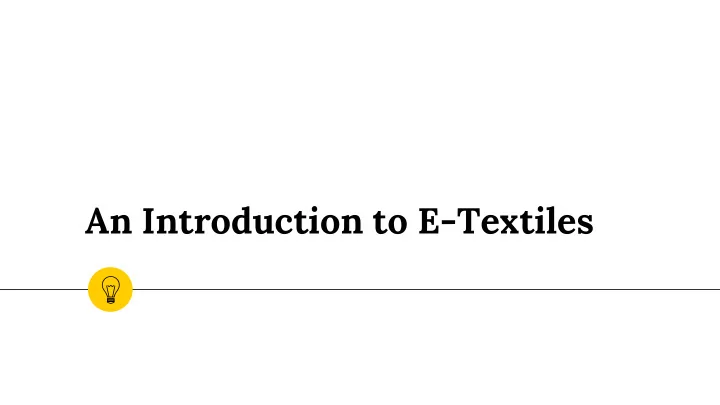
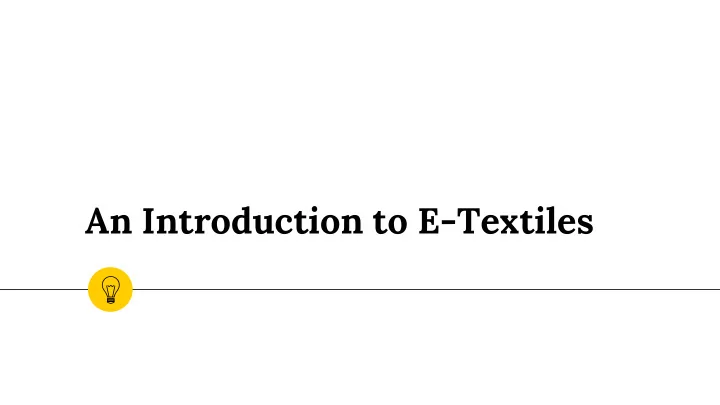
An Introduction to E-Textiles
Class Logistics In this class, students learn to create active Instructors and responsive textiles embedded with Olivia Robinson (orobinso@andrew.cmu.edu) microcontrollers, electroluminescent wire, Jet Townsend (jetboy@cmu.edu) muscle wire, pneumatics, and/or electronics. This course provides an overview of the field, Teaching Assistant the current state of the art in e-textiles, and Sarika Bajaj (sarikab@andrew.cmu.edu) the possibilities and difficulties that arise from merging electronics with flexible materials. Class Website We do expect students to have basic circuit https://courses.ideate.cmu.edu/99-360/s2018 making and hand sewing skills in this class. We won’t cover programming in this Micro - that can be learned in the Arduino Micro!
Class Logistics Class 1: 01/19 Instructor: Olivia Robinson Final Project due 02/09 Discussion Topic: Electronic Components and Textiles Proposal Option : You will create a proposal for a project that utilizes techniques or concepts Lab: Gemma Microcontroller Sampler covered in the class. Should include: sketches, Class 2: 01/26 Instructor: Jet Townsend write up of materials, techniques and concepts used. Discussion Topic: Electroluminescent Wire Skill Investigation Option : You will learn a new Lab: EL Wire Sampler textile skill and create a sample to show what Class 2: 02/02 Instructor: Olivia Robinson you have learned. Should include: photos of your sample, what resources and guides were Discussion Topic: Textiles and Movement used, and possible applications. Lab: Pneumatics/Muscle Wire Explorations
Format of Micro 1:30-4:30pm class time ● 4:30-6:30pm lab time ● Demo and discussions (3 hrs) ● Open Lab (2 hrs) ● Deliverables: Sample booklet and project ● Due one week after last class ○ IDeATe Gallery Website: http://ideate.xsead.cmu.edu/gallery/courses/ideate-e-textiles Sign up early!! (new registrations are approved manually)
Sample Book ● Collection of different techniques and samples that can be used a reference tool ● 1” binder + plastic sheets
What are E-textiles ? Textile materials embedded with digital and ● electronic components Textiles that can react to environmental stimuli ● e-textiles, soft circuits, wearable tech, wearable ● electronics...
Smart textiles are fabrics that have been developed with new technologies that provide added value to the wearer. “ Wikipedia
What makes smart fabrics revolutionary is that they have the ability to do many things that traditional fabrics cannot, including communicate, transform, conduct energy and even grow. Pailes-Friedman “ Pratt Institute
Spider Dress
Nike’s Self Lacing Shoes
Medical Textiles
Haley Profita + Microsoft Research: Lightwear For Seasonal Affective Disorder
Cute Circuit + EasyJet: Engineer uniforms for airplanes
How to get started...
Electronics + Textiles ≠ E-Textiles Both systems must be carefully designed simultaneously in order to succeed. This includes planning ahead of time to determine: 1) How the electronic system will be attached to the fabric 2) Where the power system and circuit boards will be stored 3) Whether the fabric is strong enough to support this extra weight 4) How is the circuitry affected when interacting with the body
Fabrics stretch, Circuits don’t (currently) . The constant struggle with E-Textiles is figuring out methods to ensure that the circuits integrate well with the fabric. If the circuitry does not have enough support then the circuitry will break; at the same time, if the fabric is too structured to support the circuitry, then it will be uncomfortable to use.
Some Wearable Microcontrollers! Gemma Arduino Flora
Some Common Sensors! Capacitive Touch IMU Pulse Rate
Homemade Sensors Sensors from top left: stroke sensor, knit/crochet sensor, soft push button, pom pom switch, fabric potentiometer Kobakant: HOW TO GET WHAT YOU WANT
Some Path Making Connections conductive thread conductive fabric conductive ink (stainless steel / silver) (wide variety!) (drawing/printing)
What we will use Today! Gemma Neopixels Silicone Wire Other items: Regular thread, hand sewing needle, hot glue USB Battery Pack Copper Fabric
Steps: Neopixel Layout 1. Lay your items out & draw a to scale drawing of your plan 2. Cut wires to the appropriate size to go between components 3. Solder wires onto 1 of the neopixels. a. Solder two black wires to GND. b. Solder two red wires to +5VDC c. Solder one yellow, green or blue wire to Din and one to Dout. 4. Solder this neopixel to your Gemma. a. Connect the black wire to GND b. Connect the red wire to Vout c. Connect the Din wire on the neopixel to D1 on the Gemma. 5. TEST to make sure it works! Test after adding each neopixel. 6. Solder on another neopixel to the string you have already started. If you will be adding more neopixels eventually, also solder on an extra black wire to GND, an extra red wire to +5VDC, and a wire to Dout. Test! 7. Solder on the wire that will go to your A2 (your capacitance pin). 8. TEST everything again! 9. Hot glue the areas where the wires connect to the boards.
Lab Time
Recommend
More recommend