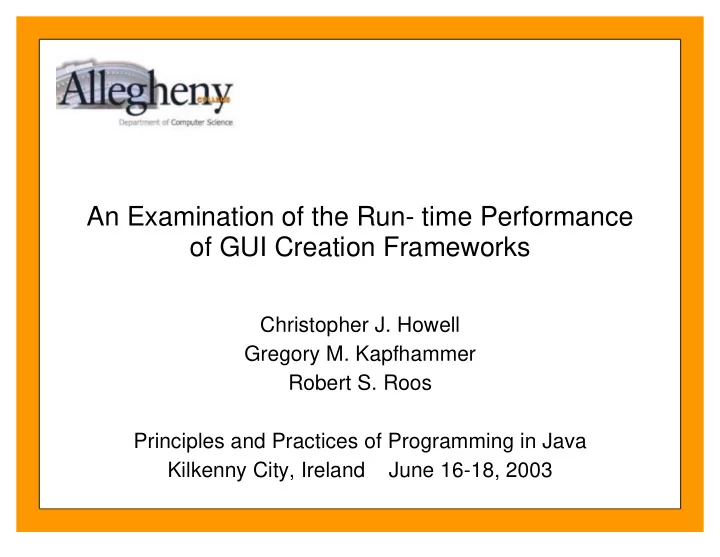
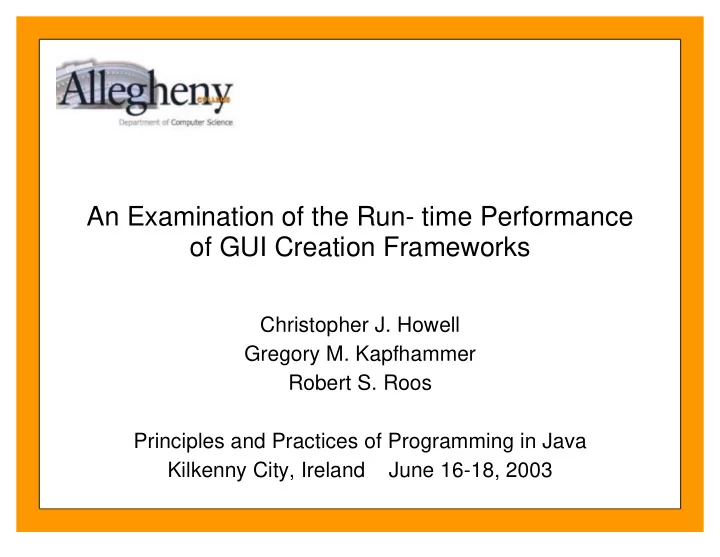
An Examination of the Run- time Performance of GUI Creation Frameworks Christopher J. Howell Gregory M. Kapfhammer Robert S. Roos Principles and Practices of Programming in Java Kilkenny City, Ireland June 16-18, 2003
✁ � � � � � � ✂ ✁ ✂ Presentation Outline Introduction: importance of graphical user interfaces (GUIs) What is a GUI? Event handling latency and GUI manipulation event difficulty Overview of GUI creation frameworks: Swing and Thinlet Experimental design and justification Empirical results: Event handling latency CPU and memory consumption Related and future work Conclusion
� � ✂ � ✂ � ✂ � Introduction Source code for GUIs: Past- 48%, Current- 60% GUI creation frameworks: correctness and performance Analysis of Java programs Statically, at source code and bytecode levels Dynamically, at bytecode level and on specific virtual machine(s) Our focus: performance of GUI creation frameworks for specific applications and Java virtual machines GUI toolkit showdown: Thinlet vs. Swing User-perceived performance for a case study application
� � � � � � � GUI Fundamentals A GUI is simply a set of widgets The state of the GUI is the state of all the widgets Our model ignores widget layout constraints Event handling latency: L(E) = L A (E) + L G (E) Difficulty of GUI manipulation event: D(E) = D A (E) + D G (E) Formulation of D A (E) requires analysis of algorithms in the underlying application and JVM Formulation of D G (E) requires understanding of the GUI widgets that are updated and added to the GUI
✁ � � � � � ✁ � ✁ ✁ ✁ � ✁ � � � ✁ ✁ Comparing Swing and Thinlet Swing: Thinlet: Extension of AWT Created by Robert Bajzat Approximately 50 components Currently 22 components Advantages: Advantages: Lightweight – more efficient Application Separation: GUI in use of resources XML and underlying code in Java Written in Java – cross- platform and very consistent Relatively simple GUI look and feel development Disadvantages: Disadvantages: Inherent abstraction level Limited number of components Excessive object creation Limited threading model
� � � � � � Visual Database Querying Tool Ideal candidate application - enables the variation of GUI manipulation event handling difficulty Difficulty was varied by changing table sizes to 25, 250, and 2500 tuples User can select tables, attributes, and comparison operators Query results displayed in the form of a table One version of the tool was developed with Swing and another with Thinlet Each tool uses the same Java Database Connectivity (JDBC) driver to connect to a PostreSQL database
✁ ✁ ✁ � ✁ ✁ � Experiments Systems Used Pentium III, 533 Mhz with 128 MB RAM Debian/GNU Linux – JVM 1.4.1 • Ms Windows NT – JVM 1.4.0 • UltraSPARC-5 Sun4u, 366 Mhz with 128 MB RAM Solaris 8 – JVM 1.4.1 • Five Distinct Experiments Initial startup Opening of Screens (Selection of tables, attributes, relational operators) Viewing of final query results with 3 different table sizes
✁ ✂ � ✂ � Latency Results: Overview Fifth experiment varied the Measured average event • table sizes: handling latency for single addition to textarea Thinlet outperforms Swing for smaller number of First four experiments measure updates/adds event handling latency when table size is not a factor Swing outperforms Thinlet for larger number of Latency Time (ms) updates/adds OS Thinlet Swing Solaris 4 6.33 Linux 3.16 3.66 Windows 3.33 3.33
Latency Results: Graphs (a) (b)
� � � CPU and Memory Results Swing uses less CPU when rendering large amounts of data Memory usage consistent throughout applications with more use at startup and querying final results Memory usage for single addition to textarea Memory Used (ms) OS Thinlet Swing Solaris 392 992 Linux 312 748 Windows 334.66 846.66
� � � � � � � � � ✂ Related and Future Work Related research: Memon et al.: testing and analysis of programs with GUIs Endo et al.: interactive system performance analysis Horgan et al: Java - centric performance analysis Future research: The impact of different JVM modes (HotSpot client, HotSpot server, interpreted) on user- perceived performance Memory usage patterns for applications that use Swing and Thinlet New case study applications New Java GUI creation frameworks: Eclipse SWT, SWIXML General methodology for GUI toolkit performance analysis
� ✁ ✁ ✁ � � ✁ � ✁ Conclusion Thinlet is better for less difficult GUI manipulation events Easier to implement due to XML interface Currently, only 22 widgets Threading model needs to be improved Swing is better for more difficult GUI manipulation events Harder to implement Approximately 50 widgets in toolkit GUI toolkit choice depends of application being created for which to choose Our goal: to provide GUI- driven application developers with heuristics for chosing the appropriate GUI creation framework
✁ ✁ � ✁ � � ✁ � � Resources Java GUI Creation Framework Performance Research: http://cs.allegheny.edu/~gkapfham/research/jgp/ Java Performance Tuning (J. Shirazi): http://www.javaperformancetuning.com Performance Documentation for Java HotSpot VM: http://java.sun.com/docs/hotspot/ Performance Documentation for Java Platform: http://java.sun.com/docs/performance/ S. Wilson and J. Kesselman. Java Platform Performance: Stategies and Tactics , Addison- Wesley, 2003.
Recommend
More recommend