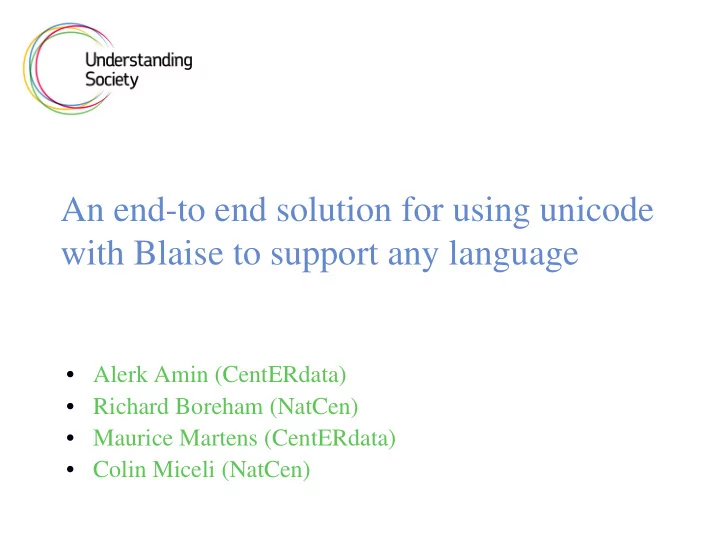
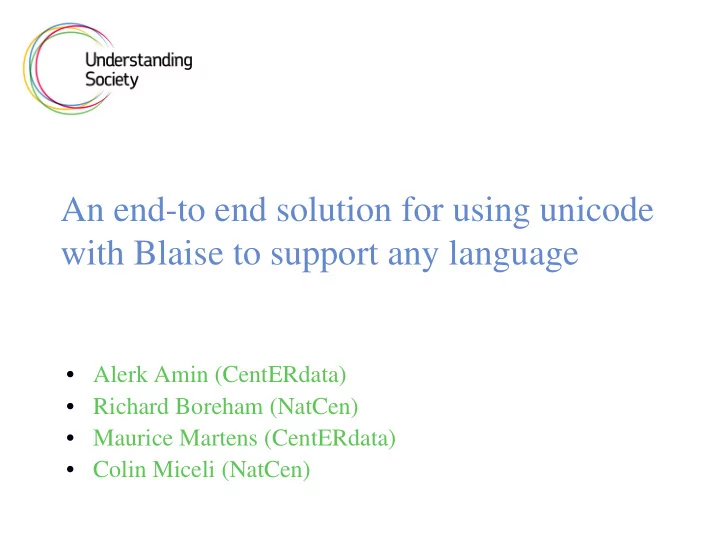
An end-to end solution for using unicode with Blaise to support any language • Alerk Amin (CentERdata) • Richard Boreham (NatCen) • Maurice Martens (CentERdata) • Colin Miceli (NatCen)
Overview • Understanding Society � Language requirements • Solution � Translation of questionnaire � Questionnaire setup � Unicode inside Blaise � UNITIP • Demonstration • Interviewer feedback
Survey Design • Design � 40,000 households per wave � 32.5 min CAPI for ALL adults (16+) � Longitudinal • 1000 adult interviews with each of the 5 groups � Indian, Pakistani, Bangladeshi, Black-African, Black- Caribbean • Also eligible for interview � Sri Lankan, Chinese, Far Eastern, Middle Eastern & Iranian, Turkish, North-African, Asian-African
Language requirements • 9 main languages are translated � Welsh � Bengali, Gujarati, Punjabi (Urdu), Punjabi (Gurmukhi), Urdu � Arabic, Cantonese, Somali • Multiple languages in a household • Right-to-left languages • Showcards
Solution overview Paper based English Qure translations LMU MBG UNITIP
Translation process • Translate • Proof-read • Check • Query & retranslate • Adjudicate • Sign-off
Questionnaire setup • Tags � MvEver (DE_MvEver) • Types � Standard types at datamodel level � Non-translated types in different file • Textfills � Separate procedure for each textfill He/she varies according to context
Textfill Procedure PROCEDURE txtLACal PARAMETERS IMPORT imLACSx: TBoyGirl EXPORT exSFLCal_TFGender2: STRING RULES IF (imLACSx=Boy) THEN exSFLACal_TFGender2:=‘he’ {SFLACal_TFGender[1]} ELSEIF (imLACSx=Girl) THEN exSFLACal_TFGender2:=‘she’ {SFLACal_TFGender[2]} ENDIF ENDPROCEDURE
Translated Textfill Procedure RULES IF (imLACSx=Boy) THEN IF UT.CurrentLanguage=L1 THEN exSFLACal_TFGender2:=‘he’ {SFLACal_TFGender[1]} ELSEIF UT.CurrentLanguage=L2 THEN exSFLACal_TFGender2:=‘ayay’ {SFLACal_TFGender[1]} …
Unicode • UTF-8 � 1-4 bytes for every character � Diacritics are added to base character ় ী ক = ক + ◌ ◌় + ◌ ◌ী = 9 bytes • Backwards compatible with ASCII � 1 byte Latin characters are the same � No special characters codes (space, newline) in extra bytes
Using UTF-8 in Blaise • Variable names are Latin characters • Strings in Blaise are Extended ASCII • Replace the ASCII strings with UTF-8 � Text processing works perfectly BLA -> BMI, fills � Rendering does not work Blaise Editor, DEP • Questionnaire modification � String Length Latin strings are 1 byte per character Other languages can be 1-4 bytes String variables must be 2-4x larger
“No” in Bengali • না = ন + ◌ ◌া = “na” + “aa” • UTF-8 � ন = E0 A6 A9 � ◌ ◌া = E0 A6 BE • Extended ASCII � E0 = à � A6 = ¦ � A9 = ¨ � BE = ¾ • TYesNo = … No (2) "No" "না" � This is how Blaise renders the string
UNITIP • Similar functionality as Blaise DEP • All visual controls support UTF-8 • Blaise API � Blaise processes all texts as though they are ASCII Variable names (for fills) are all Latin characters � UNITIP gets the strings from Blaise, and renders it correctly as UTF-8 Question Text Answer Categories
Demonstration
Interviewer feedback • Translation pilot � Bi-lingual interviewers � Interviewer/translator pairs � Bengali and Punjabi Urdu (RTL) • Timing of translated interview was not much longer than English interview • Data entry was not as fast as Blaise DEP • Increase quality of interview and responses • Toggling between translation and English was helpful and used extensively • Improvement over old paper-based system
Questions
Recommend
More recommend