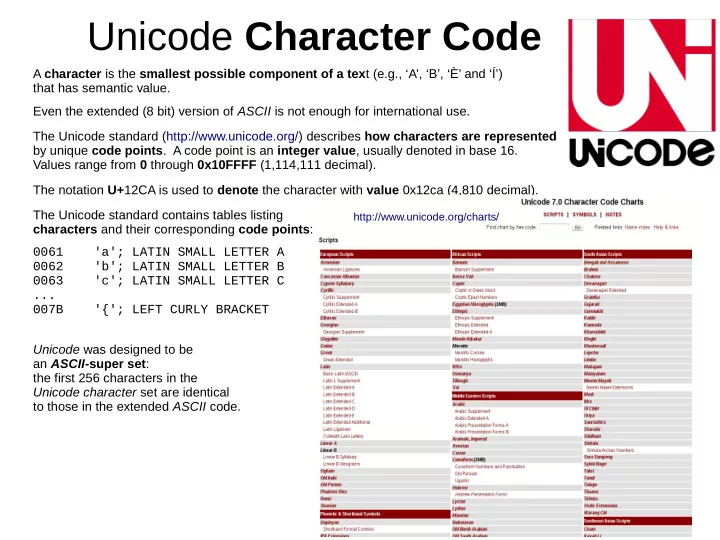
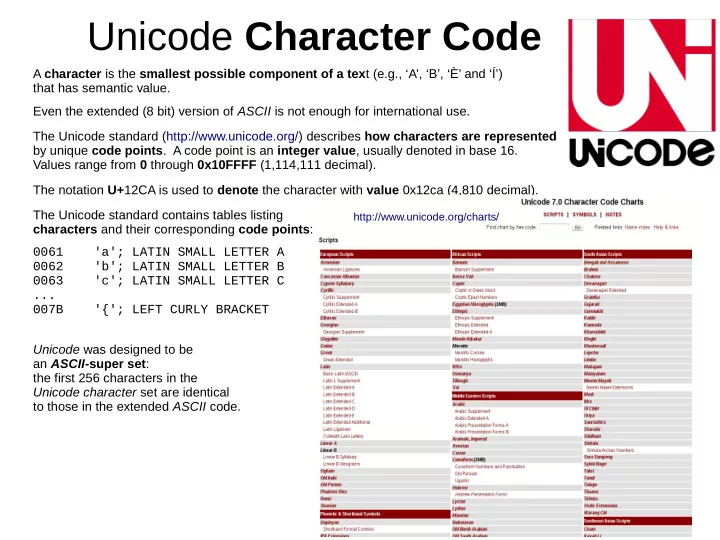
Unicode Character Code A character is the smallest possible component of a tex t (e.g., ‘A’, ‘B’, ‘È’ and ‘Í’) that has semantic value. Even the extended (8 bit) version of ASCII is not enough for international use. The Unicode standard (http://www.unicode.org/) describes how characters are represented by unique code points . A code point is an integer value , usually denoted in base 16. Values range from 0 through 0x10FFFF (1,114,111 decimal). The notation U+ 12CA is used to denote the character with value 0x12ca (4,810 decimal). The Unicode standard contains tables listing http://www.unicode.org/charts/ characters and their corresponding code points : 0061 'a'; LATIN SMALL LETTER A 0062 'b'; LATIN SMALL LETTER B 0063 'c'; LATIN SMALL LETTER C ... 007B '{'; LEFT CURLY BRACKET Unicode was designed to be an ASCII -super set : the first 256 characters in the Unicode character set are identical to those in the extended ASCII code.
ℝ U+211D in Python(3): >>> print("\N{DOUBLE-STRUCK CAPITAL R}") ℝ >>> print("\u211D") ℝ >>> ord("\u211D") 8477 >>> chr(8477) ℝ ' '
Unicode code points >>> ord('€') 8364 >>> hex(ord('€')) '0x20ac' >>> chr(8364) '€' >>> import unicodedata >>> unicodedata.name('€') 'EURO SIGN' >>> unicodedata.lookup('EURO SIGN') '€' >>> unicodedata.category('€') # http://www.fileformat.info/info/unicode/category/index.htm 'Sc' # [S]ymbol [c]urrency
A Unicode code point represents a character Characters are defined by their meaning in a language , Glyphs are defined by their appearance . A text-to-speech reader should pronounce “a 339 Ω resistor” “a three hundred and thirty nine Ohm resistor” and not “a three hundred and thirty nine uppercase omega resistor” The glyph Ω is represented by unicode character U+03A9 when it represents the Greek letter omega U+2126 when it represents Ohms, the unit of electrical resistance. The glyph M is represented by unicode character U+004D when it represents a Latin letter U+216F when it represents the Roman numeral for 1,000. Glyphs are handled by font renderers
typeface vs. font Back in the good old days of analog printing, every page was laboriously set out in frames with metal letters. That was rolled in ink, and then it was pressed down onto a clean piece of paper. That was a page layout. Printers needed thousands of physical metal blocks, each with the character it was meant to represent set out in relief (the type face ). If you wanted to print Garamond, for example, you needed different blocks for every different size (10 point, 12 point, 14 point, and so on) and weight (bold, light, medium). A typeface (also known as font family ) is a set of one or more fonts each composed of glyphs that share common design features . Each font of a typeface has a specific weight, style, condensation, width, slant, italicization, ornamentation, and designer or foundry (and formerly size, in metal fonts). A font described a subset of blocks in a typeface —but each font embodied a particular size and weight . For example, bolded Garamond in 12 point was considered a different font than normal Garamond in 8 point, and italicized Times New Roman at 24 point would be considered a different font than italicized Times New Roman at 28 point.
A scalable font is a font that is created in the required point size when needed for display or printing . The dot patterns (bitmaps) are generated from a set of outline fonts, or base fonts, which contain a mathematical representation of the typeface. The two major scalable fonts are Adobe's Type 1 PostScript and Apple/Microsoft's TrueType. A bitmapped font that is designed from scratch for a particular font size. It always looks the best. Scalable fonts however eliminate storing hundreds of different sizes of fonts on disk. In most cases, only the trained eye can tell the difference. Scaling does not always retain all properties.
Character vs. Glyph ligatures A ligature glyph is the joining together of one or more glyphs into one continuous glyph. The ligature for aesthetically combining fi is one glyph , but two characters . A ligature character (unicode standard): "The existing ligatures exist basically for compatibility and round-tripping with non-Unicode character sets. Their use is discouraged." alif lām
Unicode string encodings A Unicode string is a sequence of code points (each representing a character). This sequence needs to be represented as a set of bytes (unsigned integer values from 0 through 255) in memory. The rules for translating a Unicode string into a sequence of bytes are called an encoding . Encodings don’t have to handle every possible Unicode character, and most encodings don’t. ASCII encoding: If a code point is < 128, each byte is the same as the value of the code point. If a code point is >= 128, the Unicode string can not be represented in this encoding. >>> ord('a'.encode('ASCII')) 97 >>> '€'.encode(' ASCII ') Traceback (most recent call last): File "<stdin>", line 1, in <module> UnicodeEncodeError: 'ascii' codec can't encode character '\u20ac' in position 0: ordinal not in range(128) Latin-1, also known as ISO-8859-1 encoding : Unicode code points 0–255 are identical to the Latin-1 values, so converting to this encoding simply requires converting code points to byte values; if a code point larger than 255 is encountered, the string can’t be encoded into Latin-1. >>> ord('a'.encode('Latin-1')) 97 >>> '€'.encode(' Latin-1 ') Traceback (most recent call last): File "<stdin>", line 1, in <module> UnicodeEncodeError: 'latin-1' codec can't encode character '\u20ac' in position 0: ordinal not in range(256)
Unicode string encodings UTF-8 is one of the most commonly used encodings. UTF stands for “ Unicode Transformation Format ”, and the ‘8’ means that (one to four) 8-bit numbers are used in the encoding (i.e., a “ variable length encoding”). UTF-8 has several convenient properties: ● It can handle any Unicode code point. ● A Unicode string is turned into a string of bytes containing no embedded zero bytes . Hence,UTF-8 strings can be processed by C functions such as strcpy() and sent through (e.g., network) protocols that can’t handle zero bytes. ● A string of ASCII text is also valid UTF-8 text. ● UTF-8 is fairly compact: most commonly used characters can be represented with one or two bytes. ● If bytes are corrupted or lost, it’s possible to determine the start of the next UTF-8-encoded code point and resynchronize. It’s also unlikely that random 8-bit data will look like valid UTF-8.
Unicode string (en/de)coding >>> ord('a'.encode(' UTF-8 ')) 97 >>> '€'.encode(' UTF-8 ') b'\xe2\x82\xac' >>> '€'.encode(' UTF-16 ') b'\xff\xfe\xac ' >>> '€'.encode(' UTF-32 ') b'\xff\xfe\x00\x00\xac \x00\x00' >>> b'\xE2\x82\xAC'.decode('UTF-8') '€' >>> b'\xff\xfe\xac '.decode('UTF-16') '€' >>> b'\xff\xfe\x00\x00\xac \x00\x00'.decode('UTF-32') '€'
ℝ In-browser UTF-8 test: http://www.fileformat.info/info/unicode/utf8test.htm UTF-8 format description: http://www.fileformat.info/info/unicode/utf8.htm
Recommend
More recommend