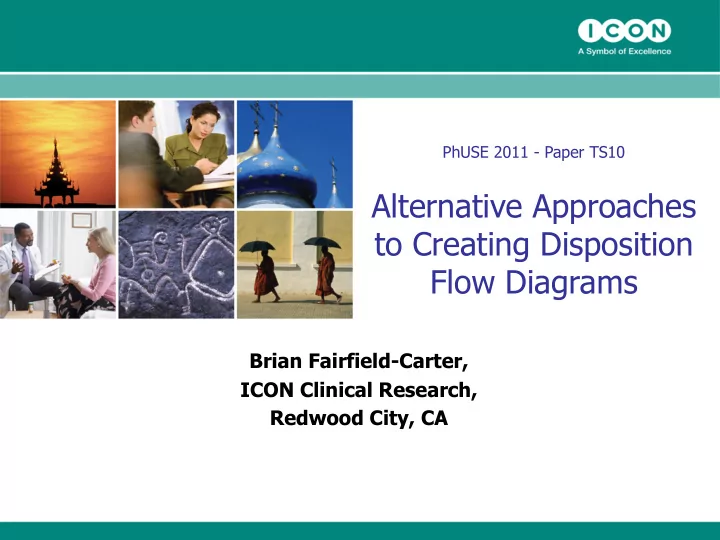
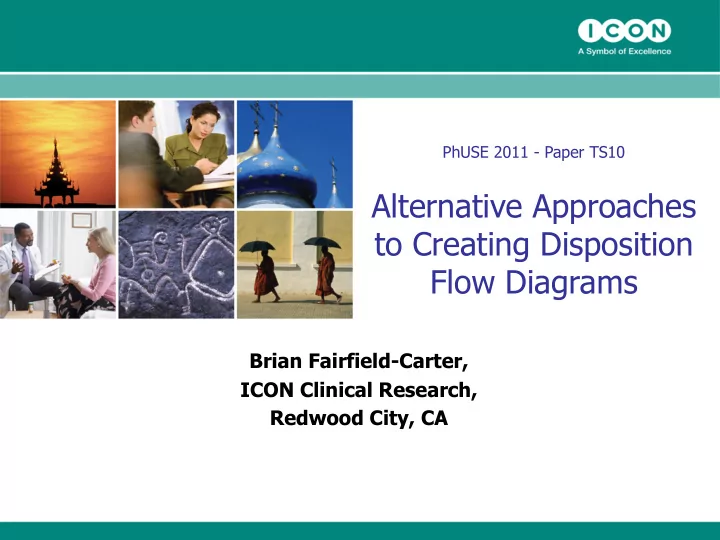
PhUSE 2011 - Paper TS10 Alternative Approaches to Creating Disposition Flow Diagrams Brian Fairfield-Carter, ICON Clinical Research, Redwood City, CA
What does ‘ disposition ’ mean? n “ Predominant tendency ” ; “ propensity ” ; “ final settlement of a matter ” n Screening n Enrollment n Randomization n Completion n Early discontinuation n AE n Lack of efficacy n Etc.
Why summarize disposition? n Check for unbalanced groups n Effectiveness of recruitment procedures (number of screen failures, etc.) n Logistical, safety, perception issues.
Disposition Summary: Tabular…
…versus flow diagram
Trade-offs n Flow diagram may be easier to interpret (debatable)… n …but more complicated and time- consuming to produce (in fact, just how do you program a flow chart?)
The Institute of Imaginary SAS Procedures
Purpose: Present three alternative methods for disposition flow diagrams. n Annotate (purely SAS-based) n Annotate/Excel/Visual Basic (hybrid) n Word template/script-driven transcription (hybrid)
Keeping in mind… n Validation implications n Time/effort/cost n Flexibility n ‘ Interoperability ’ (operating system, programming environment, programmer knowledge)
The Annotate Facility n SAS/Graph ‘ drawing tool ’ n Objects (line, rectangle, text) n Attributes (color, font) n Functions (move, draw) n Verbose (but consider Annotate macros (%line, %label, etc.)) n A flow diagram is just a collection of objects & attributes…
Annotate Screened %rect(x,y,width,height,…); %label(x,y,text,…); N=xxx %line(x1,y1,x2,y2,…); %line(x1,y1,x2,y2,…); %line(x1,y1,x2,y2,…); %line(x1,y1,x2,y2,…); Randomized Not %rect(x,y,width,height,…); Randomized N=xxx %label(x,y,text,…); N=xxx %rect(x,y,width,height,…); %label(x,y,text,…);
Annotate %annomac; %macro add_element(x=,y=,width=,height=,text=); %rect(&x,&y,&x+&width,&y+&height,black,1,0.2); %let i=1; %do %until (%qscan(&text,&i,'|')=); %label(&x+0.5,&y+&height-&i, "%qscan(&text,&i,'|')", BLACK,0,0,1,SIMPLEX,6); %let i=%eval(&i+1); %end; %mend add_element;
Annotate data final; length function color style $8. text $60.; retain xsys '6' ysys '6' hsys '6' when 'a ‘ line 1 function 'label'; %add_element(x=20,y=35,width=12,height=3, text=%str( Entered | N=xxx)); %add_element(x=5, y=27,width=12,height=3, text=%str(Randomized| N=xxx)); …(etc.)… %line(26,35, 26,32.5,BLACK,1,1); %line(10,32.5,52,32.5,BLACK,1,1); …(etc.)…
Annotate FUNCTION COLOR STYLE TEXT XSYS YSYS HSYS WHEN LINE SIZE X Y ANGLE ROTATE POLYLINE black 6 6 6 a 1 0.2 0.0 0 - - POLYCONT black 6 6 6 a 1 0.2 12.0 0 - - POLYCONT black 6 6 6 a 1 0.2 12.0 3 - - POLYCONT black 6 6 6 a 1 0.2 0.0 3 - - POLYCONT black 6 6 6 a 1 0.2 0.0 0 - - LABEL BLACK SIMPLEX Entered 6 6 6 a 1 1.0 0.5 2 0 0 LABEL BLACK SIMPLEX N=xxx 6 6 6 a 1 1.0 0.5 1 0 0
Annotate ods rtf file="diagram.rtf"; proc gslide annotate=final; run; quit; ods rtf close;
Annotate
Annotate n This is ok, but… n ‘ Dynamic ’ positioning of elements? (see instead Saradha & Veeravel (2008)) n Output file is ‘ static ’ n Increase in diagram complexity=increase in code size/complexity…
…alternatives?
‘ Hybrid ’ approach #1: n Use Annotate to create rectangle/text elements (as separate graphics files) n VBA macro or VB script to import, position, and link elements in Excel
Annotate/Excel/VB Screened %rect(x,y,width,height,…); SAS %label(x,y,text,…); N=xxx VBScript Import, position, link Excel
Annotate/Excel/VB ... Set objXLS = WScript.CreateObject("Excel.Application. 11") ... with objXLS .Range("B2").Select .ActiveSheet.Pictures.Insert(f & "\_1.emf").Select ...(etc.)... AddLine(76.5, 46.5, 76.5, 76.5).Select
Annotate/Excel/VB
Annotate/Excel/VB n This is OK, but… n Determining target cells for placing rectangle/text elements is a pain n Determining coordinates for connecting lines is a pain n Generate code automatically by recording a VBA macro while importing, positioning and linking.
‘ Hybrid ’ approach #2 n Calculate values in SAS, and output to a text file n Use the flow-diagram mock-up as a template, replacing ‘ N=xxx ’ placeholders with the actual values
Word template, transcription
Word template, transcription data _null_; set disposition; file "replacevalue.txt"; put "VAR"||put(_n_,best.)||"|"||put(count,best.); run; VAR1|200 VAR2|180 VAR3|20 VAR4|150 VAR5|30 ---(etc.)---
Word template, transcription n Script : read the varname/value list, and do an iterative search/replace in Word…
Word template, transcription Open the mockup in Word Open the text file, VAR1|200 read the first line, VAR2|180 VAR3|20 VAR4|150 (Grab ‘ VAR1 ’ as the VAR5|30 search-string, and ‘ 200 ’ as the replace- string) Execute the search-replace VAR1|200 Repeat… VAR2|180 VAR3|20 VAR4|150 VAR5|30 Save the final product
Word template, transcription
Word template, transcription
In Summary… n Annotate – avoids ‘ hybrid ’ solution, is platform-independent, but may require a lot of code
In Summary… n Annotate/Excel/VB – reduces coding overhead, but sacrifices platform independence. n Word template/transcription - demands a well-developed template but little code; sacrifices platform independence. fairfieldcarterbrian@gmail.com
Recommend
More recommend