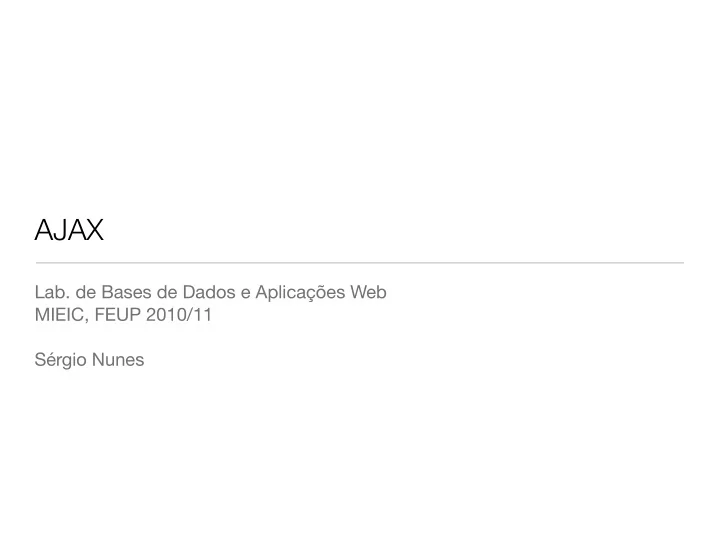
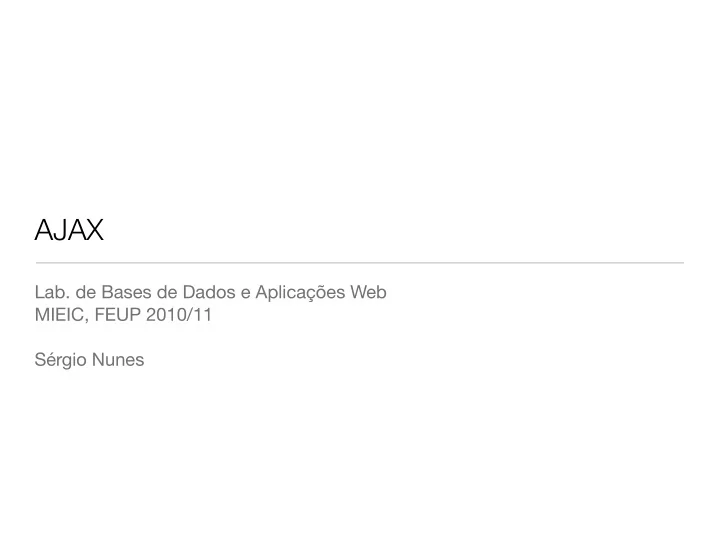
AJAX Lab. de Bases de Dados e Aplicações Web MIEIC, FEUP 2010/11 Sérgio Nunes
Server calls from web pages using JavaScript call HTTP data
Motivation •The traditional request-response cycle in web applications is synchronous. •With AJAX we can have asynchronous interactions, resulting in a much richer user experience. •Principal motivation for AJAX use is the improved user experience in web applications. •Make web applications more similar to desktop applications.
Brief History •In 1999 Microsoft introduced the XMLHTTP feature in IE 5. •Later adopted by other browser as the XMLHttpRequest JavaScript object. •First web applications incorporating background HTTP requests date back to 2000. •Wider visibility and adoption happened after GMail (2004) and Google Maps (2005). •The term AJAX was coined in 2005.
AJAX •AJAX stands for Asynchronous JavaScript and XML. •AJAX is a group of technologies combined to implement background calls in web applications. •A browser technology independent of server software. •Many libraries and toolkits are available to abstract low-level details (e.g. jQuery, Prototype, Dojo, etc). •Typical use cases: form validation (e.g. mandatory fields), simple interactions (e.g. likes), input field suggestions.
Traditional Web App Client Server request html processing waiting html html request processing waiting html html User needs to wait for server response.
AJAX Web App Client Server background request processing xml data html background request processing xml data User interaction is independent of server access.
XMLHttpRequest object • JavaScript object that can handle communication between clients and servers. The XMLHttpRequest object is created by the client. Browser JavaScript 2. HTTP request Server XMLHttpRequest 3. HTTP response 1. Event 4. Update Generated Document Web Page
XMLHttpRequest Example Create XMLHttpRequest object. var xmlhttp = new XMLHttpRequest(); Not so simple in real world applications. Older browser versions need to be supported. Make asynchronous call, xmlhttp.open("GET", "api/seach.php", true); limited to same domain. xmlhttp.onreadystatechange = handleResponse; Define function to handle response. Check response code. function handleRequest() { if (xmlhttp.readyState == 4) { Response body is available // ok ... in xmlhttp.responseXML. } else { // not ok ... } }
JSON • JSON stands for JavaScript Object Notation. • A simple text-based, lightweight data interchange format that is easy to generate and easy to parse. • Smaller footprint than XML, thus higher transmission speeds. <person> { <firstName>John</firstName> "firstName": "John", <lastName>Smith</lastName> "lastName": "Smith", <age>25</age> "age": 25 </person> } XML JSON
JSON Examples { Object with one member. "firstName": "John" var["firstName"] // John } { Object with two members. "firstName": "John", var["lastName"] // Smith "lastName": "Smith" } { Object with array as value. "firstName": "John", var["tags"][0] // a "tags": ["a", "b", 1] } { "firstName": "John", "address": { Object with objects. "street": "Sesame", var["address"]["street"] // Sesame "city": "NYC" } }
AJAX with jQuery jQuery.ajax( url, [ settings ] ) url — URL to which the request is sent. settings — key/value pairs that configure the AJAX request - async: if false, the request is made synchronously. - data: data to be sent to the server, as key/value pair. - type: the type of HTTP request to be made (e.g. POST/GET). - cache: if false will force the browser not to use cache. - success: a function to be called on success. ...
$.ajax({ type: "GET", url: "test.js", dataType: "script" }); Load and execute a JavaScript file.
$.ajax({ type: "POST", url: "some.php", data: "name=John&location=Boston", success: function(msg){ alert( "Data Saved: " + msg ); } }); Save data to server and notify user when complete.
$.ajax({ url: "test.html", cache: false, success: function(html){ $("#results").append(html); } }); Retrieve the latest version of an HTML page.
Parsing JSON •jQuery.parseJSON( json ) Takes a well-formed JSON string and returns the resulting JavaScript object. var obj = jQuery.parseJSON('{"name":"John"}'); alert( obj.name === "John" );
AJAX Drawbacks • Pages dynamically created using AJAX requests are not available in the browser's history. • Dynamic web page updates make it difficult to bookmark particular state of an application. • Dynamically created web pages are inaccessible to web crawlers, given that they require JavaScript execution. • Reduced accessibility to clients not supporting JavaScript. Also limited support in screen-readers. • May lead to complex code, harder to maintain or debug.
Notes •Use JSONP for cross-domain calls. •AJAX is a presentation layer technique. Avoid moving business logic into the presentation layer. •Web applications should work with AJAX disabled - worse user experience but still functional. Graceful degradation!
Related Concepts •The HTML5 WebSocket API enables web pages to establish two-way communication with a remote host. •AJAX enables browsers to pull information from web servers. COMET is way to enable web servers to push information to browsers. Avoids repeated pulls while waiting for information.
References •Ajax: A New Approach to Web Applications (2005) http://www.adaptivepath.com/ideas/e000385 •jQuery API - jQuery.ajax() http://api.jquery.com/jQuery.ajax/
Recommend
More recommend