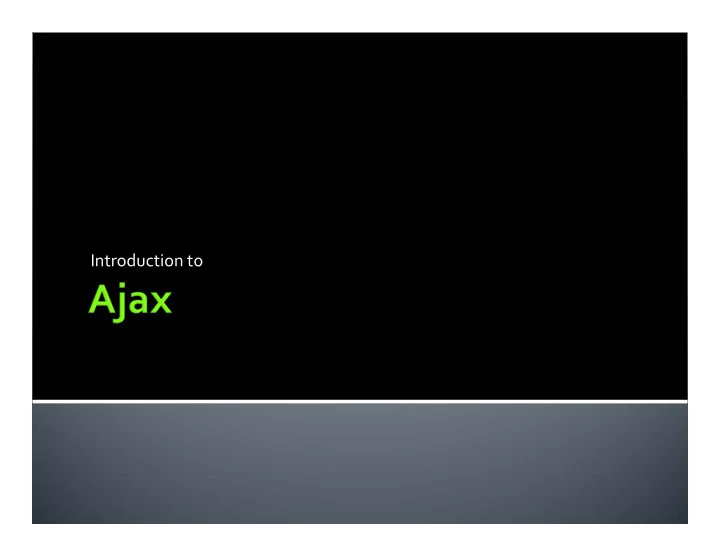
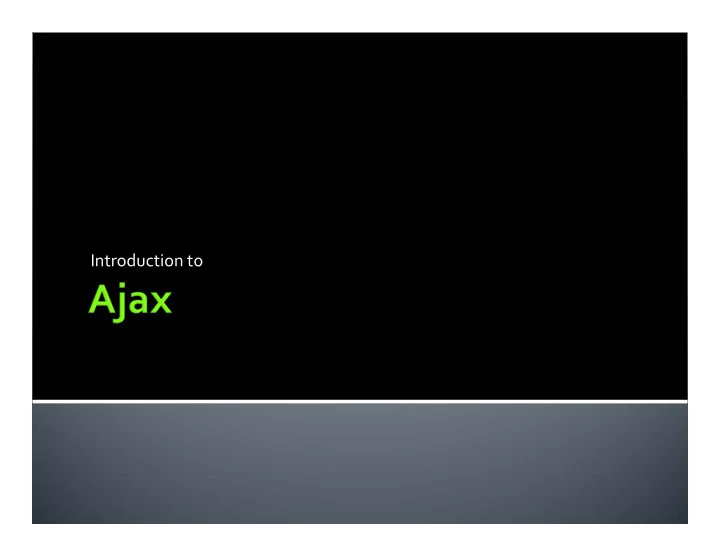
Introduction to
Document Object Model Every thing in browsing window is Object DOM is an API for valid HTML and well ‐ formed XML documents
EXtensible Markup Language XML is a markup language much like HTML XML was designed to carry data, not to display data XML tags are not predefined. You must define your own tags
Whenever your web browser fetches a file (a page, a picture, etc) from a web server HTTP is a Request/Response Protocol
AJAX = Asynchronous Javascript and XML AJAX allows web pages to be updated asynchronously by exchanging small amounts of data with the server behind the scenes. AJAX was made popular in 2005 by Google, with Google Suggest.
AJAX is not new technology. AJAX is based on internet standards: XMLHttpRequest object (to exchange data asynchronously with a server) JavaScript/DOM (to display/interact with the information) CSS (to style the data) XML (often used as the format for transferring data)
All modern browsers support the XMLHttpRequest object IE7+, Firefox, Chrome, Safari, and Opera IE5 and IE6 use an ActiveXObject variable=new XMLHttpRequest(); variable=new ActiveXObject("Microsoft.XMLHTTP");
var xmlhttp; if (window.XMLHttpRequest) { // code for IE7+, Firefox, Chrome, Opera, Safari xmlhttp=new XMLHttpRequest(); } else { // code for IE6, IE5 xmlhttp=new ActiveXObject("Microsoft.XMLHTTP"); }
open(method,url,async) xmlhttp.open("GET","ajax_info.php",true); send(string) xmlhttp.send();
Sync / Async
Response by text document.getElementById("myDiv").innerHTML=xml http.responseText; Response by XML xmlDoc=xmlhttp.responseXML; txt=""; x=xmlDoc.getElementsByTagName("ARTIST"); for (i=0;i<x.length;i++) { txt=txt + x[i].childNodes[0].nodeValue + "<br>"; } document.getElementById("myDiv").innerHTML=txt;
XMLHttpRequest is a Javascript Object Properties readyState responseText responseXML status statusText Event Handler onreadystatechange
Value Definition Uninitialized 0 Object contains no data Loading 1 Object is currently loading its data Loaded 2 Object has finished loading its data Interactive 3 User may interact with the object even though it’s not fully loaded Complete 4 Object has finished initializing
Value Definition 200 OK 400 Bad Request 401 Unathorized 403 Forbidden 404 Not Found 500 Internal Server Error
abort() getAllResponseHeaders() getResponseHeader(“header name”) open(“method”, “url”, async, [“user”, “passwd”) open(“GET”, “myfile.xml”, true) send(content) setRequestHeader(“lable”, “value”)
jqXHR object Result of ajax request in jQuery Properties ▪ readyState ▪ status ▪ statusText ▪ responseXML or responseText methods ▪ setRequestHeader(name, value) ▪ getAllRequestHeaders() ▪ getResponseHeader() ▪ abort()
jQuery.ajax() $.ajax() Sending asynchronous request $.ajax( url, [settings]) Settings ▪ async:false [default ‐ > true] ▪ beforeSend(jqXHR, settings) ▪ complete(jqXHR, textStatus) ▪ textStatus ‐ > success, notmodified, error, timeout, abort, parsererror ▪ …
type GET, POST, PUT, DELETE dataType Server response expected data type ▪ Text ▪ Script ▪ Html ▪ XML ▪ JSON
success done Callback function Successful request
cache Caching requested page in browser false for script and true for others by default
data async
$.load() $.get() $.post() $.getJSON() $.getScript()
Recommend
More recommend