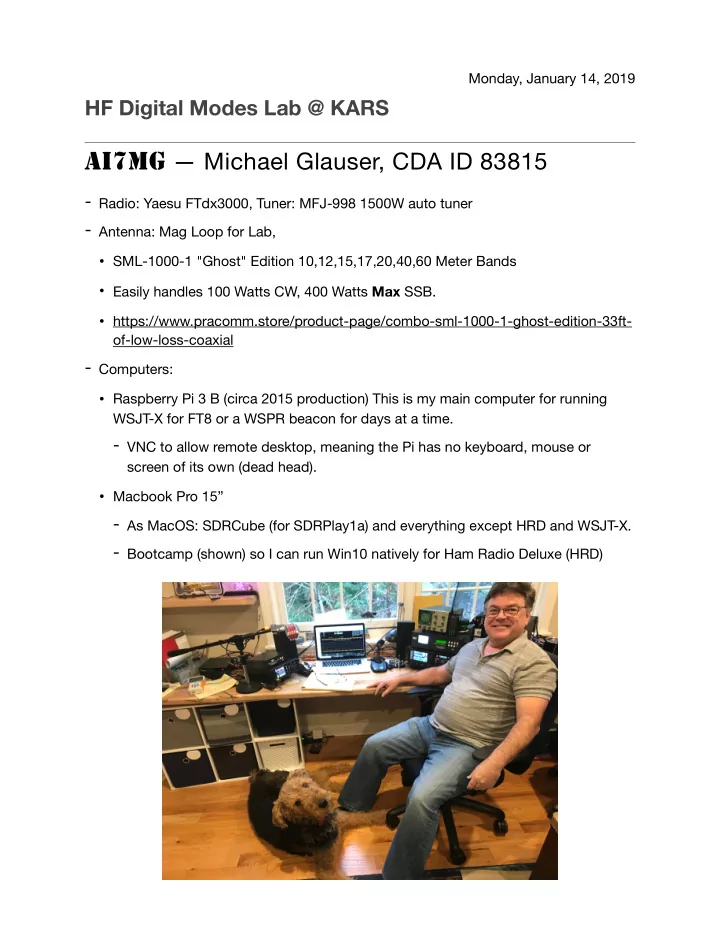
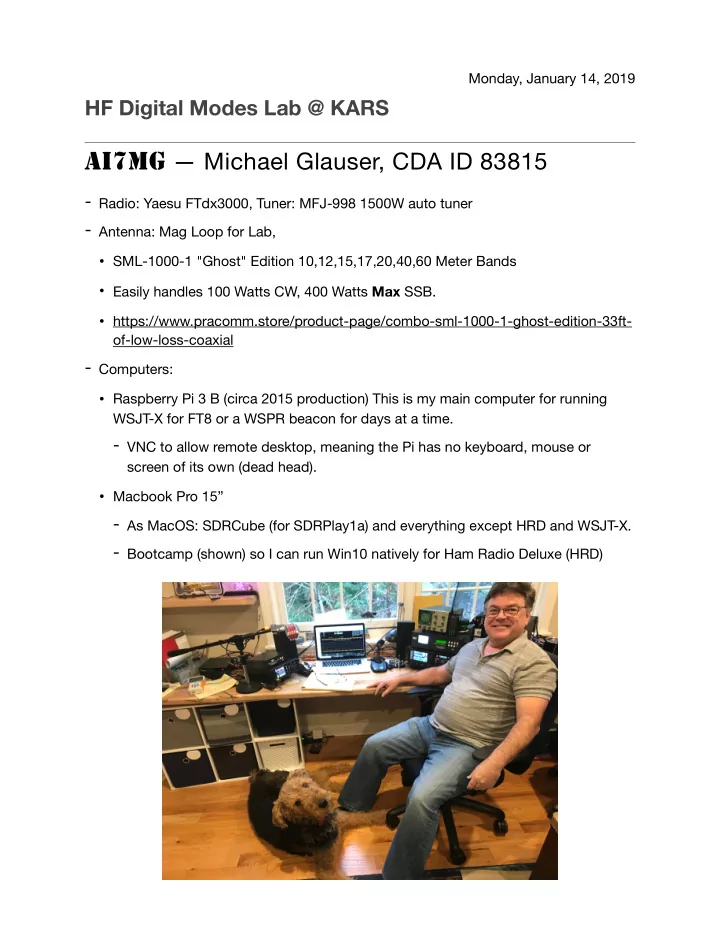
Monday, January 14, 2019 HF Digital Modes Lab @ KARS AI7MG — Michael Glauser, CDA ID 83815 - Radio: Yaesu FTdx3000, Tuner: MFJ-998 1500W auto tuner - Antenna: Mag Loop for Lab, • SML-1000-1 "Ghost" Edition 10,12,15,17,20,40,60 Meter Bands • Easily handles 100 Watts CW, 400 Watts Max SSB. • https://www.pracomm.store/product-page/combo-sml-1000-1-ghost-edition-33ft- of-low-loss-coaxial - Computers: • Raspberry Pi 3 B (circa 2015 production) This is my main computer for running WSJT-X for FT8 or a WSPR beacon for days at a time. - VNC to allow remote desktop, meaning the Pi has no keyboard, mouse or screen of its own (dead head). • Macbook Pro 15” - As MacOS: SDRCube (for SDRPlay1a) and everything except HRD and WSJT-X. - Bootcamp (shown) so I can run Win10 natively for Ham Radio Deluxe (HRD)
Monday, January 14, 2019 Radio settings of note: 38 CAT rate 38,400 59 CW Auto Mode (not strictly needed for ON digital, but makes it very convenient for tuning). 65 PSK KEYING RTS 66 QSK 20ms 67 Data Mode OTHERS (experiment with PSK) 75 Data in select USB 77 Data OUT Level 10 ** 103 SSB Mic SEL This must be switched to (USB) whenever running digital vs. voice (FRONT) so I’ve assigned the C.S. panel button to menu item 103 for quick access. Turn off Mic Processor, DNR, DNF! WIDTH: Start at 4000, reduce Width and Roofing FLTR if/when needed (QRM) METER: ALC, set Mic input level to JUST BELOW tripping ALC. You don’t want the signal pumping from ALC. This will give maximum output power that can be decoded cleanly. ALC will change with power setting change, keep on top of it. RF PWR: 5-100w start low and work up. (5-10w ONLY for FT8, WSPR) NAR/WIDE: W 3000 ** Data Out Level : 10-30 *** IMPORTANT *** Start low and work your way up, balancing with speaker output setting on computer. HRD: Mode: USB - DM780 - Soundcard: Ensure TX, RX are set to (USB Audio Codec) - PTT (Via HRD) - Modes and IDs: - CW: Use PTT, Enable (Comm [N]), RTS (Same as Radio) - RTTY: FSK Keying: Enable, ()TX ()RTS (*)DTR - (*) Yaesu FTdx3000 24 Hrs of WSPR, Mag Loop, multiple bands.
Monday, January 14, 2019 HF Digital Modes Lab @ KARS KI7OIY — Rick Sterling, Spirit Lake, ID 83869 - Radio: Yaesu FT-991, Tuner: LDB AT-100ProII Autotuner - Antenna: Dummy load for lab only communications. (G5RV at home) - Computer: Win7 - Software: Ham Radio Deluxe (HRD), WSJT-X
Monday, January 14, 2019 Radio settings of note: WIDTH: 2400 or 3000 METER: ALC (I use an external meter to watch RF power out) 31 CAT RATE 38400 *** Radio and Software must be on the same setting. 32 CAT TOT 100ms 33 CAT RTS Enable 59 CW FREQ DISPLAY DIRECT FREQ (this matches DATA-USB and USB frequency) 62 Data Mode OTHERS (NOT PSK – change to OTHERS) 64 OTHER DISP (SSB) 1500 Hz 65 OTHER SHIFT (SSB) 1500 Hz This widens the audio bandwidth OFF 66 DATA LCUT FREQ OFF 68 DATA HCUT FREQ 70 DATA IN SELECT REAR RTS 71 DATA PTT SELECT USB 72 DATA PORT SELECT RF PWR: 8-50w start low and work up. WIDTH: 3000 NAR/WIDE: W 3000 DT Gain: 30 *** IMPORTANT *** Start low and work your way up I adjust by speaker volume level HRD: MODE: DATA -USB (NOT USB), choose the DATA-USB setting. DM780: PTT: set to Via Ham Radio Deluxe Host ! Very Important!
Monday, January 14, 2019 HF Digital Modes Lab @ KARS KG7KSJ — Michael Slothower - Radio: Icom-7200, Tuner: LDG I-100 Tuner - Antenna: Dummy load for lab, Home: NA4RR Hex beam, End fed 66’ wire, J pole - Computer: Windows 10 8GB RAM - Software: FLDIGI, Ham Radio Deluxe, WSJT - Baud Rate: Same as radio, 8, 1. Handshake: Default. PTT: CAT, Mode: None. Video link: setting up ICOM radio for digital in 20 mins: https://www.youtube.com/watch?v=szFnnwBCilI Important! Download and install ICOM USB drivers first: https://www.icom.co.jp/world/support/download/firm/IC-7600/usb1_20/
� Monday, January 14, 2019 HF Digital Modes Lab @ KARS K7TXO — Gene Story - Radio: Kenwood TS-590SG, Tuner: MFJ-989 Manual Matchbox - (Recommends Kenwood TXCO opt. for tight digital modes, currently not using it.) - SIGNALINK USB Sound Interface - Antenna: HUSTLER 5BTV 5 HF Band, 1 kw trapped Vertical: 80/75, 40, 20, 15, 10 - Computer: Windows 10 - Software: FLDIGI, FLRIG, WSJT-X. Omnirig CAT control program — settings: - Baud Rate: Same as radio 57600, 8, 1. Handshake: Default. - RTS: High, DTS: High, Poll int, 100ms. Timeout, 4000ms.
� Monday, January 14, 2019 Radio settings of note:
Recommend
More recommend