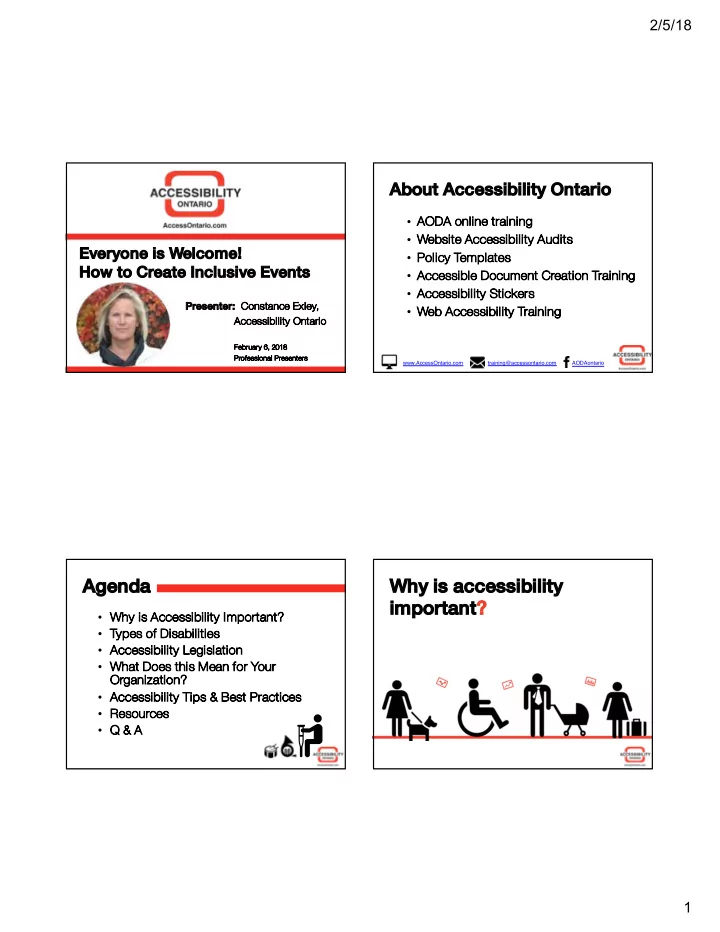
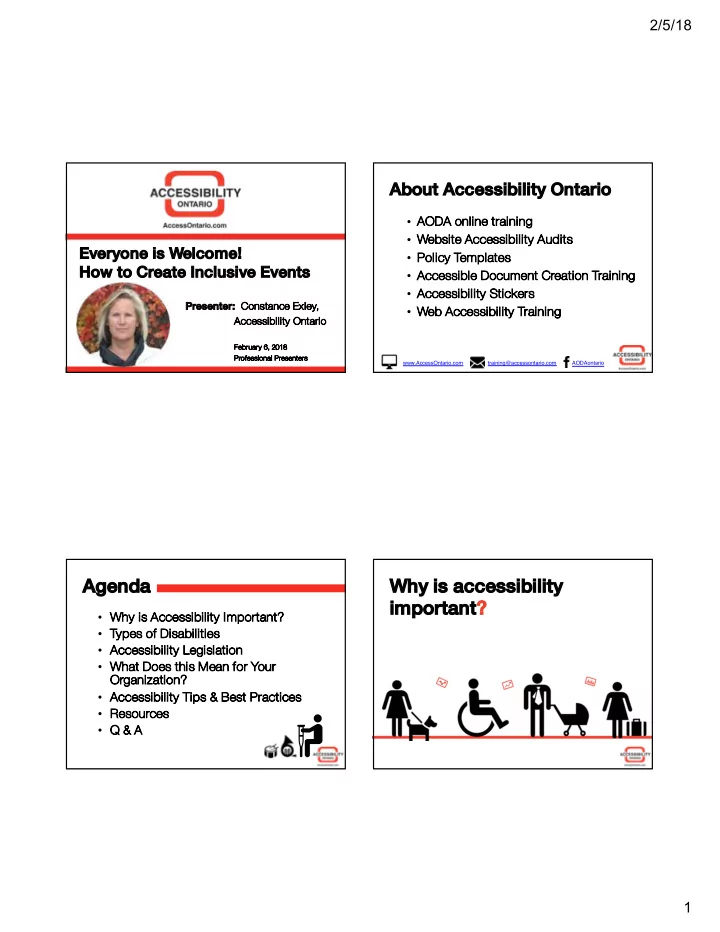
2/5/18 Ab About Ac Accessibility On Ontario • AO AODA A online training • We Website Accessibility Audits Ev Everyone is Welcome! • Po Policy y Templates Ho How to Cr Create Inclusive Events • Ac Accessible Document Creation Training • Ac Accessibility Stickers Presenter: Co Pr Constance Exley, • We Web Accessibility Training Ac Accessibility Ontari rio Fe February 6, 2018 Professional Pr Pr Presenters www.AccessOntario.com training@accessontario.com AODAontario Agen Ag enda Wh Why is accessibility important im nt? • Wh Why is Accessibility Important? • Ty Types of Disabilities • Ac Accessibility Le Legislation • Wh What Does this Mean for Your Organization? Or • Ac Accessibility Ti Tips & Best Practices • Re Resources • Q Q & A 1
2/5/18 Ty Types of disabilities Permanent ∞ • • Pe An And 70% of disabilities • Pr Progressive ì are invisible! ar • Te Temporary ✚ • In Intermittent ��� ��� Wh What does this mean for yo your organization? Ma Making Your Events Acces Accessible 2
2/5/18 To Topics Pr Providing Information 1. Ev 1. Event Promotion a. a. Wo Word b. PD b. PDF c. c. We Website 2. 2. Cu Customer Se Service 3. 3. Ve Venue 4. Pe 4. Performance 5. 5. Ca Case St Study Wh What are Pr Print assistive as e tech echnologies es? 3
2/5/18 Wo Word Documents Be Best Practices: Wo Word 1. Us 1. Use the built in Styles and formatting options in Wo Word 2. 2. Us Use Styles to create hierarchy within a document 3. 3. Ad Add AL ALT text for r images, label tables and chart rts 4. 4. Pl Place images in line with text, and avoid using te text t boxes PDF Documents PD Be Best Practices: PD PDF 1. 1. Start with an accessible template or document St 2. 2. Run a fu Ru full ll-ch check eck using Acr crobat’s built-in in accessib ibilit ility y fe feature, in in addit itio ion to a manual l check, to help lp make documents accessibl do ble 3. 3. Se Set the document language in the Document Properties 4. 4. Manually ensure that the reading order and tagging is Ma co correct ect 5. 5. Set decorative imagery to ‘background’ to instruct a screen Se reader to skip it when re re reading the document aloud 4
2/5/18 We Websites Be Best Practices: We Websites 1. 1. Us Use semantic HTML coding to create hierarchy hi hy (e.g: <p> p> <h1 h1> <h2 h2>) 2. 2. In Include ALT text for images 3. Do 3. Do not use CAPTCHA as a security measure 4. 4. Us Use high contrasting colours to differentiate fo foreground fr from background content 5. 5. Us Use whitespace/negative space to help crea cr eate e hier erarch chy 6. 6. Ha Have a section on your website that describe de bes your ur accessibi bility fe features/serv rvices Cu Custom omer Service Be Best Pr Practices: Cu Customer Se Service 1. 1. Pr Provi vide accessible customer servi vice training tr 2. Re 2. Recruit staff and volunteers wi with di disabi bilities 3. 3. De Designat ate an an Accessibility Coordinat ator 4. Ac 4. Actively seek customer feedback th through multi tiple channels 5. 5. Pr Prepare eva vacuation procedures for and with patrons wi wi with disabilities 5
2/5/18 Ve Venues Be Best Practices: Ve Venue 1. 1. En Ensure signs can be read in all light conditions 2. 2. Have signs with braille, raised print and raised Ha pi pictogr ograms 3. 3. Ha Have signs at different, but consistent, heights 4. 4. En Ensure clear paths of travel 5. 5. Think about what changes can be done with little Th or or no o extra cos ost 6. 6. Cl Clearly mark changes in level with high-co contrast st colours co 7. 7. Ha Have a reasonable number of accessible pa parking sp spaces ces nea ear the e en entrance ce Performance Pe 6
2/5/18 Case Case Study: St Stratford Festival A A few ew final al tips…. Pe Performance: Be Best Practices • In Inform patrons they can request accommodations 1. 1. Bu Budget for accessible performances • Ma Make documents and websites accessible 2. 2. In Invest in an accessible stage • Ta Take an active approach to ensuring everyone can 3. Ha 3. Have performers with different abilities ac access and and experienc nce your ur performanc ances • De Develop in inclu lusiv ive emplo loyment and outreach 4. Ma 4. Make sure your booking sta taff are st strateg egies es prepa pr pared d to o answer qu question ons related d to o • Ha Have alternative formats available for any print or easy acces ea ccess sea eats visual materials vi 5. En 5. Ensure that inclusion is reflected in your • In Invite artists who identify as a having a disability to mi mission and ma mandate pe perfor orm 7
2/5/18 Ac Accessibility Resources Le Legi gislation on Accessibility Ac y for Ontarians with Disabilities Ac Act, 2005 • (A (AODA) On Ontario Building Co Code • Ontario Human Rights On s Co Code • De Design Best Practices Access Ab Ac Ability: y: A A Practical Handbook k on Ac Accessible • Gr Graphic Design AccessAb Ac Ability: y: A A Practical Handbook k of Ac Accessible • We Web Design Cl ClearPrint Guidelines • Gu Guide for Accessible Web Design • Event Ev ents, Meet eetings ngs & Fes estival als Gu Guide to Festivals and Outdoor Events • Pl Planning Accessible Events • Ac Accessibility On Ontario Accessibility Ontario Resources Ac • At At A A Glance: AO AODA A Deadlines • Ways to Make Your Documents Accessible (I Wa (Infographic) www.AccessOntario.com Up Upcoming Webinars Ac Accessibility Compliance 101 (w (webinar series - Fe February) (647) 502-7047 • • Accessible Word Documents 101 (w Ac (webinar series - Fe February) Accessible InDesign & PDF Documents (o Ac (on-de demand d webi binar) • • Int ntroduc uction n to Website Accessibility (w (webinar – Fe February) training@accessontario.com • Ove vervi view to Document Accessibility y (o (on-de demand d webi binar) How ow to o Create an Accessible Website (w (webinar series- Ma March) • • Wor orkplace Mental Health (w (webinar series- Ju June) Twitter: @AODAontario He Helping Ha Hand AODA AO A Online Training Facebook: AODAontario • • Web ebsite e Acces ccessibility Audits Acces ccessibiility Stick cker ers • • AOD ODA Train-th the-Tr Trainer Sign up for our accessibility e-news • AOD ODA Frequently Asked Qu Questions 8
Recommend
More recommend