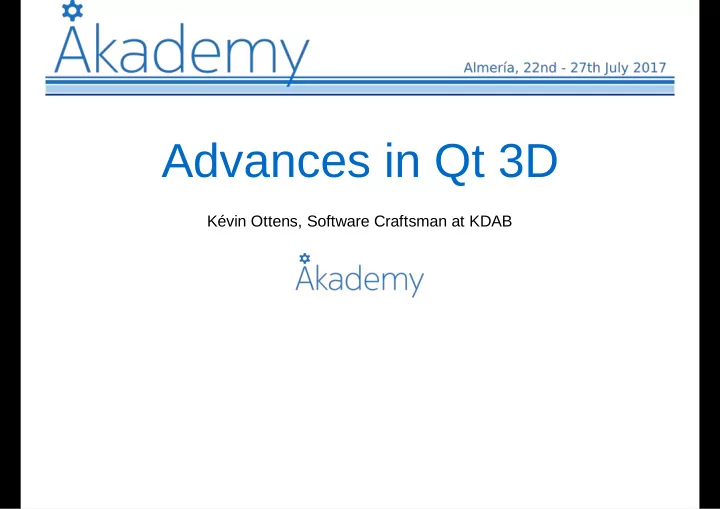
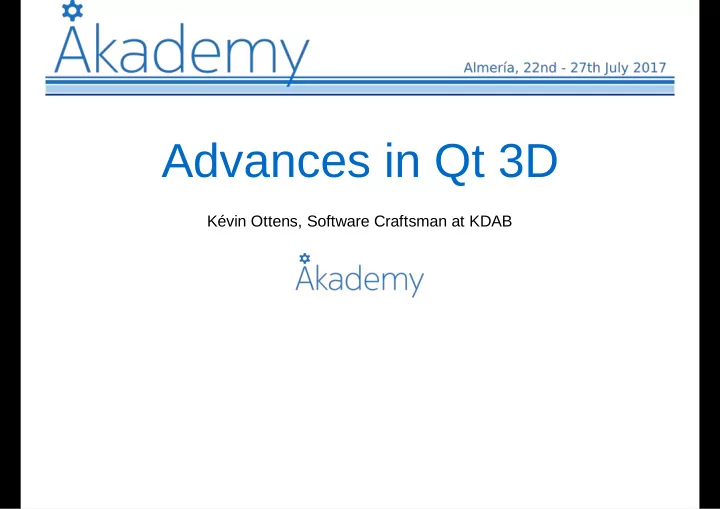
Advances in Qt 3D Kévin Ottens, Software Craftsman at KDAB
Advances in Qt 3D Feature Set Entity Component System? What's that? Hello Donut Input Handling Animation with Qt 3D New PBR Materials Painted Textures Integrating Qt Quick with Qt 3D again Capturing the Rendering Level of Detail Displaying Text The Future of Qt 3D Advances in Qt 3D p.2
Advances in Qt 3D Feature Set Entity Component System? What's that? Hello Donut Input Handling Animation with Qt 3D New PBR Materials Painted Textures Integrating Qt Quick with Qt 3D again Capturing the Rendering Level of Detail Displaying Text The Future of Qt 3D Feature Set p.3
What is Qt 3D? It is not about 3D! Multi-purpose, not just a game engine Soft real-time simulation engine Designed to be scalable Extensible and flexible Feature Set p.4
Simulation Engine The core is not inherently about 3D It can deal with several functional domains at once AI, logic, audio, etc. And of course it contains a 3D renderer too! All you need for a complex system simulation Mechanical systems Physics ... and also games Feature Set p.5
Scalability Frontend / backend split Frontend is lightweight and on the main thread Backend executed in a secondary thread Where the actual simulation runs Non-blocking frontend / backend communication Backend maximizes throughput via a thread pool Feature Set p.6
Extensibility and Flexibility Functional domains can be added by extending the runtime ... only if there's not something fitting your needs already Provide both C++ and QML APIs Integrates well with the rest of Qt Pulling your simulation data from a database anyone? Entity Component System is used to combine behavior in your own objects No deep inheritance hierarchy Feature Set p.7
Advances in Qt 3D Feature Set Entity Component System? What's that? Hello Donut Input Handling Animation with Qt 3D New PBR Materials Painted Textures Integrating Qt Quick with Qt 3D again Capturing the Rendering Level of Detail Displaying Text The Future of Qt 3D Entity Component System? What's that? p.8
ECS: Definitions ECS is an architectural pattern Popular in game engines Favors composition over inheritance An entity is a general purpose object An entity gets its behavior by combining data Data comes from typed components Entity Component System? What's that? p.9
Entity Component System The Entity/Component data split gives flexibility to manage the API The System separation moves the behavior away from data avoiding dependencies between Components Entity Component System? What's that? p.10
Advances in Qt 3D Feature Set Entity Component System? What's that? Hello Donut Input Handling Animation with Qt 3D New PBR Materials Painted Textures Integrating Qt Quick with Qt 3D again Capturing the Rendering Level of Detail Displaying Text The Future of Qt 3D Hello Donut p.11
Hello Donut (QML) Good practice having root Entity to represent the scene One Entity per "object" in the scene Objects given behavior by attaching component subclasses For an Entity to be drawn it needs: A mesh geometry describing its shape A material describing its surface appearance Demo qt3d/ex-hellodonut-qml Hello Donut p.12
C++ API vs QML API QML API is a mirror of the C++ API C++ class names like the rest of Qt QML element names just don't have the Q in front Qt3DCore::QNode vs Node Qt3DCore::QEntity vs Entity ... Hello Donut p.13
Advances in Qt 3D Feature Set Entity Component System? What's that? Hello Donut Input Handling Animation with Qt 3D New PBR Materials Painted Textures Integrating Qt Quick with Qt 3D again Capturing the Rendering Level of Detail Displaying Text The Future of Qt 3D Input Handling p.14
Previously in Input Handling Physical devices such as KeyboardDevice and MouseDevice produce events Handlers such as KeyboardHandler and MouseHandler : Process events by converting events to signals for user code to react to Are components that should be added to Entity s to provide behavior related to input ObjectPicker provides high-level picking functionality LogicalDevice s: Allow analog axis values to be produced Allow mapping multiple physical devices onto Axis and Action elements Input Handling p.15
How to Control a Value over Time? Obviously using an Axis But we got only the axis position... Force us to use imperative code executed in the main thread Typically increment a value based on the axis position Needs to sample over time (and eventually integrate!) Or use AxisAccumulator which does it for you Manage the value over time based on an input axis Can treat the axis position as a velocity or an acceleration All the work is done in secondary threads Input Handling p.16
Axis Accumulator (since 5.8) import Qt3D.Input 2.9 1 2 ... 3 LogicalDevice { 4 5 axes: Axis { id: mouseYAxis 6 AnalogAxisInput { 7 sourceDevice: mouseDevice 8 9 axis: MouseDevice.Y } 10 } 11 } 12 13 AxisAccumulator { 14 sourceAxis: mouseYAxis 15 sourceAxisType: AxisAccumulator.Velocity 16 scale: 50 17 // Can bind on value 18 } 19 Demo qt3d/sol-moving-boxes-qml-step3 Demo qt3d/sol-moving-boxes-qml-step4 Input Handling p.17
Advances in Qt 3D Feature Set Entity Component System? What's that? Hello Donut Input Handling Animation with Qt 3D New PBR Materials Painted Textures Integrating Qt Quick with Qt 3D again Capturing the Rendering Level of Detail Displaying Text The Future of Qt 3D Animation with Qt 3D p.18
Animation Support in Qt 3D You could use QtQuick animations but... They are executed on the main thread They are not synchronized with the Qt 3D engine frame rate Instead, you can have animations in the Qt 3D engine by registering the Qt3DAnimation::QAnimationAspect Like any other aspect it then provides API, mainly types inheriting from: AbstractAnimationClip which contain the data representing a given animation AbstractClipAnimator , Component s which run clips and map them to other components properties Animation with Qt 3D p.19
AnimationClip, a Key Frame Based Clip AnimationClip represents a key frame based clip It holds the AnimationClipData in its clipData property Currently AnimationClipData instances can only be created from C++ Clip data has a set of QChannel describing the properties know to the clip Each QChannel has one or more QChannelComponent allowing to represent complex types Typically a color channel has three channel components A QChannelComponent is a list of key frames for the given channel component Animation with Qt 3D p.20
AnimationClipLoader Creating a AnimationClip and its data can be tedious and hard to maintain Also it is not accessible to artists AnimationClipLoader can load a clip from a JSON file The format is easy to export from a design tool Currently a plugin for Blender is available import Qt3D.Animation 2.9 1 ... 2 3 AnimationClipLoader { source: "qrc:/animation.json" } 4 ... 5 Demo qt3d/ex-animationclip-loader Animation with Qt 3D p.21
How to Run an Animation Clip? import Qt3D.Animation 2.9 1 2 ... ClipAnimator { 3 clip: AnimationClipLoader { source: "qrc:/animation.json" } 4 5 channelMapper: ChannelMapper { 6 ChannelMapping { 7 channelName: "Location" 8 9 target: transform property: "translation" 10 } 11 ChannelMapping { 12 13 channelName: "Rotation" target: transform 14 property: "rotation" 15 } 16 ChannelMapping { 17 channelName: "Color" 18 target: material 19 20 property: "ambient" } 21 } 22 } 23 24 ... Demo qt3d/ex-animationclip-loader Animation with Qt 3D p.22
Animation Blending It is often useful to combine several animations into one Makes it easier to tune simpler animations separately, then let the engine combine them This is done via blending operators Makes it possible to create new variations from a basic set of animations Typical examples in games are: A character walking then starting to run A character jumping while walking or during the transition between walking and running Animation with Qt 3D p.23
BlendedClipAnimator import Qt3D.Animation 2.9 1 2 ... BlendedClipAnimator { 3 blendTree: AdditiveClipBlend { 4 5 additiveFactor: 0.4 baseClip: LerpClipBlend { 6 blendFactor: 0.2 7 startClip: ClipBlendValue { 8 9 clip: AnimationClipLoader { source: "qrc:/walk.json" } } 10 endClip: ClipBlendValue { 11 clip: AnimationClipLoader { source: "qrc:/run.json" } 12 13 } } 14 additiveClip: ClipBlendValue { 15 clip: AnimationClipLoader { source: "qrc:/jump.json" } 16 } 17 } 18 ... 19 Demo qt3d/sol-toyplane-pilot Animation with Qt 3D p.24
Advances in Qt 3D Feature Set Entity Component System? What's that? Hello Donut Input Handling Animation with Qt 3D New PBR Materials Painted Textures Integrating Qt Quick with Qt 3D again Capturing the Rendering Level of Detail Displaying Text The Future of Qt 3D New PBR Materials p.25
Metal/Rough Materials Qt 3D 5.9 introduces two new materials with much more realistic rendering Qt3DExtras::QMetalRoughMaterial Qt3DExtras::QTexturedMetalRoughMaterial This is based on proper physics to model the lighting It also introduces new richer lights Qt Demo qt3d-examples/pbr-textured-cube Qt Demo qt3d-examples/pbr-sphere Qt Demo qt3d-examples/pbr-spheres New PBR Materials p.26
Recommend
More recommend