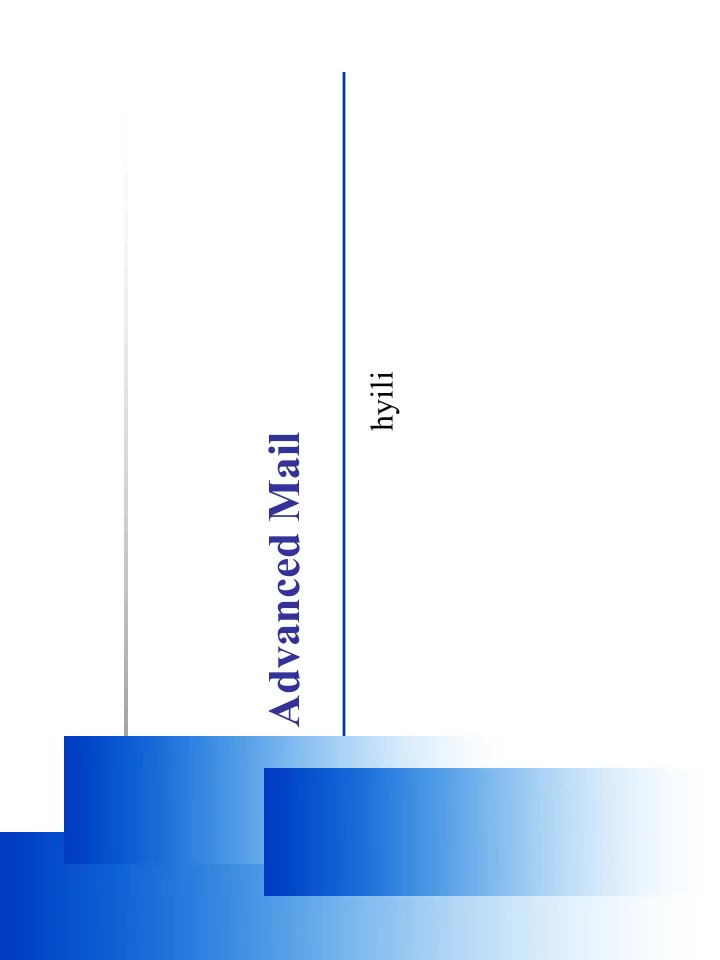
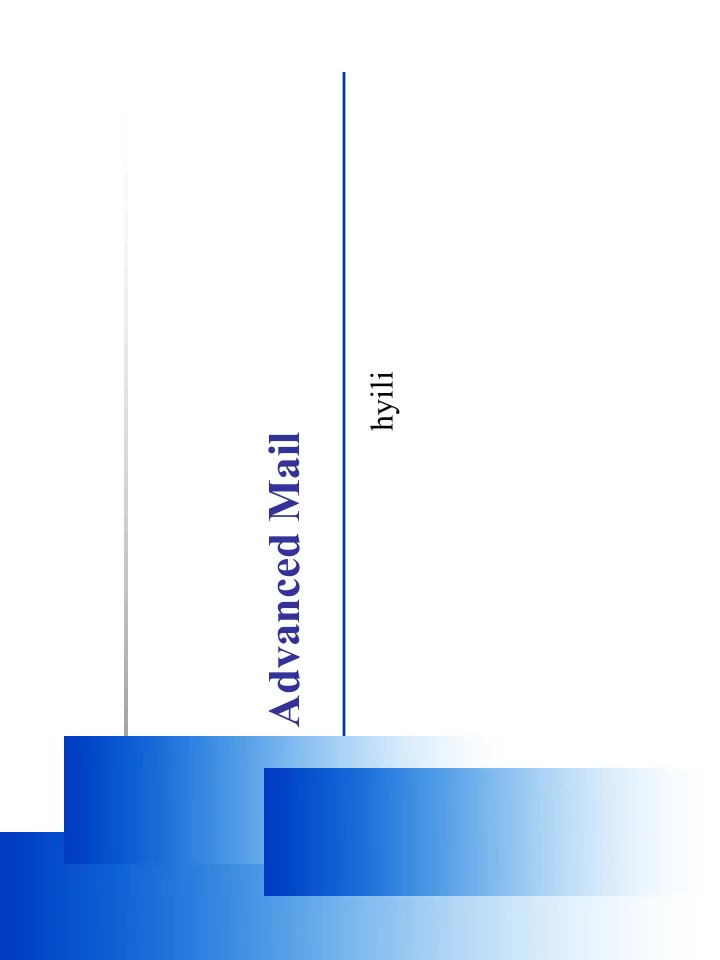
hyili Advanced Mail Computer Center, CS, NCTU 1
Computer Center, CS, NCTU Introduction • What is Email SPAM? • Also known as junk email • Ex. Phishing mail, malware mail, and unsolicited email • Problem of SPAM • In 2016, Over 50% of E-mails are SPAM! • How to detect? • Client-based detection • Content-based detection • Email Spoofing 2
Computer Center, CS, NCTU Introduction – Client-based detection Spammer detection • Actually detect who is sending SPAM • Rely on IP, domain name, or Email address to identify • Open relay servers • Zombie servers • Known spammers • Known proxy servers • ... • For example • Greylisting • DNSBL • RBL • 3
Computer Center, CS, NCTU Introduction – Content-based detection Spam detection • Actually detect if an email is SPAM or not • Rely on the email content to identify • Pattern of advertising • Malware pattern • ... • For example • Anti-Spam scan • Anti-Virus scan • ...Machine learning • 4
Computer Center, CS, NCTU Introduction – Email Spoofing Sender information of the email can be spoof without check • by default. Spammers may pretent you to send email. • Countermeasure • SPF • DKIM • DMARC • 5
Computer Center, CS, NCTU Overview • The following techniques are some (new) tools for an administrator to fight with spammers: • Greylisting • DNSBL • RBL • The following is techniques for prevent Email Spoofing: • SPF • DKIM • DMARC 6
Computer Center, CS, NCTU Greylisting • Greylisting is a client-based method that can stop mails coming from some spamming programs. • Behavior of different clients while receiving SMTP response codes Response Codes 2xx 4xx 5xx Normal MTA Success Retry later Give-up Most Spamming Success Ignore and send Give-up Programs another • While spammers prefer to send mails to other recipients rather than keeping log and retrying later, MTAs have the responsibility of retrying a deferred mail. 7
Computer Center, CS, NCTU Greylisting – Idea and Workflow • Idea of greylisting: • Taking use of 4xx SMTP response code to stop steps of spamming programs. • Steps: • A database to store (recipient, client-ip) pair. • Reply a 4xx code for the first coming of every (recipient, client-ip) pair. • Allow retrial of this mail after a period of time (usually 5~20 mins). • Suitable waiting time will make the spamming programs giving up this mail. 8
Computer Center, CS, NCTU Greylisting – Tool • Tool: mail/postgrey (port or pacakge) • A policy service of postfix. • Daemon-based, like amavisd 9
Computer Center, CS, NCTU Greylisting – Enable Greylisting and Configuration • Setup • In /etc/rc.conf postgrey_enable="YES" • service postgrey start • Run on TCP port 10023 by default • In main.cf smtpd_recipient_restrictions = permit_mynetworks, permit_sasl_authenticated, reject_unauth_destination, check_policy_service inet:127.0.0.1:10023 • Reload Postfix 10
Computer Center, CS, NCTU Greylisting – Log and Others • When a mail is reject by postgrey, you can find it in /var/log/maillog 450 4.2.0 <hyili@cs.nctu.edu.tw>: Recipient address rejected: Greylisted, see http://postgrey.schweikert.ch/help/cs.nctu.edu.tw.html (in reply to RCPT TO command) • Whitelist Configuration • /usr/local/etc/postfix/postgrey_whitelist_clients • /usr/local/etc/postfix/postgrey_whitelist_recipients 11
Computer Center, CS, NCTU Greylisting – Problem of Greylisting • It cannot handle the domain which has large server farms (MSA pools) without using white list. • Microsoft Exchange Online Office 365 • Gmail • Outlook • ... 12
Computer Center, CS, NCTU Sender Policy Framework (SPF) • A client-based method to detect whether a client is authorized or not. • Checking for smtp.mailfrom (Return-Path) 13
Computer Center, CS, NCTU Sender Policy Framework (SPF) – Idea and Workflow • Idea of SPF • Using DNS TXT record to provide authorized server list for the query domain. • Steps • A MTA connects to the server and sends an email. • Take the email’s smtp.mailfrom’sdomain (ex. hyili@hyili.idv.tw) and the MTA’s ip. • Query the domain’s TXT record for authorized server list. • Check if that MTA is authorized to send email as hyili.idv.twand see how to handle the email. 14
Computer Center, CS, NCTU SPF Record Syntax – Tool • Tool: mail/postfix-policyd-spf-perl (port or package) • A policy service of postfix. • Daemon-based, like amavisd 15
Computer Center, CS, NCTU SPF Record Syntax – Enable SPF Check in Postfix • Setup • In /usr/local/etc/postfix/main.cf spf-policy_time_limit = 3600 smtpd_recipient_restrictions = permit_mynetworks, permit_sasl_authenticated, reject_unauth_destination, check_policy_service unix:private/spf-policy • In /usr/local/etc/postfix/master.cf spf-policy unix - n n - 0 spawn user=nobody argv=/usr/local/libexec/postfix-policyd-spf-perl • Reload Postfix • A policy service of postfix. • Daemon-based, like amavisd 16
Computer Center, CS, NCTU Sender Policy Framework (SPF) – Backward Compatibility • When there is no SPF record, guess by A record. spf=neutral (google.com: 140.131.188.43 is neither permitted nor denied by best guess record for domain of student@hyili.idv.tw) smtp.mailfrom=hyili@hyili.idv.tw; • Comparative result – when SPF record available. spf=pass (google.com: domain of hyili@hyili.idv.tw designates 140.131.188.43 as permitted sender) 17
Computer Center, CS, NCTU SPF Record Syntax – Mechanisms (1/3) • all • Always matches • Usually at the end of the SPF record • ip4 (NOT ipv4) • ip4: <ip4-address> • ip4: <ip4-network>/<prefix-length> • ip6 (NOT ipv6) • ip6:<ip6-address> • ip6:<ip6-network>/<prefix-length> 18
Computer Center, CS, NCTU SPF Record Syntax – Mechanisms (2/3) • a • a • a/<prefix-length> • a:<domain> • a:<domain>/<prefix-length> • mx • mx • mx/<prefix-length> • mx:<domain> • mx:<domain>/<prefix-length> 19
Computer Center, CS, NCTU SPF Record Syntax – Mechanisms (3/3) • ptr v=spf1 a mx ~all • ptr • ptr:<domain> • exists • exists:<domain> • include • include:<domain> • Also lookup record from <domain> • Warning: If the domain does not have a valid SPF record, the result is a permanent error . Some mail receivers will reject based on a PermError . 20
Computer Center, CS, NCTU SPF Record Syntax – Qualifiers & Evaluation • Qualifiers v=spf1 a mx ~all • + Pass (default qualifier) cs.nctu.edu.tw • - Fail "v=spf1 a mx • ~ SoftFail a:csmailer.cs.nctu.edu.tw a:csmailgate.cs.nctu.edu.tw • ? Neutral a:csmail.cs.nctu.edu.tw ~all" 21
Computer Center, CS, NCTU SPF Record Syntax – Qualifiers & Evaluation • Evaluation v=spf1 a mx ~all • Mechanisms are evaluated in order: (first match rule) • If a mechanism results in a hit, its qualifier value is used. • If no mechanism or modifier matches, the default result is "Neutral“ • Ex. • “v=spf1 +a +mx -all” • “v=spf1 a mx -all” cs.nctu.edu.tw "v=spf1 a mx a:csmailer.cs.nctu.edu.tw a:csmailgate.cs.nctu.edu.tw a:csmail.cs.nctu.edu.tw ~all" 22
Computer Center, CS, NCTU SPF Record Syntax – Evaluation Results Result Explanation Intended action Pass The SPF record designates the host to be allowed to send Accept Fail The SPF record has designated the host as NOT being allowed to Reject send SoftFail The SPF record has designated the host as NOT being allowed to Accept but mark send but is in transition Neutral The SPF record specifies explicitly that nothing can be said about Accept validity None The domain does not have an SPF record or the SPF record does Accept not evaluate to a result PermError A permanent error has occurred Unspecified (eg. Badly formatted SPF record) TempError A transient error has occurred Accept or reject 23
Computer Center, CS, NCTU SPF Record Syntax – Modifier v=spf1 redirect=cs.nctu.edu.tw • redirect • redirect=<doamin> • When mail server is outside from my domain • The SPF record for domain replace the current record. The macro- expanded domain is also substituted for the current-domain in those look-ups. 24
Computer Center, CS, NCTU SPF Record Syntax – Modifier v=spf1 mx a exp=error.hyili.idv.tw • exp • exp=<doamin> • Explaination • If an SMTP receiver rejects a message, it can include an explanation. An SPF publisher can specify the explanation string that senders see. This way, an ISP can direct nonconforming users to a web page that provides further instructions about how to configure SASL. • The domain is expanded; a TXT lookup is performed. The result of the TXT query is then macro-expanded and shown to the sender. Other macros can be used to provide a customized explanation. 25
Computer Center, CS, NCTU Sender Policy Framework (SPF) – SPF and Forwarding • What will happened if SPF meet mail forwarding? 26
Recommend
More recommend