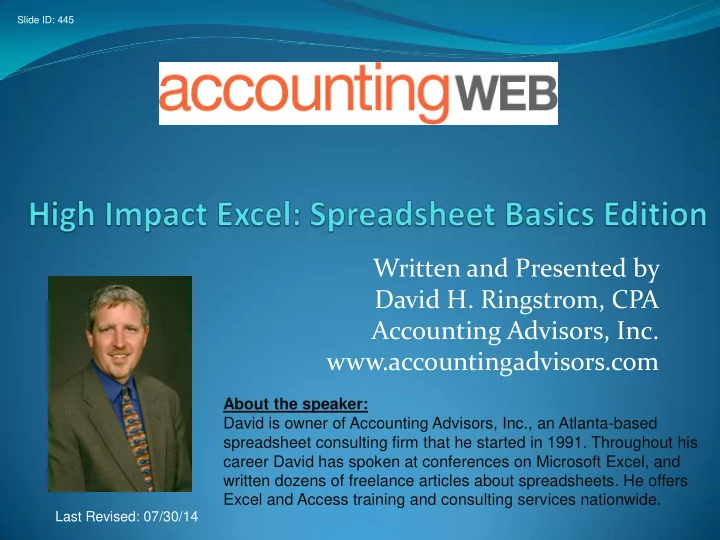
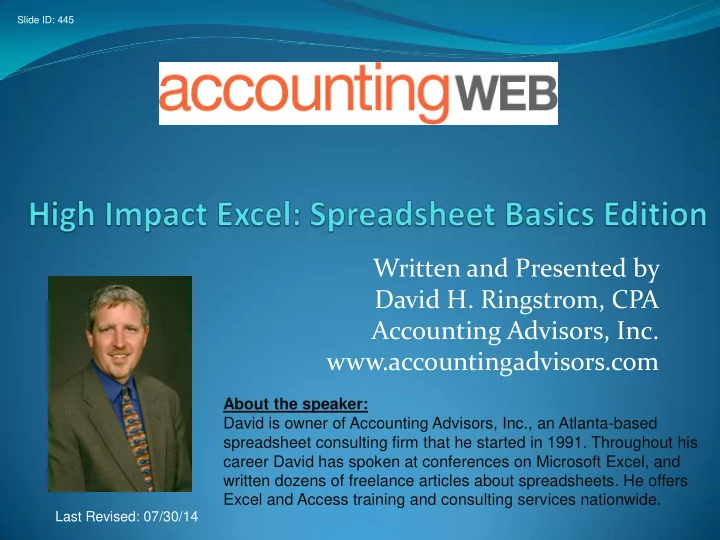
Slide ID: 445 Written and Presented by David H. Ringstrom, CPA Accounting Advisors, Inc. www.accountingadvisors.com About the speaker: David is owner of Accounting Advisors, Inc., an Atlanta-based spreadsheet consulting firm that he started in 1991. Throughout his career David has spoken at conferences on Microsoft Excel, and written dozens of freelance articles about spreadsheets. He offers Excel and Access training and consulting services nationwide. Last Revised: 07/30/14
Slide ID: 368 Excel Versions 2 of 22
Slide ID: 2639 Getting Oriented in Excel 3 of 22
Slide ID: 2640 Saving Excel Files 4 of 22
Slide ID: 2643 Managing Column Widths 5 of 22
Slide ID: 2644 Formatting Percentages 6 of 22
Slide ID: 2645 Formatting Numbers 7 of 22
Slide ID: 2650 Calculating Our Loan Payment 8 of 22
Slide ID: 2646 Formatting Worksheet Cells 9 of 22
Slide ID: 2647 Center Text Shortcut 10 of 22
Slide ID: 2648 Copying Formulas 11 of 22
Slide ID: 2651 Excel's Order of Operations 12 of 22
Slide ID: 2652 Absolute References 13 of 22
Slide ID: 2653 Numbers Presented as # Signs 14 of 22
Slide ID: 2657 Summing Numbers 15 of 22
Slide ID: 2661 Managing Worksheets 16 of 22
Slide ID: 2658 Keeping Certain Rows On Screen 17 of 22
Slide ID: 2659 Managing Print Settings 18 of 22
Slide ID: 2660 Applying Borders and Color 19 of 22
Slide ID: 2527 Filtering Data 20 of 22
Slide ID: 2291 Quick Analysis 21 of 22
Slide ID: 485 Questions? Spreadsheet Consulting help? I’m happy to hear from you (e-mail is best) : David Ringstrom Accounting Advisors, Inc. 614 Park Avenue SE Atlanta, Georgia 30312 404-784-0275 david@acctadv.com Get notified when I write new articles about Excel, et. al.: www.twitter.com/excelwriter www.facebook.com/accountingadvisors www. linkedin.com/in/davidringstrom
Recommend
More recommend