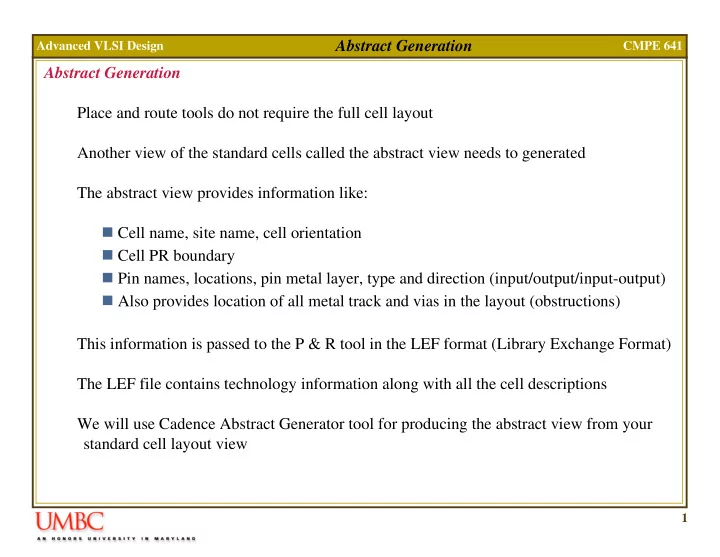
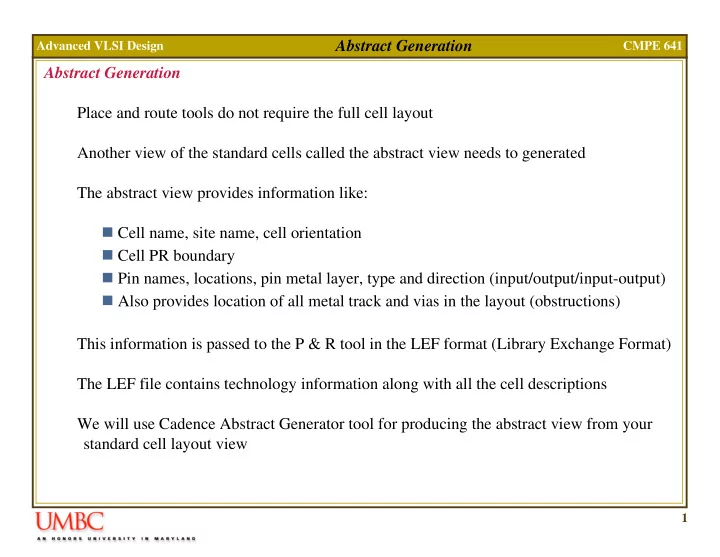
Abstract Generation Advanced VLSI Design CMPE 641 Abstract Generation Place and route tools do not require the full cell layout Another view of the standard cells called the abstract view needs to generated The abstract view provides information like: � Cell name, site name, cell orientation � Cell PR boundary � Pin names, locations, pin metal layer, type and direction (input/output/input-output) � Also provides location of all metal track and vias in the layout (obstructions) This information is passed to the P & R tool in the LEF format (Library Exchange Format) The LEF file contains technology information along with all the cell descriptions We will use Cadence Abstract Generator tool for producing the abstract view from your standard cell layout view 1
Abstract Generation Advanced VLSI Design CMPE 641 Inverter (invx1) Abstract View Cell PR Boundary Metal 1 Blockage Cell Pins 2
Abstract Generation Advanced VLSI Design CMPE 641 NAND (nand2x4) Abstract View Cell PR Boundary Metal 1 Blockage Cell Pins 3
Abstract Generation Advanced VLSI Design CMPE 641 Technology File for Abstract The abstract generator requires modifications to the technology file from NCSU that you use for your layouts The new technology file with these modifications is available in the class locker Create a new library and attach the above library as the technology library to it The input to the abstract generator is the layout view and an optional logical view. Import the GDS II files for the existing standard cells and draw the layouts for the new cells that you need to add to the library 4
Abstract Generation Advanced VLSI Design CMPE 641 Abstract Generation Invoke the Abstract Generator using abstract from the same directory where you run icfb All Standard cells go under the core bin IO cells go under the IO and Corner bins 5
Abstract Generation Advanced VLSI Design CMPE 641 Abstract Generation Click File -> Library -> Open and select the new library that you created Click File -> General Options. Under the general tab make sure the values are CORE for default bin and 5.5 for LEF Version Abstract Generation requires four steps � Pins (extracts pin information using overlap of text and metal) � Extract (connects all the shapes that fall on a single net) � Abstract (combines information from above steps and generates blockages) � Verify (verifies that the cell is properly constructed using a target P & R tool) Before you can start the process you need to setup the options for each of these steps The options are saved in a file called .abstract.options inside the directory for your library Read the cadence documentation and understand each of the options. To be consistent, I will provide my options file in the class locker at a later date, once you convince me that you understand all the required steps. 6
Recommend
More recommend