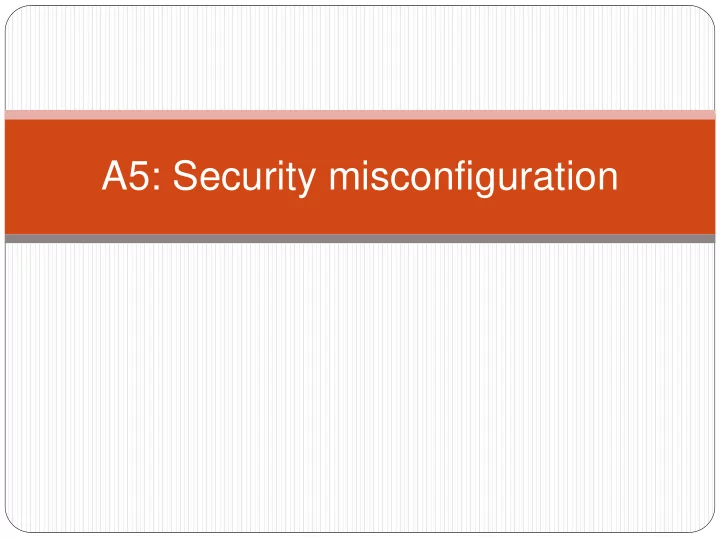
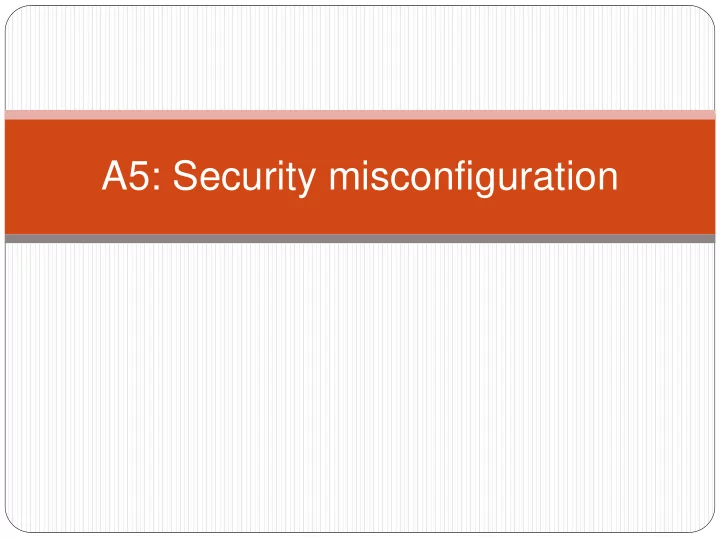
A5: Security misconfiguration
A5: Security Misconfiguration Web applications must rely on a secure foundation… Everywhere from the OS up through the application server Throughout its entire lifetime (from development to production) Especially in the age of agile development, deployment and operations (DevOps)
Security Misconfiguration Illustrated Knowledge Mgmt Communication Bus. Functions Administration E-Commerce Transactions Accounts Finance Database Custom Code App Configuration Development Framework App Server QA Servers Web Server Hardened OS Test Servers Source Control
Examples Not properly reducing privileges of services Not disabling all unnecessary functionality in OS, web framework, web application Not hardening the configuration of vulnerable frameworks (PHP) Not disabling eval(), passthru(), or system() Not removing unused modules/plugins and minimizing dynamic extensions Not hiding errors from site visitors (display_errors) Not turning on safe_mode Not limiting or disallowing file uploads Not controlling POST size Not removing credentials in source code control Not changing default credentials (Mirai) Improperly configured networking Use of deprecated TLS/SSL protocols and encryption schemes (Poodle) Not enabling HSTS (HTTP Strict Transport Security)
A5-Prevention
A5 - Prevention Secure configuration “hardening” guideline covering entire platform and application Automate checks of application configuration in development and deployment process Verify Scan to find any credentials improperly stored Remove credentials from code repositories via SQL Safe Mode in PHP or .gitignore
HTTP’s Strict -Transport-Security: HTTP response header to force the use of HTTPS Informs client to automatically redirect all HTTP requests to HTTPS for domain Example $ curl -I http://facebook.com | head -10 HTTP/1.1 301 Moved Permanently Location: … Server set up to redirect HTTPS version (an improvement) Note, assumes response is not hijacked by adversary So, after redirection, use header to force client to use HTTPS in the future (to avoid MITM) $ curl -I https://www.facebook.com/ | head -10 Strict-Transport- Security: … Now, if client goes onto open WiFi, adversary can not perform MITM as client browser automatically redirects http://facebook.com to https://facebook.com
HTTP’s Strict -Transport-Security: How can we avoid this initial request in the first place? $ curl -I facebook.com HTTP/1.1 301 Moved Permanently Location: https://facebook.com/ Hard-coded list of domains (HSTS preload list) shipped with browser that are HTTPS only Check and add site to list https://hstspreload.org
HTTP’s Strict -Transport-Security: Configuration Within Apache, Set up redirection of unencrypted requests <VirtualHost *:80> ServerName example.com Redirect permanent / https://example.com/ </VirtualHost> Set up Strict-Transport-Security header <VirtualHost *:443> Header always set Strict-Transport-Security "max- age=63072000; includeSubdomains;" </VirtualHost> nginx server {} block add_header Strict-Transport-Security "max-age=63072000; includeSubdomains; ";
HTTPS and Rogue CAs Certificate Authorities (CAs) lynchpin of TLS (https) Sign certificates of sites Browsers packaged with code that can validate certificates signed by each CA (several hundred) Used by web browser to signal users that they can “trust” web server Prevents hijacking secure connections via proxy Browser detects MITM Apply not only to web site, but also for all API calls (Amazon Echo hijacking via Burp Suite)
HTTPS certificate pinning issue But… Any CA can generate a valid certificate for any web site What happens with rogue CAs (e.g. WoSign’s Github certs, Symantec test certs)? Removing WoSign from browsers Certificate pinning Associate a site’s certificate to a specific CA Initial attempt HTTP Public-Key Pins failed Use TLS/SSL transparency logs to identify rogue certificates
Prevalence of usage
A9: Using Known Vulnerable Components
The amount of custom code in an application hasn’t changed 80% Libraries But library use very much in the past 10 years. is growing at a staggering rate
Transformation 20% Custom Code 80% But library use Libraries is growing at a staggering rate
Everyone Uses Vulnerable Libraries 29 MILLION vulnerable downloads in Vulnerable 100,000,000 2011 Download 26% 10,000,000 Safe 1,000,000 Download 74% 100,000 10,000 Libraries 31 1,000 Library 1,261 100 Versions Organizations 61,807 10 Downloads 113,939,358 1 https://www.aspectsecurity.com/news/press/the-unfortunate-reality-of-insecure-libraries
A9: Using Known Vulnerable Components Ubiquitous problem Often identified and exploited with automated tools Virtually every application has them unless development teams focus on ensuring their components/libraries are up to date Wherever they are located...(e.g. VMs and Containers (i.e. Docker)) Developers often don’t know all the components they are using and when they were last updated Typical Impact Full range of weaknesses is possible, including the rest of the OWASP Top 10
Example: jQuery Ubiquitous client-side Javascript library Often included once upon page creation, but not often updated when patches happen
Example: ImageTragick (2016) Bug in ubiquitous image processing library Used in many photo and image web sites Sometimes statically compiled into other code Extremely difficult to update universally
Example: Tesla (2016)
Example: Tesla (2016)
Example: Tesla (2016)
Example: gSOAP (2017) Bug allowing remote code execution found Library for processing XML (that many use, but don’t know that they use) Used in countless IoT products *already deployed* Axis surveillance cameras 1 million+ downloads Code and vulnerability often cloned from prior version of software Code and vulnerability copied by vendor from generation to generation Code often embedded in firmware that can never (or will never) be updated
A9 - Prevention Automated periodic check for out-of-date libraries Nightly build Never buy a product that can’t be updated Proactive upgrading Upgrade those with security issues quickly Vulnerability scanning Static analysis for vulnerable source code Scanning for known CVEs (vulnerabilities) nessus, metasploit
OWASP Dependency Check Run DependencyCheck during every build (and do a build once a month even if nothing changed)
Java-Maven Versions Plugin Output from the Maven Versions Plugin – Automated Analysis of Libraries’ Status against Central repository Most out of Date! Details Developer Needs This can automatically be run EVERY TIME software is built!!
Homework Security Misconfiguration (see last class’s handout)
Final project From web site https://www.pentesterlab.com/exercises?only=free General description and difficulty labeled Range from easy levels that include walkthroughs to hard levels without guidance Sign-up your group today No more than 2 groups per level MediaSpace submission Most of you are now added to channel as contributors Use recordmydesktop or other software to create walkthroughs
Questions https://sayat.me/wu4f
Extra
HTTP’s Public -Key-Pins: Public-Key-Pins-Report-Only: NOW DEPRECATED! HTTP response header to prevent certificate hijacking For implementing HTTP Public Key Pinning (HPKP) Allow website to resist impersonation by attackers using fraudulent certificates Public-Key-Pins: enforce pin and disable request Public-Key-Pins-Report-Only: allow request, but report it Issue What if someone spoofs your DNS record, forces a victim to their bogus site, and sets a public key pin on your domain? Your site is no longer reachable to victim What if someone hijacks your DNS server and forces everyone to set a public key pin on your domain? Your site is no longer reachable to anyone who got the pin while site was hijacked Now, sites want option to disable header! https://scotthelme.co.uk/im-giving-up-on-hpkp/
HTTP’s Public -Key-Pins: Public-Key-Pins-Report-Only: Now, sites want option to disable header! https://scotthelme.co.uk/im-giving-up-on-hpkp/
Recommend
More recommend