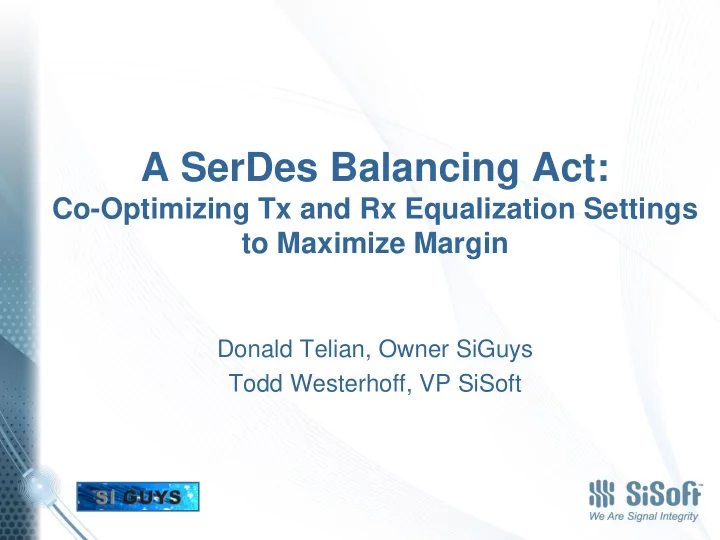
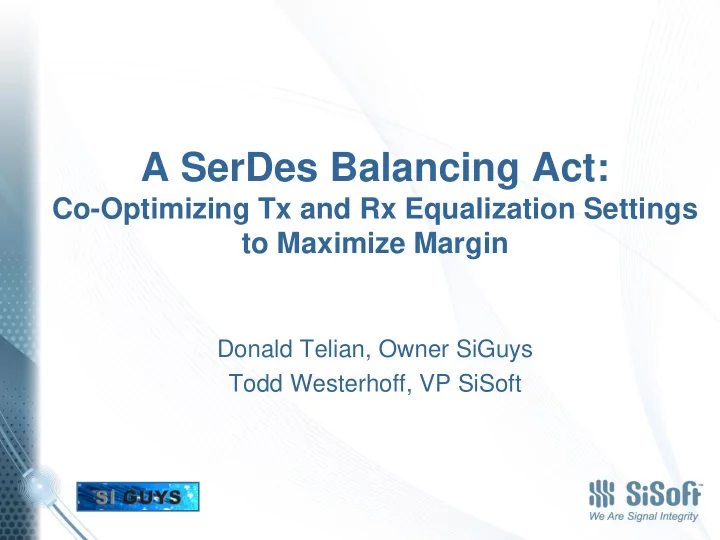
A SerDes Balancing Act: Co-Optimizing Tx and Rx Equalization Settings to Maximize Margin Donald Telian, Owner SiGuys Todd Westerhoff, VP SiSoft
AGENDA A SerDes Balancing Act • Introduction • Co-Optimization Examples • How to Co-Optimize • Summary SerDes Balancing Act DesignCon 2016 2
Why Co-Optimization? • Increasing #links, data rates, and protocols • EQ complexity / importance Rx – PAM4, decreasing margin Tx – Must balance Tx with Rx time • “Auto - Negotiation/Training” often isn’t – Good goal, will take time to achieve • Problems not only loss Loss ISI – Traditional EQ targets loss • Optimal settings: SW-only fix length – Rescues failing links SerDes Balancing Act DesignCon 2016 3
Unequalized Background Precursor Tap Postcursor Tap Equalized Clock Recovery Clock Recovery • Industry Paper • Co-Optimization case study: performance 60%+, 25% longer – Compared with best-known EQ – Removed dozens of components • Detail on Co-Optimization concepts and techniques – System-level Tx/Rx EQ tradeoffs – Refer to paper, big subject This presentation illustrates Co-Optimization on a wider array of channels SerDes Balancing Act DesignCon 2016 4
EQ Concepts in Paper • EQ recovers signals that disappeared • Tx injects amplitude, which is good – And is the only source of pre-cursor EQ • Most EQ removes amplitude, which is bad – Except DFE and some CTLEs • Tx and Rx can trade post-cursor EQ – FFE and DFE taps, “co - optimize” adds CTLE • All EQ except DFE affects multiple UI • “Hula - Hoop” algorithm recovers clock • Co-Optimization concepts are understandable – Basics can be applied manually Well-suited for Automation? SerDes Balancing Act DesignCon 2016 5
AGENDA A SerDes Balancing Act • Introduction • Co-Optimization Examples 1. Manual Methods 2. S-Parameter Channels 3. Circuit-based Channels (NRZ & PAM4) • How to Co-Optimize • Summary SerDes Balancing Act DesignCon 2016 6
Co-Optimization Cockpit • You can fly this plane – All examples available in SiSoft QCD Project file • Co-Optimization = SiSoft OptimEye ™ Technology – 3 rd generation optimizer, Tx / Rx aware • All variables adaptable – UI, EQ (FFE, DFE, CTLE), PCB Parameters, Jitter, Clock Recovery, etc. Details later in presentation… SerDes Balancing Act DesignCon 2016 7
#1: Beat the Co-Optimizer? • Problem: – Long/lossy channel – 4-tap Tx (1pre, 2post) – No Rx EQ • Manual Technique (blue) – Force zero in all taps • OptimEye ™ (red) – Trade amplitude for ISI OptimEye ™ Manual – 15% better eye SerDes Balancing Act DesignCon 2016 8
Equation-based & Iterative Methods • Project has spreadsheets • Either – Use paper’s equations to get close, then iterate – Or guess and iterate – Or both • ~1 hour/tap, but can be done – Re-hula-hoop, estimate, repeat • This resolves Tx EQ only – Tx/Rx EQ much more complex SerDes Balancing Act DesignCon 2016 9
Manual Sweep: Same Channel • 2-step sweep of Tx taps 1 coarse, ~500 runs, Statistical 2 fine, ~500 runs, Statistical • 1 hour, closer result – OptimEye 5% wider • Results: OptimEye ™ Sweep Tap-1 Tap0 Tap1 Tap2 Eye Time Hand_Calc -0.07 0.54 -0.34 0.05 -15% 3 hours Sweep -0.08 0.59 -0.33 0.00 -5% 1 hour OptimEye -0.04 0.61 -0.35 0.00 Best < 1 sec SerDes Balancing Act DesignCon 2016 10
#2: S-Parameter Channels Range of characteristics – 7 Industry Channels – 6 ISI Channels – 6 Loss Channels – 1 Failing Channel SerDes Balancing Act DesignCon 2016 11
Analysis Configuration • Circuit – s4p channel, 10 Gbps 4 taps 4 taps – Advanced Tx/Rx w/ Dj, Rj, DCD • SerDes EQ – 4-taps in Tx FFE and Rx DFE – Rx CTLE, 0-15, ~0-15dB boost • EQ Preset Scenarios – 1: Tx taps ~half, CTLE=12 – 2: Tx taps ~PCIe P7, CTLE=8 – 3: OptimEye selects Tx / CTLE – Rx DFE always “auto” SerDes Balancing Act DesignCon 2016 12
Eye Height Results Widths: FAILING Channel OptimEye ™ PCIe P7 Tx ½ Way • Typically 2x better • Eyes for Channel 11: SerDes Balancing Act DesignCon 2016 13
Eye Ht (V) relative to PCIe_P7 Eye Heights Channel 1/2way PCIe_P7 OptimEye™ Improved Average Improve: s_1FCI_CC_L 0.104 0.137 0.202 47% s_2Commer 0.036 0.108 0.211 95% s_3TEC_Wh 0.070 0.132 0.234 78% 94% - s_4TEC_Wh 0.072 0.123 0.231 88% 94% Industry s_5TX3_5m 0.083 0.144 0.283 97% Channels s_6TX2_3m 0.091 0.187 0.411 120% s_7TEC_Wh 0.106 0.176 0.410 133% s_Fail 0.006 0.003 0.007 163% s_ISI1 0.001 0.024 0.068 177% 188% - s_ISI2 0.001 0.023 0.118 413% ISI-Constrained s_ISI3 0.048 0.110 0.254 131% 188% Channels s_ISI4 0.049 0.118 0.262 122% s_ISI5 0.071 0.143 0.329 130% s_ISI6 0.072 0.162 0.416 156% s_Loss1 0.018 0.063 0.072 13% 53% - s_Loss2 0.021 0.064 0.087 36% Loss-Dominated s_Loss3 0.003 0.053 0.086 64% 53% s_Loss4 0.021 0.071 0.098 38% Channels s_Loss5 0.025 0.081 0.137 70% s_Loss6 0.031 0.091 0.179 96% SerDes Balancing Act DesignCon 2016 14
#3: Circuit-based Channels Tx Card Backplane Rx Card Lengths: 5” 5”, 10”, 20”, 30” 2”, 7”, 12” Vias: Long Long or Shorter w/ Stubs Long or Shorter w/ Stubs • 10 Gbps, same EQ options and jitter as S-param channels • Length: 12” to 47”, Lt_cd/bp: 0.015/0.009, ISI & Loss channels • Permutations: 4 bp_len * 3 rx_len * 2 bp_via * 2 rx_via = 48 • Total Simulations: 48 * 3 EQ options = 144 • Manufacturing tolerances SerDes Balancing Act DesignCon 2016 15
Passive Characteristics, 48 Channels • Mix of ISI-Constrained & Loss-Dominated Channels • 20 dB Insertion Loss variation at 5 GHz SerDes Balancing Act DesignCon 2016 16
Eye Height Results ISI | Loss Length Widths: OptimEye ™ PCIe P7 Tx ½ Way • Similar trends • Eyes for Channel 2: SerDes Balancing Act DesignCon 2016 17
Eye Height (V) relative to PCIe_P7 Eye Heights Channel 1/2way PCIe_P7 OptimEye™ Improved Average 1 0.036 0.138 0.425 209% 134% 2 0.006 0.085 0.348 310% Improve: 3 0.072 0.174 0.380 119% 4 0.045 0.134 0.393 195% 5 0.052 0.123 0.317 157% 6 0.016 0.090 0.195 117% 7 0.067 0.143 0.318 122% 134% - 8 0.033 0.107 0.224 110% 9 0.033 0.099 0.184 86% ISI-Constrained 10 0.015 0.076 0.171 125% 11 0.042 0.108 0.212 95% Channels 12 0.021 0.084 0.190 127% 13 0.048 0.126 0.352 179% 14 0.012 0.084 0.279 233% 42% - 15 0.074 0.157 0.383 144% 16 0.040 0.120 0.327 172% Loss-Dominated 17 0.040 0.109 0.239 118% 18 0.017 0.083 0.188 128% Channels 19 0.053 0.124 0.254 106% 20 0.029 0.096 0.218 128% 21 0.028 0.087 0.149 71% 22 0.014 0.070 0.112 60% Overall Averages: 23 0.034 0.094 0.151 61% 24 0.019 0.076 0.118 54% ISI: 145% 25 0.025 0.088 0.180 106% 42% Loss: 44% 26 0.008 0.069 0.155 123% 27 0.040 0.106 0.200 89% 28 0.025 0.088 0.170 94% 29 0.023 0.076 0.112 47% 30 0.012 0.064 0.084 31% SerDes Balancing Act DesignCon 2016 18
Complexity PAM4 Margin OptimEye ™ 10,80,10 • PCIe P7 Co-Optimization goes center-stage – Same OptimEye ™ technology • Channels 10” - 18” • Eye Height vs EQ – PCIe_P7 – 10,80,10 + CTLE^ – OptimEye • OptimEye ™ 3x -5x improvement – Channel 3 eyes shown SerDes Balancing Act DesignCon 2016 19
AGENDA A SerDes Balancing Act • Introduction • Co-Optimization – Manual Methods – S-Parameter Channels – Circuit-based Channels • Using OptimEye ™ • Summary SerDes Balancing Act DesignCon 2016 20
Using OptimEye ™ • “QCD Optimization” attribute on any enabled Tx • 2 modes – Tx & TxRx Channels Normal (s) OptimEye™ (s) x Longer 20 S-Parameter 38 62 1.6 • Runtime is longer 48 Circuit-based 94 120 1.3 running TxRx mode, Statistical Analysis, Quad-core Laptop, Win7 then normal simulation Answers in seconds instead of weeks SerDes Balancing Act DesignCon 2016 21
What You Need to Know • 3 rd generation optimization technology • Works with vendor AMI models – Control file enables optimization – Vendor models do not need to be recompiled • Built-in support for SiSoft technology models – Determine if channels can be equalized – First-order EQ settings for vendor models • Algorithms refined and proven through real-world use SerDes Balancing Act DesignCon 2016 22
Optimize Routed & Built Systems • Use OptimEye ™ Pre- or Post-Route • Single-board, or Design System of PCBs • Actual routes refine design space • Import / analyze failing channels Debug • Derive optimal settings • Software change only SerDes Balancing Act DesignCon 2016 23
Firmware Settings: Optimize Each Channel • OptimEye ™ outputs derived settings to csv • Depending on model, these are register values – Otherwise need to map • Coordinate with firmware OptimEye ™ team to program • Optimized performance and margins CSV files SerDes Balancing Act DesignCon 2016 24
Can You Beat the Co-Optimizer? • Come by booth #935 to see if you can beat OptimEye ™! • SiSoft will be making this project available after DesignCon SerDes Balancing Act DesignCon 2016 25
Recommend
More recommend