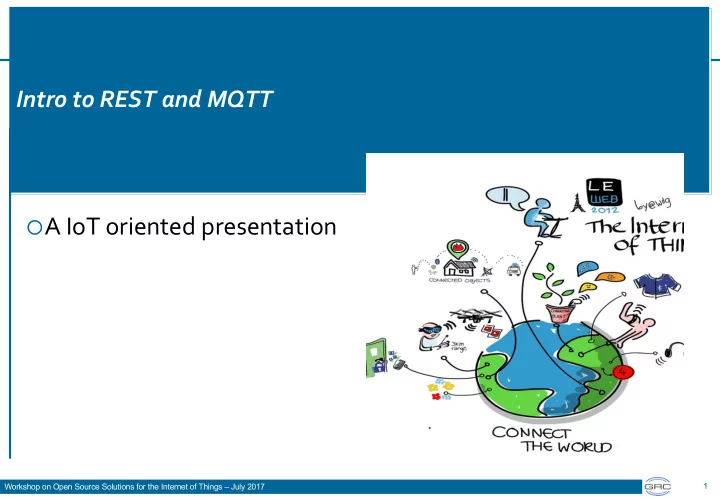
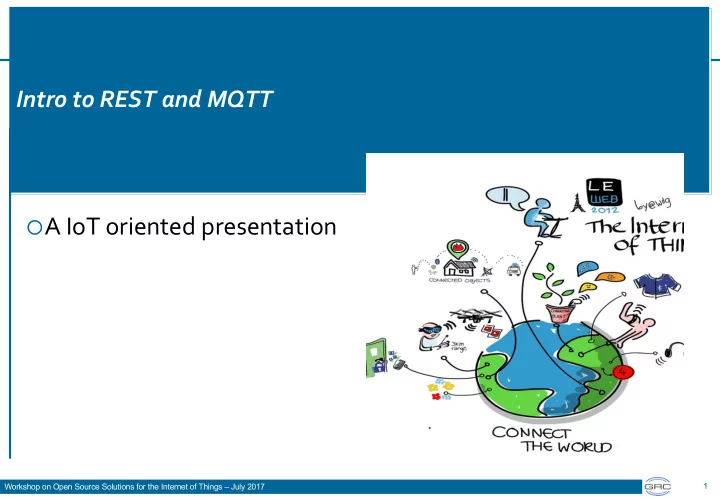
Intro to REST and MQTT ¡ A IoT oriented presentation 1 Workshop on Open Source Solutions for the Internet of Things – July 2017
From “byte streams” to “messages” ¡ The “old” vision of data communication was based on reliable byte streams , i.e., TCP ¡ Nowadays messages interchange (aka data bundles) is becoming more common £ E.g., Twitter, Whatsapp, Instagram, Snapchat, Facebook,... £ Actually is not that new… ¢ SMTP+MIME, FTP, uucp, … ¡ The request/response paradigm is the reference: £ HTTP è REST , CoAP ¡ But also the producer/consumer paradigm (aka: pub/sub) is growing: £ MQTT , AMQP, XMPP (was Jabber) 2 Workshop on Open Source Solutions for the Internet of Things – July 2017
MQTT vs REST 3 Workshop on Open Source Solutions for the Internet of Things – July 2017
Data Representation {“value": 237} vs. <value>237</value> ¡ Data-interchange format. Should be easy for humans to read and write. Should be easy for machines to parse and generate ¡ Two main formats: JavaScript Object Notation (JSON) XML [http://www.json.org/] <menu> <id>file</id> { " menu " : { <value>File</value> "id": "file", <popup> "value": "File", <menuitem> "popup": { <value>New</value> "menuitem": [ <onclick>NewDoc()</onclick> {"value": "New", "onclick": ”NewDoc()"}, </menuitem> {"value": "Open", "onclick": "OpenDoc()"}, {"value": "Close", "onclick": "CloseDoc()"} <menuitem> ] <value>Open</value> } <onclick>OpenDoc()</onclick> } </menuitem> } <menuitem> <value>Close</value> <onclick>CloseDoc()</onclick> </menuitem> </popup> </menu> 4 Workshop on Open Source Solutions for the Internet of Things – July 2017
JSON and Python >>> import json >>> d = {'sensorId': 'temp1', 'Value': 25} >>> d {'sensorId': 'temp1', 'Value': 25} >>> d['sensorId'] 'temp1' >>> dj = json.dumps(d) >>> dj '{"sensorId": "temp1", "Value": 25}' >>> nd = json.loads(dj) >>> nd {u'sensorId': u'temp1', u'Value': 25} >>> nd['sensorId'] u'temp1' 5 Workshop on Open Source Solutions for the Internet of Things – July 2017
REST ¡ Basic concepts ¡ Basic programming 6 Workshop on Open Source Solutions for the Internet of Things – July 2017
REST and HTTP ¡ REST stands for Representational State Transfer. £ It basically leverages the HTTP protocol and its related frameworks to provide data services. ¡ The motivation for REST was to capture the characteristics of the Web which made the Web successful. £ Make a Request – Receive Response – Display Response ¢ URI Addressable resources ¡ REST is not a standard… but it uses several standards: £ HTTP £ URL £ Resource Representations: XML/HTML/GIF/JPEG/etc £ Resource Types, MIME Types: text/xml, text/html, image/gif, image/jpeg, etc 7 Workshop on Open Source Solutions for the Internet of Things – July 2017
REST is widely used ¡ Twitter: £ https://dev.twitter.com/rest/public ¡ Facebook: £ https://developers.facebook.com/docs/atlas-apis ¡ Amazon offers several REST services, e.g., for their S3 storage solution £ http://docs.aws.amazon.com/AmazonS3/latest/API/Welcome.html ¡ The Google Glass API, known as "Mirror API", is a pure REST API. £ Here is (https://youtu.be/JpWmGX55a40) a video talk about this API. (The actual API discussion starts after 16 minutes or so.) ¡ Tesla Model S uses an (undocumented) REST API between the car systems and its Android/iOS apps. £ http://docs.timdorr.apiary.io/#reference/vehicles/state-and-settings ¡ Google Maps: £ https://developers.google.com/maps/web-services/ £ Try: http://maps.googleapis.com/maps/api/geocode/json?address=lecco 8 Workshop on Open Source Solutions for the Internet of Things – July 2017
The Wireshark view 9 Workshop on Open Source Solutions for the Internet of Things – July 2017
Very widely… ¡ https://apigee.com/providers 10 Workshop on Open Source Solutions for the Internet of Things – July 2017
REST: the resources ¡ The key abstraction of information in REST is a resource. ¡ A resource is a conceptual mapping to a set of entities £ Any information that can be named can be a resource: a document or image, a temporal service (e.g. "today's weather in Los Angeles"), a collection of other resources, a non-virtual object (e.g. a person or a device), and so on ¡ Represented with a global identifier (URI in HTTP). For example: £ http://www.acme.com/device-management/managed-devices/{device-id} £ http://www.potus.org/user-management/users/{id} £ http://www.library.edu/books/ISBN-0011/authors ¡ As you traverse the path from more generic to more specific, you are navigating the data 11 Workshop on Open Source Solutions for the Internet of Things – July 2017
Verbs ¡ Represent the actions to be performed on resources ¡ HTTP GET ¡ HTTP POST ¡ HTTP PUT ¡ HTTP DELETE 12 Workshop on Open Source Solutions for the Internet of Things – July 2017
Running example of a resource: a ‘todo’ list >>> tasks [ {'id': 2345, 'summary': 'recipe for tiramisu’, 'description': 'call mom and ask...’}, {'id': 3657, 'summary': 'what to buy today’, 'description': '6 eggs, carrots, spaghetti’} ] >>> tasks[1]['id'] 2345 >>> tasks[1] {'id': 2345, 'summary': 'recipe for tiramisu’, 'description': 'call mom and ask...’} 13 Workshop on Open Source Solutions for the Internet of Things – July 2017
HTTP GET ¡ How clients ask for the information they seek. ¡ Issuing a GET request transfers the data from the server to the client in some representation (JSON, XML, …) ¡ GET /tasks/ £ Return a list of items on a todo list , in the format {"id": <item_id>, "summary": <one-line summary>} ¡ GET /tasks/<item_id>/ £ Fetch all available information for a specific todo item , in the format {"id": <item_id>, "summary": <one-line summary>, "description" : <free-form text field>} 14 Workshop on Open Source Solutions for the Internet of Things – July 2017
HTTP PUT, HTTP POST ¡ HTTP POST creates a resource ¡ HTTP PUT updates a resource ¡ POST /tasks/ £ Create a new todo item. The POST body is a JSON object with two fields: “summary” (must be under 120 characters, no newline), and “description” (free- form text field). £ On success, the status code is 201, and the response body is an object with one field: the id created by the server (e.g., { "id": 3792 }). ¡ PUT /tasks/<item_id>/ £ Modify an existing task. The PUT body is a JSON object with two fields: “summary” (must be under 120 characters, no newline), and “description” (free- form text field). 15 Workshop on Open Source Solutions for the Internet of Things – July 2017
HTTP PATCH ¡ PATCH is defined in RFC 5789. It requests that a set of changes described in the request entity be applied to the resource identified by the Request- URI. Let's look at an example: { 'id': 3657, 'summary': 'what to buy today’, 'description': '6 eggs, carrots, spaghetti’ } ¡ If you want to modify this entry, you choose between PUT and PATCH. A PUT might look like this: PUT /tasks/3657/ { 'id': 3657, 'summary': 'what to buy today’, 'description': '6 eggs, carrots, spaghetti, bread’ } ¡ You can accomplish the same using PATCH: PATCH /tasks/3657/ { 'description': '6 eggs, carrots, spaghetti, bread’ } ¡ The PUT included all of the parameters on this user, while PATCH only included the one that was being modified. 16 Workshop on Open Source Solutions for the Internet of Things – July 2017
REST for devices control communication GET /status/power all-lights.floor-d.example.com PUT /control/onoff PUT /control/color #00FF00 17 Workshop on Open Source Solutions for the Internet of Things – July 2017
HTTP DELETE ¡ Removes the resource identified by the URI ¡ DELETE /tasks/<item_id>/ £ Mark the item as done. (I.e., strike it off the list, so GET /tasks/ will not show it.) £ The response body is empty. 18 Workshop on Open Source Solutions for the Internet of Things – July 2017
REST ¡ Basic concepts ¡ Basic programming 19 Workshop on Open Source Solutions for the Internet of Things – July 2017
well…. later.... if we will still have time J 20 Workshop on Open Source Solutions for the Internet of Things – July 2017
MQTT ¡ Basic concepts ¡ Basic programming Source: https://zoetrope.io/tech-blog/brief-practical-introduction-mqtt-protocol-and-its-application-iot 21 Workshop on Open Source Solutions for the Internet of Things – July 2017
Recommend
More recommend