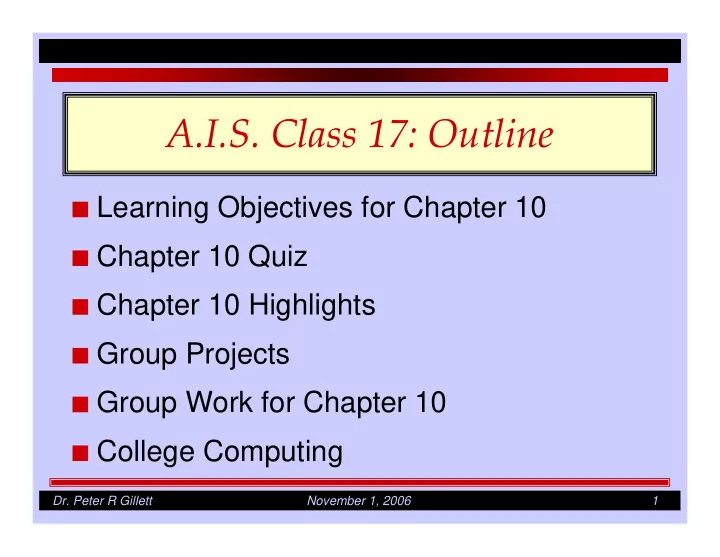
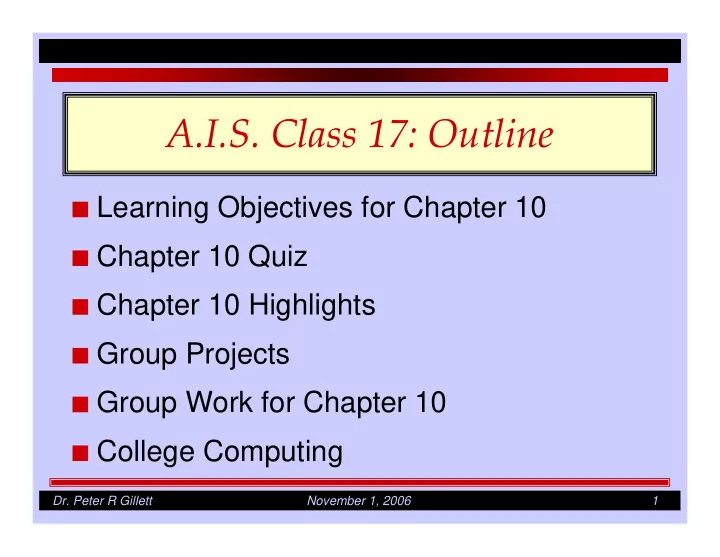
A.I.S. Class 17: Outline � Learning Objectives for Chapter 10 � Chapter 10 Quiz � Chapter 10 Highlights � Group Projects � Group Work for Chapter 10 � College Computing Dr. Peter R Gillett November 1, 2006 1
Learning Objectives for Chapter 10 � In Chapter 10 students will learn: � What events are and how they propagate throughout your application � How actions are recognized and triggered by events � How to write a macro and attach it to a command button that activates the macro Dr. Peter R Gillett November 1, 2006 2
Learning Objectives for Chapter 10 � In Chapter 10 students will learn: � How to write Visual Basic for Applications (VBA) code and attach the code to event procedures � How to create form navigation buttons � How to incorporate small code segments that reside behind a form and that provide data validity, range, and reasonableness checks on form fields Dr. Peter R Gillett November 1, 2006 3
Chapter 10 Quiz ? Dr. Peter R Gillett November 1, 2006 4
Implementing the Design 1 Create the Access tables required by the design 2 Designate the primary keys 3 Establish relationships between tables 4 Create forms to maintain the tables for each resource and agent 5 Create (multi-table) forms for event recording processes 6 Create queries to generate desired information 7 Develop report formats for the desired reports 8 Build a custom menu system Dr. Peter R Gillett November 1, 2006 5
Implementing the Design � Most importantly, in this chapter you will learn how to implement various forms of input and processing controls within your database applications Dr. Peter R Gillett November 1, 2006 6
Chapter 10 Highlights � Automating database applications with Code � Macros � VBA � States, events, and event properties � Creating a Command Button � Creating a Macro and attaching it to a Command Button � Creating other form navigation buttons with VBA � Printing a Macro, Macro Group, or VBA code Dr. Peter R Gillett November 1, 2006 7
Chapter 10 Highlights � ACCESS events � Improving navigation buttons � Buttons for file maintenance � Save Record � New Record � Delete Record � Cancel Changes � Modifying VBA Code Dr. Peter R Gillett November 1, 2006 8
Chapter 10 Highlights � Validating user input � Enforcing business rules � Using a switchboard form � Adding buttons and labels to switchboard forms � Modifying a form’s properties � Making a switchboard form open automatically Dr. Peter R Gillett November 1, 2006 9
Chapter 10 Highlights � DLOOKUP (p. 490) � DLookup (expression, domain, criteria) � DLookup (attribute, table, row) � DLookup (“[OnHand]”, “[tblInventory]”, “[ItemID]=12345”) � DLookup (“[OnHand]”, “[tblInventory]”, “[ItemID]=Forms![frmOrder]![fsubOrder].Form! [ItemID]”) � [Quantity] >DLookup (“[OnHand]”, “[tblInventory]”, “[ItemID]=Forms![frmOrder]![fsubOrder].Form! [ItemID]”) � IsNull (p. 471) Dr. Peter R Gillett November 1, 2006 10
Implementation Naming Conventions � We now add to our Camel Code naming convention, consistent with the Perry & Schneider text: � tbl as a preface for table names � qry as a preface for query names � frm as a preface for form names � fsub as a preface for sub-form names � rpt as a preface for report names � mcr as a preface for macro names � cmd as a preface for command button names � mnu as a preface for menu names � Thus we will have tblSalesOrder, etc. Dr. Peter R Gillett November 1, 2006 11
Group Projects � Use Switchboard forms to implement an easy-to-use Menu system Dr. Peter R Gillett November 1, 2006 12
Group Projects � Top Level – buttons for: � Purchases (or Materials Acquisition) � Fixed Assets � Services � Conversion (or Production) � Sales (or Revenue) � Payroll � Finance � Cash Transfers � Exit Dr. Peter R Gillett November 1, 2006 13
Group Projects � Sales – buttons for � Enter sales transactions � Maintain sales tables � Generate sales reports � Return to previous Menu Dr. Peter R Gillett November 1, 2006 14
Group Projects � Enter transaction – buttons e.g.: � Record sales inquiries � Record quotations � Record sales orders � Record shipments/deliveries � Record cash receipts or whatever your events are � Return to previous Menu Dr. Peter R Gillett November 1, 2006 15
Group Projects � Maintain tables – buttons e.g.: � Maintain finished goods inventory � Maintain cash accounts � Maintain customers � Maintain staff � Maintain partners � Maintain shippers or whatever your resources and agents are � Return to previous Menu Dr. Peter R Gillett November 1, 2006 16
Group Projects � Generate reports � Print sales inquiries � Print quotations � Print sales orders � Print pro-forma invoices / remittance advices � Print shipping notices / bills of lading � Print sales invoices � Print cash receipts � Print accounts receivable � Print unfulfilled orders � Print sales analyses or whatever reports your system needs – you may have to split onto several pages if you have many reports – e.g, current, period end � Return to previous Menu Dr. Peter R Gillett November 1, 2006 17
Group Work for Chapter 10 � Problems 1, 2 Dr. Peter R Gillett November 1, 2006 18
College Computing � Stage 3 will be graded by the end of the week and you will get the binders back � Stage 4 is due in the binders on Monday � Remember that I have canceled many parts of Stage 4: � You are no longer responsible for General Controls � You are responsible for Application Controls only for the one or two cycles your group has been assigned � You are responsible for designing controls for the NEW system you are developing but NOT for documenting controls in the existing manual system � However, for the cycles you ARE working on, you should plan on being very specific and detailed � My plan is that you do all your thinking about the specifics of controls NOW, so that at Stage 5 you only have to think about how to enter them in ACCESS Dr. Peter R Gillett November 1, 2006 19
College Computing � For example: � Type of Control: Range Test � Control Activity: The software will reject all Hourly Wages entered that are not >0 and <= 10.00 � This is a programmed preventive control � It contributes to achieving our Control Objectives for Accuracy and Validity � Sometimes , it may be possible to document multiple control activities in one box: � Type of Control: Field Test � Control Activity: Non-numeric input will be rejected for the following attributes: � AAAA � BBBB � CCCC � DDDD Dr. Peter R Gillett November 1, 2006 20
Finally . . . � Classes will meet in Beck 213 on Monday November 6 Dr. Peter R Gillett November 1, 2006 21
Recommend
More recommend