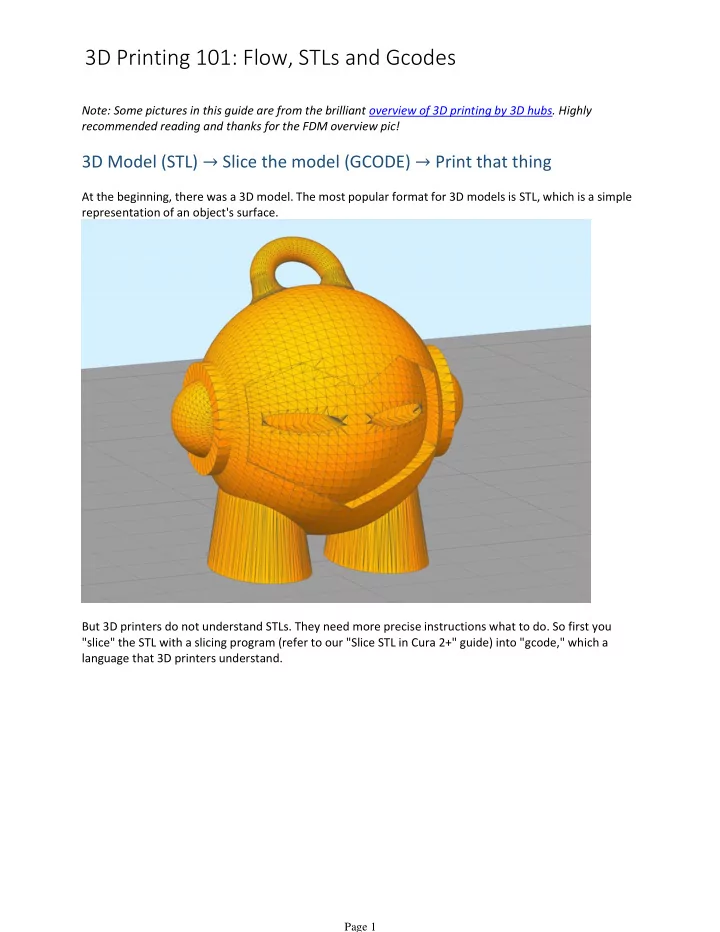
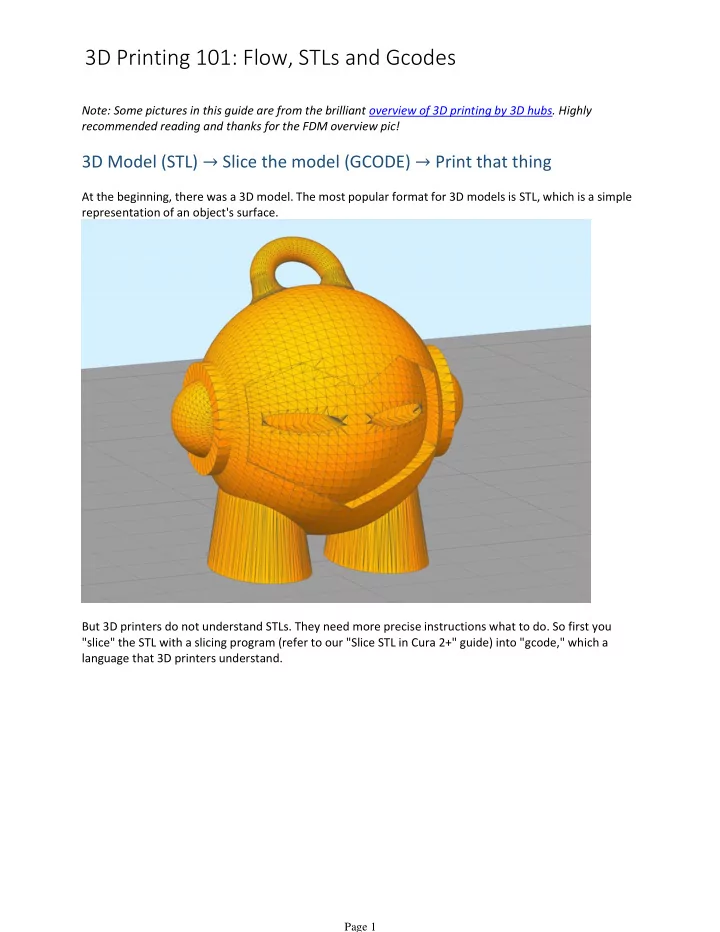
3D Printing 101: Flow, STLs and Gcodes Note: Some pictures in this guide are from the brilliant overview of 3D printing by 3D hubs. Highly recommended reading and thanks for the FDM overview pic! 3D Model (STL) → Slice the model (GCODE) → Print that thing At the beginning, there was a 3D model. The most popular format for 3D models is STL, which is a simple representation of an object's surface. But 3D printers do not understand STLs. They need more precise instructions what to do. So first you "slice" the STL with a slicing program (refer to our "Slice STL in Cura 2+" guide) into "gcode," which a language that 3D printers understand. Page 1
Then you tell the 3D printer to print the GCODE. Page 2
If all goes well and you set up the printer right hardware wise, you end up with the 3D object: Page 3
Recommend
More recommend