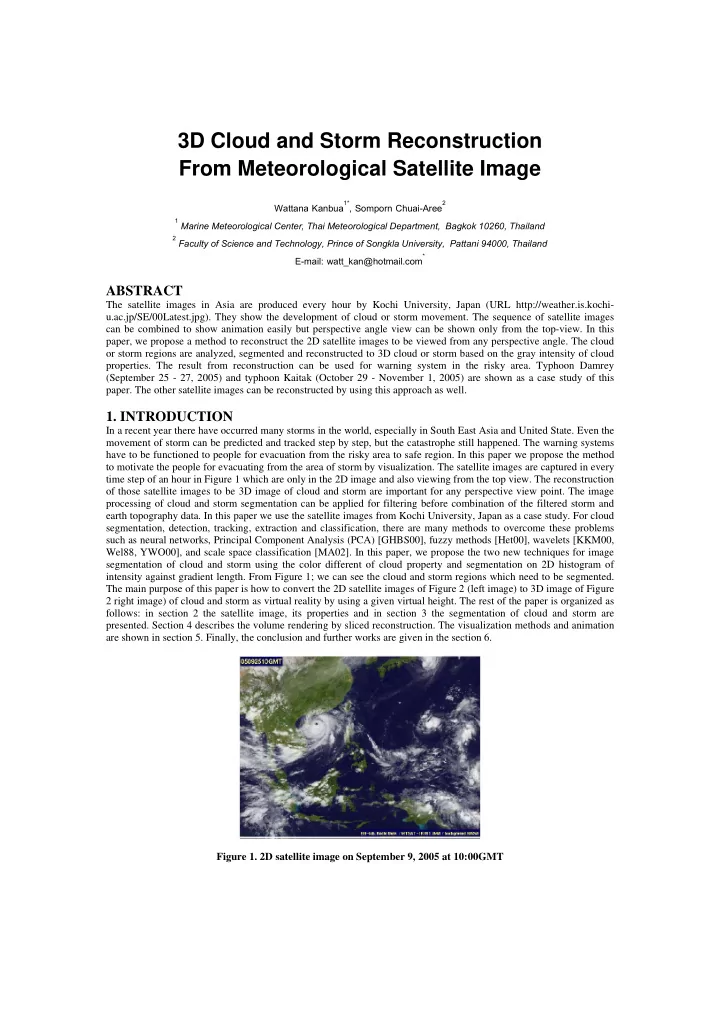
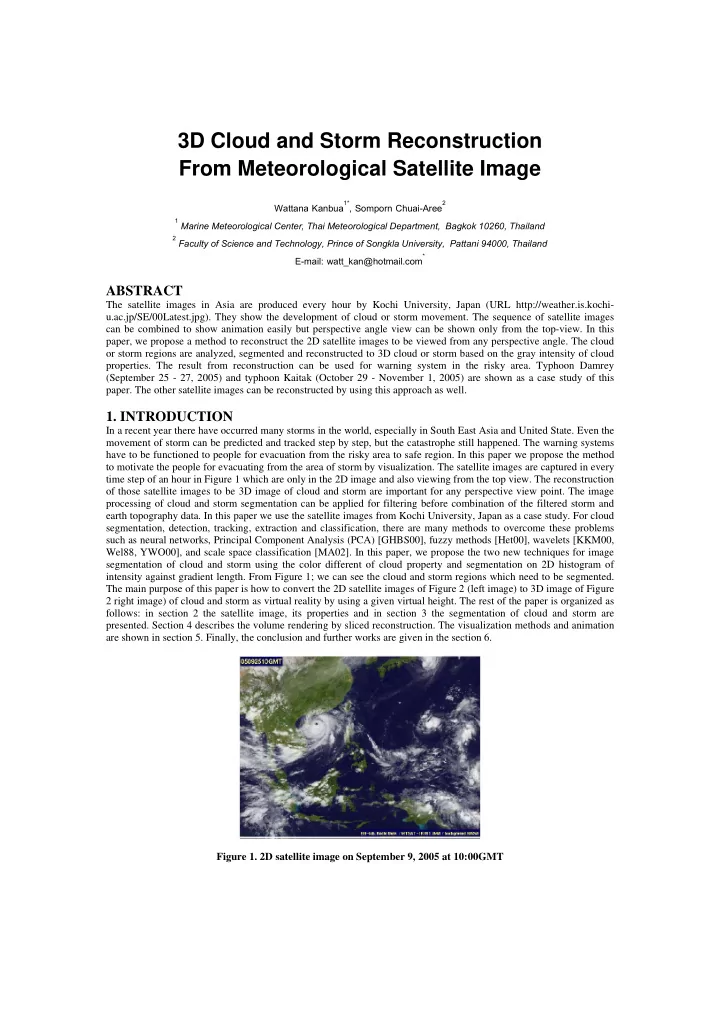
3D Cloud and Storm Reconstruction From Meteorological Satellite Image Wattana Kanbua 1* , Somporn Chuai-Aree 2 1 Marine Meteorological Center, Thai Meteorological Department, Bagkok 10260, Thailand 2 Faculty of Science and Technology, Prince of Songkla University, Pattani 94000, Thailand E-mail: watt_kan@hotmail.com * ABSTRACT The satellite images in Asia are produced every hour by Kochi University, Japan (URL http://weather.is.kochi- u.ac.jp/SE/00Latest.jpg). They show the development of cloud or storm movement. The sequence of satellite images can be combined to show animation easily but perspective angle view can be shown only from the top-view. In this paper, we propose a method to reconstruct the 2D satellite images to be viewed from any perspective angle. The cloud or storm regions are analyzed, segmented and reconstructed to 3D cloud or storm based on the gray intensity of cloud properties. The result from reconstruction can be used for warning system in the risky area. Typhoon Damrey (September 25 - 27, 2005) and typhoon Kaitak (October 29 - November 1, 2005) are shown as a case study of this paper. The other satellite images can be reconstructed by using this approach as well. 1. INTRODUCTION In a recent year there have occurred many storms in the world, especially in South East Asia and United State. Even the movement of storm can be predicted and tracked step by step, but the catastrophe still happened. The warning systems have to be functioned to people for evacuation from the risky area to safe region. In this paper we propose the method to motivate the people for evacuating from the area of storm by visualization. The satellite images are captured in every time step of an hour in Figure 1 which are only in the 2D image and also viewing from the top view. The reconstruction of those satellite images to be 3D image of cloud and storm are important for any perspective view point. The image processing of cloud and storm segmentation can be applied for filtering before combination of the filtered storm and earth topography data. In this paper we use the satellite images from Kochi University, Japan as a case study. For cloud segmentation, detection, tracking, extraction and classification, there are many methods to overcome these problems such as neural networks, Principal Component Analysis (PCA) [GHBS00], fuzzy methods [Het00], wavelets [KKM00, Wel88, YWO00], and scale space classification [MA02]. In this paper, we propose the two new techniques for image segmentation of cloud and storm using the color different of cloud property and segmentation on 2D histogram of intensity against gradient length. From Figure 1; we can see the cloud and storm regions which need to be segmented. The main purpose of this paper is how to convert the 2D satellite images of Figure 2 (left image) to 3D image of Figure 2 right image) of cloud and storm as virtual reality by using a given virtual height. The rest of the paper is organized as follows: in section 2 the satellite image, its properties and in section 3 the segmentation of cloud and storm are presented. Section 4 describes the volume rendering by sliced reconstruction. The visualization methods and animation are shown in section 5. Finally, the conclusion and further works are given in the section 6. Figure 1. 2D satellite image on September 9, 2005 at 10:00GMT
Figure 2. The conversion of 2D satellite image to 3D image 2. SATELLITE IMAGE AND ITS PROPERTIES The properties of cloud and storm region have mostly in gray. They can be seen clearly when the high intensity appeared. In the color satellite image, some regions of thin layers of cloud are over the earth and islands which changed the cloud color from gray-scale to some color deviations as shown in Figure 3 in the red circle. In this paper we use the satellite images from MTSAT-IR IR1 JMA, Kochi University, Japan at URL http://weather.is.kochi-u.ac.jp/SE/00Latest.jpg (latest file). The satellite image consists of a combination of the cloud satellite image and background topography of image from NASA. Figure 3 shows the cloud color which can be varied by gray from black (intensity value = 0) to white (intensity value = 255). The background consists of the land which is varied from green to red, and the ocean which is blue. Cloud regions are distributed everywhere on the background. 3. CLOUD AND STORM SEGMENTATION This section describes two methods for cloud and storm segmentation. The first method we define two parameters for segmenting the cloud region from the ocean and earth namely Cdv (Color Different Value) and Ccv (Cloud Color Value). The second method provides the segmentation by gradient length and pixel intensity. 3.1 Image Segmentation by Color Different and Color Value P ∈ I Let I be a set of input images with a width W and a height H , P be a set of pixels in I ( ), B be a set of p , be a pixel in row i and column j . The pixel p , background pixels, C be a set of cloud or storm pixels, and i j i j consists of four elements namely red (RR), green (GG), blue (BB) for color image and gray (YY). The description of each set is given in equation (1). Figure 3. Satellite image on September 23, 2005 at 21:00GMT
YY ) by the following equation (2). The pixel i j p , in color image can be transformed to gray- scale ( ij Algorithm for checking cloud pixels p , in P , the different values between red and green, green and blue, red and blue are bounded For checking all pixels i j by the value of Cdv . The gray-scale value is greater than or equal to the parameter Ccv . If these conditions are true, then the current pixel pi,j is satisfied to be a cloud pixel in C . The algorithm is given in Table 1. Figure 4. Segmented cloud and storm from Figure 1, (a) and (b) by Cdv = 50 , Ccv = 140, (c) and (d) by Cdv = 70 , Ccv = 100 Figure 4 shows the comparison between the different values of two parameters Cdv and Ccv . The Cdv and Ccv value of the first row are 50, 140 and 70, 100 for the second row, respectively. Figure 4(a) and 4 (c) are segmented cloud and storm regions, 4(b) and 4(d) are background of 4(a) and 4(c), respectively.
The second example of the world satellite image is shown in Figure 5. Figure 5(a) and 5(d) are input image and they are similar. Figure 5(b) and 5(c) are segmented by the parameter Cdv = 106 , Ccv = 155, Figure 5(e) and 5(f) are the output from the parameter Cdv = 93 , Ccv = 134. Figure 5. Segmented cloud and storm (a) and (b) by Cdv = 106 , Ccv = 155, (c) and (d) by Cdv = 93 , Ccv = 134 Figure 4 and 5 show that the parameter Cdv and Ccv are affected to the cloud and storm regions. The bigger value of Cdv can take wider range of cloud region and also depend on the center of cloud parameter Ccv . 3.2 Image Segmentation by Gradient Length and Its Intensity Our second method describes a calculation of gradient length and its intensity for segmentation on the 2D histogram. ∇ p , This method transforms the input image to the 2D histogram of gradient length and intensity. Let be the i j p , . The calculation of gradient length is given by equation (3). gradient of a pixel i j The 2D histogram is plotted on 2D plane such as gradient length, intensity on vertical axis and horizontal axis, respectively. The size of histogram is set to 255x255 since the intensity of each pixel is mapped on the horizontal axis, and also the gradient length of each pixel is mapped on the vertical axis. Let Ω be a set of histogram points, h , be m n a frequency of the intensity and gradient length position at the point ( m, n ), where (0 ≤ m ≤ 255) and (0 ≤ n ≤ 255), be the maximum frequency of all histogram points, α be a multiplying factor for mapping all h max ρ be the intensity of a plotting point ( m, n ) on the histogram Ω , ( h ) p p frequencies on 2D plane, , and m , n max min be the maximum and minimum intensity value of all pixels in P . The intensity position m and gradient length position n are computed by equation (4).
Figure 6. The transformation of gray-scale image to 2D histogram and its segmentation Figure 6 shows the transformation of gray-scale image to the 2D histogram. All points in gray-scale image are mapped on 2D histogram which is referred to gradient length and intensity. The red rectangle on the histogram means the selected area for segmenting the gray-scale image. The segmented result is shown by red color region. The comparison of cloud and storm segmentation between gray-scale and color image is shown in Figure 7 using the same segmented region on its histogram. The segmented results are shown in the right column, which are nearly similar to each other. The middle column shows the different intensity distributions of histogram between grayscale and color image since the operation of color image has done on red, green and blue channel. Figure 7. The comparison of cloud and storm segmentation of the same segmented Region. 4. VOLUME RENDERING BY SLICED RECONSTRUCTION In this section, the volume rendering method is described. The advantages of OpenGL (Open Graphics Library) are applied by using the alpha-cut value. Each satellite image is converted to N slices by using different alpha-cut values from minimum alpha-cut value (ground layer) to maximum alpha cut value (top layer). The alpha-cut value is a real value in [0,1]. Figure 8 shows the structure of sliced layers from a satellite image.
Recommend
More recommend