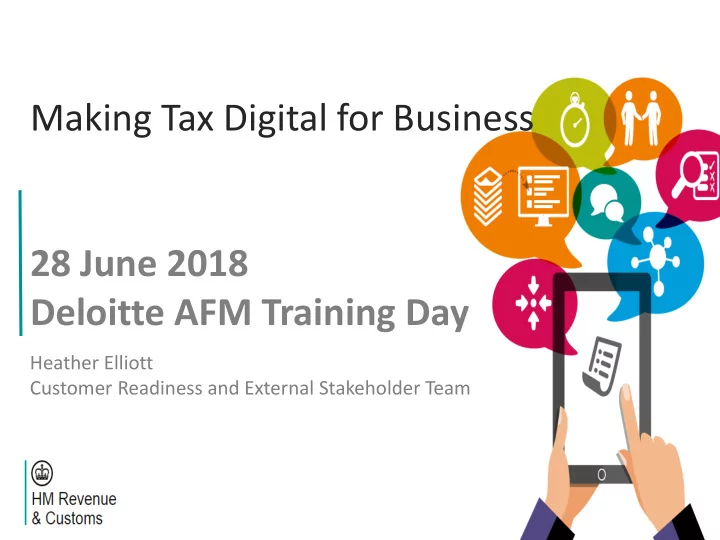
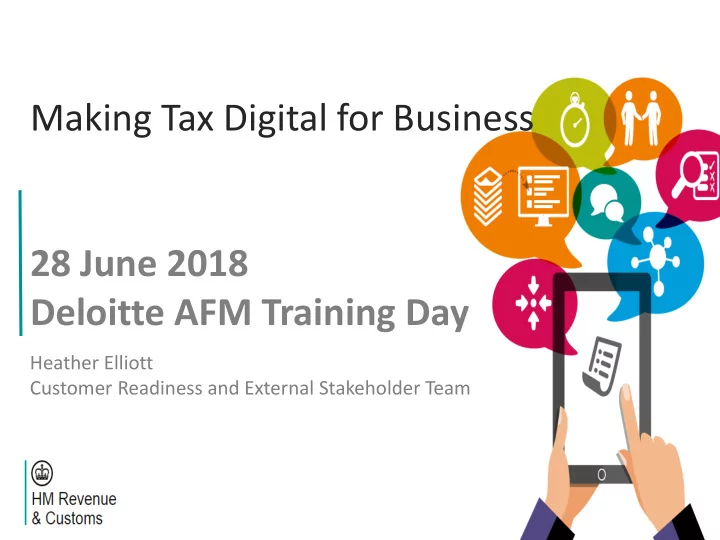
Making Tax Digital for Business 28 June 2018 Deloitte AFM Training Day Heather Elliott Customer Readiness and External Stakeholder Team
Overview of MTD for Business ▪ Vision ▪ Scope of programme ▪ Who is affected and when ▪ What is MTD for Business ▪ Income Tax ▪ VAT ▪ Corporation Tax 2
Our Vision Making Tax Digital is making fundamental changes to the way the tax system works – transforming tax administration so it is: ▪ more effective, ▪ more efficient and ▪ easier for taxpayers to get it right 3
Making life easier in the long run …It should do, and that should be the test of it... we’ve got to leap into the 21st century. But it’s got to work for businesses as well as for HMRC, and that’s the bit that I really get. It can’t just be something that makes life easier for the tax authorities or we collect more tax as a consequence… But equally it’s about making a much better Mel Stride MP experience and saving time for businesses, that’s Financial Secretary to the Treasury really important. 4
Scope of Making Tax Digital Business Personal tax tax account account MTD for business MTD for individuals 5
Scope of Making Tax Digital Business Personal tax tax account account MTD for business MTD for individuals ▪ Income Tax - Self Assessment ▪ Improving PAYE ▪ sole trader/self employed through real-time ▪ landlords triggers ▪ VAT ▪ Simple Assessment ▪ Corporation tax ▪ Bank and Building Society Interest Timing Unchanged 6
Who is affected – and when? ▪ April 2019 - VAT Registered businesses with turnover above the VAT threshold ▪ VAT businesses below £85,000 – MTD Voluntary ▪ MTD for other taxes not before 2020 ▪ MTD for income tax on a voluntary basis now ▪ The VAT pilot invite only - opened up more widely later in the year 7
What is Making Tax Digital? Using MTD compatible software to ▪ Keep digital records ▪ generate the information you need to send to HMRC ▪ send to HMRC via an API * ▪ receive information from HMRC * Application Programming Interface Interface 8
Common queries Does that include spreadsheets? Yes When is ‘as near to real time as possible’? Business can decide how often Close to transaction likely to reduce errors Who can keep the records? Business, agent or bookkeeper 9
Common queries What about invoices? Can be paper Do they have to or digital be scanned or photographed? Not compulsory – but packages may have that facility. Where can I find out about Software Ask your provider. Check GOV.UK 10
Income Tax Pilot ▪ Open to ▪ sole traders/self employed ▪ landlords rent out UK property ▪ Guidance and info on GOV.UK: Use software to send Income Tax updates Agents: use software to send Income Tax updates Software for sending Income Tax updates Help and support for Making Tax Digital 11
What is changing for income tax? ▪ Quarterly updates ▪ End of Year Activity • Finalises tax position for the year • Due by 31 January • Liable to normal compliance checks 12
What is changing for VAT? Things that will change ▪ VAT returns compiled by pulling data from digital records ▪ VAT returns sent to HMRC via API- enabled products and not through VAT portal Things that won’t change ▪ VAT return frequency and payment deadlines ▪ Eligibility for VAT Special Schemes 13
Who is affected – and when? ▪ From April 2019, VAT Registered businesses with taxable turnover above the VAT threshold must keep VAT records digitally, and send VAT return through compatible software ▪ VAT threshold currently £85,000 ▪ ‘Smaller’ VAT Registered businesses can join MTD if they wish ▪ There are some exemptions 14
Exemptions ▪ Insolvency – MTD is voluntary ▪ Religious Grounds – for practicing members of a religious society whose religious beliefs prevent them from using computers or, ▪ It is not reasonably practicable… Each case is considered on own merits reasons might include • remoteness of location • disability • age Contact the VAT Helpline to discuss 15
VAT Notice ▪ Further consultation following initial publication ▪ More details and examples ▪ Some relaxations ▪ Will be Published on GOV.UK later this spring 16
VAT Pilot ▪ Live testing started in April 2018 – volunteers by invite ▪ Simplest businesses first ▪ More complex businesses join as the pilot grows ▪ Must have compatible software to take part 17
‘Functional Compatible Software’ Program, or set of compatible software programs, that must ▪ Keep digital records ▪ provide HMRC information and returns using the APIs ▪ receive information from HMRC If a set of programs are used there must be a digital link between the pieces of software. 18
Example 1 ▪ Software • to record sales and purchases ▪ spreadsheet • to calculate the return ▪ bridging software • to submit the return All links must be digital 19
Example 2 ▪ Software to • record sales and purchases • calculate the return • submit the return ▪ spreadsheet to • track of fleet of cars and work out adjustments for fuel scale charges OK to type adjustment into accounting software. But a digital link may reduce errors 20
Example 3 – VAT Group ▪ Software – three different packages to • record sales and purchases • calculate amounts needed for the return ▪ spreadsheet • to compile the totals and create the return for the whole of the group ▪ bridging software • to submit the return Five pieces of software maintain the records, calculate return and submit to HMRC. The links between them must be digital. 21
Example 3 during soft landing ▪ Software – three different packages to • record sales and purchases • calculate amounts needed for the return • submit the return ▪ spreadsheet • to compile the totals and create the return for the whole of the group ▪ bridging software • to submit the return The links between software and spreadsheet can be manual. Submission of VAT return must be digital. 22
Getting ready ▪ Talk to your software provider or in house IT team. ▪ Talk to your accountant ▪ Talk to your HMRC contacts ▪ Take part in the pilot 23
Questions 24
Thank you for listening Customer Readiness External Stakeholder Team makingtaxdigital.mailbox@hmrc.gsi.gov.uk ‘Help and support for Making Tax Digital’ page is now live: https://www.gov.uk/guidance/help-and- support-for-making-tax-digital 25
Recommend
More recommend