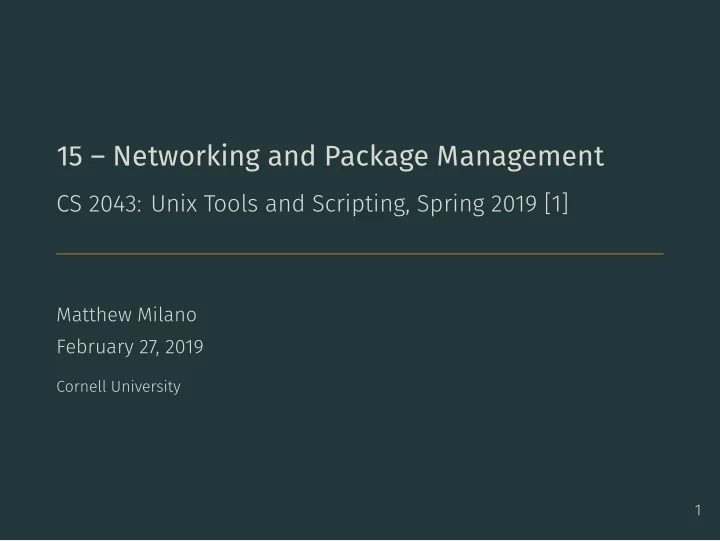
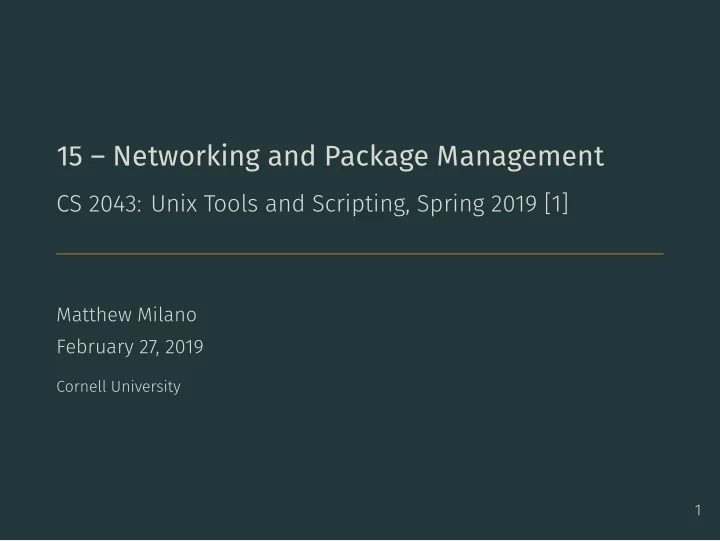
15 – Networking and Package Management CS 2043: Unix Tools and Scripting, Spring 2019 [1] Matthew Milano February 27, 2019 Cornell University 1
Table of Contents 1. welcome back to THE INTERNET 2. Package Management 3. System Specific Package Managers 4. Other Managers 2
The image above is a link. Click it. 3 Virtual Machines CS2043 - Spring 2019 February 27
welcome back to THE INTERNET
Command we forgot from last time - runs forever by default ping a packet off a remote host 4 - tests connections - Simple echo back-and-forth ping [flags...] <host> - uses ICMP protocol – same as traceroute $ ping -c 4 google.com PING google.com (172.217.9.238) 56(84) bytes of data. 64 bytes from lga34s11-in-f14.1e100.net (172.217.9.238): icmp_seq=1 ttl=55 time=8.24 ms 64 bytes from lga34s11-in-f14.1e100.net (172.217.9.238): icmp_seq=2 ttl=55 time=8.51 ms 64 bytes from lga34s11-in-f14.1e100.net (172.217.9.238): icmp_seq=3 ttl=55 time=8.56 ms 64 bytes from lga34s11-in-f14.1e100.net (172.217.9.238): icmp_seq=4 ttl=55 time=8.56 ms --- google.com ping statistics --- 4 packets transmitted, 4 received, 0% packet loss, time 8ms rtt min/avg/max/mdev = 8.237/8.468/8.563/0.163 ms
Last time • Computers communicate by sending packet s through the network • Packets are addressed to a local MAC and a potentially-remote IP • Switches connect computers into a local network and forward packets by MAC • Routers connect local networks into an intranet and forward packets by IP 5
Protocols from last time • The DHCP protocol gives computers an IP address • The ARP protocol associates an IP address with a MAC address • The DNS protocol associates a domain name (google.com) with a MAC address 6
What is a protocol? • an agreement on what sort of packets to exchange to achieve a particular goal • Can be multi-step • we distinguish between transport layer and application layer 7
More about protocols: transport layer • transport-layer protocols correspond to different “kinds” of packets • examples: ARP, ICMP • Operating system sees the different packets, handles them accordingly • operating system’s job to handle transport-layer packets 8
More about protocols: application layer • application-layer protocols use the same kind of packet • examples: DHCP, DNS, HTTPS, SSH, most others you know • Operating system passes them to applications • How do applications find their packets? 9
Introducing: TCP and UDP • transport-layer protocols for communicating with applications • differentiate applications with “ports” • just a 16-bit integer • like apartment numbers • applications listen at a specific port • registers with the OS • OS only forwards port-destined traffic • contains “return addresses” for easy reply to client 10
TCP • Most popular transport protocol • examples: HTTP, SSH • connection-oriented protocol • “connect” to a port on a remote stream • receive a private channel on which to keep communicating • like a phone call … or SSH session • Hides common failures • ensures packets are reasonably ordered • retransmits packets if they get lost • cool algorithm to avoid congestion 11
UDP • Second-most popular transport protcol • examples: DHCP, DNS, VoIP, Steam (as in video games), internet radio • not netflix • only gives you the port • no connection: works like physical mail. • All common failures exposed to application • packet order may vary • packets may not arrive • no indication whether transmitted packet got there • Mostly used in either very-old, high-assurance or real-time applications • more resilient to DOS attacks than TCP 12
Application protocols • Still defines pattern of communication • specific messages expected at specific times • messages sent via (usually) TCP/UDP • Example: HTTP, SSH, etc. 13
Exploring application protocols: netcat netcat : so much more than cat over the network - Raw TCP protocol tool 14 nc [flags] [host] nc -l -p <port> nc <host> <port> - sends stdin over the network - receives stdout from the network - nc -l “listens”, behaves like a server - nc <host> “connects”, behaves like a client
HTTP: a protocol to explore • HTTP messages are raw text! • Strings sent via TCP to port 80 • GET request: access a page • Can explore more protocols this way; try it! 15 GET /people/mpmilano/ HTTP/1.1 Host: cs.brown.edu • Let’s send this via netcat ! (demo)
Some common ports • HTTP: TCP/80 • SSH: TCP/22 • FTP: TCP/20 and TCP/21 • HTTPS: TCP/443 • SMTP (mail): TCP/25 16
Firewalls • In a perfect world, we wouldn’t need a firewall. • Lives in the network, or in the kernel • inspects traffic before it reaches its destination • Two primary uses: filter legitimate services, block unwanted ones 17
Firewalls: the good uses • Legit: Filters certain ports to prevent regions of the internet from accessing them • Cornell firewall drops all traffic destined to on-campus servers originating from off-campus IPs • mail relay firewall would only allow known senders to connect • prevents server from being overloaded by random external griefers • prevents aggressive server scans from the darkweb • which, by the way, exists. ask me later. 18 • wash firewall does the same
Firewalls: the lazy uses. • Block insecure / old apps • cover up for weird/bad OS/system design • Example: print server on a mac at port 631 • Example: just a lot of windows • Block all uninvited remote connections • if your laptop isn’t a server, shouldn’t have exposed ports • if it does have exposed ports, some application is doing a bad. • Fundamentally lazy: right answer is to secure the applications, not hide them. • lots of legacy apps (that we’re stuck with) can’t be fixed, so also fundamentally necessary 19
Package Management
Package Management Overview • Many packages depend on each other. necessary. It’s already packaged nice and neat just for you! • In general, these are “pre-compiled binaries”: no compilation and get the software installed correctly. • Low-level managers unpack individual packages, run scripts, the dependencies for you, and deal with groups of packages. • High-level package managers download packages, figure out piece of software. • A package contains the files and other instructions to setup a • Various tools can be installed by installing a package . • No more download the latest installer nonsense! • Update to the latest version with one command. • Can install almost anything with ease of from your terminal. to Windows: Package Management. 20 • If I had to give only one reason why Unix systems are superior
Package Managers in the Wild • GNU/Linux: • Mac OSX: though…installing the packages is. See [3] for more info. resolution phase is usually not the slowest part many argue is fundamentally superior. The dependency 21 • High-level package managers you are likely to encounter: • Low-level: two general families of packages exist: deb , and rpm . • Debian/Ubuntu: apt-get . • Some claim that aptitude is superior, but I will only cover apt-get . They are roughly interchangeable. • SUSE/OpenSUSE: zypper . • Fedora: dnf (Fedora 22+). • zypper and dnf use SAT -based dependency solvers, which • RHEL/CentOS: yum (until they adopt dnf ). • Others exist, but the only one you should ever use is brew . • Don’t user others (e.g. port ), they are outdated / EOSL.
Using Package Managers • Though the syntax for each package manager is different, the concepts are all the same. • What does your package manager give you? The ability to • update the lists to search for files / updates from. • a whole lot more!!! 22 • This lecture will focus on apt-get , dnf , and brew . • The dnf commands are almost entirely interchangeable with yum , by design. • Note that brew is a “special snowflake”, more on this later. • install new packages you do not have. • remove packages you have installed. • update installed packages. • view dependencies of a given package.
different package managers. • Some do , and some do not default to system (read linux kernel) updates. • Ubuntu: default is no . • Fedora: default is yes . • RHEL: default is no . • It depends on your operating system, and package manager. • Know your operating system, and look up what the default behavior is. • If your program needs a specific version of the linux kernel, you need to be very careful! 23 A Note on update • The update command has importantly different meanings in
A Note on Names and their Meanings architecture. • The library you will need to link against: • You may see packages of the form: • Development tools can have as many as three packages: • The header files are usually called something like: 24 • <package>.i[3456]86 (e.g. .i386 or .i686 ): • These are the 32-bit packages. • <package>.x86_64 : these are the 64-bit packages. • <package>.noarch : these are independent of the • deb : usually <package>-dev • rpm : usually <package>-devel • If applicable, lib<package> or something similar. • The binaries (executables), often provided by just <package> . • Most relevant for C and C++ , but also Python and others. • Use the search functionality of your package manager.
Recommend
More recommend