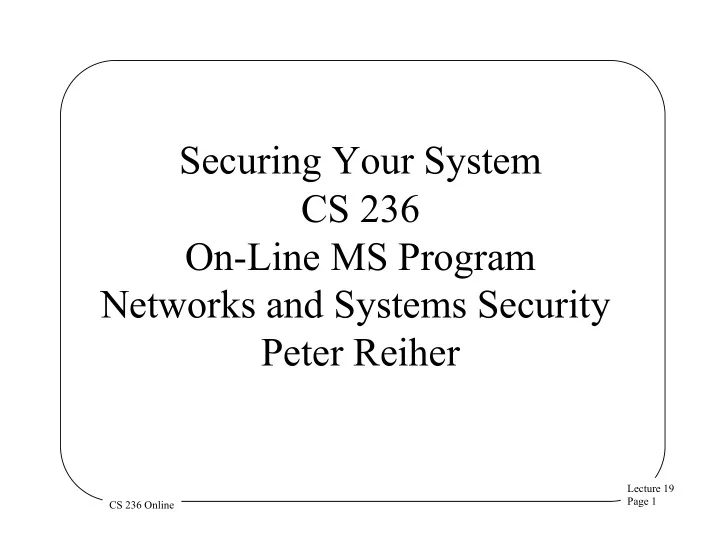
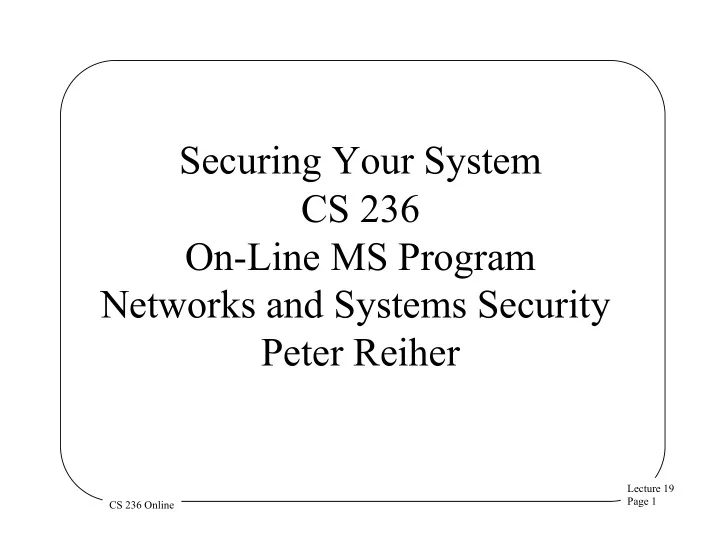
Securing Your System CS 236 On-Line MS Program Networks and Systems Security Peter Reiher Lecture 19 Page 1 CS 236 Online
Putting It All Together • We’ve talked a lot about security principles • And about security problems • And about security mechanisms • And about bad things that have really happened • How do you put it all together to secure your system? Lecture 19 Page 2 CS 236 Online
Things That Don’t Work • Just installing your machines and software and hoping for the best • Simply buying a virus protection program and a firewall • Running US government FISMA compliance procedures – Or any other paperwork-based method Lecture 19 Page 3 CS 236 Online
So What Will Work? • One promising approach is outlined by SANS Institute • Based on experiences of highly qualified security administrators • The 20 Critical Security Controls – A checklist of things to watch for and actions to take – Technical, not policy or physical Lecture 19 Page 4 CS 236 Online
The 20 Critical Security Controls • Developed primarily by US government experts • Put into use in a few government agencies – With 94% reduction in one measurement of security risk • Rolling out to other government agencies • But nothing in them is specific to US government • Prioritized list Lecture 19 Page 5 CS 236 Online
Nature of Controls • General things to be careful about – Not specific bug fixes • With more detailed advice on how to deal with each – Including easy things to do – And more advanced things if schedule/budget permits • Mostly ongoing, not one-time Lecture 19 Page 6 CS 236 Online
How The SANS List Is Organized • For each control, – Why it’s important – Quick win – Visibility/attribution – Configuration/Hygiene – Advanced • With a little text on each • Not all categories for all controls Lecture 19 Page 7 CS 236 Online
1. Inventory of Devices on Your System • Why is this important: – If you don’t know what you have, how can you protect it? – Attackers look for everything in your environment – Any device you ignore can be a point of entry – New devices, experimental devices, “temporary” devices are often problems – Users often attach unauthorized devices Lecture 19 Page 8 CS 236 Online
Quick Win • Install automated tools that look for devices on your network • Active tools – Try to probe all your devices to see who’s there • Passive tools – Analyze network traffic to find undiscovered devices Lecture 19 Page 9 CS 236 Online
2. Inventory of Software on Your System • Why it’s important: – Most attacks come through software installed on your system – Understanding what’s there is critical to protecting it – Important for removing unnecessary programs, patching, etc. Lecture 19 Page 10 CS 236 Online
Quick Win • Create a list of approved software for your systems • Determine what you need/want to have running • May be different for different classes of machines in your environment – Servers, clients, mobile machines, etc. Lecture 19 Page 11 CS 236 Online
3. Secure Configurations for Hardware and Software • Why it’s important: – Most HW/SW default installations are highly insecure – So if you use that installation, you’re in trouble the moment you add stuff – Also an issue with keeping configurations up to date Lecture 19 Page 12 CS 236 Online
Quick Wins • Create standard secure image/configuration for anything you use • If possible, base it on configuration known to be good – E.g., those released by NIST, NSA, etc. • Validate these images periodically • Securely store the images • Run up-to-date versions of SW Lecture 19 Page 13 CS 236 Online
4. Continuous Vulnerability Assessment and Remediation • Why it’s important: – Modern attackers make use of newly discovered vulnerabilities quickly – So you need to scan for such vulnerabilities as soon as possible – And close them down when you find them Lecture 19 Page 14 CS 236 Online
Quick Wins • Run a vulnerability scanning tool against your systems – At least weekly, daily is better • Fix all flaws found in 48 hours or less • Examine event logs to find attacks based on new vulnerabilities – Also to verify you scanned for them Lecture 19 Page 15 CS 236 Online
5. Malware Defenses • Why it’s important: – Malware on your system can do arbitrary harm – Malware is becoming more sophisticated, widespread, and dangerous Lecture 19 Page 16 CS 236 Online
Quick Wins • Run malware detection tools on everything and report results to central location • Ensure signature-based tools get updates at least daily • Don’t allow autorun from flash drives, CD/DVD drives, etc. • Automatically scan removable media on insertion • Scan all email attachments before putting them in user mailboxes Lecture 19 Page 17 CS 236 Online
Recommend
More recommend