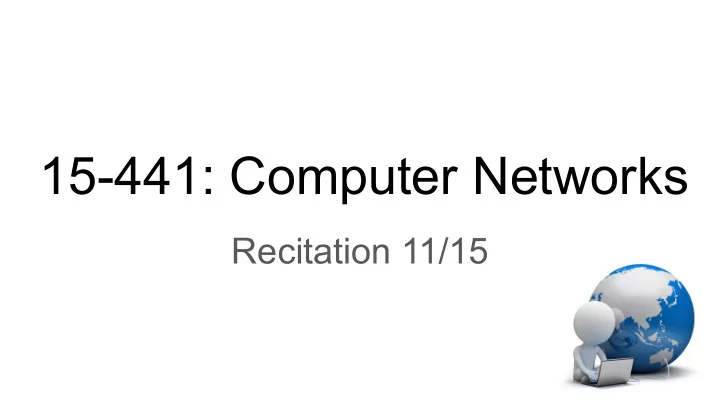
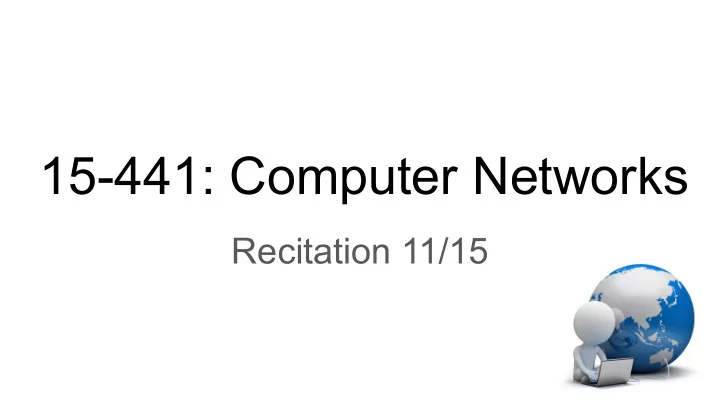
15-441: Computer Networks Recitation 11/15
Agenda 1. Quick Project 3 Reminder 2. Background on Bitrate Adaptation 3. Background on CDN & DNS Redirect
Project 3: Quick reminder CP1 CP2 Grade Deadline Grade Deadline 60% Nov 22 40% Dec 6 Start early! Do not wait until the last day!
Agenda 1. Quick Project 3 Reminder 2. Background on Bitrate Adaptation 3. Background on CDN & DNS Redirect
Internet Video Data-plane Video Screen Source Video Player Encoders & Video Servers ISP & Home Content Net CMS Delivery and Networks Hosting (CDN)
Terminology ▪ Bitrate • Information stored/transmitted per unit time • Usually measured in kbps to mbps • Ranges from 200Kbps to 30 Mbps
Adaptive Bit Rate with HTTP Streaming ▪ Encode video at different levels of quality/bandwidth ▪ Client can adapt by requesting different sized chunks ▪ I.e., if downloading a chunk takes too much time, choose a lower bit rate for the next chunk ▪ Chunks of different bit rates must be synchronized • All encodings have the same chunk boundaries and all chunks start with key frames, so you can make smooth splices to chunks of higher or lower bit rates
Bit Rate Selection • Each chunk represents a certain play time • Transfer time of chunk must be shorter than the play time • Learn from previous chunk transfers what the available bandwidth is on network path from server to client • Use this to estimate predicted transfer time (PTT) of future chunks • General approach to adapting bit rate: • Decrease bit rate if PTT is close to/higher than play time • Increase bit rate if PTT is significantly lower than play time • Many variants: what thresholds, hysteresis, etc.
Bit Rate Selection - Implementation • Manifest file lists list multiple URLs for Client Bandwidth each chunk, one for each different bit Estimation Bit Rate & Chunk rates Selection TT • Client estimates PTT for the chunk GET Chunk based on previous transfer times • Selects best bit rate Manifest • PTT is below threshold File • QoE considerations • Buffer status, … Server
Agenda 1. Quick Project 3 Reminder 2. Background on Bitrate Adaptation 3. Background on CDN & DNS Redirect
Content Distribution Networks (CDNs) origin server in North America • The content providers are the CDN customers. Content replication CDN distribution node • CDN company installs hundreds of CDN servers throughout Internet Close to users • • CDN replicates its customers’ content in CDN servers. When provider updates content, CDN CDN server CDN server in S. America updates servers CDN server in Asia in Europe 11
What is the CDN? • Edge Caches: work with ISP and networks everywhere to install edge caches • Edge = close to customers • Content delivery: getting content to the edge caches • Content can be objects, video, or entire web sites • Mapping: find the “closest” edge server for each user and deliver content from that server • Network proximity not the same as geographic proximity • Focus is on performance as observed by user (quality)
Server Selection ● Which server? ○ Lowest load: to balance load on servers ○ Best performance: to improve client performance ○ Based on Geography? RTT? Throughput? Load? ○ Any alive node: to provide fault tolerance 16
Server Selection ● How to direct clients to a particular server? ○ As part of naming: DNS redirect ○ As part of application: HTTP redirect ○ As part of routing: anycast, cluster load balancing ● To be noticed, in DNS redirect , DNS server needs to know the IP address, and also needs to be able to map that into a closeness measure for each server cluster 16
Finding the “Closest Edge Cache – Example: Akamai DNS Redirect
Recommend
More recommend