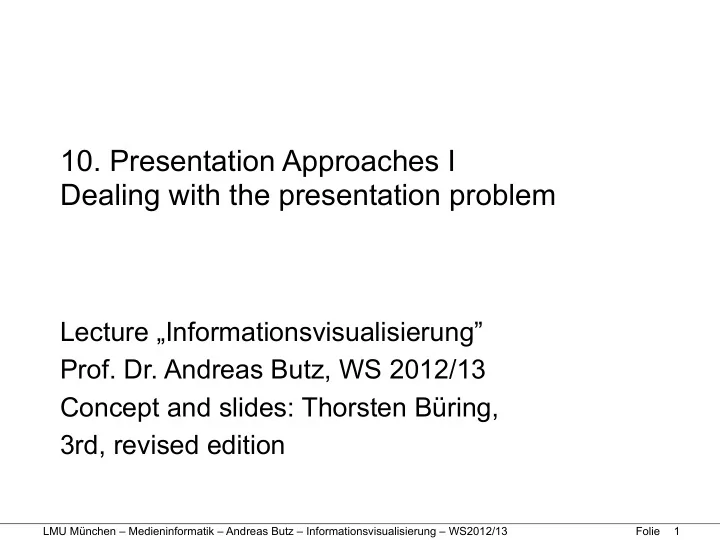
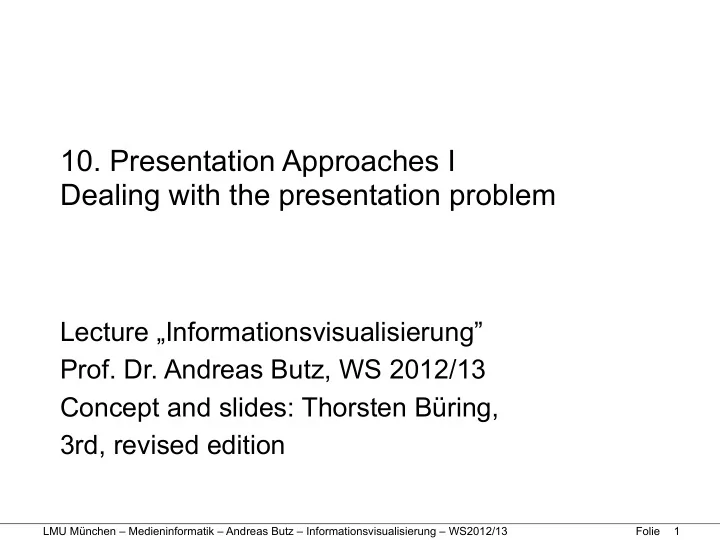
10. Presentation Approaches I Dealing with the presentation problem Lecture „Informationsvisualisierung” Prof. Dr. Andreas Butz, WS 2012/13 Concept and slides: Thorsten Büring, 3rd, revised edition LMU München – Medieninformatik – Andreas Butz – Informationsvisualisierung – WS2012/13 Folie 1
Outline • Presentation problem • Zoomable user interfaces (ZUIs) – Development history – Space-scale diagrams – 2.5D – Advanced ZUI designs – Orientation in ZUIs • Overview+detail interfaces – Abstract overviews – Performance issues – View coordination – View Layout – Zoom factors LMU München – Medieninformatik – Andreas Butz – Informationsvisualisierung – WS2012/13 Folie 2
Presentation Problem • Very often information spaces have to be displayed, which are significantly larger than the screen size –Too many data cases –Too many variables • Potential techniques to maximize the number of information objects that can be displayed –Data encodings (see lectures 3 & 4) –Interaction and view transformations –Hybrid approaches LMU München – Medieninformatik – Andreas Butz – Informationsvisualisierung – WS2012/13 Folie 3
Presentation Problem • Most common workaround: scrolling interfaces • Advantages – Many users are familiar with scrollbars – Navigation at different speed – Thumbs show position and ratio of information space and view size – Have been found effective to move small distances • Disadvantages – Only horizontal and vertical shifts – Scrollbars usually do not preview the content of the off- screen space – Take away screen space – Limited to linear navigation – Does not scale (search times and interaction sensitivity increase) LMU München – Medieninformatik – Andreas Butz – Informationsvisualisierung – WS2012/13 Folie 4
Presentation Problem • Interaction and view transformations –Zoomable user interfaces –Overview+detail interfaces –Focus+context interfaces (upcoming lecture) LMU München – Medieninformatik – Andreas Butz – Informationsvisualisierung – WS2012/13 Folie 5
Zoomable User Interfaces • ZUIs aka multiscale interface • “Navigation in information spaces is best supported by tapping into our natural spatial and geographic ways of thinking” (Perlin & Fox 1993) • “By moving through space and changing scale the users can get an integrated notion of a very large structure and its contents, and navigate through it in ways effective for their tasks” (Furnas & Bederson 1995) • Data objects must be organized in space and scale • Users can manipulate which part of the information space is shown, and at what scale – Panning: movement of the viewport over the information space at a constant scale – Zooming: altering the scale of the viewport such that it shows a decreasing fraction of the information space with an increasing magnification and vice versa (Spence 2007) • Due to non-linear navigation ZUIs develop their full potential as the size of the information space grows LMU München – Medieninformatik – Andreas Butz – Informationsvisualisierung – WS2012/13 Folie 6
Zoomable presentation tool: Prezi.com • demo: http://prezi.com/b9fk1xyfbber/ LMU München – Medieninformatik – Andreas Butz – Informationsvisualisierung – WS2012/13 Folie 7
Development History • 1978 - Spatial Data Management System (SDMS) (Donelson 1978) • Visionary system for visualizing (and zooming) visual database representations • Relied heavily on custom hardware –Rear-projected color television display –Octophonic sound system –Chair with isometric joysticks, touch- sensitive Tablets and a digital lapboard LMU München – Medieninformatik – Andreas Butz – Informationsvisualisierung – WS2012/13 Folie 8
Development History • 1993 - Pad, the first multiscale interface (Perlin & Fox 1993) • Alternative to the Windows Paradigm • Visualizes an infinite two dimensional information plane populated with information objects the users can interact with (e.g. text files, personal calendar...) • Important concepts – Portals as customizable views to facilitate navigation – Semantic zooming (will be discussed later on) – Designed to run on standard hardware • Screenshot shows quarterly report displayed using Pad along with portals to provide magnified views of details LMU München – Medieninformatik – Andreas Butz – Informationsvisualisierung – WS2012/13 Folie 9
Development History • 1994 - Pad++ (Bederson & Hollan 1995), successor of Pad • Mostly technical enhancements • Smooth zooming with hundreds of thousands information objects • Implemented in C++ • Supposed to support platforms ranging from workstations to PDAs and set-top boxes (scalability of ZUIs!) • Improved platform independency was only achieved by later ZUI toolkits – Jazz (2000), Java – Piccolo (2004), Java, .NET C#, compact framework • http://www.cs.umd.edu/hcil/jazz/ LMU München – Medieninformatik – Andreas Butz – Informationsvisualisierung – WS2012/13 Folie 10
Pad++ Video LMU München – Medieninformatik – Andreas Butz – Informationsvisualisierung – WS2012/13 Folie 11
Space-Scale Diagrams • Furnas & Bederson 1995 • Diagrams to understand and model multiscale interfaces • Basic idea – 2D image represents information space – Construct diagram by creating copies of the 2D image at each possible scale and stacking them up to form an inverted pyramid • Two axes u1 and u2 represent spatial dimensions of the image • Vertical v axis represents scale (magnification from 0 to infinity) LMU München – Medieninformatik – Andreas Butz – Informationsvisualisierung – WS2012/13 Folie 12
Space-Scale Diagrams • Property I: viewing window –Fixed size window which is moved through the 3D space of the diagram –Models all possible views, which can be achieved by zoom and pan • Note: alternative ZUI model could represent space as a fixed 2D plane on which the Furnas & Bederson 1995 size of the view window is manipulated LMU München – Medieninformatik – Andreas Butz – Informationsvisualisierung – WS2012/13 Folie 13
Space-Scale Diagrams • Property II –A point in the original 2D picture becomes a ray in this space- scale diagram –Hence regions of the 2D picture become generalized cones in the diagram • Property III –The only meaningful contents of the space-scale diagram are properties invariant under a shear –Do not try to read too much out of the diagram! LMU München – Medieninformatik – Andreas Butz – Informationsvisualisierung – WS2012/13 Folie 14
Space-Scale Diagrams • Simplification of the diagram –Compress the two spatial dimensions to 1D –3D to 2D diagram –Viewing window becomes a 1D slit –6 rays represent six points in the 1D space –Example starts with a view of all 6 points and then zooms in on point q LMU München – Medieninformatik – Andreas Butz – Informationsvisualisierung – WS2012/13 Folie 15
Space-Scale Diagrams • Study basic pan-zoom trajectories • (a) panning: position changes, scale remains constant • (b) pure zoom: central position remains constant, scale changes • (c) zoom-around: zoom is centered around some fixed point other than the center of the window (in the example point q) LMU München – Medieninformatik – Andreas Butz – Informationsvisualisierung – WS2012/13 Folie 16
Space-Scale Diagrams • Joint pan-zoom trajectory • Use case: automatic navigation to a pre-defined point • Naive approach: calculate pan and scale distance separately and execute them in parallel - does not work! • Reason – Pan is linear – Zoom is logarithmic • Space-scale diagram shows how the trajectory s needs to be modeled • View monotonically approaches a point in both pan and zoom • Scale factor z must change hyperbolically with the panning of x LMU München – Medieninformatik – Andreas Butz – Informationsvisualisierung – WS2012/13 Folie 17
Space-Scale Diagrams • Shortest path between two points • Not a straight line, i.e. no pure panning! • Remember: zoom is logarithmic, i.e. provides exponential accelerator for navigating very large spaces • Arrows of the trajectories represent units of cost • Diagram shows: to travel a vast distance the following strategy is fastest – Zoom out to a scale at which the old and the target position are close together – Short pan – Zoom back in LMU München – Medieninformatik – Andreas Butz – Informationsvisualisierung – WS2012/13 Folie 18
Recommend
More recommend