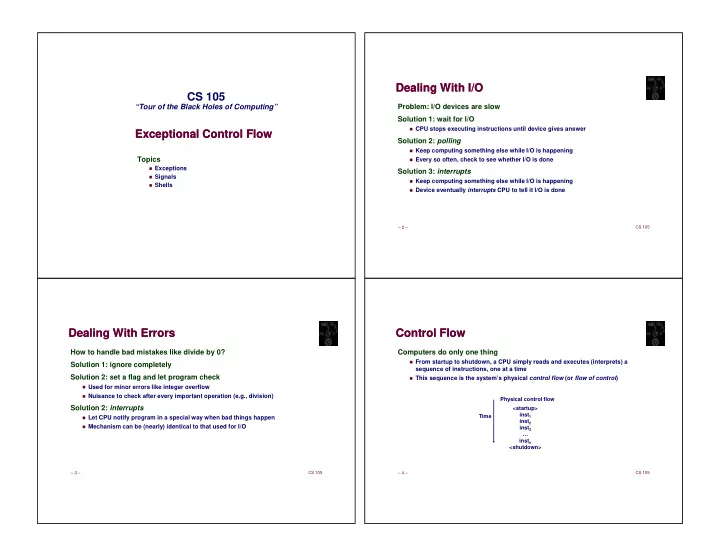
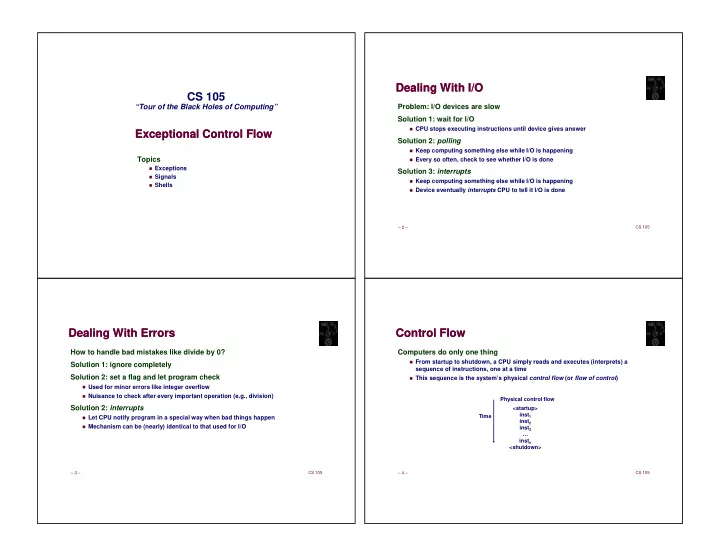
✁ ✁ ✁ ✁ ✁ ✁ ✁ ✁ ✁ ✁ ✁ ✁ ✁ ✁ Dealing With I/O Dealing With I/O CS 105 “Tour of the Black Holes of Computing” Problem: I/O devices are slow Solution 1: wait for I/O CPU stops executing instructions until device gives answer Exceptional Control Flow Exceptional Control Flow Solution 2: polling Keep computing something else while I/O is happening Topics Every so often, check to see whether I/O is done Exceptions Solution 3: interrupts Signals Keep computing something else while I/O is happening Shells Device eventually interrupts CPU to tell it I/O is done CS 105 – 2 – Dealing With Errors Dealing With Errors Control Flow Control Flow How to handle bad mistakes like divide by 0? Computers do only one thing From startup to shutdown, a CPU simply reads and executes (interprets) a Solution 1: ignore completely sequence of instructions, one at a time Solution 2: set a flag and let program check This sequence is the system’s physical control flow (or flow of control ) Used for minor errors like integer overflow Nuisance to check after every important operation (e.g., division) Physical control flow Solution 2: interrupts <startup> inst 1 Time Let CPU notify program in a special way when bad things happen inst 2 Mechanism can be (nearly) identical to that used for I/O inst 3 … inst n <shutdown> CS 105 CS 105 – 3 – – 4 –
✁ ✁ ✁ ✁ ✁ ✁ ✁ ✁ ✁ ✁ ✁ ✁ ✁ Altering the Control Flow Altering the Control Flow Exceptional Control Flow Exceptional Control Flow Up to now: two mechanisms for changing control flow: Exists at all levels of a computer system Jumps and branches—react to changes in program state Low-Level Mechanism Call and return using stack discipline—react to program state Exceptions � Change in control flow in response to a system event (i.e., change in system state) Insufficient for a useful system Combination of hardware and OS software Difficult for the CPU to react to other changes in system state � Data arrives from a disk or a network adapter Higher-Level Mechanisms � Instruction divides by zero Process context switch (done by OS software and HW timer) � User hits control-C at the keyboard Signals (done by OS software) � System timer expires Nonlocal jumps (throw/catch)—ignored in this course System needs mechanisms for “exceptional control flow” CS 105 CS 105 – 5 – – 6 – Exceptions Exceptions Exception Tables (Interrupt Vectors) Exception Tables (Interrupt Vectors) An exception is a transfer of control to OS kernel in response to some event (i.e., change in processor state) Exception numbers Exceptions interrupt the normal control flow Each type of event has a unique code for exception number k User Process OS exception handler 0 interrupt k = index into exception table code for vector (a.k.a., interrupt vector) exception handler 1 Exception event current 0 Jump table entry k points to a next Exception processing 1 code for function (exception handler). by exception handler 2 exception handler 2 ... • Return to current Handler k is called each time ... n-1 • Return to next exception k occurs. • Or abort & never return code for exception handler n-1 Think of it as a hardware-initiated function call CS 105 CS 105 – 7 – – 8 –
✆ ✞ ✁ ✁ ✁ ✆ ✝ ✁ � ✁ � � ✁ ✁ � ✁ ✄ ✁ ✂ ✁ ✄ ☎ ✁ ✁ ✁ ✁ Asynchronous Exceptions (Interrupts) Asynchronous Exceptions (Interrupts) Synchronous Exceptions Synchronous Exceptions Caused by events external to processor Caused by events that occur as result of executing an instruction: Indicated by putting voltage on the processor’s interrupt pin(s) Traps � Intentional Handler returns to “next” instruction. � Examples: system calls, breakpoint traps, special instructions Examples: � Returns control to “next” instruction Timer interrupt Faults � Every few milliseconds, triggered by external timer chip � Unintentional but possibly recoverable � Used by kernel to take control back from user programs � Examples: page faults (recoverable), protection faults (unrecoverable) I/O interrupts � Either re-executes faulting (“current”) instruction or aborts � Hitting control-C (or any key) at the keyboard Aborts � Arrival of packet from network � Unintentional and unrecoverable � Finishing writing data to disk � Examples: parity error, machine fails ongoing self-tests � Aborts current program or entire OS CS 105 CS 105 – 9 – – 10 – System Call Example System Call Example Fault Example: Invalid Memory Fault Example: Invalid Memory User calls: open(filename, options) Memory Reference int a[1000]; Calls __ open function, which invokes system call instruction syscall main () User writes to memory location { 00000000000e5d70 <__open>: a[5000] = 13; ... Address is not valid } e5d79: b8 02 00 00 00 mov $0x2,%eax # open is syscall #2 e5d7e: 0f 05 syscall # Return value in %rax e5d80: 48 3d 01 f0 ff ff cmp $0xfffffffffffff001,%rax 80483b7: c7 05 60 e3 04 08 0d movl $0xd,0x804e360 ... e5dfa: c3 retq Virtual memory system detects invalid address, causes fault OS sends SIGSEGV signal to user process (discussed in a few minutes) User process exits with “segmentation fault” %rax ���������������� ������ ��������� ����������� User Process OS ������������������� %rdi �� %rsi �� %rdx �� %r10 �� %r8 �� %r9 ��������� ���������������� %rax page fault event ��������� movl ��������������������������� Detect invalid address ������� �������������������������� errno Signal process CS 105 CS 105 – 13 – – 15 –
✁ ✁ ✁ ✁ ✁ ✁ ✁ ✁ ✁ ✁ ✁ ✁ ✁ ✁ ✁ ✁ ✁ ✁ ✁ ECF Exists at All Levels of a System ECF Exists at All Levels of a System Killing a Process Killing a Process Exceptions Problem: runaway process (e.g., unintentional infinite loop) Hardware and operating system kernel software Solution: kernel has superpowers, can kill it off Concurrent processes Problem: cleaning up after killing process Hardware timer and kernel software Kernel can close open files, release memory, etc. Kernel can’t know whether to delete temporary files or send “bye-bye” message Signals across network Kernel software Solution: let processes intercept attempt to kill Non-local jumps (ignored in this class) Assumption is that they will clean up and exit gracefully Application code No direct enforcement of that assumption! Unsupported in C (except for horrible setjmp hack) C++/Java throw / catch Python try/except CS 105 CS 105 – 16 – – 17 – Signals Signals Signal Concepts: Sending Signal Concepts: Sending A signal is a small “message” that notifies a process that an event of some Kernel sends (delivers) a signal to a destination process by updating some type has occurred in the system state in the context of the destination process Kernel abstraction for exceptions and interrupts Kernel sends a signal for one of the following reasons: Sent from kernel (sometimes at request of another process) to a process Kernel has detected a system event such as divide by zero (SIGFPE) or termination Different signals are identified by small integer IDs of a child process (SIGCHLD) Only information in a signal is its ID and fact of arrival Another process has invoked the kill system call to explicitly request that the Represented internally by one bit in kernel kernel send a signal to the destination process ID Name Default Action Corresponding Event Interrupt from keyboard ( ctl-c ) 2 SIGINT Terminate 9 SIGKILL Terminate Kill program (cannot override or ignore) 11 SIGSEGV Terminate & Dump Segmentation violation 14 SIGALRM Terminate Timer signal 17 SIGCHLD Ignore Child stopped or terminated CS 105 CS 105 – 18 – – 19 –
Recommend
More recommend