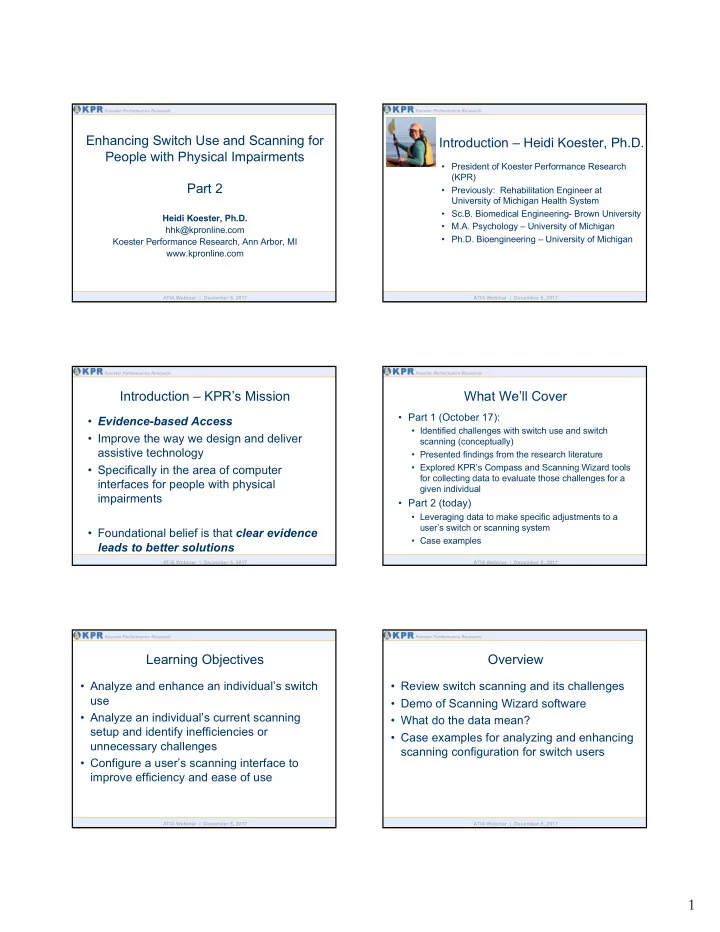
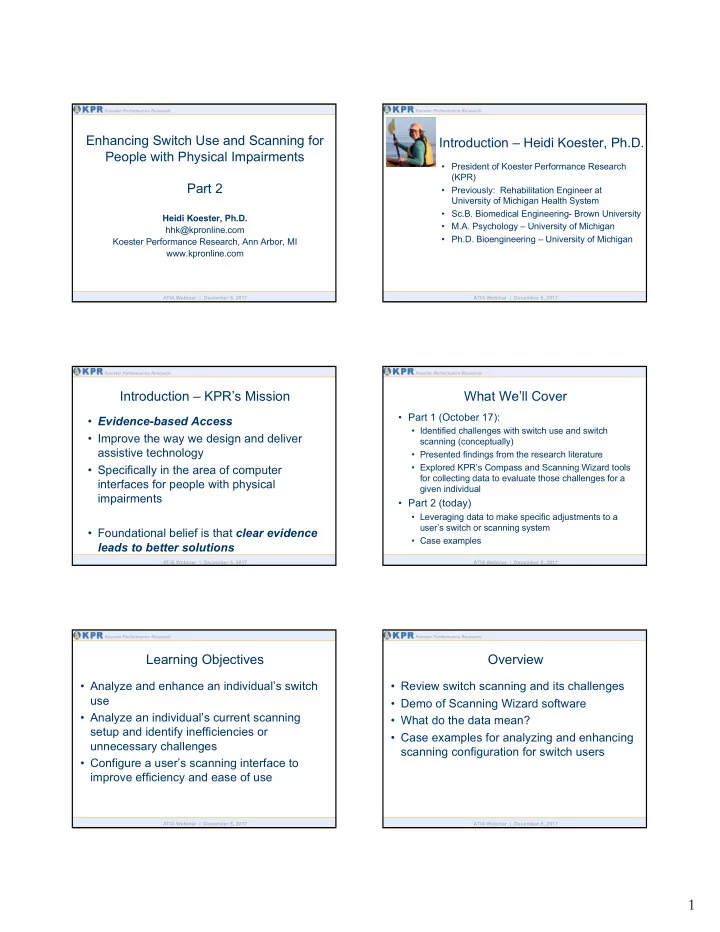
Koester Performance Research Koester Performance Research Enhancing Switch Use and Scanning for Introduction – Heidi Koester, Ph.D. People with Physical Impairments • President of Koester Performance Research (KPR) Part 2 • Previously: Rehabilitation Engineer at University of Michigan Health System • Sc.B. Biomedical Engineering- Brown University Heidi Koester, Ph.D. • M.A. Psychology – University of Michigan hhk@kpronline.com • Ph.D. Bioengineering – University of Michigan Koester Performance Research, Ann Arbor, MI www.kpronline.com ATIA Webinar | December 5, 2017 ATIA Webinar | December 5, 2017 Koester Performance Research Koester Performance Research Introduction – KPR’s Mission What We’ll Cover • Part 1 (October 17): • Evidence-based Access • Identified challenges with switch use and switch • Improve the way we design and deliver scanning (conceptually) assistive technology • Presented findings from the research literature • Specifically in the area of computer • Explored KPR’s Compass and Scanning Wizard tools for collecting data to evaluate those challenges for a interfaces for people with physical given individual impairments • Part 2 (today) • Leveraging data to make specific adjustments to a user’s switch or scanning system • Foundational belief is that clear evidence • Case examples leads to better solutions ATIA Webinar | December 5, 2017 ATIA Webinar | December 5, 2017 Koester Performance Research Koester Performance Research Learning Objectives Overview • Analyze and enhance an individual’s switch • Review switch scanning and its challenges use • Demo of Scanning Wizard software • Analyze an individual’s current scanning • What do the data mean? setup and identify inefficiencies or • Case examples for analyzing and enhancing unnecessary challenges scanning configuration for switch users • Configure a user’s scanning interface to improve efficiency and ease of use ATIA Webinar | December 5, 2017 ATIA Webinar | December 5, 2017 1
Koester Performance Research Koester Performance Research POLL: Who’s here today Define “Switch Use” • Switch gives alternative way to • How often do you work with people who are switch users? perform activities • turn something on/off, play a pre- • How often do you work with stored message, interact with a people who use switch computer, etc. scanning? ATIA Webinar | December 5, 2017 ATIA Webinar | December 5, 2017 Koester Performance Research Koester Performance Research Single-switch Scanning Define “Switch Scanning” • Allows people to independently use a computer or AAC device with just a single switch • Using one or two switches to choose an item from among 2 or more available items VIDEO: • One-switch automatic scanning “ Spread your • Two-switch step scanning envelopes out… ” • Many variations possible ATIA Webinar | December 5, 2017 ATIA Webinar | December 5, 2017 Koester Performance Research Koester Performance Research Single Switch Scanning Example Switch Scanning Challenge • Baseline, subject 004: • Remains an important option for some users • Excellent switch control • Speed is slow • Excellent command of layout • Text entry rate (TER): • High satisfaction • *Very* fast user, with no impairments, may achieve 7 • But text entry rate (TER) surprisingly slow or 8 wpm • 1 wpm or less is not uncommon TER (wpm) 1.23 Selection Errors (%) 3.61% Timing Errors (%) 13.21% ATIA Webinar | December 5, 2017 ATIA Webinar | December 5, 2017 2
Koester Performance Research Koester Performance Research Some User and Fit Factors What affects TER? that Influence TER • In general terms: • Ability to control switch (or switches) • User strengths and limitations • Speed • System setup • Consistency • Relationship (“fit”) between user and system • Precision • Familiarity with layout (where everything is) • Effective strategies (best way to select what you want) • Errors • Selection and timing • Goal is to select what you want, on the first opportunity • Etc. (not an exhaustive list!) ATIA Webinar | December 5, 2017 ATIA Webinar | December 5, 2017 Koester Performance Research Koester Performance Research How do we adjust all those factors System Factors that Influence TER to best match a user’s needs? • Switch characteristics: type, location • That is the problem we are trying to solve! • Timing parameters: scan time, extra delay • Systematic approach informed by evidence • Item layout & organization: based on frequency of use • Validated the recipe with research study • Scan pattern: manual vs auto initiation, loop count • Improved TER by an average of 120% • Language features: word prediction, fixed words, • Built Scanning Wizard software to walk people abbreviations, semantic compaction through the process • Dead time • ~30 minutes to run in usability tests • Most of these factors affect two-switch scanning, too • Improved TER by an average of 71% kpronline.com/pubs.php ATIA Webinar | December 5, 2017 ATIA Webinar | December 5, 2017 Koester Performance Research Koester Performance Research Overview of general process • Find a good switch site. One that provides: • Demo of Scanning Wizard software • Speed • Consistency • Precision • Requires screenshare • Develop ability to make accurate scanning selections • Get the desired item on the very first opportunity • Choose settings that will enhance accuracy • Develop ability to make efficient scanning selections • Choose settings that will enhance efficiency • Apply evidence in each of these 3 areas ATIA Webinar | December 5, 2017 ATIA Webinar | December 5, 2017 3
Koester Performance Research Koester Performance Research Scanning Wizard Software Demo of Scanning Wizard • https://scanningwizard.com • The method works, but can we make it easier and more efficient to use in the real world? • Switch Test • Can user activate switch quickly and reliably? • Build all of the data collection and decision points • What is the matching scan speed setting? into one piece of software that walks you through • Scan Test the process • Can user make accurate and efficient selections from a scanning grid? • Provides specific recommendations for scanning • Final Recommendations settings that best meet the user’s needs ATIA Webinar | December 5, 2017 ATIA Webinar | December 5, 2017 Koester Performance Research Koester Performance Research Scanning Wizard Setup Scanning Wizard • Can be used to analyze switch use, even if user • Runs on any browser doesn’t use scanning • Requires a standard switch interface to • Switch Test work, such as: • Measures basic switch skill • Tapio or Swifty by Origin Instruments • Speed and accuracy in response to a prompt • Hitch by Ablenet • Anything that allows the switch to be a mouse Hit switch click or spacebar (left-click or Enter for a 2 nd switch) • Scored in green/yellow/red zones ATIA Webinar | December 5, 2017 ATIA Webinar | December 5, 2017 Koester Performance Research Koester Performance Research Scanning Wizard Switch Test Scanning Wizard • Difficulty Score summarizes how well the • Scan Test current switch setup meets the user’s • Can user make accurate needs (green/yellow/red zones) and efficient selections • Data help diagnose problems with switch: from a scanning grid? • Can select letters or • Slow activation smiley faces • Slow release • Score in green/yellow/red • Slow recovery • Report provided • High variability • Extra hits • Report suggests ways to reduce problems ATIA Webinar | December 5, 2017 ATIA Webinar | December 5, 2017 4
Koester Performance Research Koester Performance Research Scanning Wizard Scan Test Scanning Wizard • Difficulty Score is the error rate • What do the data mean? (green/yellow/red zones) • Strict definition of error: anything other than selecting the correct item at the very first opportunity • Counts and analyzes 8 types of errors: • Row wrap • Item wrap • Before / after row • Before / after item • Other row • Other item ATIA Webinar | December 5, 2017 ATIA Webinar | December 5, 2017 Koester Performance Research Koester Performance Research Scanning Wizard Switch Test Switch Test: Green zone example • Difficulty Score summarizes how well the current switch setup meets the user’s needs (green/yellow/red zones) • Data help diagnose problems with switch: • Slow activation • Slow release • Slow recovery • High variability • Extra hits • Report suggests ways to reduce problems ATIA Webinar | December 5, 2017 ATIA Webinar | December 5, 2017 Koester Performance Research Koester Performance Research Switch Test: Green zone example Switch Test: Red zone example ATIA Webinar | December 5, 2017 ATIA Webinar | December 5, 2017 5
Recommend
More recommend