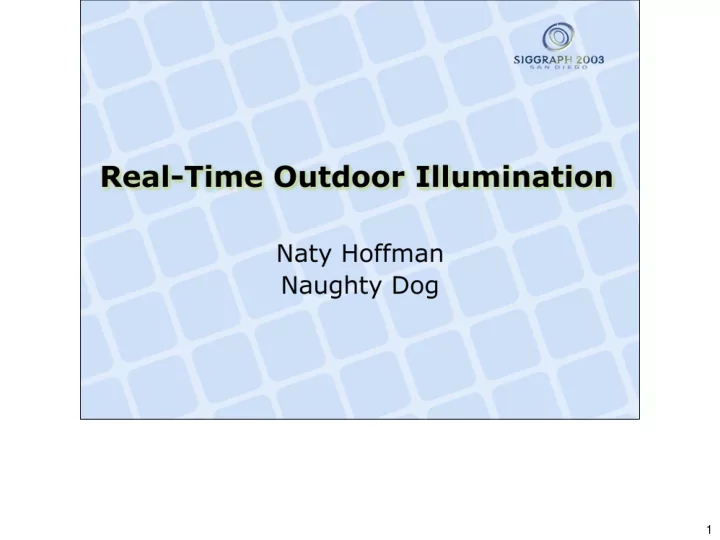
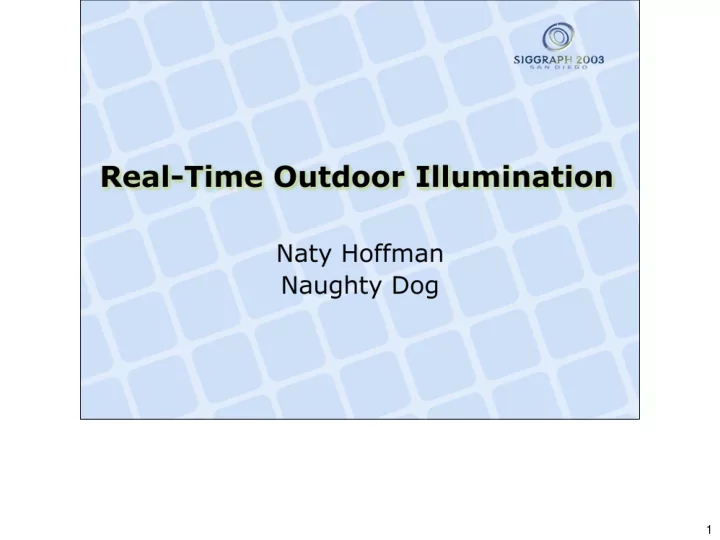
1
I ’ ll be discussing some of the techniques and practical issues involved with real-time rendering of realistic (dynamic) lighting. 2
3
Since the terrain itself is assumed to be static, if the lighting is also static, it can usually be precomputed and stored (terrain reflectance is usually primarily diffuse). The techniques I discuss are focused on dynamic lighting. 4
5
The dataset used in the demo was derived from a 10 meter resolution DEM (Digital Elevation Model) of a 26-kilometer-square section surrounding Lake Crescent (the dark area in the middle) in northern Washington state (the dark area on top is the Strait of Juan de Fuca). DEMs for most of the world can be found online. I slightly downsampled the original grid into 2Kx2K before processing. Note that since this heightfield data is used to generate normals and other precision- sensitive data, it needs to have at least 16-bit precision (I used 16-bit). 6
Normal mapping is simple on terrain, which is specified in world-space coordinates so there are no transforms or changes of coordinate system to worry about. The demo uses a 2Kx2K normal map (generated from the heightfield using D3DX) on a 129x129 mesh grid. The starting camera is looking south from the Strait of Juan de Fuca toward Lake Crescent. <switch to demo in direct-illumination mode> 7
Unfortunately, getting reflectance maps of real-world scenes is not as straightforward as getting elevation data. Most available satellite imagery is monochrome or in false-color, and even when true-color images are available they are usually not appropriate for use with dynamic lighting because they have lighting “ baked in ” . 8
This 2K x 2K color map was generated from the height field using Terragen. This is a large texture, but most hardware supports compression algorithms which are appropriate for color data. 9
The high memory consumption may be OK, depending on the hardware requirements of your application. 10
They are stored in a biased format to bring the – 1 to 1 range of x, y and z into a 0-1 range. The characteristic pale blue color of the flat areas is (0.5, 0.5, 1). 11
12
13
A soft-shadow effect can be achieved by modulating the light according to the distance from the ellipse boundary. The authors store the six numbers describing the ellipse in two RGB texture maps; the paper describes a hardware-accelerated implementation of the algorithm. 14
Assume that the sun moves in a single axis in a plane perpendicular to the ground. Then horizon angles can be computed and stored along that direction only. This is easy to implement using a pixel shader. <Switch to demo. Show direct + shadows (no skylight) – show soft shadow edges (exaggerated for effect).> 15
The newest graphics hardware can support texture channels with higher precision than 8 bits. Within two years this support will probably be ubiquitous. I haven ’ t looked much into compression options for horizon maps, so this may be an interesting thing to experiment with. 16
The angles are stored scaled so that the range 0 to PI/2 fits in the range 0-1. Brighter values represent larger angles (as measured from the horizon), thus higher occlusion. This map stores occlusion in the direction of positive x (to the right). 17
<Switch to demo – turn on cloud cover for first time (still no skylight).> Clouds can be scrolled by merely changing the texture coordinates. Note that the direction of texture projection in this demo does not change as the sun moves — but this is easy to fix. 18
19
20
21
A powerful technique for rendering diffuse surfaces with global illumination effects in real time. 22
This image (from the original SIGGRAPH presentation and used with the kind permission of Tom Malzbender) explains the basic idea. 23
24
25
26
<Show PTM Viewer – leaves and seeds, as well as terrains.> The terrain PTM data in this demo only includes local illumination, but the PTM technique can easily handle any view-independent phenomena such as interreflections, self-shadowing and even subsurface scattering. I plan to generate new data showing those features in future. The polynomial is symmetrical about the Z plane, so backfacing light needs to be handled as a special case. 27
PTMs can be used on general surfaces, but being able to specify everything in world-space simplifies the implementation. Also, sunlight is highly directional – PTMs do not handle arbitrary light environments 28
So far, the discussion has been about lighting terrain with sunlight. But sunlight alone is not sufficient (unless you live on the moon) – the sky contributes significant illumination which is particularly noticeable in areas where the sun ’ s light is shadowed. 29
<Show demo in skylight (but no occlusion factor) mode.> The demo uses a uniform sky color. The ambient term simply adds this color to the lighting result. 30
31
<Switch to demo: now in full mode. Show difference between occlusion map and ambient term.> 32
This occlusion map was generated from the height-field by the library function in Direct3DX. It doesn ’ t use the full ray-cast occlusion algorithm but rather a fast approximation of it. 33
34
35
In cases where running a full global illumination solution is not practical (for example, if there are infrequent local deformations of the terrain), I recommend using Stewart and Langer ’ s approximation. 36
37
Here we see the first nine spherical harmonics. 38
This is an example of the precomputation process. Essentially we are doing global illumination solutions for the object, with the SH basis functions as light environments. One way to do this is with global illumination software which can handle negative lights. Otherwise, the basis function can be split into negative and positive parts and each part solved separately and the results combined. Later during runtime, these various ‘ solutions ’ are weighted by the lighting SH coefficients and added together. (image courtesy of Peter-Pike Sloan) 39
40
41
This is an area worth following for anyone interested in real-time realistic outdoor lighting. Some of these papers are being presented at this conference in the “ Precomputed Radiance Transfer ” session. 42
Explain a bit about both techniques. 43
44
Techniques tend to be very different — objects are usually more dynamic and lack the regular structure of terrain. On the other hand, we can usually get away with coarser approximations on dynamic objects. 45
46
47
This has the advantage of matching the terrain lighting, while being inexpensive (there is a simple closed form for the irradiance as a function of the world-space normal). 48
49
50
51
52
Recommend
More recommend