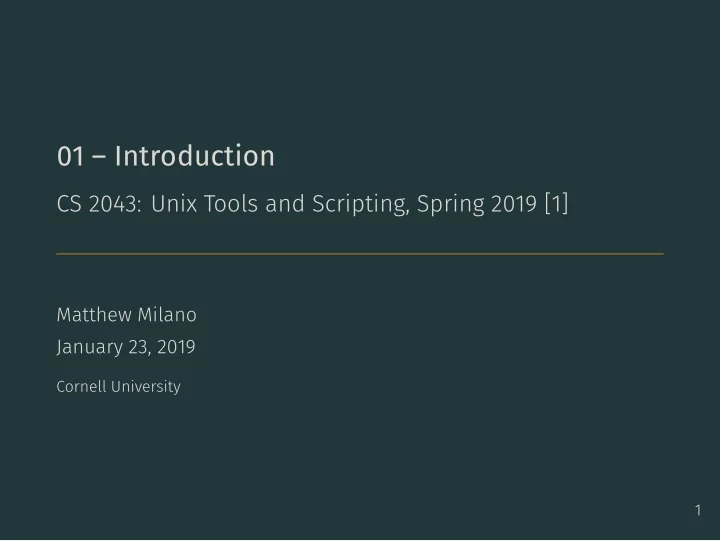
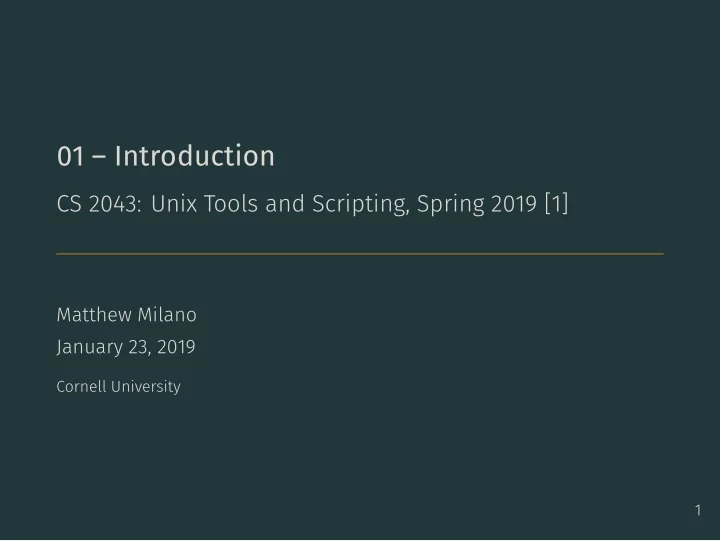
01 – Introduction CS 2043: Unix Tools and Scripting, Spring 2019 [1] Matthew Milano January 23, 2019 Cornell University 1
Table of Contents 1. Welcome 2. Why are you here? 3. The command line feels unapproachable. But it doesn’t have to be. 4. Getting Started Lab: go to http://www.cs.cornell.edu/courses/cs2043 2
Welcome
Why are you here?
The command line feels unapproachable. But it doesn’t have to be.
The shell isn’t magic. So what is it? • A really easy programming language • A really verbose dialogue box • Typed Commands replace clicked buttons • Raw User Interface 3
Why do we still need the shell? • Scripting and automation • very old, very new, or very simple programs • low-overhead, no-frills system access 4
The plan for this class • Short course: 19 sessions (including this one) • Use the course infrastructure: wash.cs.cornell.edu • Tiny, rapid-fire assignments and quizzes • Mix of lecture and lab time 5
Getting Started Lab: go to http://www.cs.cornell.edu/courses/cs2043
Getting started lab • Set up your account! • Your username is your netID; your password has been e-mailed to you (from milano@cs.cornell.edu) • Go to wash.cs.cornell.edu in a browser; click the box and then press enter twice • Can also SSH to wash.cs.cornell.edu • Change your password! 6
Homework for tomorrow: • Log in to the server! (This will only work on campus!) • Bring a laptop to the next class!! • Email the TAs if you do not have a laptop that you can bring. 7
References [1] Stephen McDowell, Bruno Abrahao, Hussam Abu-Libdeh, Nicolas Savva, David Slater, and others over the years. “Previous Cornell CS 2043 Course Slides”. 8
Recommend
More recommend