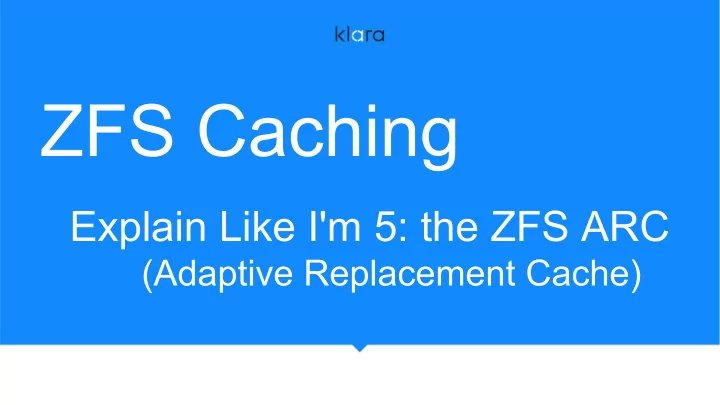
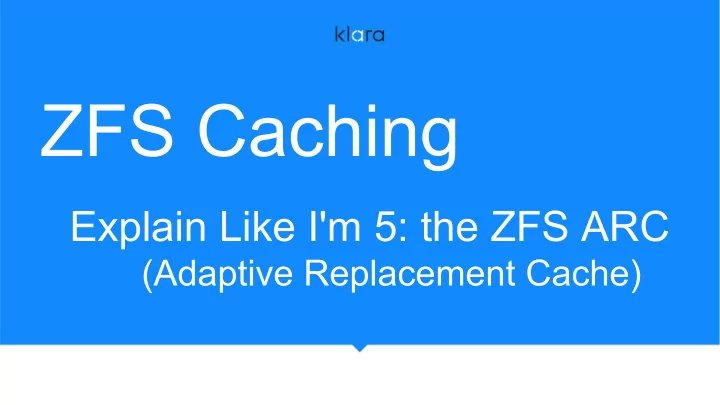
ZFS Caching Explain Like I'm 5: the ZFS ARC (Adaptive Replacement Cache)
Summary & Introductions Allan Jude Klara Inc. FreeBSD Core Team FreeBSD Professional OpenZFS Developer Services and Support
Covered in this presentation What is ZFS? How does What is an How does Why all the most caching ARC and why compression excitement? work? do I want one? help me?
What is ZFS? ● ZFS is a filesystem with a built in volume manager ● Space from the pool is thin-provisioned to multiple filesystems or block volumes (zvols) ● All data and metadata is checksummed ● Optional transparent compression (LZ4, GZIP, soon: ZSTD) ● Copy-on-Write with snapshots and clones ● Each filesystem is tunable with properties
Why All The Excitement? ● Copy-on-Write means snapshots are consistent and instant ● Blocks used in snapshot(s) kept when overwritten/deleted ● Snapshots allow access to filesystem at point-in-time ● No performance impact on reads/writes ● Take no additional space until blocks change ● Makes your storage ransomware-resistant ● Clones allow you to “fork” a filesystem
How Do Computers Work? ● Computers have multiple tiers of storage ● Each has different characteristics ( speed, latency, capacity, durability ) ● CPU L1 > L2 > L3 > RAM > NVDIMM > Disk Cache > Disk ● "We are therefore forced to recognize the possibility of constructing a hierarchy of memories, each of which has greater capacity than the preceding but which is less quickly accessible." Von-Neumann, 1946.
What Is a Cache? ● Copy of commonly and/or recently used data on faster storage ● This data can be discarded at any time, it is just a copy ● The amount of storage available in the faster tier is limited ● Faster/closer storage is a precious resource ● Need a caching algorithm to determine what to keep in cache ● Algorithm: LRU (Least Recently Used) from 1965 or earlier ● Free RAM is wasted RAM!
LRU: A B C D E D F Advaitjavadekar [CC BY-SA 4.0 (https://creativecommons.org/licenses/by-sa/4.0)], via Wikimedia Commons
LRU: Pros and Cons ● Usually double-linked list ● Ignores frequency ● Low overhead ● Does not adapt over time ● Locality principle: if process ● Disrupted by large scans ● Does not consider recent visits memory location, likely to revisit location or history more heavily neighborhood soon
LFU: Least Frequently Used ● Same idea as LRU, except instead of keeping a timestamp we keep a hit counter. Designed in 1971 ● Each time we access a page, we increase the hit counter ● When cache is full, evict the page with the lowest counter ● Unlike an LRU, scanning a database or backing up a filesystem will not thrash the cache. The infrequently accessed objects will cycle through the cache without dislodging frequently accessed pages
LFU: Pros and Cons ● Immune to large scans ● Logarithmic complexity ● Provides best performance (slower to update) ● Does not consider recency for hot spots ● Advanced locality principle: ● Accumulates data you are probability of revisiting no longer using location increased with number of visits
Adaptive Replacement Cache (ARC) ● Proposed in 2003 by Dr. N. Megiddo & Dr. D. Modha ● Combines the best of LRU and LFU, plus some novel tricks ● The cache size (c) is partitioned (p) into two sections ● At the start, p = ½ c, first half of the cache is LRU, second LFU ● In addition to the two caches, there is a “ghost” list for each ● Each time an item is evicted from either cache, its key (but not its data) moves to the ghost list for that cache
Adapting the ARC ● There are 4 lists, the LRU, LFU, and their respective ghost lists ● When a page is requested and is resident in the LRU or LFU: this is a hit, data is retrieved from the cache, good job! ● The page has now been accessed frequently, moves to the LFU if not already there. If it is, LFU counter is incremented ● When a page is requested and it is not resident in either cache, this is a miss, better luck next time! Welcome to LRU.
Robbing Peter to Pay Paul ● When a page is requested and it is on one of the ghosts lists: If only that particular cache had been a little bit bigger, this would have been a hit. We were so close... ● If the hit is on the LRU ghost list, increment p, making the LRU larger, and the LFU smaller. We’ll get it right next time! ● If the hit is on the LFU ghost list, decrement p ● The value of p constantly change to move towards the best mix of the LRU and LFU algorithms as your workload changes
A Whole Second (Optional) ARC ● Remember back at the beginning of this talk, tiered storage? ● The ARC is RAM, so it is fast, but you only have so much RAM ● There are devices faster than your main storage though … ● L2ARC (Level 2 ARC) uses a small amount of RAM to point to data on a high speed storage device (SSD, NVMe, NVDIMM) ● As data nears bottom of the LRU/LFU, it is copied to L2ARC ● Instead of being evicted, replaced with reference to L2ARC ● To avoid large scans, wearing out flash, fill rate is limited
Compressed ARC ● OpenZFS has transparent compression (LZ4, GZIP, ZSTD*) ● This will compress data before it is written to disk, if beneficial ● In the past, blocks were decompressed and then cached ● In 2016 George Wilson changed to deferred decompression ● Each time a block is read from cache, it is decompressed again ● LZ4 decompression is 2-10 gigabytes/sec/core ● Most users saw 50-200% increase in effective cache size * Coming Soon ™
Not Quite That Easy ● The ARC handles filesystem data and metadata separately ● By default, metadata is limited to 25% of the cache ● Data can not be evicted if it is in use ● The ARC is not a fixed size, it has a minimum and maximum size, and adapts between them based on memory pressure ● The original ARC algorithm assumes fixed size pages, ARC blocks can be anywhere from 512 bytes to 16 MB
ARC vs Swapcache ● There are many memory compression schemes out there ● The general idea is to compress infrequently used memory to create additional free memory (conserve space) ● Reacting when the system is under stress is less optimal ● Compressed ARC is using compression to create more cache ● Compressed ARC takes advantage of compression you were already doing anyway, decompression is faster and cheaper ● Free memory is wasted memory
Tuning the ARC ● Fileserver: Large ARC, increase metadata cache, L2ARC? ● Block Storage (iSCSI): Large ARC, select correct volblocksize ● Database (A): Small ARC, Cache only metadata, use DB buffer cache (understands usable better) ● Database (B): Medium ARC, small DB buffer cache, high compression ratio ARC gives higher hit ratio ● Hypervisor: Small-Medium ARC, reserve memory for VMs (don’t fight w/ ARC), avoid double caching (VM / host)
More Resources • Want to know more about ZFS? – “FreeBSD Mastery: ZFS” & “FreeBSD Mastery: Advanced ZFS” – Not just for FreeBSD, DRM-Free ebooks ZFSBook.com • BSDNow.tv - Weekly video podcast on BSD & ZFS • @allanjude on twitter • Want more? PapersWeLove.org “ARC after Dark”: – https://www.slideshare.net/bcantrill/papers-we-love-arc-after-dark – https://www.youtube.com/watch?v=F8sZRBdmqc0
Recommend
More recommend