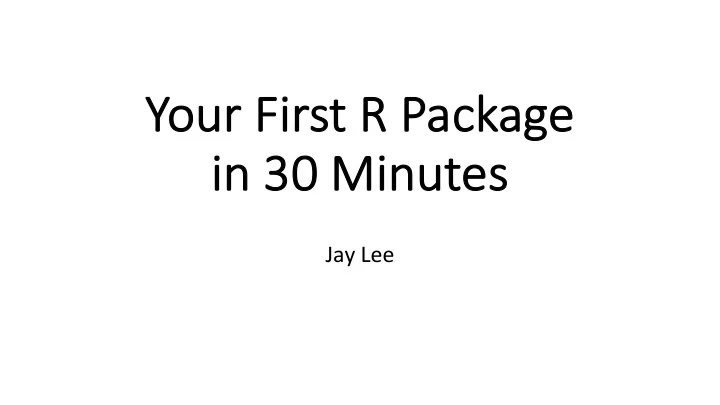
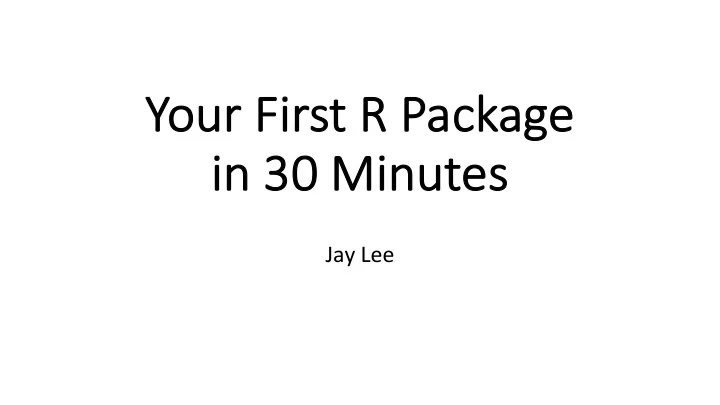
Yo Your First R Package in in 30 30 Min inutes Jay Lee
Yo Your First R Package in in 90 90 Min inutes? Jay Lee
Re Reminders! install.packages(“devtools”) install.packages(“roxygen2”) RStudio (latest preferred, but ok if not) Screenshots: https://joongsup.rbind.io/slides/r_pkg_devel.html 3/18/19 https://joongsup.rbind.io/slides/r_pkg_devel.html 3
Ag Agenda enda About/Not About Motivation R Code Reuse Workflow/Structure/Share Let’s Create Your First R Package! QnA 3/18/19 https://joongsup.rbind.io/slides/r_pkg_devel.html 4
About About Bare Minimum Data Analysis RStudio on Mac Your Workflow Keyboard shortcuts 3/18/19 https://joongsup.rbind.io/slides/r_pkg_devel.html 5
No Not Abo t About ut Full Scale Data Engineering Syntax Tests Vignettes 3/18/19 https://joongsup.rbind.io/slides/r_pkg_devel.html 6
Why y R Package? Better organization of R functions Better documentation Better project structure/workflow All cool kids are using it 3/18/19 https://joongsup.rbind.io/slides/r_pkg_devel.html 7
St Start rt Si Simple Plots 2 lines of ggplot codes to more complex R code reuse basic R pkg devel to more complex 3/18/19 https://joongsup.rbind.io/slides/r_pkg_devel.html 8
3/18/19 https://joongsup.rbind.io/slides/r_pkg_devel.html 9
Su Succe ccess ss Cri riteri ria 20 (talk audience) x 0.5 (% using copy/paste) x 0.6 (lucky half) x 0.5 = 3 3/18/19 https://joongsup.rbind.io/slides/r_pkg_devel.html 10
A Chea A Cheat S t Shee heet Create an R package Project from RStudio Change project options to use roxygen2 Delete R/hello.R, man/hello.Rd, and (default) NAMESPACE Iterate through: write/load/document/check/install Build source and share 3/18/19 https://joongsup.rbind.io/slides/r_pkg_devel.html 11
Workf kflow Write (cmd-shift- N ) Write L oad (cmd-shift- L ) Install Load (Build) D ocument (cmd-shift- D ) Ch E ck (cmd-shift- E ) Check Document Install (cmd-shift- B ) 3/18/19 https://joongsup.rbind.io/slides/r_pkg_devel.html 12
St Stru ruct cture R/ man/ DESCRIPTION 3/18/19 https://joongsup.rbind.io/slides/r_pkg_devel.html 13
Sh Share (cmd-shift-B) è Personal (Build Source/Local) è Coworkers Install.packages(“local/path/to/src”, repos = NULL) (Build Source/Github) è Strangers remotes::install_github(“author/repo”) 3/18/19 https://joongsup.rbind.io/slides/r_pkg_devel.html 14
Let’s Do It! 3/18/19 https://joongsup.rbind.io/slides/r_pkg_devel.html 15
Re Reminders! install.packages(“devtools”) install.packages(“roxygen2”) RStudio (latest preferred, but ok if not) Screenshots: https://joongsup.rbind.io/slides/r_pkg_devel.html 3/18/19 https://joongsup.rbind.io/slides/r_pkg_devel.html 16
A Chea A Cheat S t Shee heet Create an R package Project from RStudio Change project options to use roxygen2 Delete R/hello.R, man/hello.Rd, and (default) NAMESPACE Iterate through: write/load/document/check/install Build source and share 3/18/19 https://joongsup.rbind.io/slides/r_pkg_devel.html 17
Workf kflow Write (cmd-shift- N ) Write L oad (cmd-shift- L ) Install Load (Build) D ocument (cmd-shift- D ) Ch E ck (cmd-shift- E ) Check Document Install (cmd-shift- B ) 3/18/19 https://joongsup.rbind.io/slides/r_pkg_devel.html 18
Wha What Ne t Next? t? Identify commonly used operations Write functions Document them (if anything, for future you!) Put them in a package Extend the use of R package (e.g., tests, vignettes, blog, tweet, etc.) For extra credit, consider submitting to CRAN! (only if applicable) 3/18/19 https://joongsup.rbind.io/slides/r_pkg_devel.html 19
Re References https://joongsup.rbind.io/slides/r_pkg_devel.html http://r-pkgs.had.co.nz/ http://r-pkgs.org/ https://github.com/forwards/workshops/tree/master/Chicago2019 https://whattheyforgot.org/index.html https://www.rstudio.com/resources/videos/you-can-make-a-package-in-20-minutes/ http://tinyheero.github.io/jekyll/update/2015/07/26/making-your-first-R-package.html https://hilaryparker.com/2014/04/29/writing-an-r-package-from-scratch/ http://rmflight.github.io/post/analyses-as-packages/ 3/18/19 https://joongsup.rbind.io/slides/r_pkg_devel.html 20
Recommend
More recommend