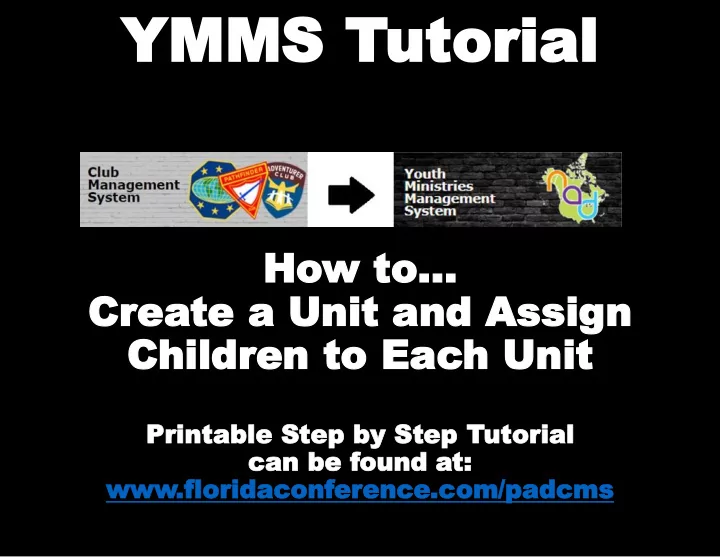
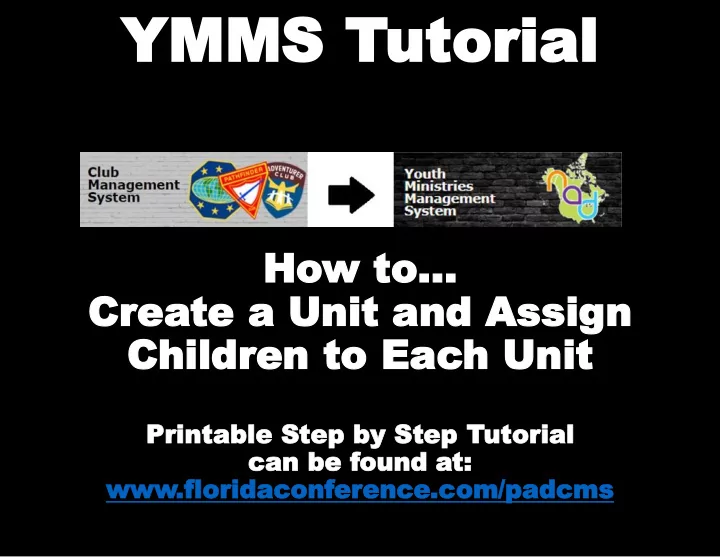
YMM YMMS S Tuto utorial rial How to… Cr Crea eate te a a Unit Unit and and Assign Assign Childr Children en to to Eac Each h Unit Unit Prin rinta table ble Step tep by S by Step tep Tutor utorial ial can can be be found ound at: t: www.f .floridacon loridaconference nce.com .com/pad padcms cms
CMS/YMMS - How to… Create a Unit and Assign Children to Each Unit Florida Conference 2020 - 2021 Pathfinder/Adventurer Club Year Step 1 Step 2 Step 3 Step 4 Let’s get started! Director/Secretary: In the Left hand-side Menu go to On the top right corner On the drop down select the Log into your account at Units of Club and Click on Units Click on the “+ New” Button counselor. www.padcms.org Note: Only Counselors who are Name each Unit (we suggest using the already registered in CMS with the Class Level and the perhaps another Role will show up as an option identifying detail if you have multiple Counselors/Instructors per classes per class level. Write down the Club Code and Password for your records and to give Examples: to each counselor. Friends (Class 1) or Friends (Mrs. Smith) Remember to Click Save or Friends (Catch-Up work) Step 5 Step 6 Step 7 Once all Units are created and Click on the “+New” Button Email your counselor the following info: assigned a counselor Club Code Click on Units of Club and then Unit Password Members Select the Unit from the dropdown Tutorial - How to… Record Club Member’s Class Level Progress Check the boxes next to each child’s If any children were assigned into the wrong Unit name who you want to 1) Go back to Step 5 register in that Unit. 2) Search for the child in the section called And then 3) The Click on the Red X under the Delete column Note: Members must already be 4) Start again at Step 6 Remember to Click Save Registered for Classes and show up on the Class Level Roster
YMM YMMS S Tuto utorial rial How to… Record Club Member’s Class Le Class Level el Pr Prog ogress ess Prin rinta table ble Step tep by S by Step tep Tutor utorial ial can can be be found ound at: t: www.f .floridacon loridaconference nce.com .com/pad padcms cms
CMS/YMMS - How to… RECORD CHILD’S CLASS LEVEL PROGRESS Florida Conference 2020 - 2021 Pathfinder/Adventurer Club Year Let’s get started! Step 1 Step 2 Step 3 Using the Club Code and Password your You will see the list of children On the right hand side Director/Secretary assigned to you unit. Click on the Cards Icon to access that child’s has emailed you please visit: Class Level Cards Note: If there are any children in your unit by English Access: mistake or any children missing please contact your https://padcms.org/club/us/unit-control/ Club Director or Secretary to get them assigned correctly . Clubs de Iglesias hispanas: Click on the Fill in Button for the Class Level that https://padcms.org/club/es/unit-control/ you are responsible for teaching. Step 4 Step 5 Step 6 For each requirement fill in the Remember to ALWAYS In order to continue filling another child’s card Date of Completion and any Observations / Comments Click the “Update Card” Green Button to save all Click on the Blue “Previous Page” Button for every requirement as they are completed. updates to the current Class Level Car. to go back to the complete list of children in your unit and start again from Step 3 above. You can always return and continue editing the Card as the Club Year progresses. Note: Directors and Secretaries have access to verify % of completion for every child from their CMS Club accounts without needing to contact counselors directly.
YMM YMMS S Tuto utorial rial How to… Chec Check k Class Class Le Level el Pr Prog ogress ess Prin rinta table ble Step tep by S by Step tep Tutor utorial ial can can be be found ound at: t: www.f .floridacon loridaconference nce.com .com/pad padcms cms
CMS/YMMS - How to… Check Class Level Progress Florida Conference 2020 - 2021 Pathfinder/Adventurer Club Year Step 1 Step 2 Two Options Let’s get started! Director/Secretary: In the Left hand-side Menu go to Check Progress by: Log into your account at Units of Club and Click on Classes www.padcms.org A B Individual Child’s Group of Children Progress for All in one Class Level ALL Class Levels they have participated in OR And then And then Individual Child within that Class Level Individual Class Level A B Class Level Progress Class Level Progress (Group of Children) (Individual Child) After Step 2 Scroll Down to the Section Called After Step 2 Scroll Down to the Section Called Click on the Magnifying Glass Icon under the Column called Members Click on the Magnifying Glass Icon under the Column called Card Here you will see the progress of all the Club Member for that Class Levels at once. Here you will see the progress of the Club Member for all Class Levels at once. If you are interested in a particular Member’ Progress If you are interested in a particular Class Level Click Click
YMM YMMS S Tuto utorial rial How to… Upd Update te Past ast Dir Director ector or or Secr Secreta etary y Sta Status/R tus/Role ole Prin rinta table ble Step tep by S by Step tep Tutor utorial ial can can be be found ound at: t: www.f .floridacon loridaconference nce.com .com/pad padcms cms
CMS/YMMS - How to… Update Past Director/Secretary’s Status/Role Florida Conference 2020 - 2021 Pathfinder/Adventurer Club Year Let’s get started! Step 1 Step 2 Step 3 If the Past Director/Secretary If the Past Director/ Secretary IS staying on as New Director/Secretary: In the Short Cut Menu go to is NOT staying on as Club Staff or Parent: Club Staff or Parent: Log into your account at Members and Click on Manage www.padcms.org On the second to last column On the last column called Change called Inactive Click on the Edit Icon Click on the “X” Icon OR On the right hand side Search for the Your are all DONE Past Director/Secretary by Name Continue to Step 4 Note: This step will NOT permanently delete the member. Inactivated members can always be re-active if needed. Step 4 Step 5 Additional Tips: At the top change the Role from CLUB Scroll all the way to the bottom. If you are needing them to have Club Staff access DIRECTOR or CLUB SECRETARY to Accept the terms. please follow the How to…Give access to Parents and Club Staff Tutorial their new staff role for the current Club year. Then Click Save.
YMM YMMS S Tuto utorial rial How to… Giv Give e Access Access to P to Par arents ents and and Clu Club b Sta Staff Prin rinta table ble Step tep by S by Step tep Tutor utorial ial can can be be found ound at: t: www.f .floridacon loridaconference nce.com .com/pad padcms cms
CMS/YMMS - How to… GIVE ACCESS TO PARENTS AND CLUB STAFF Florida Conference 2020 - 2021 Pathfinder/Adventurer Club Year Let’s get started! Warning read before proceeding: Step 1 Step 2 Step 3 On the left hand side Menu .. Parents and Club Staff will ONLY have Read BEFORE starting Log into your account at Click on Secretary and On the Right hand side you can access to the Library of Class www.padcms.org Click on C007 - Members Search for the Parent or Club Staff Requirements and Honors/Awards. This is optional and aims to help Parents and Club Staff to have access to this resource section. 1) If a Parent/Club Staff is part of both a Pathfinder and Adventurer Then Click on the Lock Icon Club it is not necessary for them to have two Usernames and Passwords because the Library has both Pathfinder and Adventurer Step 4 Step 5 Step 6 Class and Honor/Award requirements together. Create Username Create Password Copy Username and Password and send to the Parent or Club Staff 2) We recommend Usernames be Ex. Username: AdvRoseJohnson Can be generic but must follow the Member. very specific to the person/club. requirements stated to be accepted. Ex. Username: AdvRoseJohnson Please add Path or Adv to their Then, Click Save Username as they will need to know Note: You can double check/copy the 3) We recommend you give which Club gave them access if they password by looking right under the everyone the same password in ever need to reset their password. password text box. case anyone forgets the password. If Parent/Club Staff Member forgets They can change it if they wish by their username you should have following the How to…Change or record of it. Reset Password Tutorial If they wish to reset or forget their 4) Copy all the info you created password please have them follow BEFORE clicking SAVE as it will lock the How to…Change or Reset you out once you click save in the Password Tutorial persons account.
YMM YMMS S Tuto utorial rial How to… Na Naviga vigate te Using Using Par arent ent or or Clu Club b Sta Staff Ac Access cess Prin rinta table ble Step tep by S by Step tep Tutor utorial ial can can be be found ound at: t: www.f .floridacon loridaconference nce.com .com/pad padcms cms
Recommend
More recommend