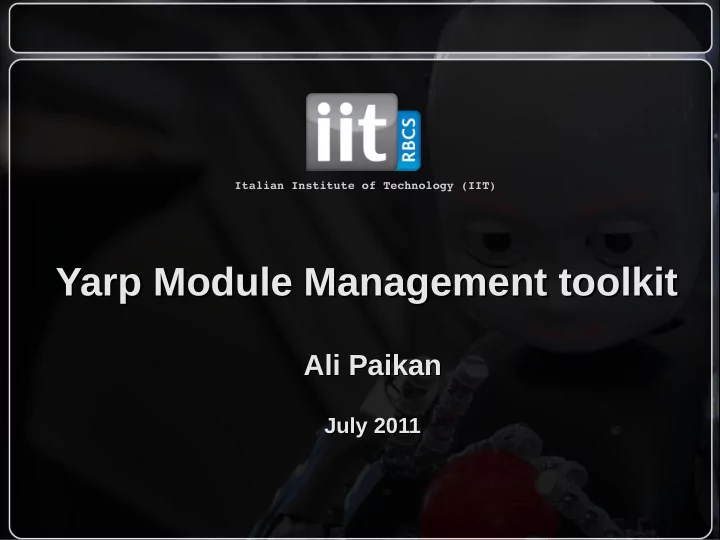
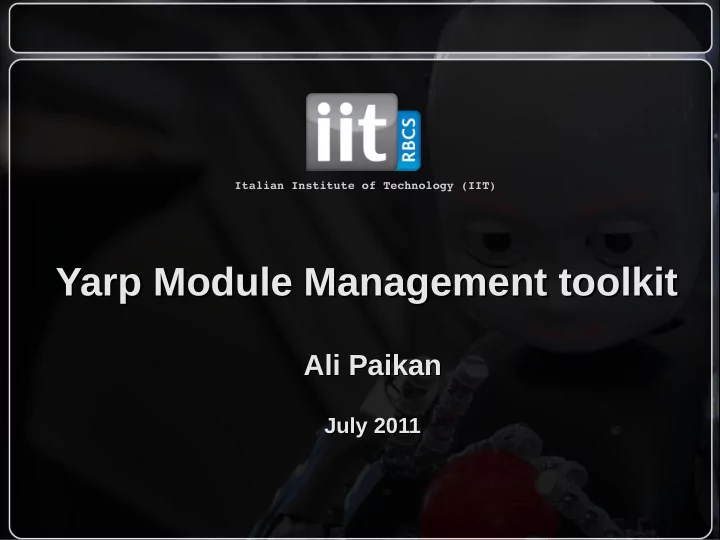
Italian Institute of Technology (IIT) Yarp Module Management toolkit Yarp Module Management toolkit Ali Paikan Ali Paikan July 2011 July 2011
Problem Description ● Increasing in number of iCub software modules ● Needs for module description (input/output ports, dependencies, version, ... ) ● Managing module connections in a complex application ● Needs for Module integrity (building module blocks over each other, nested application) ● Dependency resolving ● Application execution and failure recovery ● Writing, checking and modifying long XML files for implementing complex application
Available approaches ● “Icubapp.py” , “ Manager.py” and “ yarprun” ● Some of the available robotics middleware simply offers module execution via “SSH” (roslaunch, ...) ● Better approaches with failure recovery can be seen in Grid and Cloud computing (OLAN, PLUSH, …) ● Some alternative efficient approaches to “ssh” (focus on performance and usually need OS kernel modification )
Module Description
Module Description (example) <module> <name>camCalibConf</name> <description> Camera Calibration</description> <version>1.0</version> <rank>1</rank> <authors> <author email="jonas.ruesch@isr.ist.utl.pt"> Jonas Ruesch </author> </authors> <arguments> <param desc="configuration path"> context </param> </arguments> <input> <type>cartesian-image</type> <port carrier="UDP">/camCalibConf/image</port> <required>yes</required> <priority>yes</priority> </input> <output> <type>cartesian-image</type> <port carrier="UDP">/camCalibConf/image</port> </output> </module>
Application Description
Application Description (example) <application> <name>AllCameraCalibration</name> <description> … </description> <version>1.0</version> <module> <name>camCalibConf</name> <parameters>--group CAMERA_CALIBRATION_CONFIGURATION_RIGHT </parameters> <node>icub1</node> <broker>yarprun</broker> </module> <module> <name>gnome-system-monitor</name> <node>localhost</node> <broker>ssh</broker> </module> <application>LeftCameraCalibration</application> <connection> <from>/icub/cam/right</type> <to>/camCalibConf/image</port> </connection> </application>
Module integration Application Application Module Module Module Module Module Module
Automatic dependency resolver obj- coordinate iKinHead obj-image head torso coordinate state state obj-image obj-image obj-image coordinate coordinate coordinate Edge Matching Color-based Feature-based O.D O.D O.D raw image raw image raw image raw image iCub camera frame grabbers
Selection policies ● Computational overload (C) ● Data rate (P) ● CPU utilization (U = C/P) ● Quality of data (subjective) ● Resource dependencies (I/O, Memory, GPU, ...) ● ... ● User Rank (which can be a combination of all above criteria) obj-image obj-image obj-image coordinate coordinate coordinate Color-based Feature-based Edge-based O.D O.D O.D raw image raw image raw image
The system
Executable state machine Advantages: ● Synchronous execution (launching modules with priority) ● Real-time module status checking (context awareness) ● Avoiding pooling/wait execution ● Real-time failure recovery Most of the available robotics middlewares neglect these points!
Cross-middleware management Host 1 Host 2 Yarp Ros Yarp Cisst Module node Module Cmp Yarp Ros Module node yarprun roslaunch/rostopic cisstCmpManager other protocols YManager
Code/Application integration Module 1 Module 1 Module 2 Module n Code Module 2 Module n Console/GUI Compile/link Application builder Code LibYManager Another Module Compile/link
Code/Application example From a Planer: “PICK” GREEN A1 RIGHT “PICK” RED A1 LEFT “PUT” GREEN A3 RIGHT A1 A2 A3 ...
Code/Application example Color-based iKinHead O.D connected (ObjCordinate) to robot Cameras Strip-based Action Plan executor Primitives connected (StripPlan) to robot Arms “SimpleDiskManipulation”
Code/Application example I want to test my own planner on the robot. I have an application to recognize and manipulate simple disks. Then all I need is to use this application inside my test code... LibYManager::loadApplication(“SimpleDiskManipulation”) strObjPort = LibYManager::getDataPort(“ObjCoordinate”) strPlanPort = LibYManager::getDataPort(“StripPlan”) LibYManager::connect(myPlanPort.getName(), strPlanPort) LibYManager::connect(myObjPort.getName(), strObjPort) LibYManager::run() ... myPlanner.updatePlannerDomain(myObjPort.read()) myPlanner.plan() myPlanner.writePlan(MyPlanPort); … LibYManager::stop()
YManager toolkit ● A library for application integration/management ( libYManager ) ● Command line module manager ( ymanager ) ● Interactive GUI ( qymanager )
Problems Module1 /Module1/out /Module2/in Module2 Automatically connected by YManager YManager reasons on module dependencies and find a set of connections to established based on module description XML file. <module> <name>Module1</name> <node>localhost</node> <parameters>--name myModule</parameters> <portmap> <old>/Module1/out</old> <new>/myModule/out</new> </portmap> </module>
Summary ● Management of many software modules in a complex robotics application requires easier and more flexible tools ● Standard modules can be interconnected and integrated via proper tools for rapid application prototyping ● Automatic dependency resolving, modules execution and failure recovery can improve reliability of robotics application ● Code/Application integration and cross middleware management can help users to benefit from software modules written in other robotic frameworks ● A nice GUI is always welcome for users
Question and discussion Thank you and please help me to justify my ideas by your valuable feedback.
Recommend
More recommend