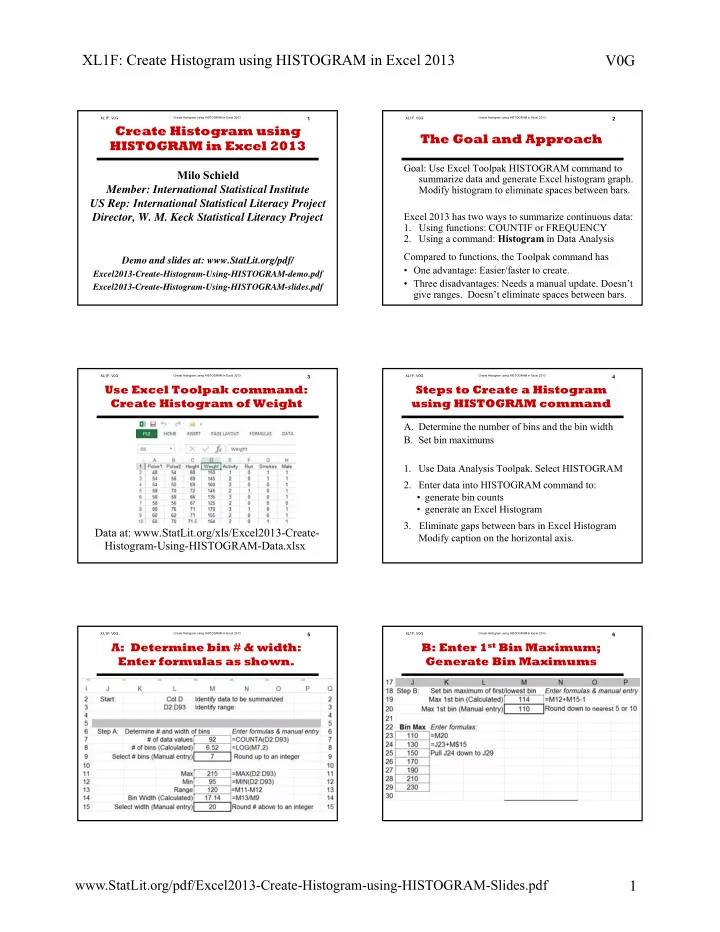
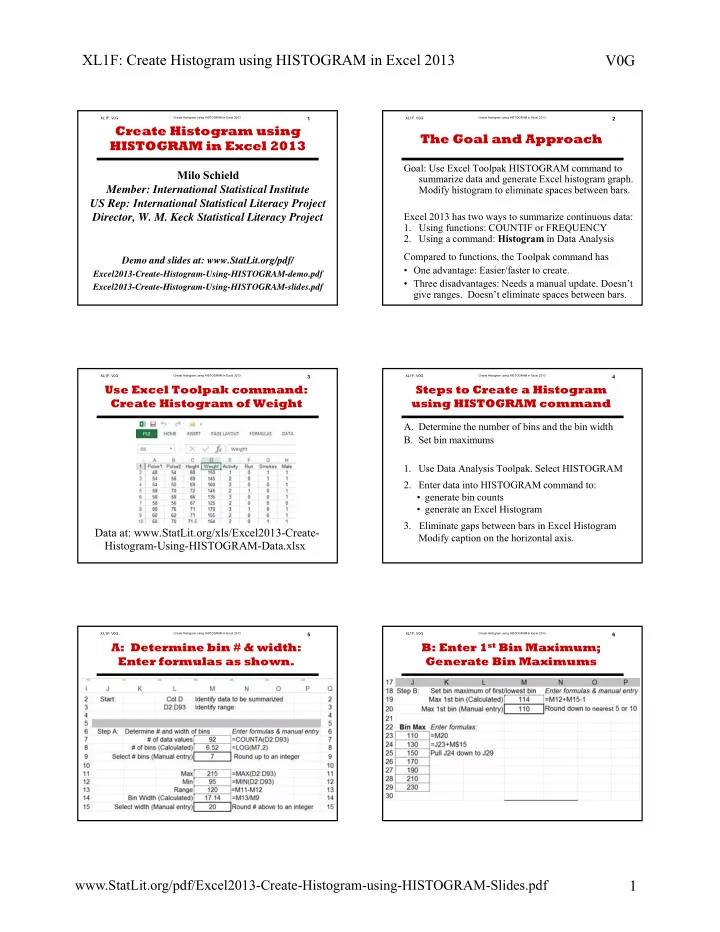
XL1F: Create Histogram using HISTOGRAM in Excel 2013 V0G XL1F: V0G Create Histogram using HISTOGRAM in Excel 2013 1 XL1F: V0G Create Histogram using HISTOGRAM in Excel 2013 2 Create Histogram using The Goal and Approach HISTOGRAM in Excel 2013 Goal: Use Excel Toolpak HISTOGRAM command to Milo Schield summarize data and generate Excel histogram graph. Modify histogram to eliminate spaces between bars. Member: International Statistical Institute US Rep: International Statistical Literacy Project Excel 2013 has two ways to summarize continuous data: Director, W. M. Keck Statistical Literacy Project 1. Using functions: COUNTIF or FREQUENCY 2. Using a command: Histogram in Data Analysis Compared to functions, the Toolpak command has Demo and slides at: www.StatLit.org/pdf/ • One advantage: Easier/faster to create. Excel2013-Create-Histogram-Using-HISTOGRAM-demo.pdf • Three disadvantages: Needs a manual update. Doesn’t Excel2013-Create-Histogram-Using-HISTOGRAM-slides.pdf give ranges. Doesn’t eliminate spaces between bars. XL1F: V0G Create Histogram using HISTOGRAM in Excel 2013 3 XL1F: V0G Create Histogram using HISTOGRAM in Excel 2013 4 Use Excel Toolpak command: Steps to Create a Histogram Create Histogram of Weight using HISTOGRAM command A. Determine the number of bins and the bin width B. Set bin maximums 1. Use Data Analysis Toolpak. Select HISTOGRAM 2. Enter data into HISTOGRAM command to: • generate bin counts • generate an Excel Histogram 3. Eliminate gaps between bars in Excel Histogram Data at: www.StatLit.org/xls/Excel2013-Create- Modify caption on the horizontal axis. Histogram-Using-HISTOGRAM-Data.xlsx XL1F: V0G Create Histogram using HISTOGRAM in Excel 2013 5 XL1F: V0G Create Histogram using HISTOGRAM in Excel 2013 6 B: Enter 1 st Bin Maximum; A: Determine bin # & width: Enter formulas as shown. Generate Bin Maximums . www.StatLit.org/pdf/Excel2013-Create-Histogram-using-HISTOGRAM-Slides.pdf 1
XL1F: Create Histogram using HISTOGRAM in Excel 2013 V0G XL1F: V0G Create Histogram using HISTOGRAM in Excel 2013 7 XL1F: V0G Create Histogram using HISTOGRAM in Excel 2013 8 1: Data tab: Select “Analysis” 2a: Enter Data, Bin Maximums Select Histogram Output Range & Chart Output . XL1F: V0G Create Histogram using HISTOGRAM in Excel 2013 9 XL1F: V0G Create Histogram using HISTOGRAM in Excel 2013 10 2b: Generate table and chart. 3a: Right-Mouse a column bar; Move chart on top of table Select “Format Data Series” XL1F: V0G Create Histogram using HISTOGRAM in Excel 2013 11 XL1F: V0G Create Histogram using HISTOGRAM in Excel 2013 12 3b: Change “Gap Width” to zero. Conclusion Result is a Histogram. Histograms display continuous data properly! . www.StatLit.org/pdf/Excel2013-Create-Histogram-using-HISTOGRAM-Slides.pdf 2
XL1F: Create Histogram using HISTOGRAM in Excel 2013 V0G XL1F: V0G Create Histogram using HISTOGRAM in Excel 2013 13 Histogram versus Bar/Column Chart A bar or column chart involves bars that are separated because the data is categorical (e.g., male/female) or discrete numeric (e.g., # of kids in family). A histogram involves bars (horizontal or vertical) that can touch because the data is continuous numeric (e.g., heights or weights). Ordinal data (e.g., small, medium, large) can be displayed either way: with separated or touching bars. www.StatLit.org/pdf/Excel2013-Create-Histogram-using-HISTOGRAM-Slides.pdf 3
XL1F: V0G Create Histogram using HISTOGRAM in Excel 2013 1 Create Histogram using HISTOGRAM in Excel 2013 Milo Schield Member: International Statistical Institute US Rep: International Statistical Literacy Project Director, W. M. Keck Statistical Literacy Project Demo and slides at: www.StatLit.org/pdf/ Excel2013-Create-Histogram-Using-HISTOGRAM-demo.pdf Excel2013-Create-Histogram-Using-HISTOGRAM-slides.pdf
XL1F: V0G Create Histogram using HISTOGRAM in Excel 2013 2 The Goal and Approach Goal: Use Excel Toolpak HISTOGRAM command to summarize data and generate Excel histogram graph. Modify histogram to eliminate spaces between bars. Excel 2013 has two ways to summarize continuous data: 1. Using functions: COUNTIF or FREQUENCY 2. Using a command: Histogram in Data Analysis Compared to functions, the Toolpak command has • One advantage: Easier/faster to create. • Three disadvantages: Needs a manual update. Doesn’t give ranges. Doesn’t eliminate spaces between bars.
XL1F: V0G Create Histogram using HISTOGRAM in Excel 2013 3 Use Excel Toolpak command: Create Histogram of Weight Data at: www.StatLit.org/xls/Excel2013-Create- Histogram-Using-HISTOGRAM-Data.xlsx
XL1F: V0G Create Histogram using HISTOGRAM in Excel 2013 4 Steps to Create a Histogram using HISTOGRAM command A. Determine the number of bins and the bin width B. Set bin maximums 1. Use Data Analysis Toolpak. Select HISTOGRAM 2. Enter data into HISTOGRAM command to: • generate bin counts • generate an Excel Histogram 3. Eliminate gaps between bars in Excel Histogram Modify caption on the horizontal axis.
XL1F: V0G Create Histogram using HISTOGRAM in Excel 2013 5 A: Determine bin # & width: Enter formulas as shown. .
XL1F: V0G Create Histogram using HISTOGRAM in Excel 2013 6 B: Enter 1 st Bin Maximum; Generate Bin Maximums
XL1F: V0G Create Histogram using HISTOGRAM in Excel 2013 7 1: Data tab: Select “Analysis” Select Histogram
XL1F: V0G Create Histogram using HISTOGRAM in Excel 2013 8 2a: Enter Data, Bin Maximums Output Range & Chart Output .
XL1F: V0G Create Histogram using HISTOGRAM in Excel 2013 9 2b: Generate table and chart. Move chart on top of table
XL1F: V0G Create Histogram using HISTOGRAM in Excel 2013 10 3a: Right-Mouse a column bar; Select “Format Data Series”
XL1F: V0G Create Histogram using HISTOGRAM in Excel 2013 11 3b: Change “Gap Width” to zero. Result is a Histogram.
XL1F: V0G Create Histogram using HISTOGRAM in Excel 2013 12 Conclusion Histograms display continuous data properly! .
XL1F: V0G Create Histogram using HISTOGRAM in Excel 2013 13 Histogram versus Bar/Column Chart A bar or column chart involves bars that are separated because the data is categorical (e.g., male/female) or discrete numeric (e.g., # of kids in family). A histogram involves bars (horizontal or vertical) that can touch because the data is continuous numeric (e.g., heights or weights). Ordinal data (e.g., small, medium, large) can be displayed either way: with separated or touching bars.
Recommend
More recommend