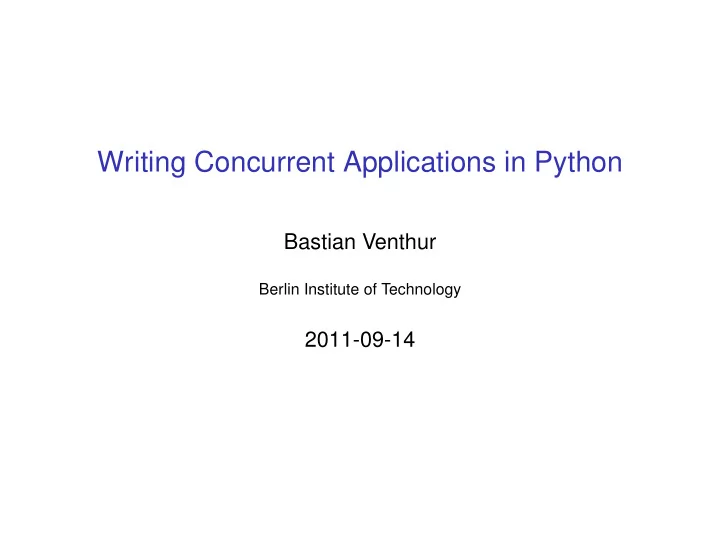
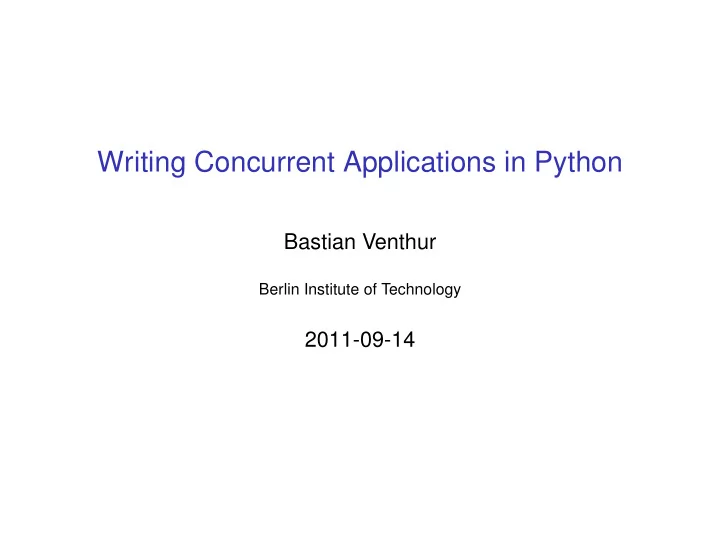
Writing Concurrent Applications in Python Bastian Venthur Berlin Institute of Technology 2011-09-14
Outline Introduction to Concurrency Starting and Joining Tasks Processes and Threads Concurrency Paradigms Python’s threading Module Thread Class Race Conditions Locks Starvation and Deadlocks Conditions Events Other Stuff not Covered here Python’s Multiprocessing Module Process Inter Process Communication Queues Pipes
What is Concurrency? ◮ Parallel Computing ◮ Several computations executing simultaneously ◮ ... potentially interacting with each other
Why Concurrency? 1970-2005 ◮ CPUs became quicker and quicker every year ◮ Moore’s Law: The number of transistors [...] doubles approximately every two years.
Why Concurrency? 1970-2005 ◮ CPUs became quicker and quicker every year ◮ Moore’s Law: The number of transistors [...] doubles approximately every two years. But! ◮ Physical limits: Miniaturization at atomic levels, energy consumption, heat produced by CPUs, etc. ◮ Stagnation in CPU clock rates since 2005 Since 2005 Chip producers aimed for more cores instead of higher clock rates.
Useful Applications for Concurrency Ray Tracing Trace the path from an imaginary eye (camera) through each pixel in a screen and calculate the color of the object(s) visible through it.
Parallel Execution: 0.5h Useful Applications for Concurrency Ray Tracing Serial Execution: 1h Figure: Ray Tracing performed by one task.
Useful Applications for Concurrency Ray Tracing Serial Execution: 1h Parallel Execution: 0.5h Figure: Ray Tracing performed by Figure: Ray Tracing performed by one task. two tasks.
Useful Applications for Concurrency Ray Tracing Serial Execution: 1h Parallel Execution: 0.5h Figure: Ray Tracing performed by Figure: Ray Tracing performed by one task. two tasks. Ray Tracing is embarrassingly parallel: ◮ Little or no effort to separate the problem into parallel tasks ◮ No dependencies or communication between the tasks
Another Example Some random calculation L1: a = 2 L2: b = 3 L3: p = a + b L4: q = a * b L5: r = q - p
Another Example Some random calculation ◮ L 1 || L 2 , L 3 || L 4 , L 5 L1: a = 2 ◮ L3 and L4 have to wait for L1 and L2 L2: b = 3 ◮ L5 has to wait for L3 and L4 L3: p = a + b L4: q = a * b L5: r = q - p
Another Example Some random calculation ◮ L 1 || L 2 , L 3 || L 4 , L 5 L1: a = 2 ◮ L3 and L4 have to wait for L1 and L2 L2: b = 3 ◮ L5 has to wait for L3 and L4 L3: p = a + b L4: q = a * b L5: r = q - p Some synchronization or communication between the tasks is required to solve this calculation correctly. (More on that later)
Getting Started Starting and Joining a Task A task is a program or method that runs concurrently. Main Task t t.start() # start task t # t w i l l run concurrently and the # ( i . e . ∗ this ∗ ) program w i l l continue t.join() t = Task ( ) t . s t a r t ( ) . . . # wait for t to finish t . j o i n ( ) Join synchronises the parent task with the child task by waiting for the child task to terminate.
Two Kinds of Tasks: Threads and Processes Process 1 Process 2 Memory Memory Thread 1 Thread 1 Thread 2 Thread 3 Thread Thread Thread Thread Local Local Local Local Memory Memory Memory Memory Code Code Code Code Stack Stack Stack Stack ... ... ... ... ◮ A process has one or more threads ◮ Processes have their own memory (Variables, etc.) ◮ Threads share the memory of the process they belong to ◮ Threads are also called lightweight processes: ◮ They spawn faster than processes ◮ Context switches (if necessary) are faster
Communication between Tasks Shared Memory and Message Passing Basically you have two paradigms: 1. Shared Memory ◮ Taks A and B share some memory ◮ Whenever a task modifies a variable in the shared memory, the other task(s) see that change immediately 2. Message Passing ◮ Task A sends a message to Task B ◮ Task B receives the message and does something with it The former paradigm is usually used with threads and the latter one with processes (more on that later).
Outline Introduction to Concurrency Starting and Joining Tasks Processes and Threads Concurrency Paradigms Python’s threading Module Thread Class Race Conditions Locks Starvation and Deadlocks Conditions Events Other Stuff not Covered here Python’s Multiprocessing Module Process Inter Process Communication Queues Pipes
Threads They share memory! l = [0, 1, 2] Thread 1 Thread 2 print l [0, 1, 2] Time l.append(3) print l [0, 1, 2, 3] Modifying a variable from the processes memory space in one thread immediately affects the corresponding value in the other thread as both variables point to the same address in the process’ memory space.
Threads But they don’t share everything. ◮ Threads have also thread-local memory ◮ Every variable in this scope is only visible within that thread ◮ In Python every variable in a thread is thread-local by default. ◮ Access to a process variable is explicit (e.g. by passing it as an argument to the thread or via global )
Python’s Thread Class ◮ Subclass Thread class and override run method or Pass callable object to the constructor ◮ Start thread by calling its start method ◮ Wait for thread to terminate by calling the join method
Python’s Thread Class Usage Subclassing Thread from threading import Thread # Subclass Thread class MyThread ( Thread ) : def run ( s e l f ) : print s e l f .name, ”Hello World ! ” i f name == ’ main ’ : threads = [ ] # I n i t i a l i z e the threads for i in range ( 1 0 ) : threads . append ( MyThread ( ) ) # Start the threads for thread in threads : thread . s t a r t ( ) # Wait for threads to terminate for thread in threads : thread . j o i n ( )
Python’s Thread Class Usage Subclassing Thread Passing callable to the constructor from threading import Thread from threading import Thread , current thread # Subclass Thread def run ( ) : class MyThread ( Thread ) : print current thread ( ) . name, ”Hello World ! ” def run ( s e l f ) : print s e l f .name, ”Hello World ! ” i f name == ’ main ’ : threads = [ ] # I n i t i a l i z e the threads i f name == ’ main ’ : for i in range ( 1 0 ) : threads = [ ] # Pass callable object to the constructor # I n i t i a l i z e the threads threads . append ( Thread ( target =run , args = ( ) ) ) for i in range ( 1 0 ) : # Start the threads threads . append ( MyThread ( ) ) for thread in threads : # Start the threads thread . s t a r t ( ) for thread in threads : # Wait for threads to terminate thread . s t a r t ( ) for thread in threads : # Wait for threads to terminate thread . j o i n ( ) for thread in threads : thread . j o i n ( )
Output... The above script produces the following output: $ python simplethread . py Thread − 1 Hello World ! Thread − 2 Hello World ! Thread − 3 Hello World ! Thread − 4 Hello World ! Thread − 5 Hello World ! Thread − 6 Hello World ! Thread − 7 Hello World ! Thread − 8 Hello World ! Thread − 9 Hello World ! Thread − 10 Hello World !
Output... The above script produces the following output: $ python simplethread . py Thread − 1 Hello World ! Thread − 2 Hello World ! Thread − 3 Hello World ! Thread − 4 Hello World ! Thread − 5 Hello World ! Thread − 6 Hello World ! Thread − 7 Hello World ! Thread − 8 Hello World ! Thread − 9 Hello World ! Thread − 10 Hello World ! ... and this one: $ python simplethread . py Thread − 1 Hello World ! Thread − 3 Hello World ! # < − Sweet ! Thread − 2 Hello World ! Thread − 4 Hello World ! Thread − 5 Hello World ! Thread − 6 Hello World ! Thread − 7 Hello World ! Thread − 8 Hello World ! Thread − 9 Hello World ! Thread − 10 Hello World !
Example u r l l i b 2 , time , threading , sys , i t e r t o o l s import HOSTS = [ ’ http : / / google .com ’ , ’ http : / / yahoo .com ’ , ’ http : / / amazon.com ’ , ’ http : / / apple .com ’ , ’ http : / / reuters .com ’ , ’ http : / / ibm .com ’ ] class MyThread ( threading . Thread ) : def i n i t ( self , hosts ) : # this line is important ! threading . Thread . i n i t ( s e l f ) s e l f . hosts = hosts def run ( s e l f ) : for i in i t e r t o o l s . count ( ) : try : host = s e l f . hosts . pop ( ) except IndexError : break u r l = u r l l i b 2 . urlopen ( host ) u r l . read (1024) print s e l f .name, ”processed %i URLs. ” % i i f name == ’ main ’ : t1 = time . time ( ) threads = [ MyThread (HOSTS) for i in range ( i n t ( sys . argv [ 1 ] ) ) ] for thread in threads : thread . s t a r t ( ) for thread in threads : thread . j o i n ( ) print ’ Elapsed time : %.2fs ’ % ( time . time ( ) − t1 )
Recommend
More recommend